
Emerson TV remote codes connect a universal remote to your Emerson TV. They let the remote control your TV and other devices too. In this post, we'll show you the common Emerson remote codes, how to find these codes, and program popular universal remotes to Emerson TV.
Table of Content
What Are Emerson TV Remote Codes?
Emerson TV universal remote codes are special numbers for different TV models. Each code lets the remote send signals to the TV or other devices. You might need different codes for different functions or devices like cable boxes and DVD players.
Using the right remote codes for Emerson TV is key to good remote use. Wrong codes can cause the remote to not work, causing frustration. The right codes make your Emerson TV remote work perfectly, controlling all compatible devices smoothly.
Emerson TV Remote Codes List and Program Guide
Finding the right Emerson TV remote codes is key for your TV to work right. Many people get upset when their remotes don't work. This usually happens because they used the wrong code. Here, we'll list some common codes for Emerson TVs.
Emerson TV Remote Codes List
Universal remote codes for Emerson TV are 2-digit, 3-digit, 4-digit, and 5-digit, and they are:
| Emerson TV Remote Codes 2 digit | 01, 03, 04, 23, 32, 34, 35, 77, 83, 84 |
| Emerson TV Remote Codes 3 digit | 523, 526, 527, 528, 533, 534, 536, 537, 544, 632, 654, 655, 657, 672, 691, 720, 777, 846 |
| Emerson TV Remote Codes 4 digit | 0181, 0198, 0205, 0207, 0263, 0490, 0650, 3005, 3008 3010, 3011, 3012, 3013, 3015, 3025, 3031, 3186, 3203, 3204, 3218 |
| Emerson TV Remote Codes 5 digit | 101071, 10180, 10451, 10463, 11394, 11661, 11864, 11886, 11909, 11963, 12183, 13559, 13623 |
Different manufacturers design different codes for their universal remotes, and a list of Emerson TV codes for popular universal remote brands is provided below.
| RCA universal remote codes for Emerson TV | 004, 005, 006, 008, 009, 010, 011, 012, 017, 018, 023, 024, 025, 026, 027, 028, 029, 030, 031, 032, 052, 054, 0154, 0171, 0178, 0180, 0236, 0451, 0463, 0623, 1003, 1004, 1006, 1009, 1011, 1012, 1018, 1021, 1023, 1024, 1025, 1026, 1027, 1028, 1029, 1030 1031, 1033, 1038, 1046, 1394, 1661, 1665, 1864, 1886, 1944, 1963, 2183, 3559, 3623, 11864, 10171, 10463, 11394, 11886, 13623, 11661, 12183, 11665, 12776, 13559, 29311, 36412, 48111, 82615, 88518, 46911, 71714, 75614, 40411, 26618, 54711, 79513, 85913, 99714 |
| Philips universal remote codes for Emerson TV | 114, 205, 206, 207, 240, 263, 388, 490, 2761, 5761, 5221, 5231, 4731, 5341, 0001, 0021, 0031, 0041, 0271, 0281, 0291, 0371, 0441, 0451, 0691, 0701, 0731, 0741, 0851, 0931, 1221, 1251, 1261, 1371, 1381, 1451, 1461, 1551, 1611, 1631, 1681, 1701, 1711, 1931, 1941, 2171, 2191, 2361, 3451, 4701, 4751, 4761, 4831, 4911, 10005, 10400, 10625, 11818, 12001, 12210, 12251, 12359, 12419, 12919, 13229, 13700, 13919, 13925, 14102, 14504, 15526, 15659, 15722, 16902, 17000, 17627, 17652, 18358, 18503, 18918, 19331 |
| GE universal remote codes for Emerson TV | 004, 006, 009, 012, 014, 023, 024, 025, 026, 027, 028,029, 030, 031, 032, 033, 034, 0356, 036, 037, 038, 039, 041, 042, 043, 044, 046, 047, 049, 051, 053, 123, 124, 130, 135, 147, 162, 171, 176, 177, 179, 189, 191, 210, 227, 233, 250, 252, 2761, 5761, 5221, 5231, 4731, 5341, 0001, 0021, 0031, 0041, 0271, 0281, 0291, 0371, 0441, 0451, 0691, 0701, 0731, 0741, 0851, 0931, 1221, 1251, 1261, 1371, 1381, 1451, 1461, 1551, 1611, 1631, 1681, 1701, 1711, 1931, 1941, 2171, 2191, 2361, 3451, 4701, 4751, 4761, 4831, 4911 |
| One for All remote codes for Emerson TV | 000, 030, 036, 039, 058, 068, 135, 146, 147, 150, 158, 163, 177, 178, 180, 181, 182, 184, 185, 211, 236, 270, 280, 282, 463, 624, 0714, 0178, 0037, 0556, 0371, 1394, 1909, 0486, 0668, 0714, 0178, 0037, 0556, 0371, 1394, 1909, 0486, 0668, 10171, 10178, 10451, 10463, 11394, 11661, 11864, 11944 |
| Magnavox universal remote codes for Emerson TV | 0114, 0127, 0130, 0038, 0040, 0041, 0059, 0070, 0091 |
| Spectrum universal remote codes for Emerson TV | 1864, 0154, 0451, 0236, 0463, 0180, 0178, 0171, 1661, 1665, 1963, 1997, 1241, 1014, 1020, 1023, 1019, 1018, 1017, 1027, 1172, 1251, 1361, 11864, 10171, 10463, 11963, 10180, 11394, 11913, 10178, 11454, 11661, 11997, 12183, 11578, 11142, 11928, 13559 |
| Xfinity universal remote codes for Emerson TV | 10236, 11864, 10171, 10463, 11963, 10180, 11913, 10179, 10178, 10177, 11661, 11911, 10282, 10280, 10270, 11665, 10623, 10183, 10181, 11909, 10451, 10019, 11928, 11905, 10154, 10038, 10002, 10855, 10702, 10036, 10032 |
Below is a quick guide to common remote codes for Emerson TV. These codes work with many popular TV models:
| TV Model | Code |
| Emerson EWC19D3 | 10178 |
| Emerson LC320EM2 | 11967 |
| Emerson LC320EM3 | 10060 |
| Emerson LC390EM2 | 10171 |
| Emerson LC320EM4 | 12049 |
Here are some codes to get you started for different Emerson devices: for DVD players, try 001, 004, or 017. For audio systems, use 020, 033, or 042. These are just a few examples.
Program a Universal Remote to Emerson TV
How to program a universal remote to a Emerson TV? Start by making sure your universal remote for Emerson TV has new batteries. Then, the general steps for you include:
Step 1. Turn on the device you want to control.
Step 2. Press and hold the TV button on the universal remote until the indicator light turns on.

Step 3. Enter the universal remote code for Emerson TV using the remote's number pad. If the code is entered correctly, the indicator light should turn off.
Step 4. Test the remote. For example, press the power button while pointing the remote at your Emerson TV. If the TV turns off, the programming is successful. If it doesn't work, repeat the process with the next code listed for Emerson TVs.
Note: Many universal remotes also support no-code programming. If you are tired of finding the correct remote code for your Emerson TV, you can try programming a universal remote to your TV without code.
Optimal Solution to Emerson TV Remote Not Working
When your physical remote loses control over your Emerson TV, it can be frustrating. Fortunately, you can always set up a replacement remote to regain control. But if you're looking for a more convenient solution, switching to a virtual universal remote could be the ideal option.
A virtual remote offers a modern and flexible way to control your TV without the need for an extra physical device. One highly recommended option is the TV Remote app by BoostVision, which stands out for its popularity and versatility.
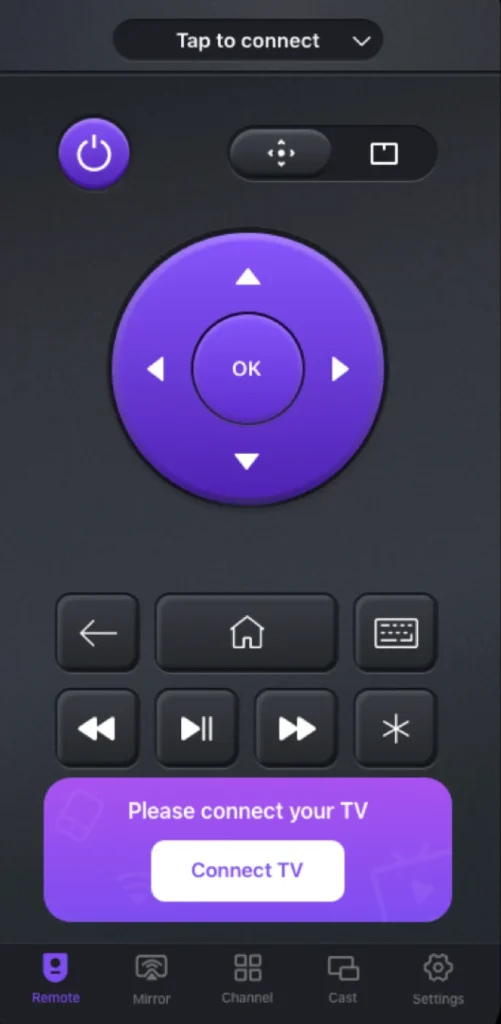
Whether you're using a smartphone or tablet, the app allows you to control your Emerson TV seamlessly from your device. The IR capability ensures compatibility with most traditional TVs, while the Wi-Fi support enables smarter, more advanced control options for smart TVs and streaming devices.
Download Universal TV Remote
Conclusion
Emerson TV universal remote codes are essential for setting up a universal remote with your Emerson TV. These codes come in 2-digit, 3-digit, 4-digit, and 5-digit formats. To find the right code, refer to the code list above or consult your remote manual. Once you have the correct code, you can begin the programming process.
Losing control over your Emerson TV can be frustrating, but with a universal remote—whether physical or virtual—you can quickly regain control. Set it up and enjoy a seamless viewing experience once again.
Emerson TV Remote Codes FAQ
Q: What are Emerson TV remote codes?
Emerson TV remote codes are numbers that let your remote talk to your Emerson TV and other devices. They help control things like turning on, changing volume, and switching channels. These codes come in 2-digit, 3-digit, 4-digit, and 5-digit formats, such as 01, 03, 523, 526, 0181, 0198, 101071, and 10180.
Q: How do I program my Emerson TV remote?
- Insert fresh batteries into the universal remote and turn on your Emerson TV.
- Press and hold the TV button on the universal remote until the indicator light turns on.
- Enter the remote code for Emerson TV. If the code is entered correctly, the indicator light should turn off.
- Test the remote. If it doesn't work, repeat the process with the next code listed for Emerson TVs.
Q: Why is my Emerson TV remote not working?
Check the batteries to make sure they're charged or replace them. If it still doesn't work, try reprogramming it with the correct code. Also, make sure nothing is blocking the remote from reaching your TV.
Q: Where can I find a replacement for my Emerson TV remote?
You can find a new Emerson TV remote at electronics stores, online on Amazon, or the Emerson website. Make sure it fits your TV model. Aside from physical replacement, give a remote app a try, enabling you to control your TV from your mobile device.








