A universal TV remote is convenient because it is capable of controlling different brands of TV with only one remote controller. However, some universal TV remote needs programming to TV before it can function, and many people are confused because of the code. This guide brings several methods of how to find TV code for universal remote, and lists necessary sources to help you find codes quickly.
Method 1 | Find Code in User Manual
Almost all universal remotes will provide a user manual, and the user manual contains codes for most brands of TV. Usually, there will be a long list, which labels brands of TVs and followed with codes.
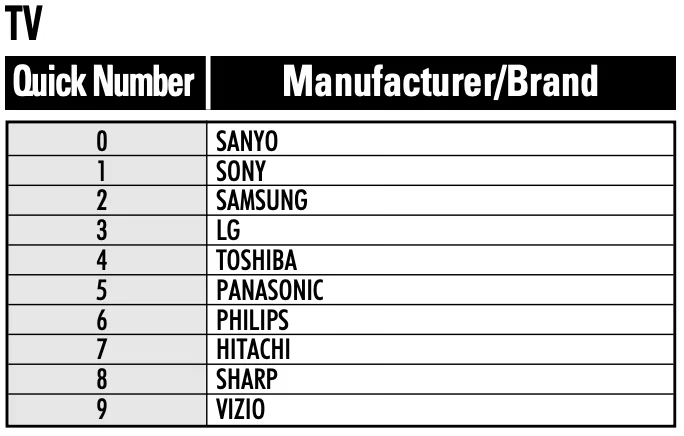
Depending on what remote you're using, the code will be in different digits. Usually, the more compatibility it has, the longer digits the code will be.
Method 2 | Find Code on Official Site
Most universal remotes have their code provided on its official website, and most of them can be found in the support section of the website. The following content will show the website to find code for popular brands of universal TV remote.
Method 3 | Program Universal Remote Without Code
Certain universal remote has the ability of auto programming, and this is how to program any remote to a TV without codes. The methods to auto program your universal remote, you need to read its manual to do so. As an example, we will walk through the auto programming procedure for Spectrum universal TV remote.
Step 1. Press the TV button.
Step 2. Press the OK/SEL button for at least 3 seconds.
Step 3. Press and hold the CH+ and CH- buttons until the TV turns off.
Step 4. Press the MUTE button, and your TV should turn on itself.
Step 5. Press the TV button again to store code.
Bonus Method | Use Universal Remote App
If you think it's too time-consuming to find universal remote codes, you can try using your smart phone to control your smart TV instead. For example, you can download and install a Universal TV Remote app on your smart phone, and follow the instructions below to see how to connect universal remote to TV.
Download Universal TV Remote
Step 1. There are two modes you can choose from, either using Smart TV Remote, which connect your smart phone to TV with Wi-Fi, or using IR TV Remote, which sends signal with infrared. For the former mode, make sure your smart phone and your smart TV are connected to the same Wi-Fi network. For the latter mode, make sure your smart phone has an infrared sender.

Step 2. When using Smart TV Remote, select your TV from the detected devices list. When using IR TV Remote, select the brand of your TV from the brand list and point your phone to your TV.
Step 3. Enter the PIN code that appears on your TV if it asks.
Conclusion
With the methods above, how to find your TV code for universal remote is clear. You can find the codes in either the user manual of the universal remote, or on the official website of the universal remote. Of course, some universal remote can be programmed without code, and in this case, you don't really need to find the code for it. Additionally, you can use your smart phone as a remote to control your TV, since you will charge your smart phone everyday, you don't even need to place battery for your remote anymore.
How to Find TV Code for Universal Remote FAQ
Q: How do I find the universal remote code for my TV?
There are merely 3 places you can find universal remote code for your TV.
Q: How do I program my universal remote to my TV without the code?
Some universal remote is capable of auto programming functions, which means it doesn't need any code.
For example, the Spectrum remote can use auto programming feature with the method below:
TVbutton. - Press the
OK/SELbutton for at least 3 seconds. - Press and hold the
CH+andCH-button until the TV turns off. - Press the
MUTEbutton, and your TV should turn on itself. - Press the
TVbutton again to store code.
