Philips universal remote is a handy tool when you have multiple TVs in your house and demand an all-in-one controller. However, before using the remote, you need Philips universal remote code to get it programmed. Therefore, this guide will provide detailed methods of programming a Philips universal remote and codes for specific TVs.
Code for Philips Universal Remote
When you choose to program the Philips Universal Remote manually, you might wonder, what is the code for Philips Universal Remote? Contents below is the Philips Universal remote 4-digit codes list for mainstream brands of TV, and you can find the full list of Philips Universal remote setup codes on Philips universal remote document.
Brand | Programming Code |
|---|---|
| GE | 4921, 0141, 0191, 1001, 0001, 0041, 0051, 0261, 3451, 0361, 0791, 1221, 1921, 1951, 2151, 3431, 4011 |
| HISENSE | 6161, 1651, 6171, 2081, 5331, 2211, 2141, 5341, 0001, 0671, 4391 |
| INSIGNIA | 2891, 6171, 0371, 2271, 0141, 0581, 0871, 0921, 2241, 6181, 2921, 3761, 4371, 4721, 4761, 5051, 5061, 5181 |
| LG | 6021, 0001, 5511, 3001, 1911, 1181, 1221 |
| PANASONIC | 6231, 5821, 5201, 5531, 1571, 5561, 5201 |
| PHILIPS | 6221, 0181, 5741, 6051, 0201, 0911, 3981, 4261 |
| ROKU TV | 6171, 6001 |
| SAMSUNG | 5791, 5801, 3301 |
| SHARP | 6001, 6011, 5341, 6171, 3191, 5941, 0001 |
| SONY | 1071, 5811, 5321, 4981, 1901, 2741 |
| TCL | 6171, 5961, 6031, 5771, 6201 |
| TOSHIBA | 1311, 5531, 2691, 0211, 0341, 0821, 1571, 1801, 1841, 1911, 4891, 4941, 5081 |
| VIZIO | 5631, 5611, 5561, 6121, 6131, 6111, 5651, 5621, 5711 |
| ZENITH | 6021, 5281, 1181, 0001, 1781, 0061, 0931, 1031, 1221, 1251, 1631, 1661, 2171, 2291, 3501, 4321, 4731, 4751, 4791, 4941, 5211 |
How to Program Philips Universal Remote Manually?
With Philips universal remote code, you can easily program the remote to your TV by following the instructions Philips Universal remote setup below.
Step 1. Turn on your TV.
Step 2. Press and hold the Setup button on the remote.

Step 3. When the red light on remote is on, press the TV button.

Step 4. When the red light blinks and turns solid, enter the specific code for your TV on the numberpad.
How to Program Philips Universal Remote Automatically?
Finding codes takes time and effort, so you might wonder how to program Philips Universal Remote without code. Actually, Philips universal remote can be programmed automatically by verifying codes with TV, and this is the fastest way you can get your Philips universal remote to work with your TV. Follow the instruction of philips universal remote setup without code below.
Step 1. Turn on your TV.
Step 2. Press and hold the Setup button on your remote until you can see the red light on the remote.

Step 3. Press the TV button.

Step 4. Point the remote to your TV and press the Power button.
If you gain control of your TV, it means your Philips universal remote has been successfully programmed, but if not, you can loop the procedure again until it works, or manually program it.
Universal Remote Doesn't Need Code
Programming a universal remote takes some time to check its codes and try those codes, so you might need a smarter universal remote. BoostVision's universal remote app is the symbolic one that turns your smart phone into a universal remote. All you need to do is download and install the app, follow with a couple of pairing steps, and be ready to use.
Download Universal TV Remote
Step 1. Make sure you have connected your smart phone and your TV to the same Wi-Fi network.
Step 2. Open the app and click the Tap to Connect area.
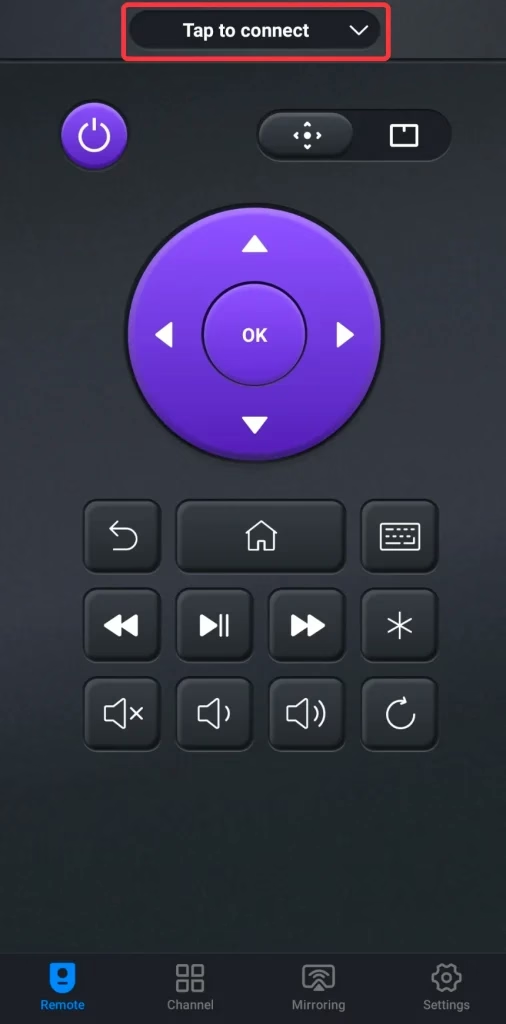
Step 3. Select the TV you want to control from the detected devices list.
Step 4. Enter the PIN code that appears on TV and tap OK button to finish pairing.
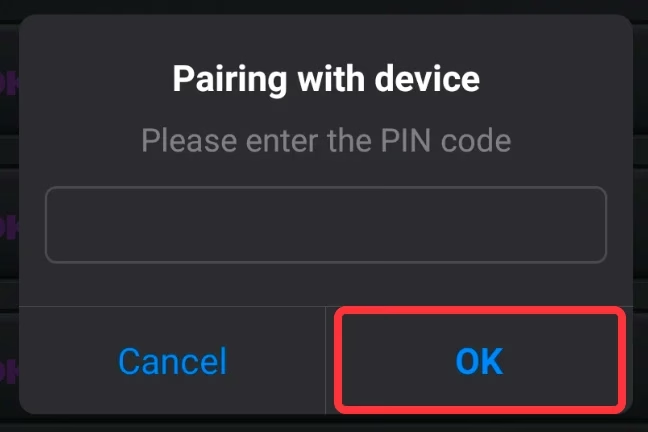
Conclusion
With both the automatic and manual methods above, you can easily program your Philips universal remote to your TV. If you have trouble finding the code, or maybe your TV is a smart TV, you can also try the universal remote app to control your TV with your smart phone.
Philips Universal Remote Code FAQ
Q: How do I program my universal remote to my TV?
There are two ways you can program universal remote, either automatic or manual.
Setupbutton until the red light is on. - Press the
TVbutton. - Either press the
Powerbutton to automatically program, or enter the remote code to manually program.
Q: What is the 4 digit code for the Philips TV?
The 4 digit code is the PIN code for Philips TV, which is available for you to use some features like child lock. If it is the first time setting the code, the default one will be 8888.