Compared to the old-fashioned TV, the potential design of modern TVs is getting slimmer and thinner, which is good in general. However, it brings some knowledge vacuum for people who get used to the older models.
When you hook up your new Vizio Smart TV on the wall, the first question that comes to you would be, what is the location of the Visio TV power button. Then you start to search for them with your hands. You might find something on the back panel, but what are they? Are they really the power button?
In this guide, there are several ways for you to solve this kind of problem, and you will know exactly where the Vizio TV power button location is.
Start by Reading the Manual
If you purchase your Vizio TV from its official website or Amazon, you will get it in a box. Within the box, there should be your TV and a book or sheet of user manual. The power button location of your Vizio TV is in your manual with pictured instructions.
However, there is a chance you have ignored the manual sheet and got rid of it with the clunky big box, or maybe the way you get your Vizio TV isn't directly purchased from the official website or Amazon, or Best Buy. It all boils down to one problem that you have no access to your Vizio TV manual and plus you can find no Vizio TV buttons. In this case, continue reading and there are solutions.
Search for the Power Button
Vizio TV has way too many models, so it is very hard to find the specific manual online, even when you know what model you have. Therefore, a quick way to determine the location of the power button will be physically searching for it.
Usual Locations of Power Button
Depending on the year of models, the location of Vizio TV's power button changes from time to time. The power button of an older model could be placed in the front panel.
Since the edge of the TV is getting slimmer, there is no place to put power button, it goes to the side of the TV. Most of the time it is at the bottom side, there is a chance that it is on the left or right side.
The newest generation of Vizio TV's are quite thin that even the side couldn't place the power button, so it goes all the way to the back panel.
The power button is usually vertically lined with other buttons, such as volume adjustment buttons and channel switch buttons, and in most cases, the first one from the top is the power button.
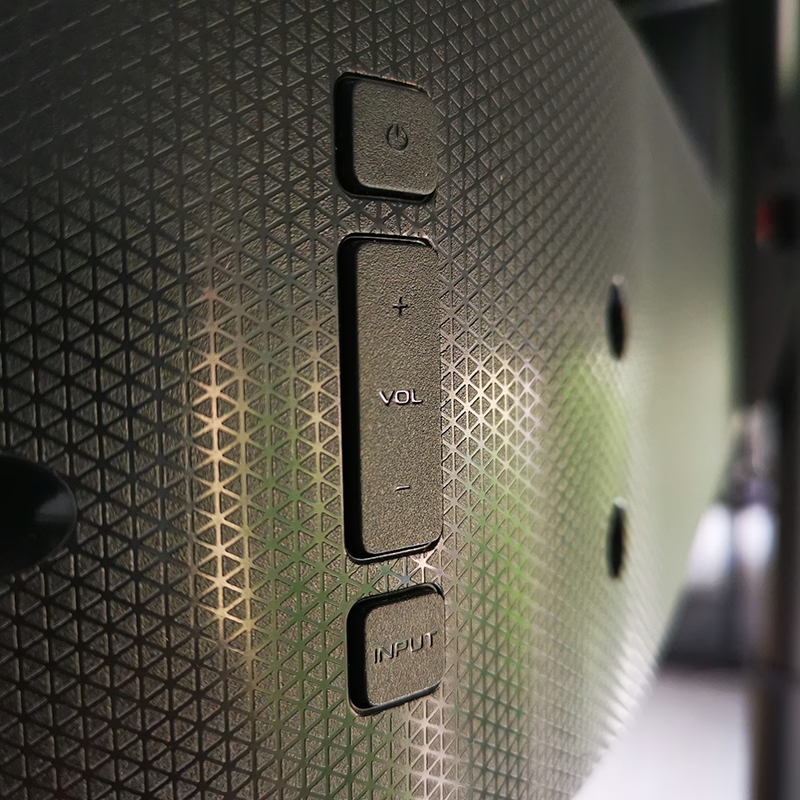
Use Vizio Remote
For newer models of Vizio TV, you don't really need to access the physical power button to turn it on. The Vizio remote can finish this job perfectly.
Located in the upper right corner of the control panel, once the power button is clicked, your Vizio TV can be turned on right away.
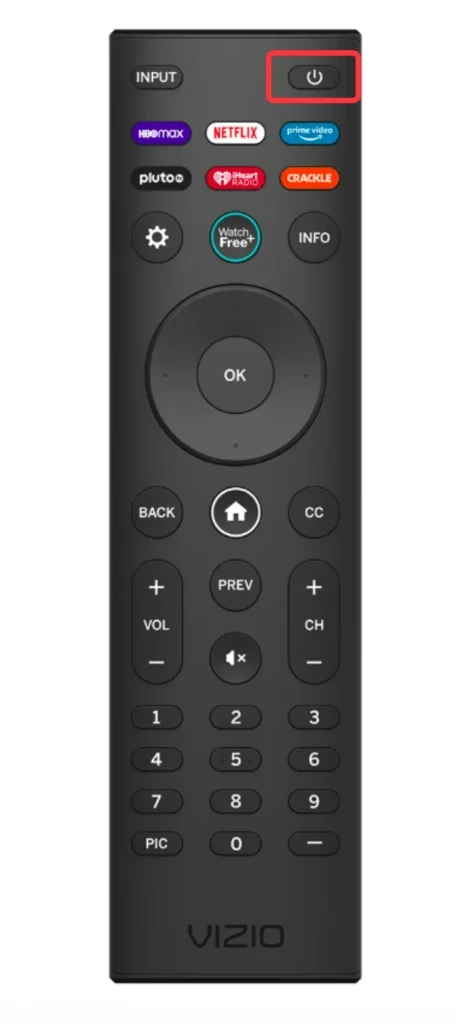
Use a Remote App
If the solutions above don't help you, there is a chance you don't know where the power button is or you can't access the power button, and you lose your Vizio TV remote. But worry not, here is the solution to back you up.
One way to turn on Vizio TV without a remote is to use your smart phone as a TV remote, and this is not complex at all. All you need is to download an app first, and here we recommend the BoostVision's Universal TV Remote, since it is proved to be working on most Vizio TV models.
Download Universal TV Remote
After installation, you just need a few simple steps to get it paired with your Vizio TV, and then you are good to go.
Step 1. After connecting to the same Wi-Fi as your Vizio TV is currently connected, open the app, and you'll see the entrance interface, click the Tap to Connect area.

Step 2. Select your Vizio TV from the popped up list.
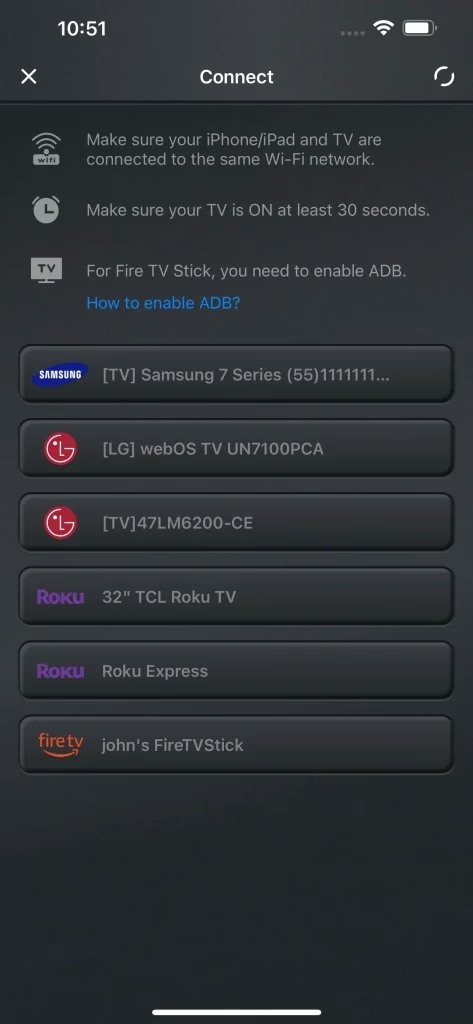
The connection between your smart phone and your Vizio TV will be automatically established, and you don't have to search for the power button anymore.
##### Note
If you don't see your Vizio TV on the list, double check if your smart phone is connected to the Wi-Fi that your Vizio TV does. If not, set the Wi-Fi connection of your phone to the one that your Vizio TV is currently connected to.
Conclusion
Determining the power button location of Vizio TV isn't a hard task. You can either try to look it up in the manual of your Vizio TV, or search for them with your hands, or simply use a Vizio remote. Furthermore, if you can hardly access the power button and at the same time you lose your Vizio Remote, you can still use smart phone application software to turn on your Vizio TV.
Vizio TV Power Button Location FAQ
Q: How do you manually turn on a Vizio TV?
You can turn on your Vizio TV by either pressing the physical power button on your Vizio TV, or using Vizio remote. There could be a chance that you have no access to both methods, then you can use Universal TV Remote to pair with your Vizio TV and manage to turn it on.
Q: How can I use my Vizio TV without a remote?
There is a set of physical buttons on Vizio TV for you to achieve some basic interaction with your Vizio TV. However, it is not recommended that you have to reach your TV every time you want to control it. The most efficient way will be using your smart phone to control your Vizio TV. All you need to do is install application software such as Universal TV Remote, and this prevents you from running back and forth between your couch and TV.
