
比較的古いテレビと比べ、現代のテレビの潜在的なデザインはよりスリムで薄くなっており、一般的に良いとされています。しかし、それは古いモデルに慣れている人々にとってはいくつかの知識の空白をもたらします。
新しいVizioスマートテレビを壁に取り付けると、最初に思い浮かぶ質問は、Visioテレビの電源ボタンの位置はどこかということでしょう。それから、手で探し始めます。背面パネルに何かがあるかもしれませんが、それは何でしょうか?本当に電源ボタンですか?
このガイドでは、この種の問題を解決するためのいくつかの方法があり、Vizioテレビの電源ボタンの位置が正確にわかります。
マニュアルから読み始めてください。
もしあなたがVizioの公式ウェブサイトまたはAmazonからVizioテレビを購入した場合、それは箱に入って届きます。箱の中には、テレビと取扱説明書が含まれているはずです。Vizioテレビの電源ボタンの位置は、取扱説明書に写真付きの指示として記載されています。
However, there is a chance you have ignored the manual sheet and got rid of it with the clunky big box, or maybe the way you get your Vizio TV isn't directly purchased from the official website or Amazon, or Best Buy. It all boils down to one problem that you have no access to your Vizio TV manual and plus you can find no Vizio TV buttons. In this case, continue reading and there are solutions.
電源ボタンを検索します
Vizioのテレビには非常に多くのモデルがあるため、特定のモデルを知っていても、オンラインで特定のマニュアルを見つけるのは非常に困難です。したがって、電源ボタンの位置を素早く特定する方法は、物理的に探すことです。
通常の電源ボタンの場所
Depending on the year of models, the location of Vizio TV's power button changes from time to time. The power button of an older model could be placed in the front panel.
テレビの端が薄くなるにつれて、電源ボタンを置く場所がなくなり、そのボタンはテレビの側面に移動します。ほとんどの場合、下側にありますが、左側または右側にある可能性もあります。
The newest generation of Vizio TV's are quite thin that even the side couldn't place the power button, so it goes all the way to the back panel.
電源ボタンは通常、音量調整ボタンやチャンネル切り替えボタンなどの他のボタンと垂直に並んでおり、ほとんどの場合、上から最初のボタンが電源ボタンです。
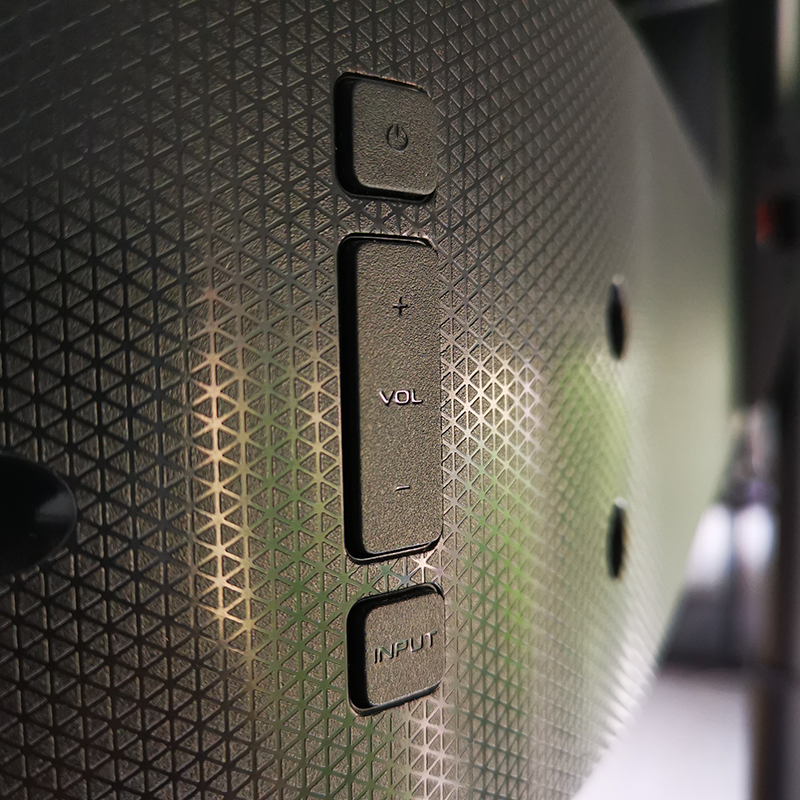
Vizioのリモコンアプリを使用します。
For newer models of Vizio TV, you don't really need to access the physical power button to turn it on. The Vizio remote can finish this job perfectly.
コントロールパネルの右上隅に位置している電源ボタンをクリックすると、あなたのVizioテレビはすぐにオンになります。

リモコンアプリを使用する
If the solutions above don't help you, there is a chance you don't know where the power button is or you can't access the power button, and you lose your Vizio TV remote. But worry not, here is the solution to back you up.
一つの方法として 空白 スマホをリモコンアプリとして使用することですが、これは全く複雑ではありません。まずはアプリをダウンロードする必要があります。ここで私たちはお勧めします。 BoostVision's 万能リモコン、ほとんどのVizioテレビモデルで動作が確認されているためです。
万能リモコンアプリをダウンロードします
インストール後、数ステップでVizioテレビとペアリングするだけで、すぐに使用できます。
ステップ1. After connecting to the same Wi-Fi as your Vizio TV is currently connected, open the app, and you'll see the entrance interface, click the Tap to Connect エリア。

ステップ2. ポップアップリストからVizioのテレビを選択してください。
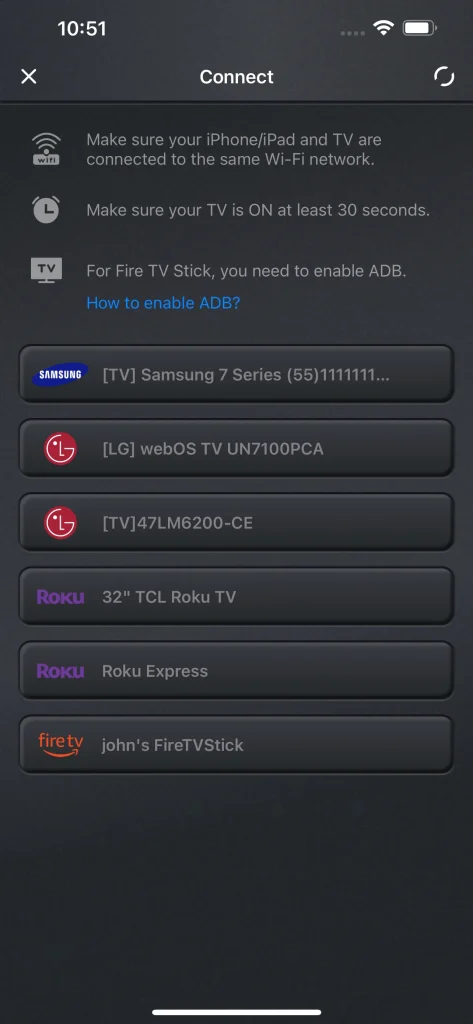
The connection between your smart phone and your Vizio TV will be automatically established, and you don't have to search for the power button anymore.
Note
If you don't see your Vizio TV on the list, double check if your smart phone is connected to the Wi-Fi that your Vizio TV does. If not, set the Wi-Fi connection of your phone to the one that your Vizio TV is currently connected to.
結論
Determining the power button location of Vizio TV isn't a hard task. You can either try to look it up in the manual of your Vizio TV, or search for them with your hands, or simply use a Vizio remote. Furthermore, if you can hardly access the power button and at the same time you lose your Vizio Remote, you can still use smart phone application software to turn on your Vizio TV.
Vizio TVの電源ボタンの位置のFAQ
Q: Vizioテレビを手動でオンにする方法は何ですか?
Vizioテレビは、Vizioテレビの物理的な電源ボタンを押すか、Vizioリモートを使用してオンにすることができます。どちらの方法にもアクセスできない場合は、Universal TV RemoteをVizioテレビにペアリングして、電源を入れることができます。
Q: ビジオのテレビをリモコンアプリなしで使用する方法は何ですか?
Vizioテレビには、基本的な操作を行うための物理ボタンのセットがあります。しかし、テレビを操作したいたびにテレビに手を伸ばすことはお勧めしません。最も効率的な方法は、スマホを使ってVizioテレビを制御することです。必要なのは、Universal TV Remoteなどのアプリケーションソフトウェアをインストールすることで、これによりソファとテレビの間を行き来する必要がなくなります。








