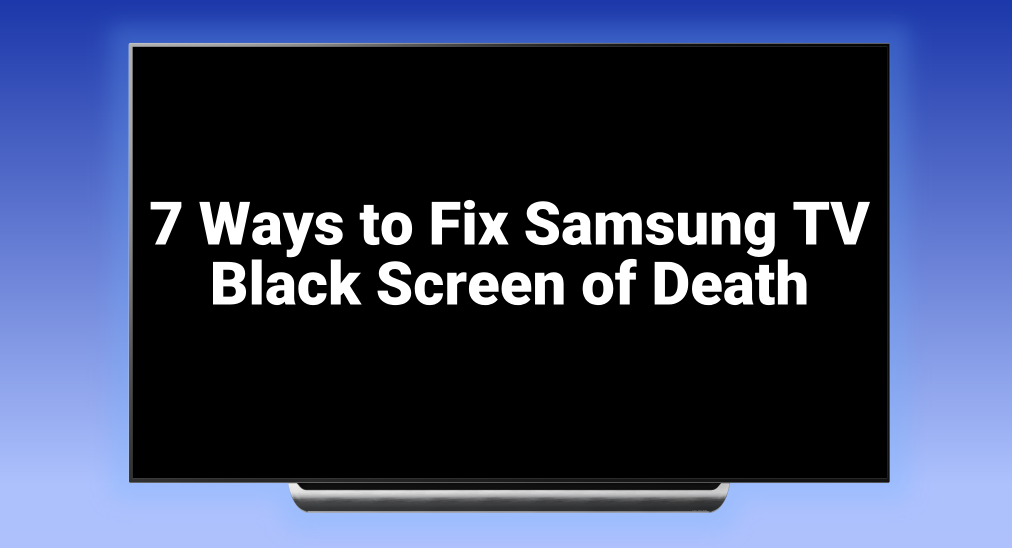
When experiencing Samsung TV black screen of death, you might get panic because this kind of problem is shocking. However, this problem is actually solvable through various methods, and this article is meant to answer how do I fix the black screen of death on my Samsung TV?
Table of Content
The fix will vary depending on what causes the Samsung TV black screen of death, and here we have listed several solutions.
1 | Power Cycle Samsung TV
If your Samsung TV screen goes black but sound still works, you can proceed to do a power cycle.
Step 1. Turn off your Samsung TV with the remote.
Step 2. Unplug the power cable.
Step 3. Wait for 60 seconds.
Step 4. Plug the power cable back.
Step 5. Turn on the Samsung TV.
2 | Swap Power Cable and HDMI Cable
If either the power cable or the HDMI cable has a problem, your Samsung TV will have a black screen, and furthermore your Samsung TV turns on and off repeatedly black screen. However, they are in different conditions. If it's the problem with power cable, your Samsung TV will completely turn dark, and if it's the problem with the HDMI cable, the screen will turn black and there is still backlight on the screen.
3 | Disable the Sleep Timer
This method only works when you can still turn on the Samsung TV and get to the menu.
Step 1. Go to the Settings menu.
Step 2. Select General.
Step 3. Select System Manager.
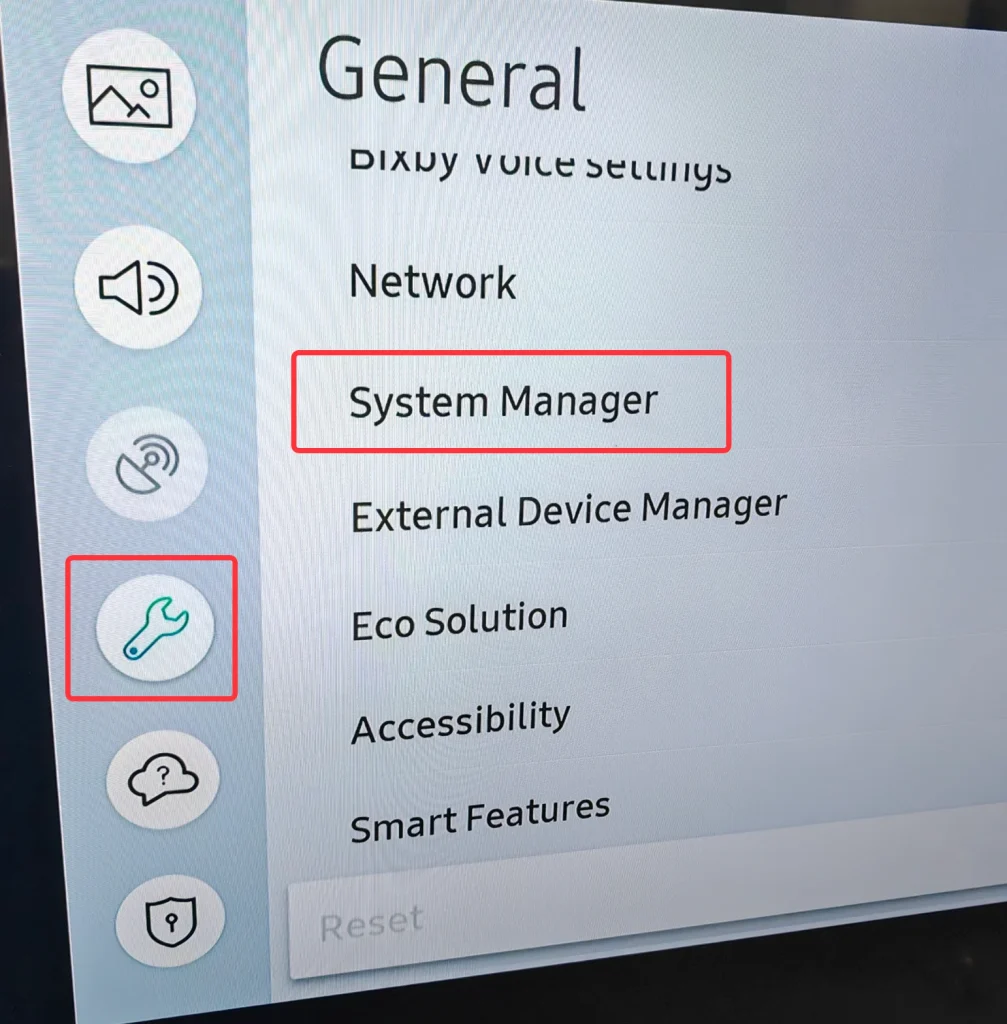
Step 4. Select Time.

Step 5. Select Sleep Timer.
Step 6. Switch it Off.
4 | Change HDMI Port
Step 1. Swap the HDMI cable to another port.
Step 2. Tap the Source button and select the port you have just swapped.
5 | Update System Software
This method works when you can still turn on your Samsung TV and get onto the menu.
Step 1. Go to the Settings menu.
Step 2. Select Support.

Step 3. Select Software Update.

Step 4. Select Update Now.

6 | Factory Reset
This method works when you can still hop into the main screen of your TV, and if you don't have a remote, you can try these methods to reset Samsung TV with black screen without remote.
Step 1. Go to the Settings menu.
Step 2. Select General.

Step 3. Select Reset.

Step 4. Enter the PIN if there is one, and if you haven't set any, enter 0000.
Step 5. Select Reset, and confirm by selecting OK.
7 | Contact Customer Services
If all the methods above don't work, you need to consider contacting customer service of Samsung. Or, if your TV was purchased in a local electronics shop, you can bring it there to get it fixed.
Conclusion
Having a black screen of death Samsung TV is absolutely frustrating. With methods provided above, how to fix Samsung TV black screen of death can be answered. If you have no idea what problem causes it, just try all of them.
Samsung TV Black Screen of Death FAQ
Q: How do I reset my Samsung TV when the screen is black?
The only way to reset Samsung TV with a black screen is to power cycle it.
- Turn off your TV.
- Unplug the power cord of your TV.
- Wait for 60 seconds.
- Plug the power back.
- Turn the TV back on.
Q: What causes the Samsung black screen of death?
There are several reasons why Samsung TV black screen of death:
- Problems with power cord.
- Problems with HDMI cable.
- Corrupted cache.
- Outdated software.
- Hardware failures.








