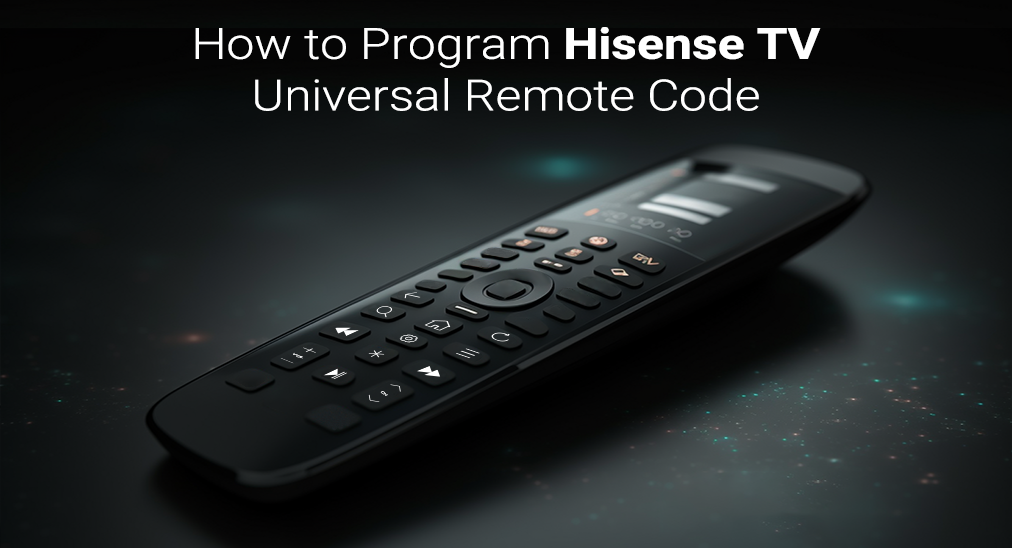
Hisense TV is one of the top smart TV brands in the world, and all products are at a good price. You can control it with most universal remotes, so there's no need to worry about losing the original. To make using your Hisense TV easier, this guide will show you how to program your Hisense TV, with or without the Hisense TV universal remote code.
Table of Contents
What is Hisense TV Universal Remote Code
The Hisense TV code for universal remote is the code you need to input in order to make a universal remote working on your Hisense TV. Since different brands of universal remote use different digits of code for different models of Hisense TV, the codes are varied and that is why proper instruction is needed.
Control Code List for Hisense Remote
5-Digit Universal Remote Codes For Hisense TV
- 10748
- 12183
- 11758
4-Digit Universal Remote Codes For Hisense TV
- 1170
- 0073
- 0780
- 0216
- 0208
- 0216
- 0156
- 0753
- 0145
- 0227
- 0508
- 0696
- 0748
- 0009
3-Digit Universal Remote Codes For Hisense TV
- 759
- 756
- 763
- 764
- 765
How to Program a Universal Remote to Hisense TV with Codes
Prepare a Universal Remote
There are two ways you can purchase a universal remote, either buy from a local electronic shop, or through online shopping.
The advantage of purchasing from the local electronic shop is that you can get it at once, you can just drive there, ask the staff for a universal remote that fits the Hisense TV, purchase it and take it home. However, there is a time limitation, since all electronic shops aren't open 24/7, and it means you can never purchase one for your night movie.
The advantage of online shopping is you don't have to go out and drive to shop, just stay at home and click your phone a couple of times and you can buy the universal remote. However, you still have to wait for at least one day or two until delivery.
Once you have got your universal remote, it is time to program it and make it fit for the specific Hisense TV you want to control.
How to Program Universal Remote for Hisense TV
To make the universal remote work properly, there are groups of code you need to setup, and this is going to take some time to finish if you are not really into tech stuff. But worry not, if you follow the guide correctly, you won't go far wrong.
Step 1. Turn on your Hisense TV and insert batteries into your universal remote. You should double check if your Hisense TV is properly plugged in, also the batteries are having enough juice to power the universal remote. This prevents the sudden shutdown that interrupts the programming procedure.
Step 2. Make sure your Hisense TV can receive signals from the remote. You might need to clear the path for laser beams and get rid of obstructions. Also, always face the TV while programming, let your TV receive all signals that the remote casts.
Step 3. Start with holding the Setup button on your universal remote for a few seconds, and it will automatically turn on the learning mode. The LED light will be on and flashing.
Step 4. Enter the code using number buttons on the remote. Once a valid code has been input, the flashing LED light will immediately turn off. The list will be provided right after this instruction.
Step 5. Push the power button, the TV will turn off. Wait for at least 60 seconds and turn on your TV again.
Step 6. Push all buttons on the universal remote to see if they are functioning properly. If not, repeat the procedure with another code from the code list.
How to Program a Universal Remote to Hisense TV without Codes
Universal remote is an efficient way to remote control your Hisense TV, but it is not the best way, because the procedure is rather time consuming from purchasing a universal remote to synchronize with TV, and you are risking issues of interruption and the chance of critical failures. How about a perfect method that you can make to work at once and doesn't take much time?
Introducing BoostVision's Universal TV Remote, an application software for your iPhone or Android phone that can remote control most smart TVs directly.
Download Universal TV Remote
Here is a brief instruction of how you can remote control your Hisense TV within 10 minutes. You just need to follow these steps.
Step 1. Download the Universal TV Remote from App Store or Google Play Store.
Step 2. Open the app and click the Tap to Connect area on the top.

Step 3. Choose your Hisense TV on the popped up devices list, and the connection will be automatically set.
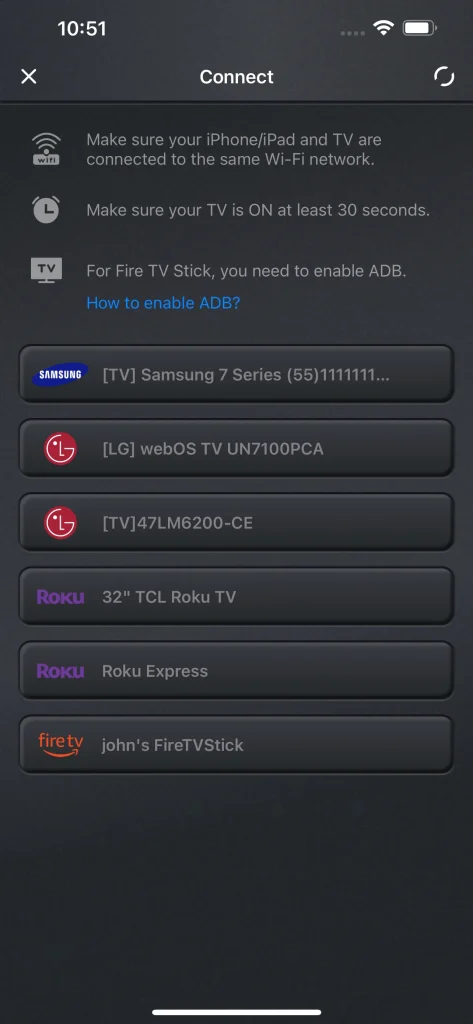
Note
Please double check if your smart phone is connecting to the same Wi-Fi network as your Hisense TV is currently connected to, because Universal TV Remote transfers data signals through local Wi-Fi networks.
Once the connection has been established, you can start to enjoy the convenience of the ultimate solution. Furthermore, you can even do things that a physical universal remote can't do. For example, you can choose a TV channel on your phone. Also, you can mirror your phone screen to TV and cast your media.
Conclusion
With the provided code, you will have the ability to program your universal remote and control your Hisense TV with it. It takes time and little effort to complete, but worth it if you can't find your remote. Another more efficient way is to use the Universal TV Remote application, which saves more time and provides more functions. For more information about BoostVision's remote control applications, you can visit the official website and check them out.
Hisense TV Universal Remote Code FAQ
Q: How do you program a universal remote to a Hisense TV?
You need to turn on the learning mode by holding the Setup button on the universal remote, and after the LED light starts flashing, you can start to input control code of Hisense TV. Then, turn off the TV and leave for a minute, start the TV to see the result.
Q: What remote will work on Hisense Smart TV?
The Hisense remote is absolutely working. Hisense TV has decent compatibility, so that most universal remote can control it as well. In order to use a universal remote to control Hisense smart TV, you need to set it by entering the control code. Furthermore, you can use smart phone application software to control your Hisense TV.








