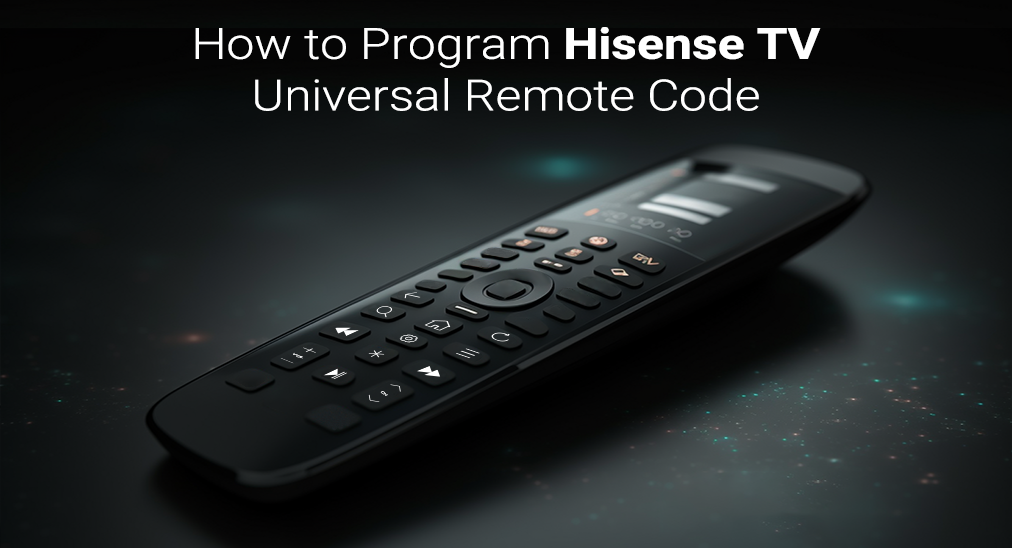
Hisense TVは世界有数のスマートテレビブランドのひとつで、すべての製品が手頃な価格です。ほとんどのユニバーサルリモコンで操作できるため、元のリモコンを失くしても心配ありません。Hisense TVの操作をより簡単にするために、このガイドでは、Hisense TVユニバーサルリモコンコードの有無にかかわらず、Hisense TVのプログラム方法を紹介します。
目次
ユニバータルリモコンのコードは何ですか。
ユニバーサルリモコン用のハイセンステレビのコードは、ユニバーサルリモコンをハイセンステレビで動作させるために入力する必要があるコードです。異なるブランドのユニバーサルリモコンは、ハイセンステレビの異なるモデルに対して異なる桁のコードを使用するため、コードは様々であり、適切な指示が必要です。
ハイセンスのリモコンのコードリスト
ヒセンスのテレビ用の5桁のユニバーサルリモコンコード
- 10748
- 12183
- 11758
Hisenseテレビの4桁のユニバーサルリモコンコード
- 1170
- 0073
- 0780
- 0216
- 0208
- 0216
- 0156
- 0753
- 0145
- 0227
- 0508
- 0696
- 0748
- 0009
空白
- 759
- 756
- 763
- 764
- 765
ユニバーサルリモコンをHisense TVにコードでプログラムする方法
ユニバーサルリモコンを準備する
ユニバーサルリモコンを購入する方法は2つあります。地元の電子店で購入するか、オンラインショッピングを利用するかです。
地元の家電店で購入する利点は、すぐに手に入ることです。車で行き、スタッフにHisense TVに対応するユニバーサルリモコンを尋ね、購入して持ち帰ることができます。しかし、時間的な制約があります。すべての家電店が24時間営業しているわけではないため、夜に映画を見るためにリモコンを購入することはできません。
オンラインショッピングの利点は、外出して買い物に行く必要がなく、家にいながらスマートフォンで数回クリックするだけでユニバーサルリモコンを購入できることです。しかし、配達には少なくとも1~2日待つ必要があります。
ユニバーサルリモコンを入手したら、それをプログラムして、制御したい特定のHisense TVに適合させる時です。
ユニバーサルリモコンをハイセンスTVにプログラムする方法
ユニバーサルリモコンを正しく動作させるには、設定する必要のあるコードのグループがあります。テクノロジーに詳しくない場合、これを完了するには少し時間がかかるかもしれません。しかし心配はいりません。ガイドに正しく従えば、大きく間違えることはありません。
ステップ1. ヒセンステレビの電源を入れ、汎用リモコンに電池を入れてください。ヒセンステレビが適切に接続されているか、また、汎用リモコンを動作させるための電池の残量が十分かどうかを再確認してください。これにより、プログラミング手順の突然の停止を防ぐことができます。
ステップ2. リモコンアプリからの信号を受信できるように、Hisense TVの前に障害物がないことを確認してください。レーザービームの通路を開け、障害物を取り除く必要があるかもしれません。また、プログラミングする際には常にテレビの方を向き、リモコンアプリがキャストするすべての信号を受信できるようにしてください。
ステップ3. 始めるには、 設定 ユニバーサルリモコンのボタンを数秒間押し続けると、自動的に学習モードがオンになります。LEDライトが点灯し、点滅します。
ステップ4. リモコンアプリの番号ボタンを使用してコードを入力してください。有効なコードが入力されると、点滅しているLEDライトがすぐに消えます。この指示の直後にリストが提供されます。
ステップ5. 電源ボタンを押すと、テレビが消えます。少なくとも60秒間待ってから、もう一度テレビをつけてください。
ステップ6. ユニバーゴルリモコンのすべてのボタンを押して、正しく機能しているかどうかを確認してください。もし機能しない場合は、コードリストから別のコードを使用して手順を繰り返してください。
ユニバーサルリモコンをコードなしでHisense TVにプログラムする方法
ユニバーサルリモコンはHisense TVを効率的にリモート操作する方法ですが、最良の方法ではありません。ユニバーサルリモコンを購入してテレビと同期させる手順はかなり時間がかかり、途中で中断したり重大な故障が起こるリスクもあります。すぐに使えてあまり時間もかからない完璧な方法はどうでしょうか?
紹介 BoostVision's 万能リモコン, iPhoneまたはAndroidスマホ用のアプリケーションソフトウェアで、ほとんどのスマートTVを直接リモートコントロールできます。
万能リモコンアプリをダウンロードします
こちらは、10分以内にハイセンスのテレビをリモートコントロールする方法の簡単な説明です。以下のステップに従ってください。
ステップ1. App StoreまたはGoogle Play StoreからユニバーサルTVリモコンアプリをダウンロードしてください。
ステップ2. アプリを開き、クリック Tap to Connect エリアは上部にあります。

ステップ3. 選択したHisenseテレビをポップアップされたデバイスリストから選び、接続は自動的に設定されます。
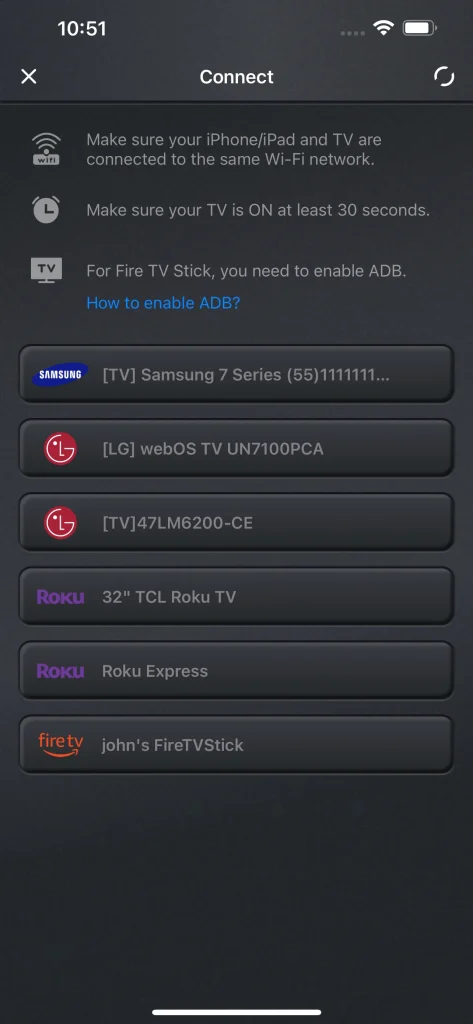
Note
スマホが現在接続しているWi-Fiネットワークと同じWi-FiネットワークにHisense TVが接続しているかどうかを再確認してください。なぜなら、ユニバーサルTVリモコンはローカルWi-Fiネットワークを通じてデータ信号を転送するからです。
接続が確立されると、究極のソリューションの便利さを楽しむことができます。さらに、物理的なユニバーサルリモコンではできないことも可能です。例えば、スマートフォンでテレビのチャンネルを選択したり、スマホの画面をテレビにミラーリングしたり、メディアをキャストしたりすることができます。
結論
提供されたコードを使えば、ユニバーサルリモコンをプログラムしてHisense TVを操作することができます。完了するには少し時間と手間がかかりますが、リモコンが見つからない場合は価値があります。より効率的な方法として、Universal TV Remoteアプリを使用すると、時間を節約でき、さらに多くの機能を利用できます。BoostVisionのリモコンアプリについての詳細は、公式サイトをご覧ください。
ハイセンスTVのユニバーサルリモコンコードのFAQ
Q: Hisense TVに汎用リモコンをプログラムする方法は何ですか?
ユニバーソルリモコンのセットアップボタンを押し続けて学習モードをオンにする必要があります。そして、LEDライトが点滅し始めたら、Hisense TVのコントロールコードを入力できます。その後、テレビをオフにして1分間放置し、テレビを再起動して結果を確認してください。
Q: Hisense スマートTVで動作するリモコンアプリは何ですか?
Hisenseのリモコンは完全に機能しています。Hisense TVは互揼性が高いため、ほとんどのユニバーサルリモコンでも制御できます。HisenseスマートTVをユニバーサルリモコンで制御するには、制御コードを入力して設定する必要があります。さらに、スマホのアプリケーションソフトウェアを使用してHisense TVを制御できます。








