How to Pair a New Fire Stick Remote Without the Old One?
It is easy to pair a new Firestick remote when the old one is in hand or works smoothly. Only two steps need to be completed with the help of the old remote: go to the settings menu and add the new remote.
But in most cases, people choose to pay for a new remote when the old one is missing or does not work. Facing the old remote missing or not working, how to set up a new Fire Stick remote? It seems that things become troublesome. Luckily, there are some troubleshoots, and the most useful two of them are shared with you below.
Solution 1: Try Automatically Pairing
This solution might be the easiest way to pair a new Firestick remote without the old one.
Step 1: Unplug the Firestick.
Step 2: Unpackage the new remote for Firestick and insert batteries into it.
Step 3: Re-plug the Firestick.
Check if the new remote automatically pairs with your Firestick. If not, please try pressing and holding the Home button on the remote for at least 10 seconds.
If a confirmation message shows up, the pairing is set up and you can control your firestick with the new remote. If not, try the following solutions to sync new Firestick remote without the old one.
Solution 2: Use the Amazon Fire TV App
When it comes to how to set up a new Fire Stick remote without the old one, a common solution is to utilize the Amazon Fire TV app, a mobile app compatible with iOS and Android.
Aside from the app, the following is also necessary:
Step 1: Download the app for Google Play or App Store and install it on your smartphone.
Step 2: Turn on the Bluetooth of the smartphone.
Step 3: Launch the Amazon Fire TV app and sign in to the same Amazon account you used to sign in to your Fire TV.
Step 4: Check the pop-up message saying 'Connect Your Fire TV and Use Your Smartphone as a Remote' and the pop-up 4-digit code on the TV screen.
Step 5: Enter the 4-digit code in the Amazon Fire TV app for the new Firestick remote pairing.
Step 6: With the buttons on the app's interface, go to Settings and Controllers & Bluetooth Devices.

Step 7: Choose Amazon Fire TV Remotes and Add New Remote and then choose the new remote you want to pair with your Firestick.
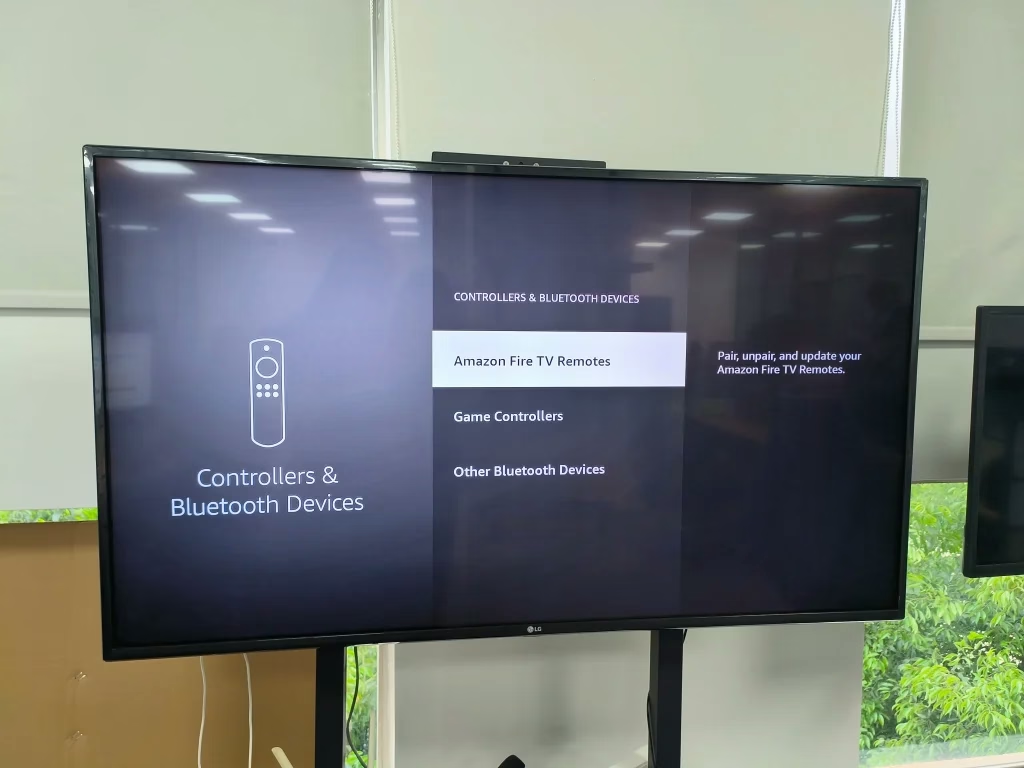
Step 8: The Firestick is searching for a remote, and you need to press and hold the Home button on the new remote for 10 seconds.
These are all steps about how to sync the new Firestick remote with the help of the Amazon Fire TV app.
How to pair a new Fire Stick remote without the old one? The two ways have been listed in detail. Give them a try.
If a remote for Firestick misses or fails to work, most people may choose to pay for a new one, but it is a little expensive. How to save money for a remote for Firestick? Go on reading to explore money-saving ideas.
Bonus: How to Save Money for the Remote for Firestick
The most economical and easiest way is to try some alternatives, and they are:
Use Bluetooth Devices or Game Controllers
The prominent difference between Firestick and other smart TVs is that the former has Bluetooth. This means that you can use a Bluetooth device to control Firestick, and the Bluetooth device can be a Bluetooth mouse or keyboard.
Apart from these devices, firestick also allows you to control itself with game controllers like Xbox One, Xbox Series S, PS4, or PS5 Controllers.
How to connect these devices to your Firestick? Several steps need to be completed to set up the connection.
Step 1: Go to the Settings menu on the TV screen and choose the Controller & Bluetooth Devices option.
Step 2: Select either the Game Controllers option or the Other Bluetooth Devices option.
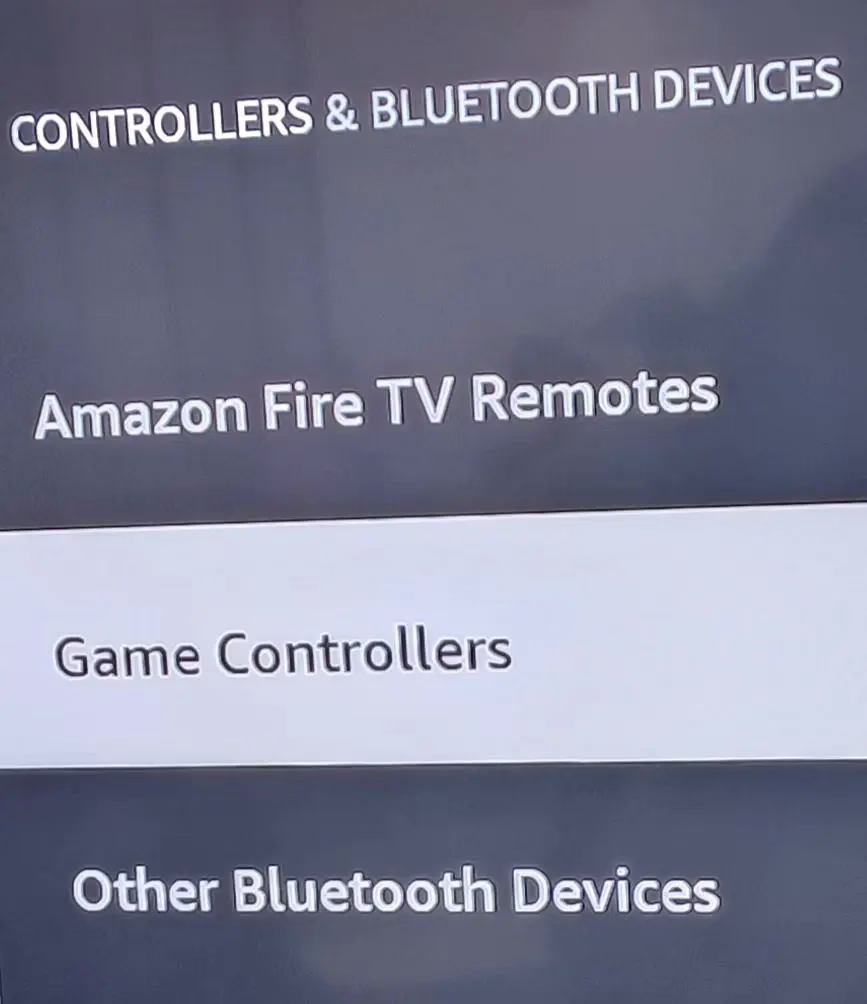
Step 3: Follow the on-screen instructions to finish the connection.
Use Third-party Remote Apps for Firestick
Third-party remote apps can change your smartphone into a remote. In other words, with the help of such apps, you can control your TV using your smartphone. The Fire TV remote app developed by BoostVision is the most popular one.
The app is compatible with iOS and Android and has basic and special buttons for controlling Fire TV remotely. The basic buttons refer to the home button, the playback buttons, and so on, while the special buttons include the keyboard and touchpad. For further information about this app, please click the Fire TV remote app review.
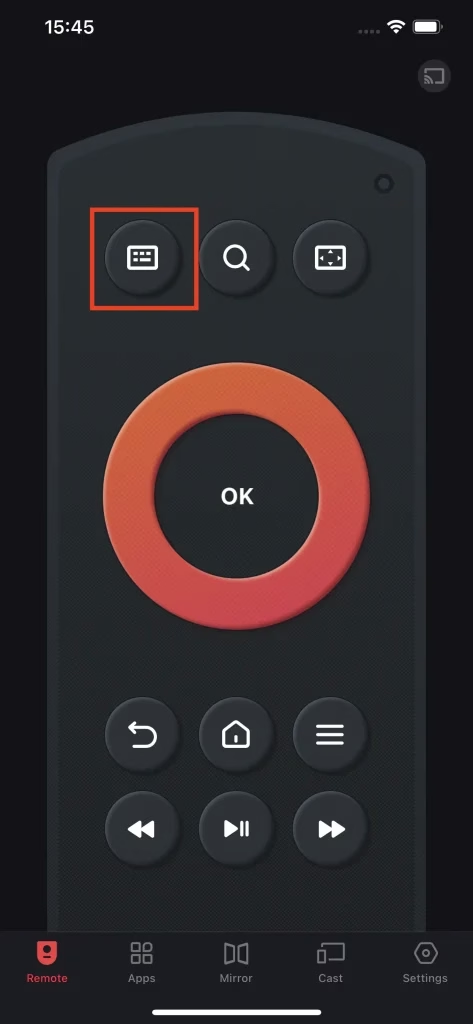
How to use the app to control your Firestick? Follow the tutorial below.
Download Remote for Fire TV & Fire Stick
Step 1: Make sure the smartphone and the TV are connected to the same WI-Fi network.
Step 2: Launch the app on your smartphone and click the Remote icon in the top-right corner.
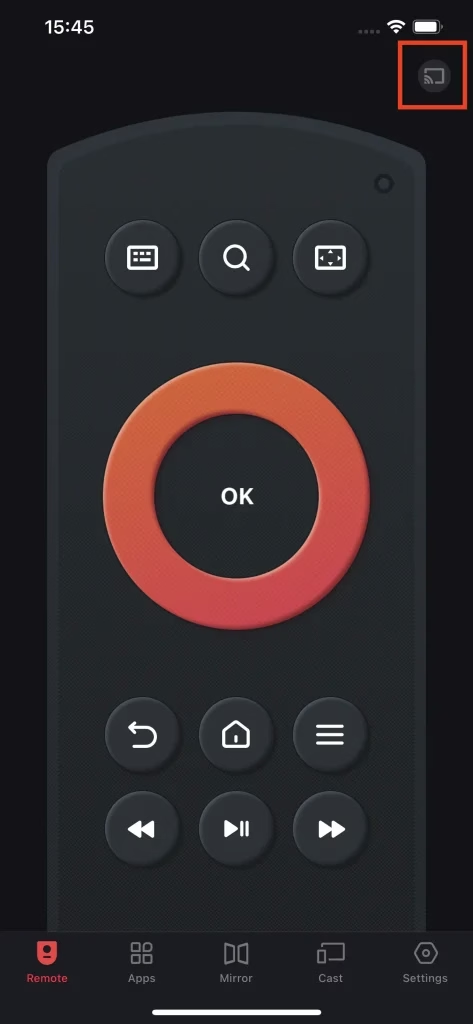
Step 2: Choose the TV from the list and tap the Connect button.

Step 3: Key in the PIN number on your phone that appears on the TV screen and tap the OK button.
Now the connection is set up, and you can use your smartphone to control your Firestick. Every button for remote control shares one user interface, making it easy for everyone to operate. If you have any doubts when operating, please contact [email protected].
Verdict
How to pair a new Fire Stick remote without the old one? You can pair your new Fire Stick remote without the old one by automatically pairing and installing the Amazon Fire TV App. The two ways have helped many people solve the puzzle, so please give them a try.
Aside from using a remote to control your Fire Stick, you can also try a Bluetooth or game controller (if you have one), and even an app like Fire TV Remote from BoostVision to control your Fire Stick. Replacing your remote with one of those might be more economical than buying a new remote.

