
How to unpair FireStick remote? This guide walks you through 4 simple methods to unpair your Fire TV remote. Normally, FireStick remotes pair with the TV automatically. But if you want to disconnect one, you'll need to do it manually.
Table of Content
How to Unpair FireStick Remote From TV
Before you try to unpair FireStick remote, there is something important to know. You can't unpair Amazon remote using the remote itself. To do this, a second Firestick remote must already be connected to the device. In this guide, we will walk you through two common situations based on your setup.
Case 1. How to Unpair Fire Stick Remote with Multiple Firestick Remotes Paired
How to unpair Fire TV remote? If you use two or multiple remotes with the same existing Fire TV, you can unpair one of them easily with the other paired remote. Let's follow the concrete steps below:
Step 1. Use the paired remote you don't intend to unpair to navigate to Settings from the home screen on your Fire TV.
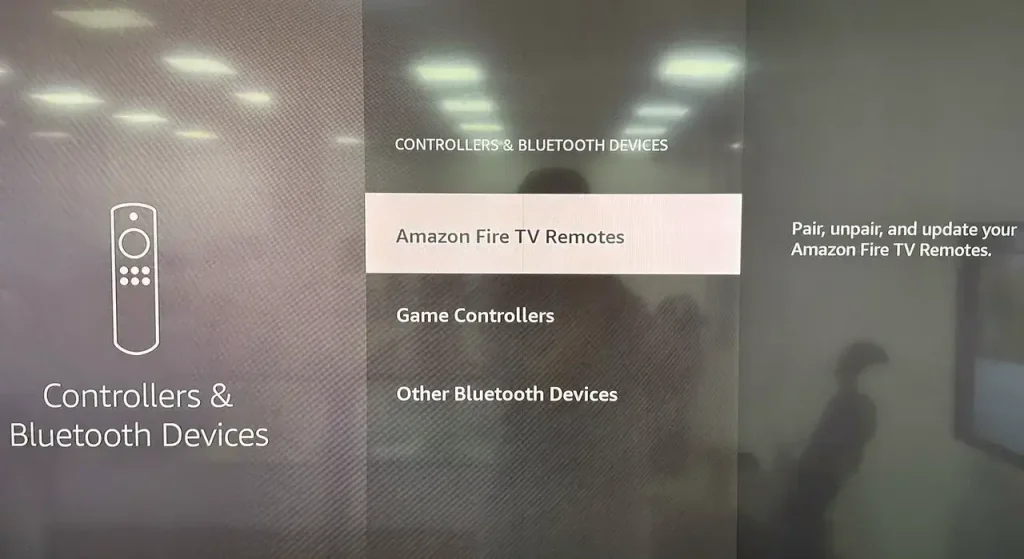
Step 2. Click Controllers & Bluetooth Devices > Amazon Fire TV Remotes to choose the paired remote you want to unpair.
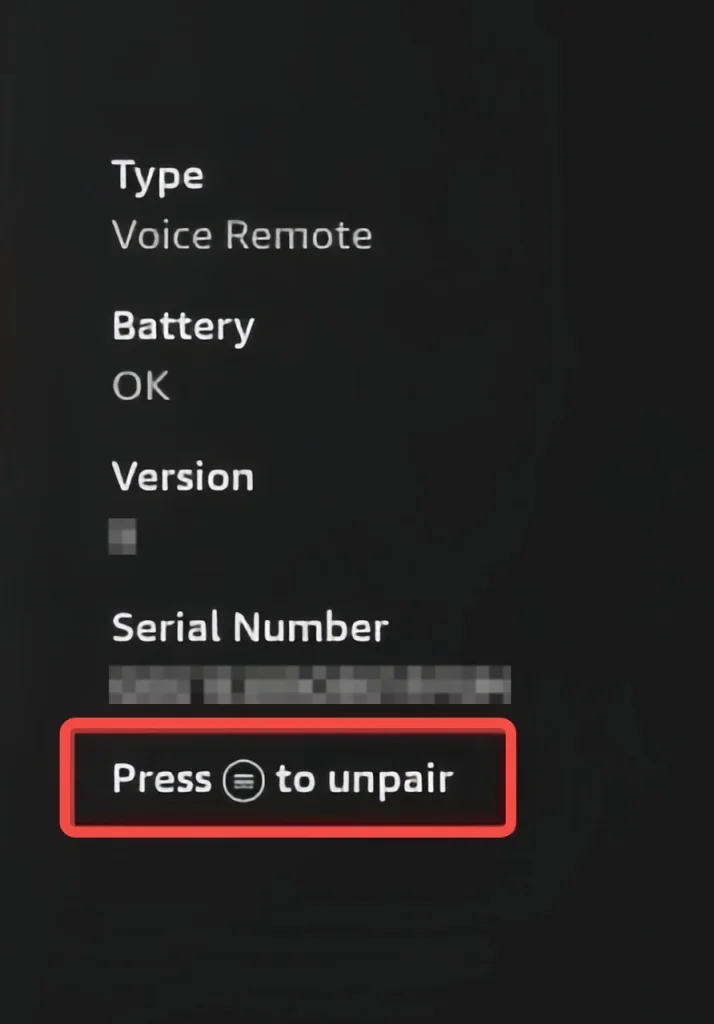
Step 3. Press the Menu button (three-line icon) on the remote, and press the Select button to unpair the chosen remote.
Case 2. How to Unpair Fire Stick Remote with One FireStick Remote Paired
How to unpair a FireStick remote? If you just own one remote with your Fire TV, then you cannot unpair it by itself. However, it can still be unpaired if you have another Fire streaming device, or you need to pair other remotes to help implement this action.
Pair a New Remote and Unpair the Old FireStick Remote
As mentioned before, you can choose to pair a new remote to unpair the old FireStick remote. To do this, you need to unplug your paired FireStick from its power source first. Please make sure to plug the power cord from the outlet or disconnect the device from the HDMI.
Step 1. Put batteries on your new FireStick remote, then plug your FireStick back into the power source or reconnect to the HDMI port to turn it on.
Step 2. Press the Home button to pair the Fire device, and you will receive an on-screen notification when it is successfully paired.
Step 3. Use the new remote to arrive at Settings > Remotes & Bluetooth Devices > Amazon Fire TV Remotes to select the old FireStick remote.
Step 4. Press the 3-line Menu button and the Select button to confirm unpairing.
Pair to another Fire TV Device
The second method to unpair FireStick remote to TV is to unplug the paired FireStick and pair your remote with the other Fire device. But you should remember that this process only works when you have one Fire remote. Plus, if your previously paired Fire streaming device is turned on, you can't unpair the remote then.
Pair a Free Fire TV Remote App
How to unpair Amazon Fire Stick remote? You can also download a free universal Fire TV remote app as a new physical remote to unpair the current FireStick remote or just use the virtual remote to control your Fire TV instead.
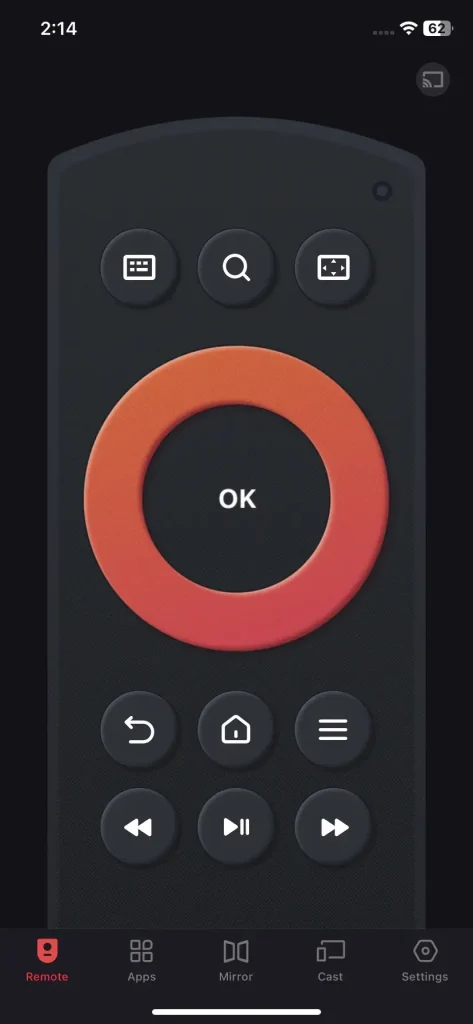
The Fire TV remote app of BoostVision supports all popular Fire TV and stick models. Thanks to this application, you are allowed to save yourself from the hassle of replacement, in that you can upgrade it from the app store to acquire the newest features. Now have a look at how to pair the remote to control your Fire streaming device.
Download Remote for Fire TV & Fire Stick
Step 1. Download and install the Fire TV remote app from the above download buttons on your mobile device.
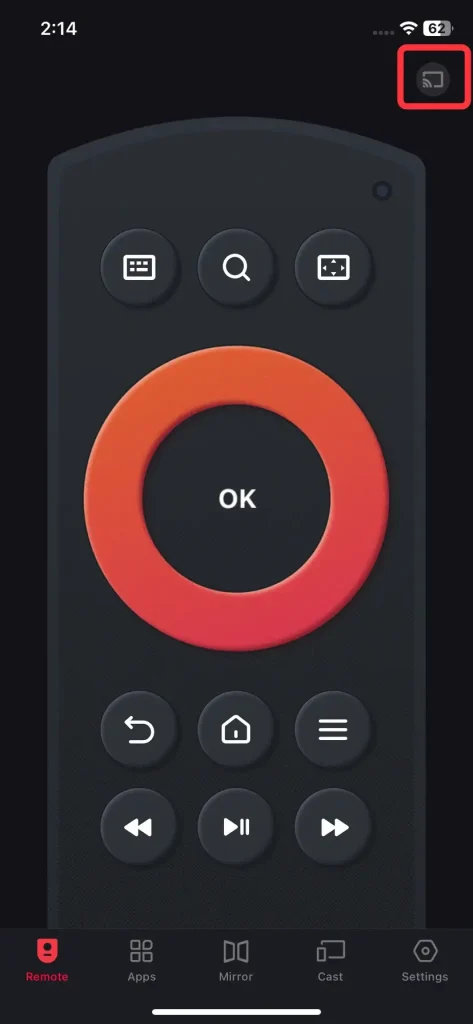
Step 2. Ensure your devices are connected to the same Wi-Fi. Then open the app and tap the upper right corner to select your FireStick to connect.
Step 3. Tap the Connect option and enter a passcode on your television screen to complete the pairing process. After connection, you can use this virtual remote as a physical remote to control your Fire streaming device.
Step 4. Then you can navigate to Settings > Remotes & Bluetooth Devices > Amazon Fire TV Remotes to select the old FireStick remote. Tap the 3-line Menu button and the Select button to unpair your other remote.
The End
How to unpair and repair FireStick remote? In this guide, we cover two common situations and four practical methods to help you unpair your Firestick remote. No matter which method works best for your setup, our goal is to make the process simple and clear so you can get back to enjoying your shows with ease.
How to Unpair FireStick Remote FAQ
Q: How do I unpair a FireStick remote?
Before you do, you need to answer how many remotes your FireStick paired. If only one, you need to pair a new remote and then unpair the old one, or you need another FireStick to get help.
If you own multiple paired remotes, you are allowed to use another paired remote to unpair your wanted remote from Settings > Remotes & Bluetooth Devices > Amazon Fire TV Remotes to select the old FireStick remote and press the 3-line menu button and the Select button to confirm unpairing.
Q: How do I manually reset my Fire TV remote?
To reset your Fire TV remote, you should:
Step 1. Unplug your Fire TV from the power supply and HDMI input, and press the Left, Menu, and Back buttons at the same time for 12 seconds.
Step 2. Remove the batteries from your remote after waiting for 5 seconds. Plug in your Fire TV and wait until you see the screen notification that the remote can't be detected.
Step 3. Put the batteries back in your remote and press the Home button to repair your Fire TV. When the LED indicator blinks blue, it means your remote is paired successfully.








