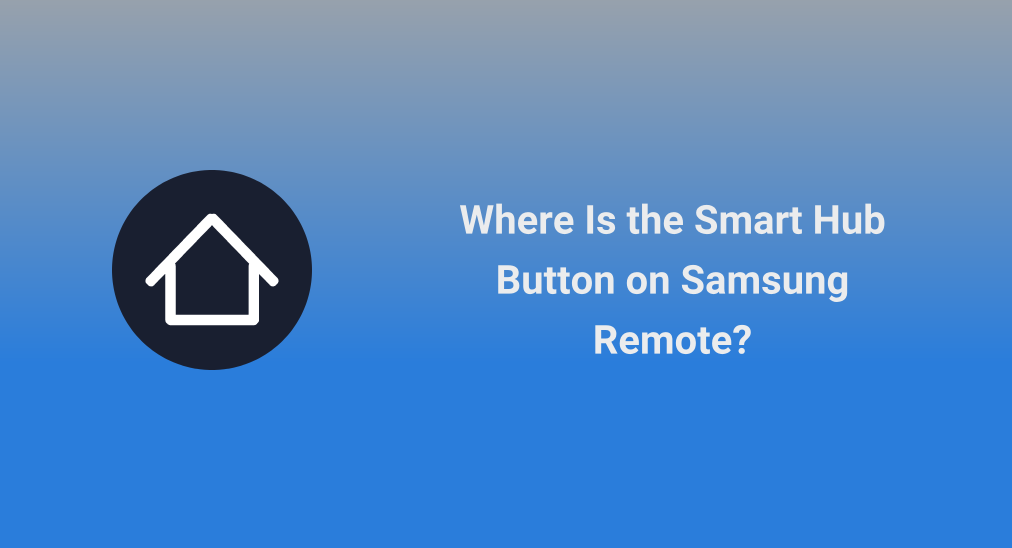
The Smart Hub button on a Samsung remote offers you a direct path to access all streaming and gaming apps at the touch. But where is the Smart Hub button on Samsung remote? You will get the answer from the post.
Table of Content
Where Is the Smart Hub Button on Samsung Remote?
The Samsung Remote Smart Hub button has different locations on different models of Samsung TV remotes. Older Samsung remotes have the Smart Hub button that is printed with SMART HUB and is near the directional pad.
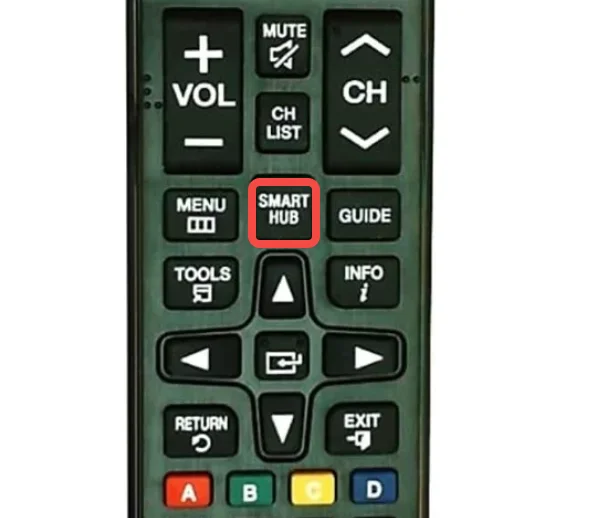
On the Samsung Smart Remote, the Smart Hub button is indeed the same as the Home button (represented by a house-shaped icon) and is usually located in the middle of the remote.

How to Access Smart Hub on Samsung TV?
Introduced to Samsung TVs in 2011, Smart Hub is a smart menu system for these TVs, through which you can download and delete apps and have access to all the functions of your TV. If your Samsung TV was produced before this year, the smart menu system is unavailable.
Thanks to the Smart Hub button on the Samsung TV remote, you can get into the menu system on your Samsung TV instantly. After pressing the Smart Hub button on your Samsung TV remote, the Smart Hub menu will appear at the bottom of the screen, and you'll find all your favorite streaming apps like Netflix.

You can access the menu with a remote by pressing the Smart Hub button; moreover, you can make it by using your smartphone instead of the remote. With the third-party virtual remote control for Samsung TV, your smartphone can work as a multifunctional remote control, controlling your Samsung TV as a physical remote does.
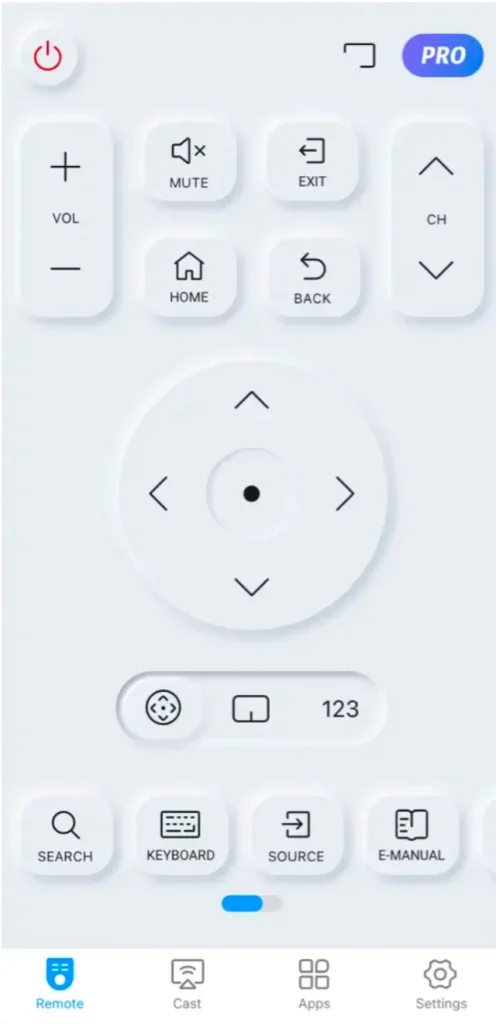
Download Remote for Samsung TV
After connecting the app to your Samsung TV, press the Home button (close to the volume control features) on the app interface, and then you should be inside the Smart Hub menu.
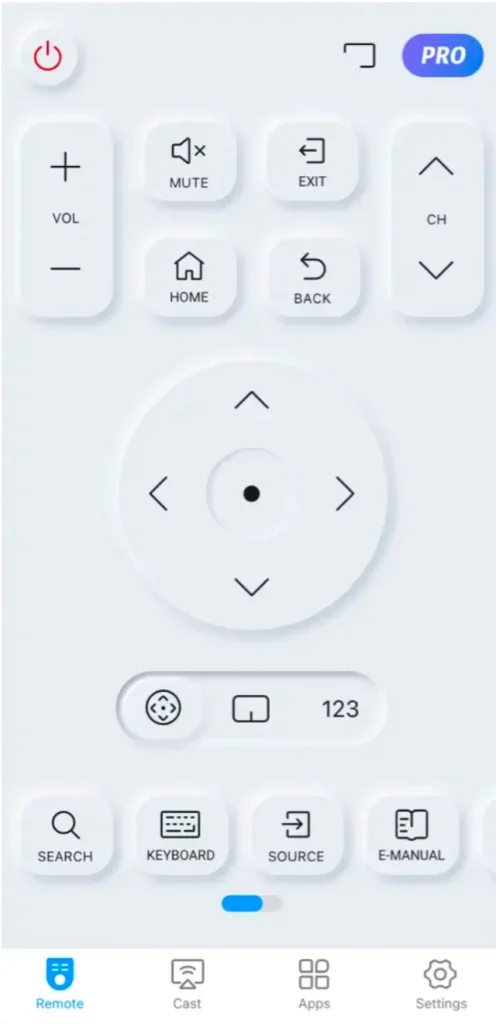
How to Use Smart Hub on Samsung TV?
To create the ultimate entertainment hub, you will need to be logged into a Samsung account on your Samsung TV. The process of logging into a Samsung account varies depending on the Samsung TV model, and here is an example of models after 2015:
Step 1. Press the Home or Menu button on your Samsung TV remote.
Step 2. Go to Settings > General > System Manager > Samsung Account.
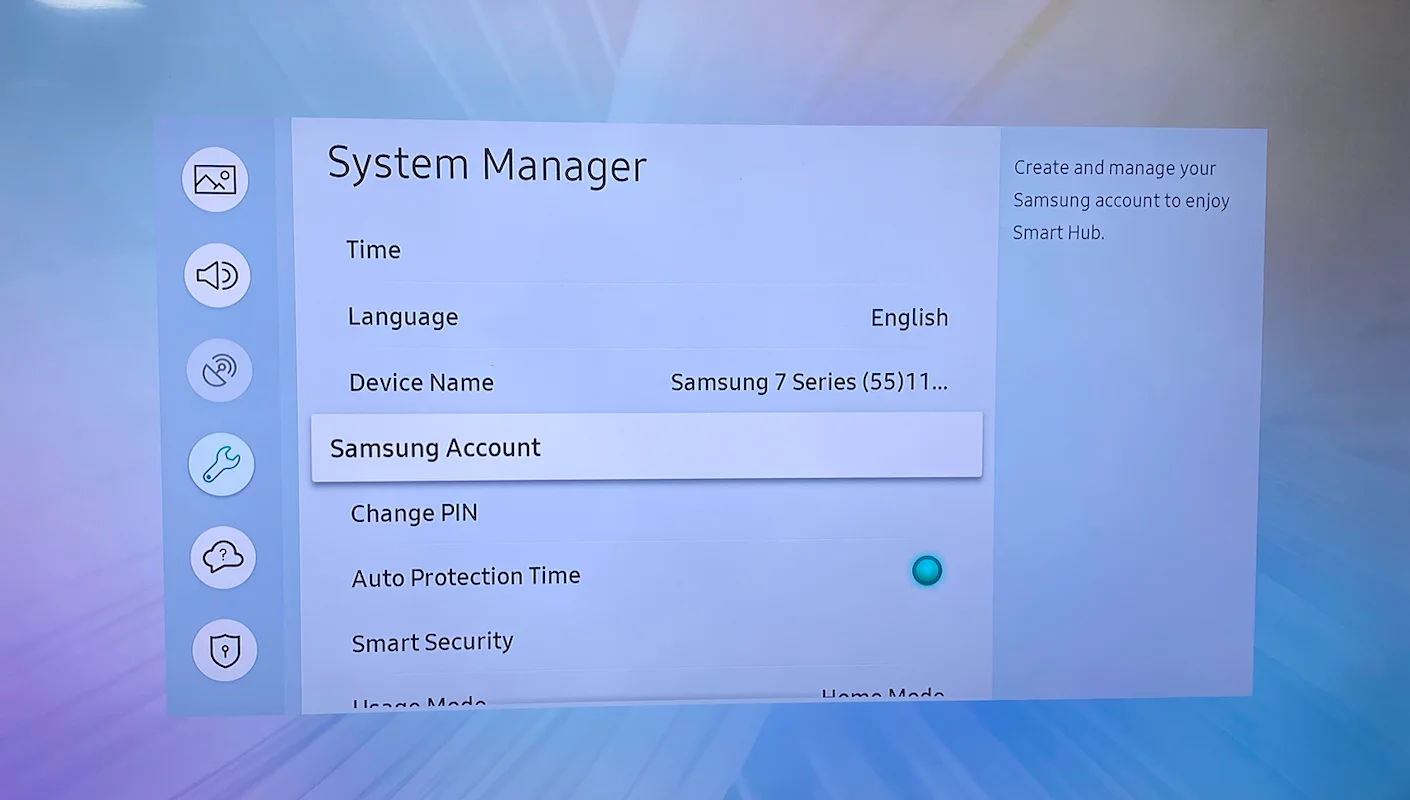
Step 3. Create or log into your Samsung account.
If you have issues with Smart Hub on your Samsung TV, such as freezing or crashing, temporarily deactivating it can be a troubleshooting step:
Step 1. Press the Home button on your Samsung TV remote.
Step 2. Go to Settings > General > Smart Features.
Step 3. Locate Autorun Smart Huband choose to disable it.

How to Use Smart Hub on Samsung TV?
To create the ultimate entertainment hub, you will need to be logged into a Samsung account on your Samsung TV. The process of logging into a Samsung account varies depending on the Samsung TV model, and here is an example of models after 2015:
Step 1. Press the Home or Menu button on your Samsung TV remote.
Step 2. Go to Settings > General > System Manager > Samsung Account.
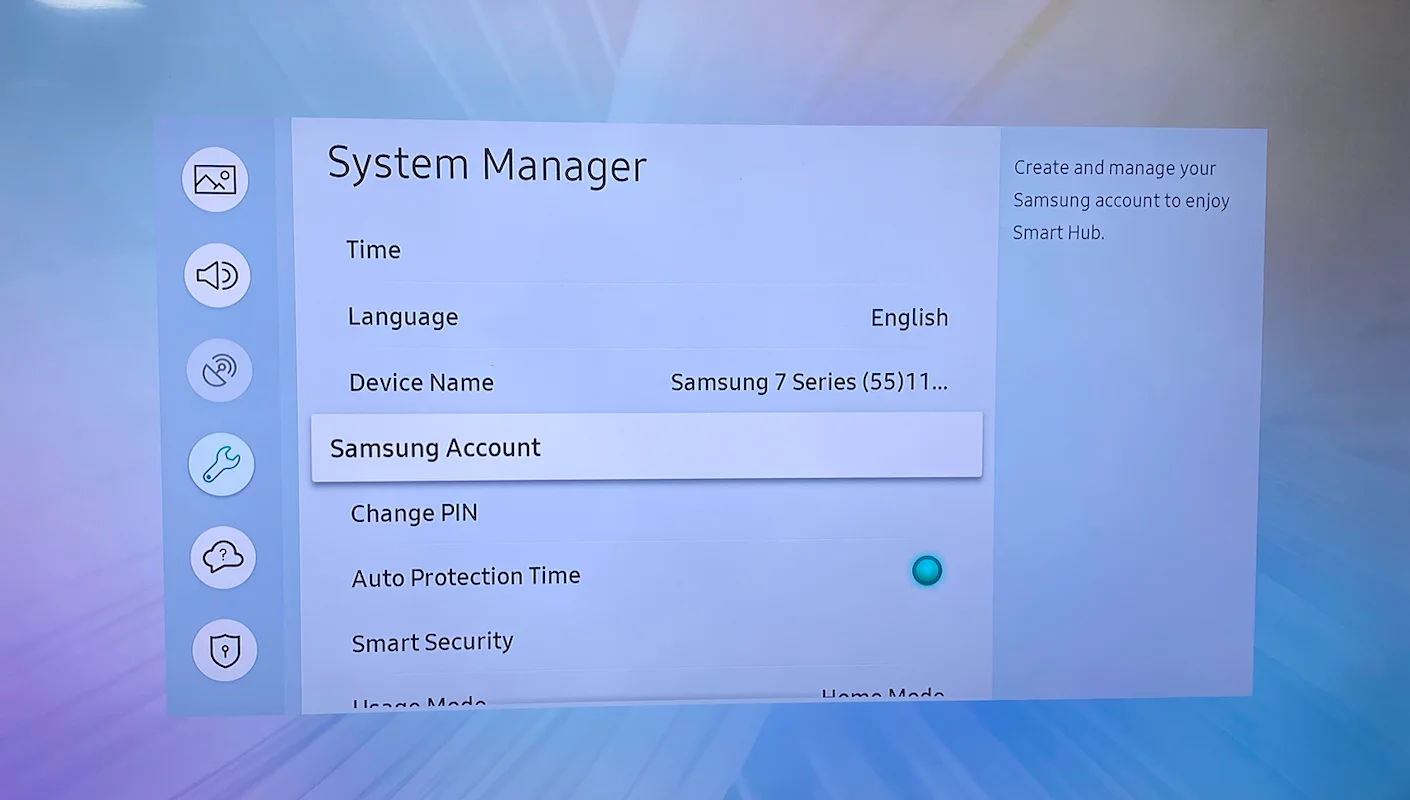
Step 3. Create or log into your Samsung account.
If you have issues with Smart Hub on your Samsung TV, such as freezing or crashing, temporarily deactivating it can be a troubleshooting step:
Step 1. Press the Home button on your Samsung TV remote.
Step 2. Go to Settings > General > Smart Features.
Step 3. Locate Autorun Smart Huband choose to disable it.
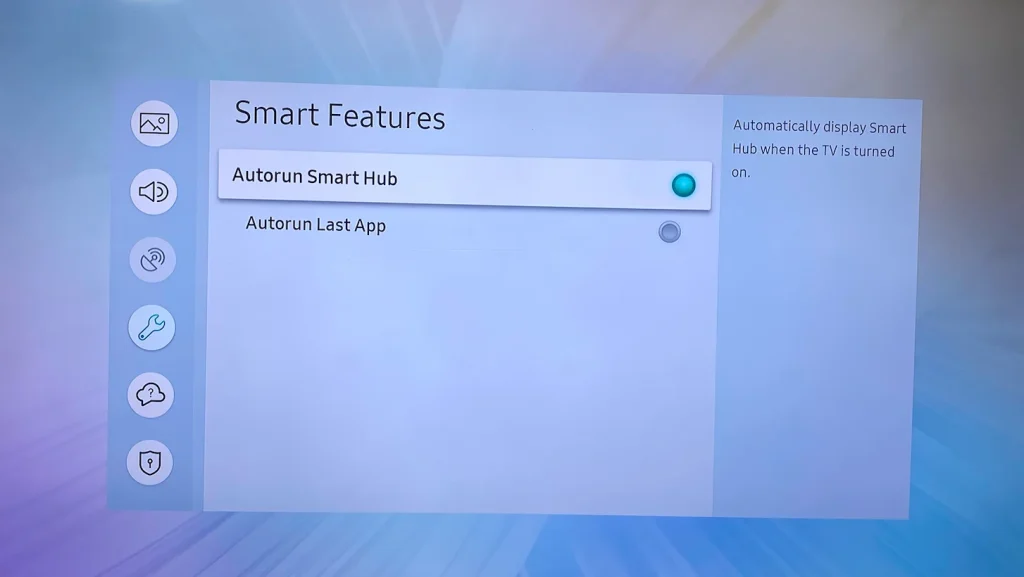
Step 4. Turn in and off your Samsung TV and the Smart Hub menu should be disabled.
Actually, deactivating Smart Hub serves more purposes, including parental control (limiting children's access to streaming apps and online content). If necessary, you can disable Smart Hub on your Samsung TV. Once done, pressing the Smart Hub button on Samsung remote will no longer bring up the Smart Hub interface.
Conclusion
The Samsung Smart Hub button is either printed SMART HUB or represented by the Home-shaped icon. Pressing the button brings up the Smart Hub interface, and then you can hang out in your entertainment hub.
If the Smart Hub interface doesn't appear, check if your Samsung TV remote is working properly and the Autorun Smart Hub feature is enabled.
Where Is the Smart Hub Button on Samsung Remote FAQ
Q: Which button is the Smart Hub button?
On the Samsung TV remote, the Smart Hub button is either printed SMART HUB or represented by the Home-shaped icon and located next to the directional pad.
Q: How do I activate Samsung Smart Hub?
Just press the Smart Hub or Home button on your Samsung TV remote and the Smart Hub interface should appear on your Samsung TV screen.








