
If you've recently bought a Vizio TV or are looking to simplify your remote control arsenal, you may head about Vizio remote codes. In this blog post, I’ll demystify what Vizio remote codes are and how to use them to pair a universal remote to your Vizio TV.
Table of Content
Vizio Remote Codes
What are Vizio remote codes? Vizio remote codes are a set of numeric sequences used to program universal remotes to work with Vizio TVs. For example, 19, 004, 0030, and 01377 are the common Vizio universal remote codes.
These codes serve as a universal "language" that allows a universal remote to communicate with different devices, such as Vizio TV. Simply put, they send specific signals to compatible devices, triggering various functions such as power on/off, input selection, and volume control on Vizio TV.
Different Digit Universal Remote Codes for Vizio TV
Vizio provides a list of remote codes (2-digit, 3-digit, 4-digit, and 5-digit codes) on their support website for different types of remote controls. Here are the codes:
2-digit Universal Remote Codes for Vizio TV:
Vizio Support only lists one 2-digit Vizio TV code for universal remote, and it is 19. Actually, there are other 2-digit Vizio TV remote codes, including 01, 02, 10, 12, 17.
- 19
- 01
- 02
- 10
- 12
- 17
3-digit Universal Remote Codes for Vizio TV
- 502
- 627
- 004
- 113
- 505
- 011
4-digit Universal Remote Codes for Vizio TV
- 1758
- 0178
- 1756
- 0128
- 0117
- 1017
- 1078
- 0030
- 0056
- 0205
- 1292
- 1004
5-digit Universal Remote Codes for Vizio TV
- 10178
- 10117
- 11756
- 01377
- 10885
- 10864
- 10120
Different models of Vizio TV and types of universal remotes require different digit codes. To figure out the codes your universal remote supports, check the remote's back or inside the battery cover.
Use the Code to Program the Universal Remote to Vizio TV
Once you make it clear that your universal remote supports a 2-digit, 3-digit, 4-digit, or 5-digit code, you can use the code provided above to pair the remote to your Vizio TV.
Pairing a universal remote to your Vizio TV using remote codes is straightforward. But before diving into the pairing process, I want to share some tips for a successful pairing:
- Confirm your universal remote supports Vizio TVs. Most modern remotes will, but it's always good to check.
- Make sure there are no obstructions between your remote and the TV when testing.
- Initiate the pairing process when you have enough free time and be patient in the process. This is because sometimes, you might need to try several codes before finding the one that works with your Vizio TV.
Keep the above skills in mind and follow the step-by-step guide below to sync a compatible universal remote with your Vizio TV.
Step 1. Press the Power button on the Vizio TV to turn on the TV.
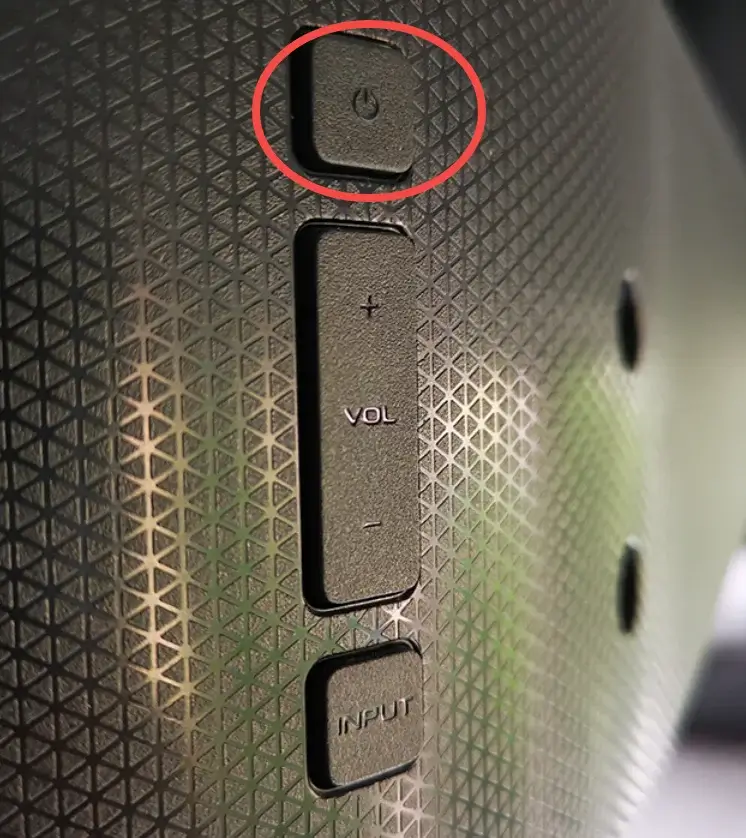
Step 2. On your universal remote, find the button that enters programming mode, and it is often labeled as Setup or Program.
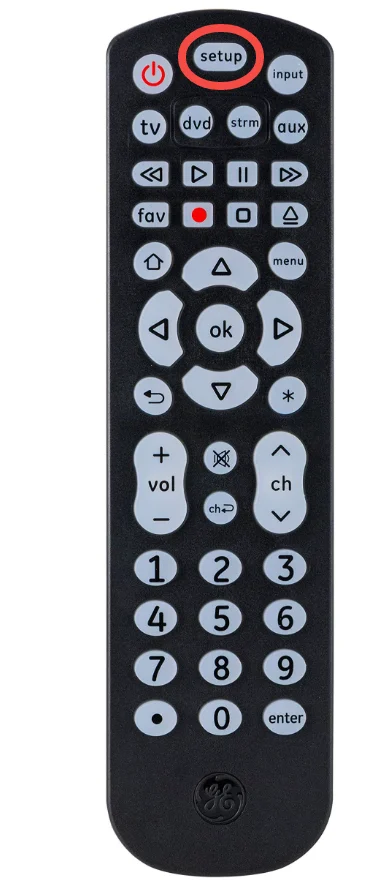
Step 3. Press and hold the programming button until the remote's indicator light stays on, which means that the remote is in setup mode.
Step 4. Enter the Vizio remote code by pressing the number buttons on the remote. If the code is correct, the indicator light will turn off.
Step 5. Test if the remote works with your Vizio TV. To do so, point the remote to the TV and press the power button or any other buttons. If the TV responds appropriately, the remote is successfully paired.
Step 6. If the TV doesn't respond, repeat the above steps with a different Vizio TV remote code until you find the right one.
Tip: Use a Universal Remote App for Vizio TV
It is easy to pair a universal remote to your Vizio TV by entering the code, but it is not denied that sometimes, it is time-consuming to try different codes to find the correct one. Is there an efficient way to control a Vizio TV when you have no access to the physical remote?
Fortunately, you can leverage a universal remote app to control your Vizio TV, and the universal Vizio TV Remote app designed by BoostVision might come to be your good choice. The remote app works by sending signals from your mobile device via a Wi-Fi network to communicate with different models of Vizio TV.

The remote app also requires a pairing process, but in this case, no universal remote code is on demand. To pair the app to your Vizio TV, the network connection on your mobile device and TV should be the same.
Furthermore, the remote app works with different streaming devices, including Roku streaming players, LG TV, Samsung TV, Amazone Fire TV & Stick, Sony, and Apple TV. If you have these streaming devices, you can also reduce the clutter of multiple remotes once you set up the universal remote app on your mobile device.
Download Universal TV Remote
Get the remote app on your mobile device, launch the remote, and pair it with your Vizio TV by following the on-screen instructions. Afterward, you can control the TV using the mobile device. No need to rummage your house for your misplaced remote control.
The End
Vizio remote codes are your ticket to a hassle-free entertainment experience if you replace your Vizio TV remote with a universal remote. Try programming the universal remote to your Vizio TV through these codes; once it is done, you can use the remote to play sitcoms on the TV. Happy watching!
Vizio Remote Codes FAQ
Q: Can you pair any Vizio remote to any Vizio TV?
Most Vizio remotes work with other models of Vizio TVs. So, you can try give it a try.
Q: How to program any remote to a TV without code?
You can use auto-searching shortcuts or take advantage of the IR learning mechanism. The detailed tutorials are displayed in How to Program a Universal Remote to a TV Without Codes.
Q: What is the 4-digit code for Vizio TV?
The 4-digit code for Vizio TV may refer to the PIN code or the remote code. The PIN code is required for data security when the factory reset option is activated on the Vizio TV, and the default PIN code is 0000; the remote code is used to pair a universal remote to Vizio TV, and the common code varies:
- 1758
- 0178
- 1756
- 0128
- 0117
- 1017
- 1078
- 0030
- 0056
- 0205
- 1292
- 1004








