
Roku tops streaming devices, and many people would like to have one Roku device to boost their entertainment experience. However, when they press the button on one Roku remote, the Roku device and other TVs in the room respond to the remote. How to stop Roku remote from controlling two TVs? If you have the same question, you will find the answer in this post.
Table of Contents
I have 2 of the same Roku TVs. I need to separate the remotes, so each one only works with one TV. -- from JustAnswer
If your Roku remote can control two TVs, it's likely because both TVs use a similar IR code. IR code is preprogrammed and can't be changed on the remotes. But don't fret, and there are some workarounds to sort this out.
Method 1. Move TVs Apart Horizontally
To stop Roku remote from controlling TVs, the first workaround you can adopt is to move the interfering devices away from each other horizontally. Regardless of the distance, simply moving the TVs a few inches is enough to resolve the issue.
This works because an IR remote only works when it is pointed directly at the IR receiver on the intended TV with nothing blocking the signal. In other words, the IR Roku remote won't work when you point the remote significantly to one side or the other.
Method 2. Place Blinders on the TV's IR Receiver
Still considering the IR remote working principle, I have a second tip to stop the Roku remote from controlling multiple TVs, and it is to place blinders on the TV's IR receiver, similar to blinders placed on horses.
Here blinders refer to a small short tube. For example, once you locate the IR remote control sensor on each TV (it is typically located on the left, right, or center of the bottom bezel), attach a small short tube around it. In this way, the IR receiver only receives signals from a remote directly in front of it.
Method 3. Use Roku Voice Remote
Replace your Roku Simple remote with a Roku Voice remote. The latter has to be paired with a Roku device and can only control one device at a time.

The Roku Voice Remote is compatible with all Roku TV models, recent Roku players, as well as Roku audio products. It is $19.99 on the Roku website.
To pair the Roku Voice remote with a pairing button, just press and hold the pairing button for 5 seconds to put the remote into pairing mode and wait for your Roku TV to pair with it automatically. However, if there is no pairing button on the remote, press and hold the Back and Home buttons for 5 seconds.

Method 4. Use a Remote App
How to stop TV remote from controlling two TVs? The last approach you can give a try is to maintain your TVs through a remote app.
Generally, a remote app works after several steps: tap the connect button on the app interface, choose the TV you want to control with the app, and wait for the connection to be established. This determines that a remote app can only be paired with one TV each time, and therefore the app can't control more than one device at the same time.
Here I would like to recommend the Universal TV Remote app from BoostVision, a professional TV remote app developer. As its name replies, the remote app boasts high compatibility, working seamlessly with TVs designed by Roku, Amazon, Samsung, LG, Sony, Vizio, and Apple.

Additionally, based on the goal of easy life & better visual experience, the Universal TV Remote app is designed with advanced functions for easy text entry and quick navigation and solutions to stream content to the TV screen wirelessly.
Download Universal TV Remote
Get the app and connect it to your Roku TV, and the app will control the TV as you wish.
Step 1. Launch the app on your smartphone (the app also works on tablets or iPads).
Step 2. Tap the Connect TV button on the app interface and choose the TV you want to control with the app from the list.
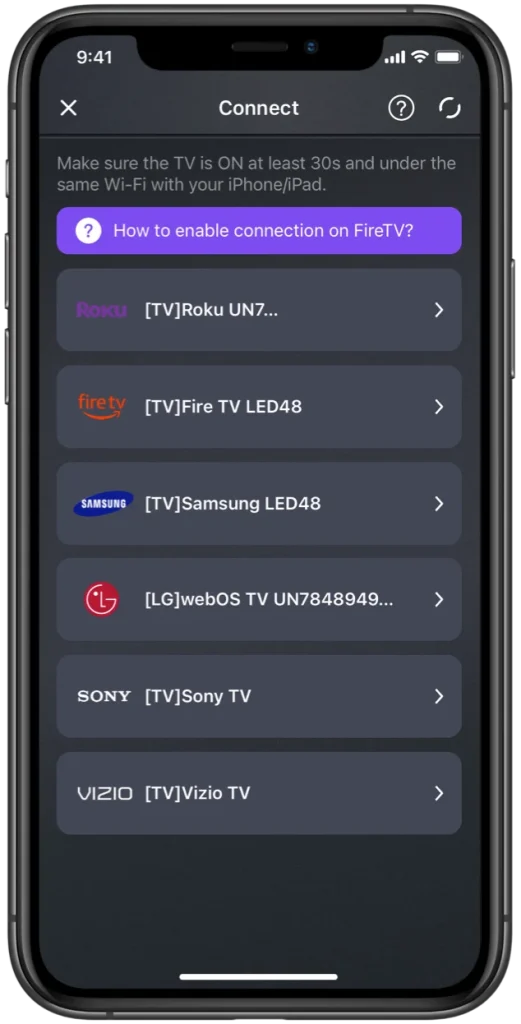
Note: If the TV is unavailable, check if it uses the same network as your smartphone.
Step 3. Wait for the connection to be set up. Once done, tap the buttons on the app interface, and only the chosen TV will respond to the commands.
Final Words
There are four tricks to stop Roku remote from controlling TVs, every one of which is rather simple. Which one do you want to choose? Move your televisions apart, attach a tube on the TV's IR receiver, switch to a Roku Voice Remote, or change the way you control your TVs? No matter which one you choose, hope you have a better watching experience.
Many people have the question of "how to stop Roku remote from controlling two TVs", and please share this post if it helps you.
How to Stop Roku Remote from Controlling Two TVs FAQ
Q: How do I block a remote control signal?
Attach physical obstacles (tape or cardboard) in front of the TV's IR receiver. In this way, your TV won't receive remote commands and give any response.
Q: Can Neighbors remote control my TV?
If the remote is programmed to your TV and the two devices are within a proper range, your neighbors can control your TV at their will. But this case is unlikely to happen.








