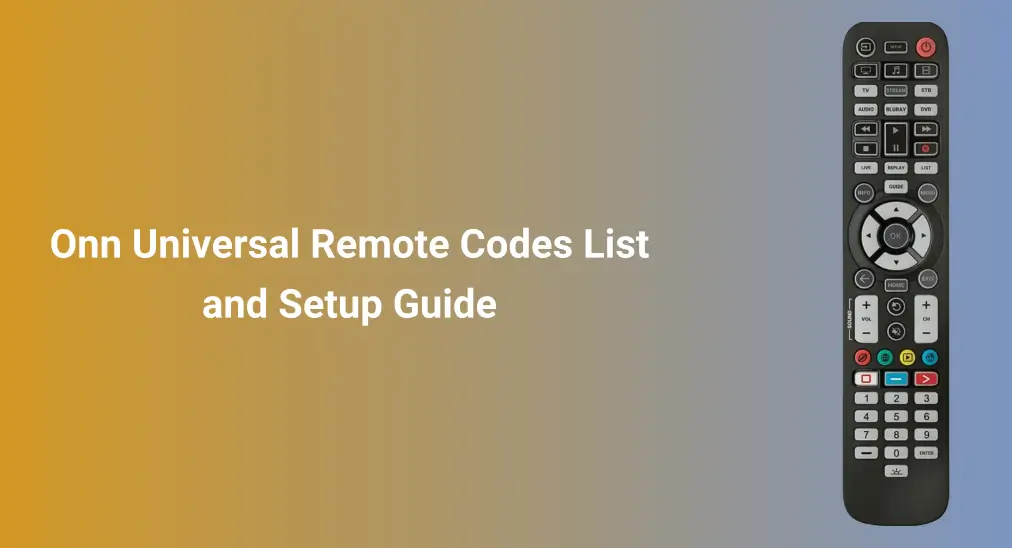
You can operate multiple devices using a signal remote, and that's the universal remote. Today, we focus on the Onn universal remote, explaining Onn universal remote codes and the setup process.
Table of Content
Onn Universal Remote Overview
Whether you're juggling multiple remotes for your TV, DVD player, streaming device, or sound system, the Onn Universal Remote consolidates control of all your devices into a single, easy-to-use interface. Here are several popular Onn universal remotes for their affordability and compatibility.

- Onn 4-Device Universal Remote: This remote allows you to operate up to four different devices, including a TV, DVD player, cable box, and audio system. Its popularity is due to its simple setup and easy-to-use design.
- Onn 6-Device Universal Remote: This remote can manage up to six devices. Moreover, the remote features a streamlined layout with easy access to frequently used buttons.
Each Onn universal remote has its advantages, and you can pick up one according to your needs.
Onn Universal Remote Codes List
Onn universal remote codes are used to program an Onn universal remote to a device so that the remote can cooperate with the device properly to provide you with a smooth experience.
Onn universal remote codes vary depending on the device you're syncing the remote to. For example, Onn universal remote codes for Roku are different from those for Vizio TV. As a result, the code list is super huge.
Here is the list of Onn TV remote codes, including Onn universal remote codes for Vizio TV.
- Accurian: 4045
- Acer: 1163, 1817
- Admiral: 0135, 2120, 2058, 0001, 2439, 0020
- Advent: 2354, 0176, 0167, 1181, 2434, 1160, 0116
- Affinity: 2077, 2078, 4100, 4103, 4096, 4099
- Aiwa: 3009, 1949, 2423, 2428, 0196
- Akai: 0214, 1148, 1137, 2487, 2488, 2494, 2012, 0076, 1138, 2415,1139,2451,231
- AOC: 2091, 2063, 4050, 4069
- Apex Digital: 2497, 2499, 0424, 2431, 1796, 0214, 2061, 0436, 0215, 0216, 0949, 2139, 1132, 0445, 4123
- Ario: 2061
- Atvio: 2046
- Audiovox: 0053, 2290, 1146, 1165, 2418, 1019, 1164, 4042, 4092, 4052, 4048, 4008, 4066, 4049, 4015, 4040
- Auria: 0009, 1179, 2504
- Aurora: 1826
- Axion: 177
- Bang and Olufsen: 190
- Benq: 2044, 0101, 0083, 1150, 0081
- Blackweb: 3566
- Bluesky: 0144, 1155
- Blusens: 4072
- Broksonic: 0135, 2103, 0147, 2228, 2436, 0237
- Capehart: 0175, 2404
- Casio: 4012
- Celera: 214
- Changhong: 2431
- Citizen: 0004, 0008, 0009, 0001, 0042, 0053, 2406, 0244, 0252
- Coby: 1796, 2356, 1804, 1863, 2448, 2452, 1805, 1813, 4032, 4062, 4061, 4030, 4059, 4063, 4057, 4058, 4064
- Colortyme: 0004, 0009, 0010
- Contex: 2466
- Cornea: 50
- Craig: 0042, 0053
- Crosley: 62
- Ctx: 20
- Curtis: 2067, 0077, 2077, 2046, 2466, 3030, 2061, 0130, 4083, 4068, 4100, 4097, 4096, 4078, 4067, 4105, 4107, 4065
- Curtis Mathes: 0105, 3022, 2465, 1847, 0004, 0015, 0009, 0001, 2435, 0249
- Daewoo: 3023, 0004, 0126, 0017, 0127, 0018, 0009, 0019, 2152, 0010, 0080, 2209, 3022, 0042, 0043, 2406, 2094, 0039, 0100, 0130, 0138, 0140, 0244, 0252, 0444
- Daytek: 4098
- Daytron: 0004, 009
- Dell: 0028, 2187, 2358, 0132, 2363, 2377
- Diamond Vision: 92
- Digimate: 1017
- Digistar: 0165, 1160, 0167, 0118, 2290, 1020, 1152, 0116, 1019, 1151
- Disney: 0135, 0158
- Distar: 2085
- Dukane: 0059, 0072
- Dumont: 121
- Durabrand: 0135, 0198, 0157, 0217, 0189, 0133, 0153, 2449
- Dynex: 1171, 2461, 2351, 0135, 1181
- Electrohome: 0004, 0009, 0022, 3105, 2357, 0003
- Electron: 2067
- Element: 2538, 1025, 2468, 1820, 1173, 3109, 3000, 2464, 2492, 1821, 2467, 4056, 4142, 4148, 4127
- Emerson: 2538, 1025, 2468, 1820, 1173, 3109, 3000, 2464, 2492, 1821, 2467, 4056, 4142, 4148, 4127
- Emprex: 4027, 4046
- Envision: 2504, 2095, 0004, 0074, 0009, 2369, 2091, 1009
- EQD: 1179, 2504
- ESA: 0198, 0189
- FAVI: 77
- Fisher: 2440, 0049, 2210, 2254, 2360, 0012, 0180, 1957
- Fluid: 1025, 1026, 1027
- Fujitsu: 2011, 0051, 3108, 1178, 0197, 1006, 4005, 4001
- Dunai: 1877, 0198, 1949, 0051, 0042, 0053, 2423, 2426, 4014
- Gateway: 2116, 0046
- GE: 2433, 0198, 0214, 0048, 0004, 0044, 2057, 0015, 2359, 0087, 0009, 0022, 0052, 3105, 2357, 0003, 0054, 0125, 0164
- GFM: 0198, 3109
- Goldstar: 0004, 2117, 3107, 1949, 0338, 0009, 0080, 2254, 2423, 0012, 0057, 0156, 1957
- GPX: 2421, 4110, 4109, 4091
- Gvision: 1005
- Haier: 2502, 0217, 0077, 3001, 0216, 0157, 1147, 3106, 0081, 0935, 4127, 4009, 4086
- Hannspree: 2097, 1831, 1832, 4038, 4043
- HP: 1004, 1015
- Hidear: 4102
- Hisense: 3537, 1173, 0182, 2463, 2060, 0077, 2464, 0004, 0216, 0073, 1016, 1176, 2503, 4145, 4051, 4127
- Hitachi: 0088, 0419, 0012, 0061, 0091, 0137, 0139, 0142, 0179, 1002, 1957, 4127, 4137, 4021, 4088, 4076, 4002
- HKC: 2100
- Hyundai: 1134
- iLO: 2451, 0189, 2012, 2141, 1024, 1023, 0146, 2442, 1139
- Infocus: 0094, 4028, 4138, 4003, 4004, 4023, 4094
- Initial: 0146, 2430, 2442, 2443
- Insignia Roku: 3531, 0135, 0133, 0198, 1160, 0167, 0217, 0103, 3002, 2334, 1180, 1175, 2422, 2426, 2444, 2445, 0029, 0116, 1407, 1181, 4000, 4131, 4029
- Integra: 181
- Inteq: 0111, 0038, 0121
- Isymphony: 0077, 0085, 4082
- JBL: 62
- JC Penney: 0004, 2057, 0015, 0087, 0008, 0009, 00030, 2254, 0022, 0052, 0012, 0054, 1957
- Jensen: 133, 4, 9, 4086
- JVC: 2446,160,65,26,67,2011,69,141,2254,2459,12,197,1957
- Kawasaki: 2424
- Kenwood: 0004, 0009
- KLH: 214
- KTV: 0014, 0070, 0021, 0042, 0053
- Lasonic: 2147, 0210, 2429
- Leeco: 4112
- Legend: 2147, 0210, 2429
- LG: 3534, 0004, 2098, 0155, 2254, 0338, 0009, 0012, 0057, 0134, 0156, 1957, 2492, 4080, 4127, 4079
- Loewe: 0211, 0062
- Logik: 0001, 0031, 0094
- Luce: 1022, 0055
- LXI: 0004, 0015, 1949, 0009, 0031, 2423, 0062
- MAG: 2099
- Magnavox: 2477, 0899, 1174, 1133, 2426, 2091, 0198, 0062, 0235, 2120, 1772, 0183, 2427, 2439, 0207
- Majestic: 0001, 0031, 0094
- Marantz: 0004, 0009, 1819, 0062, 0181
- Maxent: 2116, 1916, 0046
- Memorex: 0051, 0004, 2103, 0009, 2228, 0001, 1025, 1007, 2440, 4073
- Mga: 0004, 0009, 0051, 0141, 2254, 0022, 0012, 0180, 1957
- Midland: 2057, 0015, 0107, 0031, 0038, 0054, 0121
- Mintek: 146
- Mitsubishi: 2086, 0151, 0005, 0004, 0009, 0051, 0141, 0022, 2319, 0180, 4013, 4044
- Monovision: 36
- Myron and Davis: 212
- Naxa: 3021, 0077, 4115, 4072
- NEC: 0004, 0095, 0009, 0010, 2359, 0141, 1819, 3105, 2357, 1384, 0003, 0181, 0249, 4009, 4125, 4087, 4143, 4044, 4025
- Nexus: 1173, 2492
- Nexxtech: 0167, 1052
- Niko: 0004, 0058, 0009, 1143, 2406
- Norcent: 0056, 0216, 0043, 4006, 4038
- Nuvision: 4054, 4035
- Olevia: 2347, 1012, 1156, 2450, 1142
- Onkyo: 1884
- Onn: 3552, 3544, 3545, 3543, 2357, 0102, 2493, 2479, 3004, 2490, 3560, 3561, 3568, 3569, 3571, 3574, 3575
- Optoma: 2350, 1028
- Optonica: 0095, 2058, 0020
- Orion: 0135, 0035, 0111, 0038, 0121
- Panasonic: 3005, 2484, 0381, 2470, 3024, 2472, 0003, 0054, 0062, 0171, 1182, 1989, 4055, 4033, 4014
- Peerless-AV: 4120
- Philco: 0183, 0198, 0004, 0075, 0008, 0068, 2359, 0009, 0011, 0141, 3105, 1962, 2357, 1158, 0003, 0235
- Philips: 3535, 1154, 2477, 2495, 1141, 1772, 0205, 2091, 0003, 0062, 0081, 0086, 0154, 0208, 1776, 0199, 0200, 0206, 0207, 1149, 0183, 2427, 2439, 2120, 0204, 4014, 4077, 4039, 4127
- Pioneer: 3535, 1154, 2477, 2495, 1141, 1772, 0205, 2091, 0003, 0062, 0081, 0086, 0154, 0208, 1776, 0199, 0200, 0206, 0207, 1149, 0183, 2427, 2439, 2120, 0204, 4014, 4077, 4039, 4127
- Piva: 2284, 2441
- Planar: 1007
- Polaroid: 3535, 1154, 2477, 2495, 1141, 1772, 0205, 2091, 0003, 0062, 0081, 0086, 0154, 0208, 1776, 0199, 0200, 0206, 0207, 1149, 0183, 2427, 2439, 2120, 0204, 4014, 4077, 4039, 4127
- Precision: 166
- Prima: 0165, 1160, 0176, 0167, 2290, 0116, 1019
- Princeton Graphics: 0099, 2058, 0020
- Prism: 54
- Proscan: 2467, 2480, 1174, 0000, 1173, 3027, 2069, 0077, 2077, 2046, 2078, 0015, 0162, 0163, 4074, 4115, 4124, 2096, 4133, 4107, 4096, 4056, 4100, 4129, 4134, 4105, 4113, 4130, 4135, 4053
- Proton: 0004, 0175, 3102, 0009, 2254, 0093, 3103, 2404, 1010, 0186, 0192, 1957
- Protron: 1157, 1017
- Proview: 1025, 1026, 1027
- Runco: 0111, 0038, 1819, 0121, 0181
- Pyle: 1816, 4070
- Quasar: 0170, 1820, 2057, 0070, 3024, 2359, 3105, 2357, 0381, 0003, 0054, 0062, 0171
- Radioshack: 0004, 0095, 1949, 0048, 0009, 3024, 0041, 2254, 0042, 0053, 2423, 0012, 1957
- RCA: 0048, 3027, 2433, 0004, 2357,2067,2046,2069,2078,2077,0077,2209,0191,0102,00
- Realistic: 0004, 0095, 1949, 0048, 0009, 3024, 0041, 2254, 0042, 0053, 2423, 0012, 1957
- Roku TV: 2491, 3531, 3532
- Sampo: 0004, 0219, 0175, 2116, 0009, 2254, 2404, 0012, 0046, 0124, 1957
- Samsung: 3528, 2481, 2482, 2355, 0007, 0012, 0104, 0106, 0172, 1773, 1957, 4108, 4111
- Samtron: 105
- Sansui: 2466, 2103, 0189, 1181, 2456, 2485, 2495, 2496, 2228, 2471, 4089, 4121, 4128, 3538, 4113, 4095, 4026
- Santeca: 194
- Sanyo: 0110, 2458, 1181, 2457, 0012, 0108, 0180, 1833, 1834, 1957, 2000, 4034, 4145, 4033
- Sceptre: 0149, 1167, 1132, 4022, 4010, 4075
- Scott: 2012, 0004, 0024, 0035, 0009, 0051, 0042, 0053, 1139, 0237
- Sears: 0004, 2103, 0015, 0009, 0051, 2254, 2426, 0012, 0062, 0180, 1957
- Seiki: 1822, 2478, 2498, 4033, 4141, 4004, 4034
- Sharp: 2464, 2491, 0223, 2352, 2489, 0004, 0006, 0020, 0122, 0123, 4147, 4116, 4127, 4145
- Silo: 2486
- Skyworth: 3011, 3010, 3003
- Skyvue: 4117
- Sole: 4031, 4136, 4023
- Sony: 3536, 2483, 2462, 2438, 0002, 2323, 0071, 0033, 0152, 4019, 4007, 4036
- Soundesign: 0004, 0008, 0009, 0051, 0042, 0053
- Sova: 1003, 2411
- Soyo: 1130, 1131
- Starlite: 53
- Sunbrite TV: 2347, 0149
- Superscan: 2426, 0079, 112
- Supersonic: 3021, 2104, 2421, 4097, 4086, 4104
- SV2000: 2426
- SVA: 0216, 0212
- Sylvania: 0189, 2324, 0135, 2426, 2364, 0198, 1141, 1172, 3101, 3014, 0004, 0075, 1949, 0008, 0068, 0009, 0141, 0161, 2423, 0062, 4014, 4113
- Symphonic: 0189, 2426, 0198, 0024, 1949, 0053, 2423
- Syntax: 1027, 2450, 1142
- Tandy: 20
- Tatung: 2141, 2044, 3105, 2357, 0003, 0081, 4039, 4017
- TCL Roku: 3532, 2493, 2479, 3004, 2490, 2057
- Technics: 2057, 0054
- TMK: 0004, 0009, 0249
- Toshiba: 0109, 2470, 0159, 2103, 0095, 0117, 3024, 0141, 1819, 2254, 2432, 2435, 2447, 0012, 0120, 0178, 0181, 1848, 1957, 4146, 4003, 4024
- Trutech: 0198, 1029, 1145, 2419, 4092
- Venturer: 1183, 4048, 4049
- Vidtech: 0004, 0005, 0009
- Viewsonic: 2369, 1179, 2504, 2460, 2116, 0072, 1144, 1014, 0046, 4101, 4149, 4122, 4050, 4085, 4037, 4002, 4004, 4020
- Viore: 2096, 3021, 3030, 0077, 1856, 1818, 1018, 4065, 4082, 4084
- Vision Quest: 4090
- Viviteck: 2096, 3021, 3030, 0077, 1856, 1818, 1018, 4065, 4082, 4084
- Vizio: 3533, 2472, 2045, 2501, 2473, 0143, 2476, 2474, 0081, 1168, 1169, 0033, 2475, 4039, 4144, 4071
- Westinghouse: 2480, 3098, 3099, 0013, 2061, 0077, 0114, 1814, 2456, 0136, 1949, 0080, 2209, 3022, 2423, 0100, 0130, 0138, 1008, 4082, 4016, 4106, 4093, 4148
- Yamaha: 0004, 0005, 0009, 3024, 0170
- Zenith: 2492, 2459, 0338, 0004, 0038, 0064, 1949, 0078, 0009, 2152, 2228, 0001, 1857, 0153, 0131, 2406, 2423, 2425, 2427, 2435, 2453, 0023, 0039, 0091, 0121, 0134, 0138, 0252
Which TV brand do you use? Browse the code list to find the corresponding codes. If there are multiple dedicated codes, it is recommended to write them down on paper for the next step of remote programming.
As mentioned above, Onn universal remotes are not only used to control TVs. To find Onn universal remote codes for other devices on the Onn Remotes website, including streaming media players and DVD players. For example, the Onn universal remote codes for Roku streaming players are 3525, 2007, and 4483.
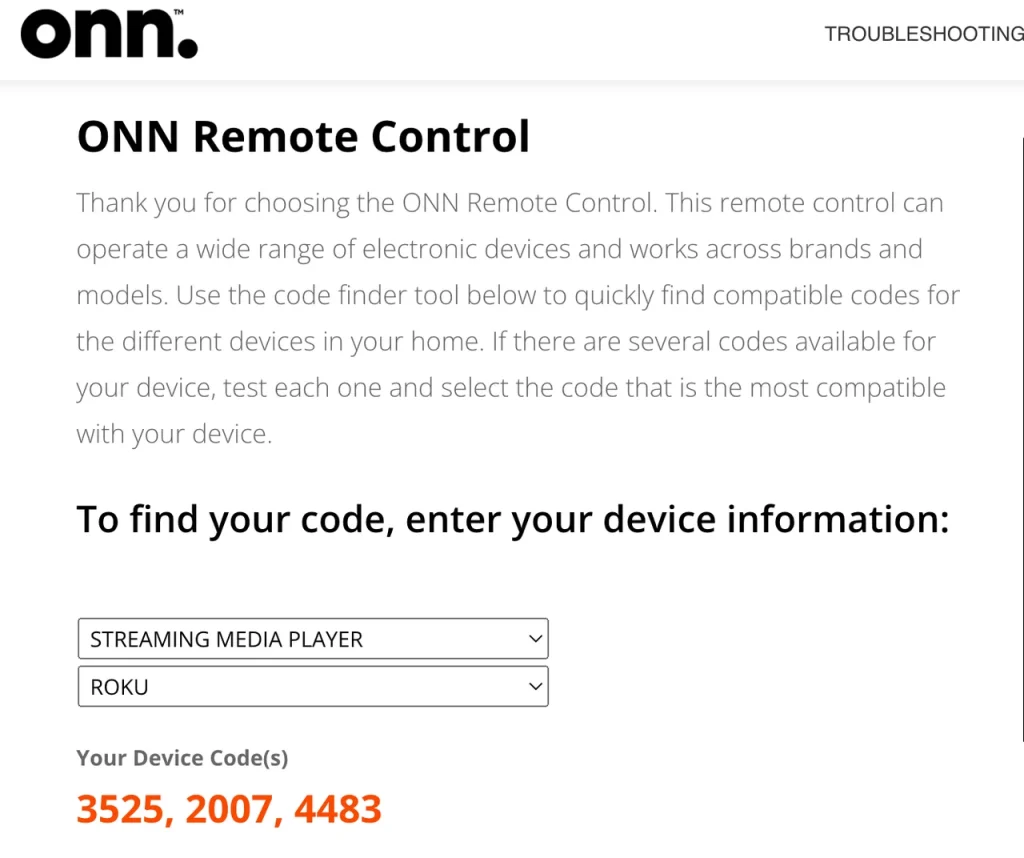
Onn Universal Remote Setup
How to program Onn universal remote? Use the codes. Certainly, you can also set up an Onn universal remote for your device without codes. No matter which workaround you prefer, the step-by-step tutorial is provided below.
Program Onn Universal Remote with Codes
Using a code makes it quicker and simpler to set up an Onn universal remote for your device. Here's how:
Step 1. Power on the Onn universal remote by installing fresh batteries and your device with the original remote or device power button.
Step 2. Press and hold the Program or Setup button on the universal remote until the power button lights up red.

Step 3. Press the device type button on the universal remote (for example, if you're programming the remote to your television, press the TV button; for streaming players like Roku or Firestick, press the Stream button). Then, the red light will blink once and stay solid.
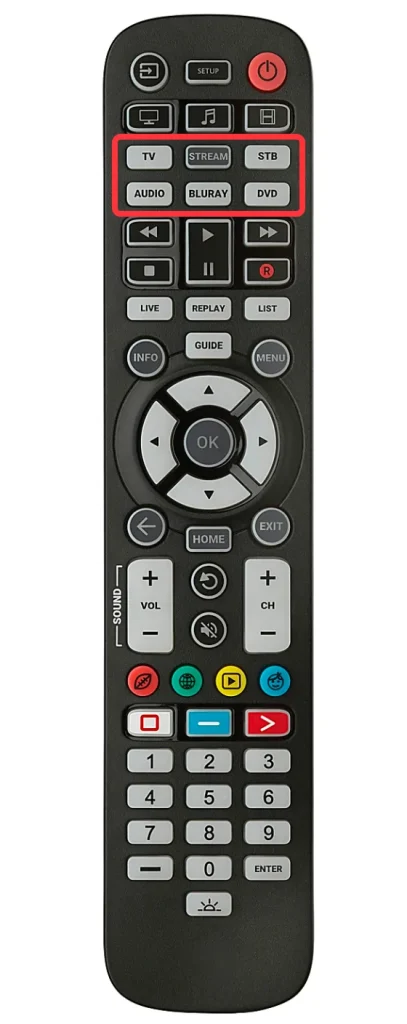
Step 4. Enter one of the codes for your device within 35 seconds of pressing the device button (otherwise, the remote will reset and you need to start over). You can do this with the numeric keys on the universal remote.
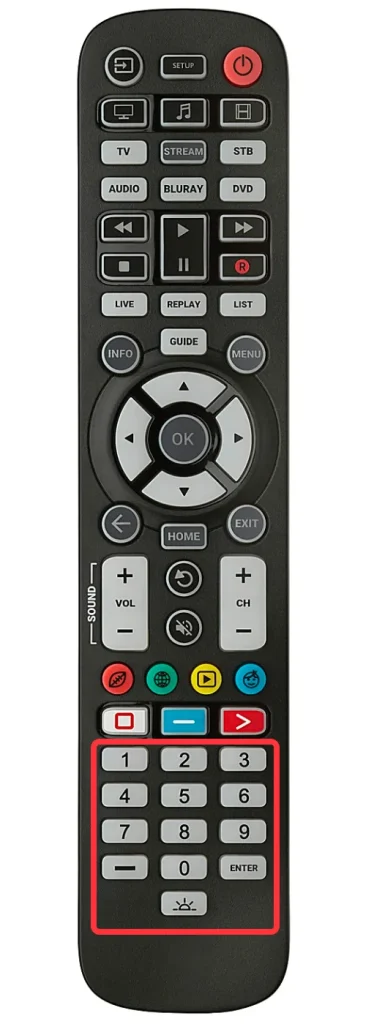
Step 5. Observe the red light on the universal remote. If the light turns off, the code is valid; if not, you'll have to try another code.
Step 6. Point the Onn universal remote at your device and press the Power button. If your device turns off, the setup is over.
Program Onn Universal Remote without Codes
If you can't find any Onn remote codes for your device, don't worry, the universal remote can be programmed without a code. Here's how to program Onn universal remote without codes.
Step 1. Install batteries into the Onn universal remote, then turn on your device using its original remote or device power button.
Step 2. Press and hold the Program or Setup button on the Onn universal remote until the Power button lights up.
Step 3. Press the device type button on the universal remote (for example, if you're programming the remote to your television, press the TV button; for streaming players like Roku or Firestick, press the Stream button). Then, the red light will blink once and stay solid.
Step 4. Point the Onn universal remote to your device while pressing and holding the OK button on the remote. When you do that, the remote begins testing code automatically. Once the valid code is found, your device will turn off, and you can release the OK button.
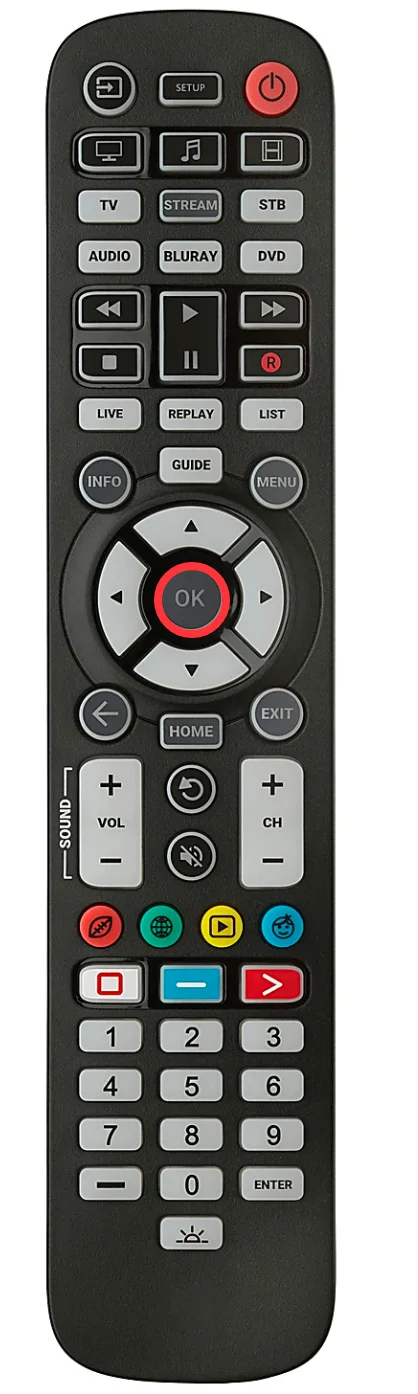
Step 5. Test the Onn universal remote. See if it can control your device, such as turning the device on, changing the volume, and so on.
Extra Tip: Try a Virtual Universal Remote
You're allowed to turn your smartphone into a universal remote. With BoostVision's Universal TV Remote app, you can interact with multiple devices through your smartphone, including Roku OS-based TVs and players and Vizio TVs.
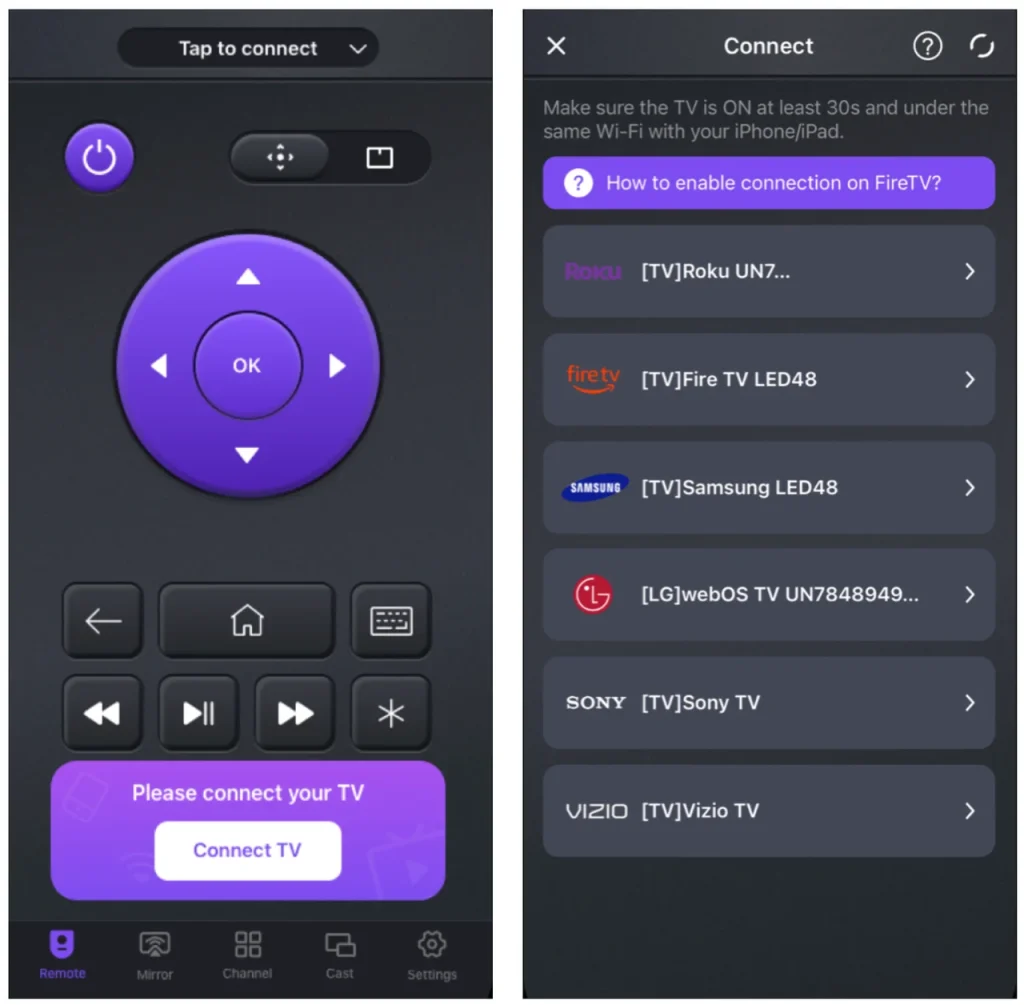
Similar to a physical universal remote, the virtual universal remote also requires a setup process. But setting up the remote app is much simpler:
Step 1. Connect your smartphone and device to the same network. Otherwise, the remote app can't detect the device.
Step 2. Launch the remote app on your smartphone and tap the Connect TV button.
Download Universal TV Remote
Step 3. Follow the on-screen instructions to connect the app to your device.
Step 4. Once connected, you can control the device with phone without remote.
Wrapping Up
Onn designs different codes for Onn universal remotes, and these codes are pre-programmed into these remotes and correspond to various brands and models of devices, such as TVs, streaming players, DVD players, and other home entertainment equipment. Therefore, the Onn universal remote codes list is very long.
This post offers the list of Onn TV remote codes, involving many TV brands like Roku TV and Vizio TV. According to your TV brand, find the dedicated codes, then program your Onn universal remote to your TV with the codes.
Lastly, it's a good idea to have a universal remote. In addition to a physical universal remote like the Onn universal remote, a virtual universal remote, such as the Universal TV Remote software described above, is also a fantastic option.
Onn Universal Remote Codes FAQ
Q: How to pair a universal remote to a TV without a code?
Take the Onn universal remote for example:
- Install batteries into the Onn universal remote, then turn on your TV using its original remote or TV power button.
- Press and hold the Program or Setup button on the Onn universal remote until the Power button lights up.
- Press the TV button on the universal remote. Then, the red light will blink once and stay solid.
- Point the Onn universal remote to your device while pressing and holding the OK button on the remote. When you do that, the remote begins testing code automatically. Once the valid code is found, your TV will turn off, and you can release the OK button.
- Use the universal remote to control your TV.
Q: How do I find my TV code for a universal remote?
You can go to the official website of your universal remote where the TV code may be provided.








