
How to pair LG remote to TV? The question might be subdivided into two small questions: how to pair LG standard remote to LG TV and how to pair Magic Remote to LG TV, and the both are discussed below.
LG Standard Remote vs. LG Magic Remote
There are two types of LG remotes, namely standard remote control and universal remote control, also called Magic Remote control by LG. The two types of remotes communicate with the TV in different ways: the standard remote controls use infrared, while the Magic Remote controls use Bluetooth (check infrared vs. Bluetooth).

The following is a comparison table of the two different types of LG TV remotes.
| LG Remote types | Communication way | Functions | Supported LG TVs | Supported other devices |
| Standard remote | infrared signal | switching channels and other basic operations | work with any LG TV from 2010 onwards | No |
| Magic Remote | Bluetooth | voice control, space pointer control, and basic operations | work on many different LG TVs that are equipped with a Bluetooth module | work on a wide range of modern devices like soundbars, Blu-ray players, etc. |
Table of Contents
How to Pair Standard Remote to LG TV?
The standard remote takes advantage of infrared technology and therefore it does not need to be set up to work with LG TVs that are controlled by infrared waves.
Just insert batteries into the standard remote, turn on the LG TV, and aim at the TV with the remote. Now LG remote pairing is finished and you can switch channels or adjust the volume.
How to Pair Magic Remote to LG TV?
Compared to the standard remote, the Magic Remote provides a more fantastic way to control the LG TV because of the functions like voice control and space pointer control. Well, how to pair LG Magic Remote to LG TV?
Since the LG Magic remote uses Bluetooth to communicate with the LG TV, it is necessary to set up a connection between the two devices. But do not worry. The setup is easy.
Sync LG Magic Remote to TV
Step 1. Turn on the LG TV by pressing the physical power button and wait for about 10 seconds to load the home screen.
Note: The frequency band that the remote uses is similar to those used by wireless routers (2.4 GHz), and hence it is suggested that you place the TV at least 0.2 meters away from any wireless routers to avoid communication interference.
Step 2. Aim at the LG TV with your Magic Remote and press the Wheel button.
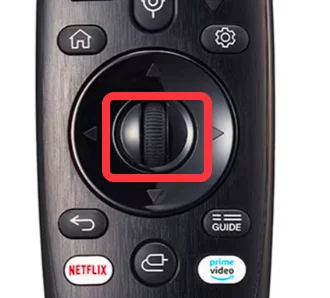
If you see the message saying "Pairing is complete" on the TV screen, it means that the LG Magic remote pairing is finished, and you can manipulate your TV with the LG Magic Remote.
Note: If the LG Magic Remote is not used for a certain period, the cursor won't show up on the TV screen. In this case, swipe the remote from right to left to make the cursor show up again.
Re-pair Magic Remote to LG TV
If the remote is not working smoothly, please try to pair remote to LG TVagain to eliminate the unknown bugs.
Step 1. Hold the Smart Home and Back buttons on the remote together for five seconds until the LED light flashes three times.

Step 2. Face the remote toward the LG TV and press the Wheel button.
Try LG Standard & Magic Remote Replacement
What to do if your LG TV remote doesn't work after a series of troubleshooting steps? Buying a new one is the ultimate solution but an LG TV Magic Remote is powerful but expensive. Most of them are sold for over $30 on Amazon and this price does not include batteries. Is there any replacement for these remotes?
The LG remote app from BoostVision is a good replacement for the Magic Remote. The app is compatible with iOS and Android mobile devices and takes over little space storage.
Download Remote for LG TV
The app comes with a decent interface where multiple buttons are placed neatly including power, volume adjustment, home, and back. The keyboard and touchpad features are worth mentioning, offering a rather convenient way to control LG TVs.
Once you pair the remote app to your LG TV over the Wi-Fi network, you can control the TV effortlessly. Go to the review to get more information.
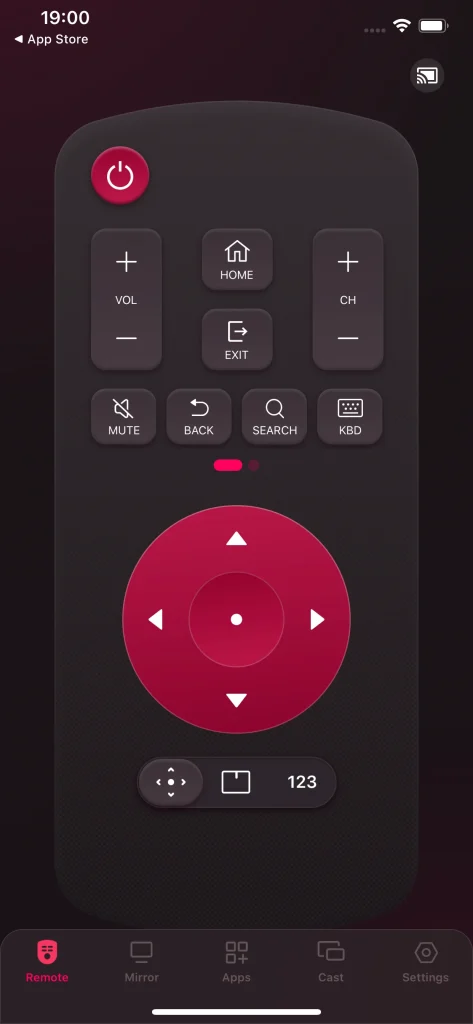
Verdict
As to LG remote pairing, this post talks about it from two perspectives, including LG standard remote pairing and LG Magic Remote pairing. Hope it gives you some enlightenment on the topic "how to pair LG remote to TV".
Aside from using the remote to control LG TVs, the alternative way is to use the LG Remote app released by BoostVision. With the help of the app, you can control your LG TV using your smartphone.
How to Pair LG Remote to TV FAQ
Q: What is the pairing code for LG?
There are lots of pairing codes for LG, including 3-digit codes, 4-digit codes, and 5-digit codes. Check the full list of LG universal remote codes.
Q: How do I resync my LG TV remote?
First, you need to initialize your LG TV remote by pressing the Home and Back buttons on the remote for 5 seconds simultaneously; then, re-pair the remote to your TV by pressing the Wheel button when the LED on the remote flashes 3 times.








