How to find Roku remote? Is there a quick way to find the missing Roku remote? Through an extensive investigation, I gathered 3 tricks to help you locate your lost Roku remote quickly, and they are as follows.
How to Find Roku Remote?
TV remotes feature tiny builds, and owing to this, it is hard to find them when they get misplaced between your couch cushions or elsewhere. This happened to Roku users and plenty of Roku users have been trapped in the issue of missing Roku remotes. If you have the same issue, don't fret. The following 3 ways might help you quickly trace your Roku remote.
#1. Press the Lost Remote Finder Button
Concerning the Roku remote usually getting lost, Roku introduced the Lost Remote Finder feature to many Roku devices including Roku Ultra, Roku Streamer Pro, or Roku Streaming Stick 4K+.
As its name replies, the feature aims to help you find Roku remote that is lost. When you press it, your remote will play a sound, and you can follow the sound to locate your remote.
This feature can do great help to you when your Roku remote is missed. But it won't work if the remote batteries are damaged or dead or the Roku remote is out of the range of your Wi-Fi network.
Well, how to find Roku remote with the Lost Remote Finder button? The process is easy.
Step 1. Locate the button at the top or side of your device for Roku Ultra.
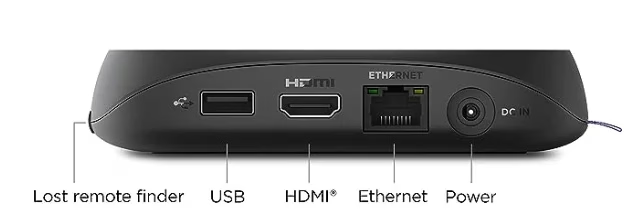
Step 2. Press the button and carefully hear if there is a sound. If you can't be sure, you can press the button a few times until you find your missing Roku remote.
How to find Roku remote without remote finder? Go further reading for other solutions.
#2. Execute Hands-free Voice Command
When your Roku remote gets lost, you can also make a voice command to locate your missing Roku remote. The trick is feasible only if the remote is within the Wi-Fi signal range and the remote batteries have enough power to receive the command.
Step 1. Turn on your Roku TV by pressing the physical power button and ensure it is connected to the Internet.
Step 2. Say, "Hey Roku, where's my remote?" in a clear, loud, and direct tone.
Your remote will respond to you immediately by playing a beeping sound. So, carefully listen, and follow the sound to find your Roku remote. Once you find it, press any button to stop the beeping sound.
#3. Use The Roku App
Alternatively, you can regain your lost Roku remote through an official remote app called The Roku App. The app by Roku is compatible with Android and iOS, and therefore, you can get it from App Store or Google Play.
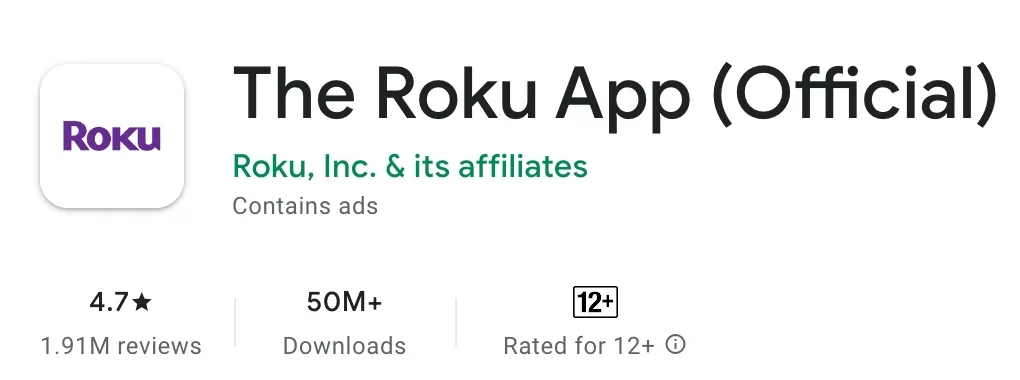
Step 1. Check if your smartphone and Roku TV are connected to the same network.
Step 2. Launch the app and log in to your Roku account.
Step 3. Switch to the Devices tab and press the OK button.
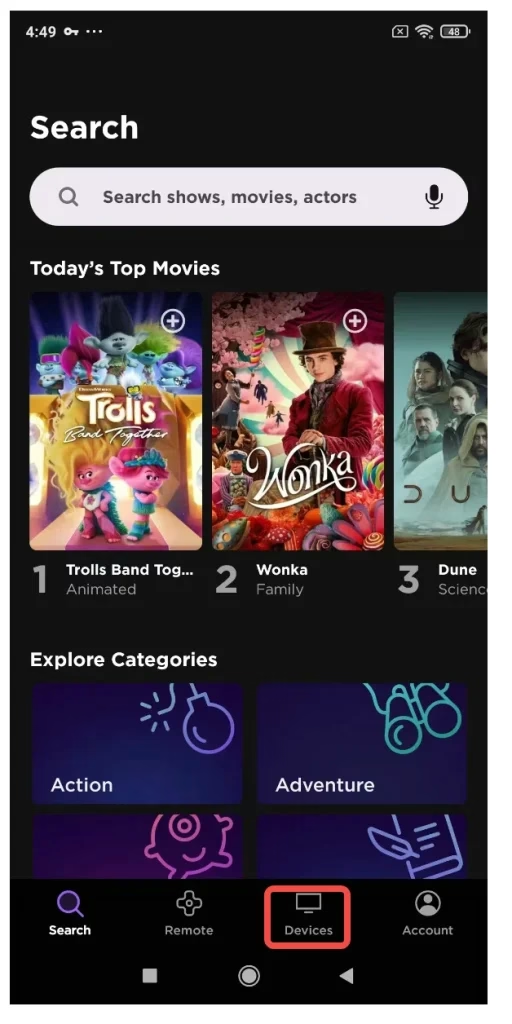
Step 4. Click the three dots on the right of your connected Roku device. This is to pair your smartphone with the TV.
Step 5. Click the Ping Remote feature and select the remote symbol on the app.
Step 6. Go to the Roku home screen and the Settings menu on which you select the Remote & devices option.
Step 7. Choose Set up the remote for TV control and click Find the remote.
Step 8. Tap the microphone icon on the app and say, "Hey, Roku, find my remote".
Your remote should play a beeping sound. Follow the sound to locate your missing Roku remote and press any button on it to end the sound.
As you see, the 3 tricks are feasible to find your lost remote when the remote is within the range of the Wi-Fi signal range and the remote batteries have sufficient power. What to do if your remote gets lost and your remote and remote batteries are not in the above cases?
How to Avoid Remote Missing
The regular remote always gets lost, but the remote your smartphone plays as is probably not. So, you use a smartphone as a Roku remote. How to do that?
You can install the official app mentioned above or a third-party remote app on your smartphone and connect your smartphone to your Roku TV through the app. After that, you can watch TV easily using your phone even if there is no remote.
The Roku TV remote app by BoostVision is the most popular third-party remote app for Roku TV. The app features the same OS compatibility as the official app.
Download Remote for Roku TV
Moreover, the BoostVision's app can fully and easily control the TV as it integrates many useful features to turn on/off the TV, adjust the volume, navigate anywhere on the TV screen with gestures, and input text for quick searching.
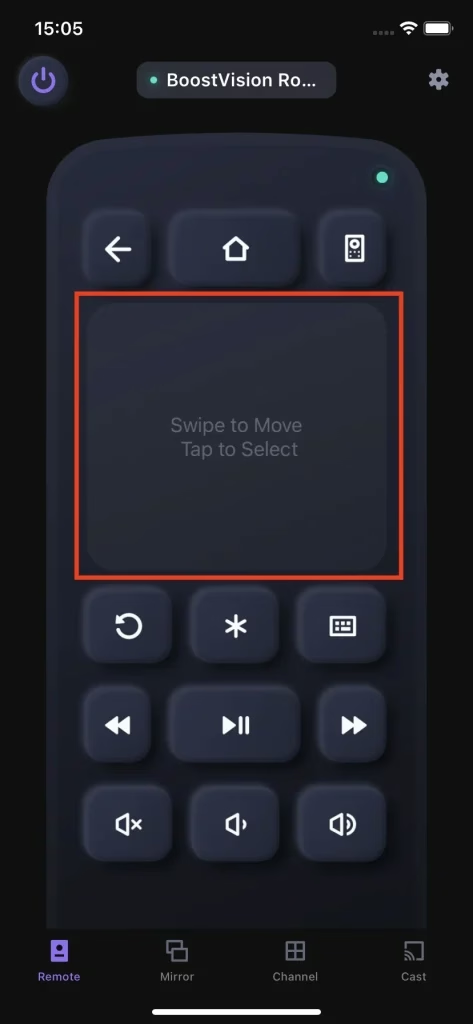
Further reading: A Comprehensive Review of Roku TV Remote App
Wrapping Up
How to find Roku remote that is lost? 3 tricks have been shared with you, and you can try them one by one to locate your remote.
To get rid of the issue of missing Roku remote, it is highly recommended that you place your remote in a fixed location like a drawer on your coffee table. Alternatively, replace the remote with your smartphone with the help of the remote app by BoostVision.
How to Find Roku Remote FAQ
Q: Is there an app for lost Roku remote?
Yes, if you lost your Roku remote, you can get a remote app for your Roku streaming device. The Roku TV Remote app from BoostVision allows you to control different Roku streaming devices using your smartphone after a simple pairing routine.
Q: How do I make my Roku remote whistle?
If you have a Roku Ultra-like Roku device, you can press the lost finder button on it. As long as your Roku remote isn't out of the range of your Wi-Fi network and its batteries are alive, the remote will play a sound.
Q: Can you replace a lost Roku remote?
Definitely yes! You can buy an official Roku remote control or a universal remote control. You can also try a virtual Roku remote: install a Roku remote app on your smartphone and use the phone to control your Roku device again.