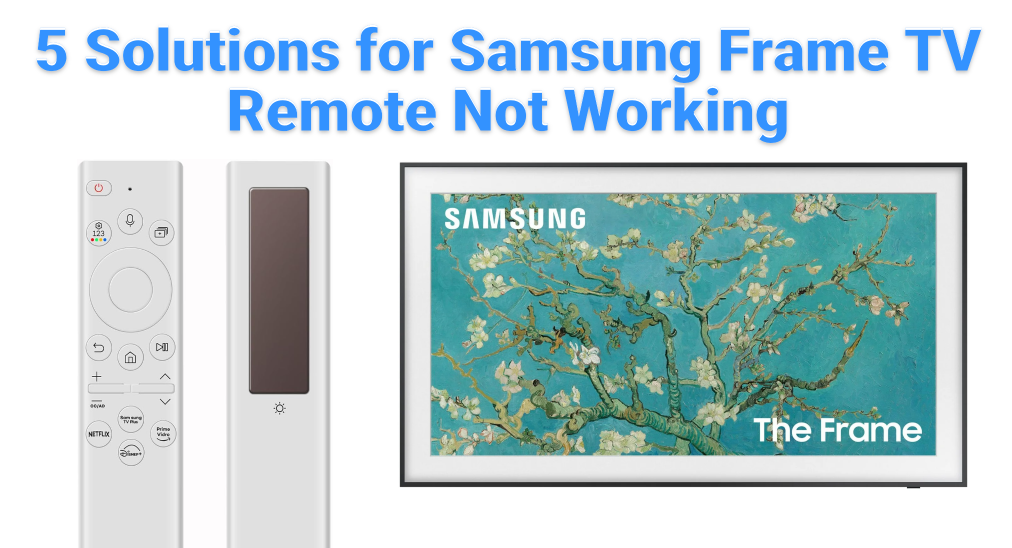
Samsung Frame TV is one of the most elegant smart TVs on the market, for it has the shape of a photo frame that fits on the wall perfectly. The remote controller for Samsung Frame TV is quite unique, and this makes the Samsung Frame TV more special. However, when encountering a Samsung frame TV remote not working problem, you might be confused when solving it, as it is a little different from the normal one. This guide will walk through a bunch of solutions to bring your Frame TV remote back on track.

Table of Content
Possible Causes of Samsung Frame TV Remote Not Working
Before we hop into the solutions, we need to know what the problem is that causes the Samsung frame remote not working. We have organized a couple of possible problems:
- The TV has lost connection with the remote, and you might see your Samsung Frame TV remote not working blinking red light.
- The Remote has a low battery that could not send command signals properly.
- The connection between your remote and TV has been corrupted, and this may cause Samsung Frame TV remote volume not working problem.
- The signal path has been obstructed or signal receiver is experiencing critical failure.
Solution 1 | Reset the Remote
There is a chance that the connection between the remote and the TV is corrupted, and in this case, you will need to reset the remote and bridge a new connection.
Reset the remote is quite simple, just press and hold the Select button and Return button on the remote for at least 10 seconds and it will be reset to factory default.

Solution 2 | Re-pair the Remote
When the remote lost connection with the TV, no matter how you press the buttons, there won't be any response, and there will be Samsung frame remote blinking red. Therefore, you need to pair the remote again to make it work.
Step 1. Turn on your Samsung Frame TV, and make sure you have pointed the remote to the receiver of the TV, to guarantee a stable signal transmission.
Step 2. Press and hold the Return button and the Play/Pause button at the same time for about 3 seconds.

Step 3. When the pairing notice pops up, follow the on-screen instructions to finish pairing.
Solution 3 | Charge the Remote
The Samsung Frame TV remote can be charged with its solar cell on the back side, so make sure you put the remote somewhere bright enough and let the backside face the light. To check the battery level, you can follow the instructions below:
Step 1. Press the Home button with a house icon on it.
Step 2. Select Menu.
Step 3. Select Settings, and navigate to All Settings.
Step 4. Select General & Privacy.
Step 5. Select Power and Energy Saving.
Step 6. Select Available Remote Battery.
Solution 4 | Unblock the Signal Path
Since the Samsung Frame TV Remote uses infrared lasers to send control signals, you need to make sure the path is clear. Remove anything that's blocking the line between the sender of the remote and the receiver of the TV, and see if it works.
Bonus Solution | Use Smart Phone to Control
If you can't get your Samsung Frame remote to work anyway, you can try to control your Samsung Frame TV with your smart phone. BoostVision's Samsung TV Remote app has the ability to control any Samsung TV as well as a physical remote. Follow the instructions below to see how it works:
Step 1. Make sure you have connected your smart phone to the Wi-Fi network that your Samsung TV is currently connecting to.
Step 2. After you have downloaded and installed the app, open it up and tap the Connection button.
Download Remote for Samsung TV

Step 3. Select your Samsung Frame TV from the list of detected devices.
Step 4. Enter the PIN code if necessary, and the connection will be established.
Conclusion
With the methods provided above, why is my Samsung Frame TV remote not working can be answered. Depending on the problem, you need to either unblock the path for infrared lasers, reset the remote, or re-pair the remote after disconnected, or if your remote is out of battery, put it somewhere bright and charge it. Additionally, you can use your smart phone to control your Samsung Frame TV, to maximize convenience.
Samsung Frame TV Remote Not Working FAQ
Q: Why will my Samsung Smart TV not respond to the remote?
There are several reasons why Samsung Smart TV does not respond to the remote, either the remote has low battery, the remote has disconnected from the TV, or the remote has hardware issues.
Q: How do I reset my frame TV remote?
The Samsung Frame TV remote can be reset by pressing and holding the Select button and Home button at the same time.








