
If you're seeing a Roku blinking white light issue, you're not alone. This can be one of those irritating problems. In this article, I'll show you some steps on how to troubleshoot it and get your Roku device working right again.
Table of Content
Why Is My Roku Blinking White Light?
Roku won't turn on blinking light, which indicates a problem. While the light normally shows the device's status, a flashing white means your Roku is powered on but encountering an issue. It's trying to perform a task but is unable to do so.
Knowing why your Roku white light blinks is the key to fixing it fast. There might be many reasons for a white blinking light on your Roku. Common ones include:
- Power issues with the supply: This is where your device requires adequate power. If that does not happen, then you might receive a blinking light.
- Connectivity issues: When the internet connection acts up, this light blinks on and off. This stops streaming.
- Hardware failure: Internal problems sometimes make the light blink. In that case, failure of hardware could be a problem.
What to Check When Roku White Light Is Blinking
First, check if the power to the Roku device is sufficient. Sometimes, this may be because of a connection that is not properly fitted.
- Make sure the power cord is fully connected to the Roku and outlet.
- Make sure the HDMI connection is secure.
- Check cables and devices for damage.
At times, Roku flashing white light means the Roku won't turn on, here are some signs:
- No display shows on the screen when you turn on the TV.
- The Roku remote doesn't work when you press buttons.
- The device acts strangely, like Roku not responding at all.
Note: If your TCL Roku TV blinking white light is a remote-related issue. Don't worry, you can control your device using the Roku Remote App, which offers you full control over your device through a wireless network.
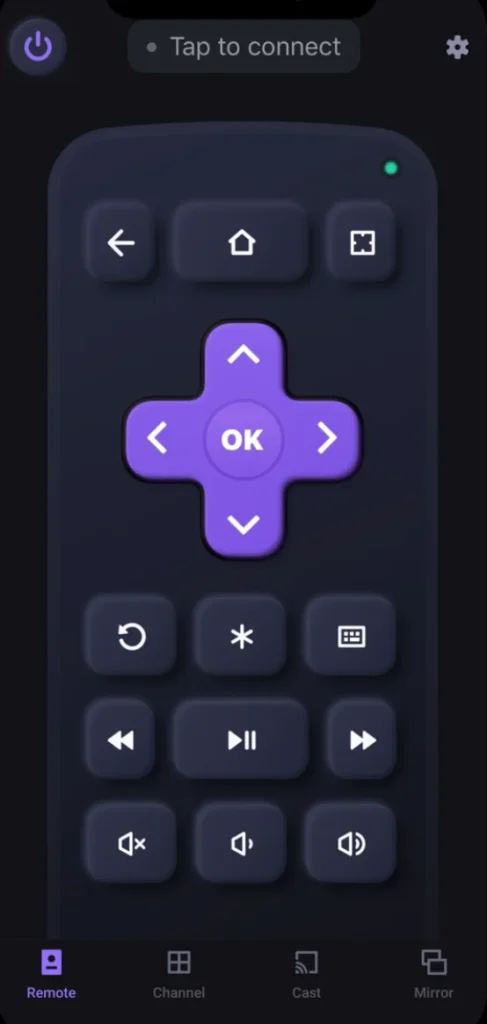
Download Remote for Roku TV
By spotting these signs, you can tackle the problem with the quick solutions for Roku white light blinking mentioned in the next part.
Quick Solutions for a Roku Blinking White Light
When my Roku starts blinking white, I'm on the lookout for some quick fixes. Two of them pretty much help: check the connectivity and a soft reset. These often fix common problems, so they are good places to start.

#1. Soft Reset Your Roku Device
Performing a soft reset on your Roku is quite simple. This can help sort out unpredictable issues, including the Roku TV light blinking white. The steps are as follows:
Step 1. Find the Reset button on your Roku.
Step 2. Press and release the button quickly (usually a single press).
Step 3. Release it and then wait for your Roku to turn back on.
Alternatively, press the Home button on your Roku remote, then go to Settings > System > System Restart > Restart.
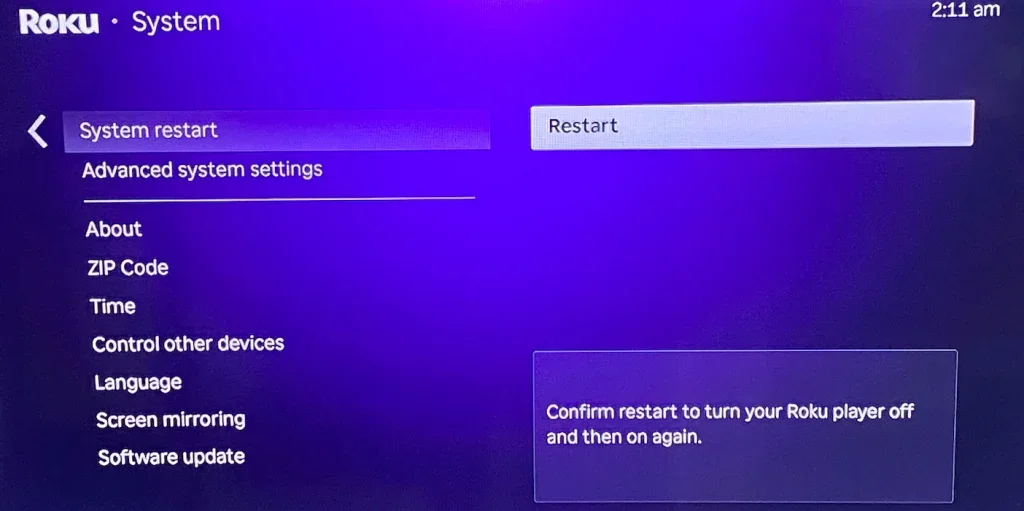
This reset usually fixes the temporary problems and causes the blinking light to stop.
#2. Check for Proper Connectivity
The proper checking of connections is an important step in fixing Roku Stick blinking white light. Bad connections could bring about several issues. Here is how you can check your setup:
Step 1. Check if there is any HDMI cable damage or incorrectly plugged in-look for any signs.
Step 2. Ensure that your Wi-Fi works by connecting other devices to it; if you face any problem with the connection, then just restart your modem and router.
#3. Access Roku Customer Support
Some issues are better handled by experts, especially if simple fixes can't work or if there's physical damage. If you are still facing your Roku TV flashing white light, it's time to reach out to Roku support.
Conclusion
Understanding why your Roku lights up white will be one of the keys to a better life in streaming. Most problems can usually be fixed by simple fixes, such as soft resetting or checking connections. This keeps your Roku in tip-top shape.
With the right steps, one can easily have a smooth and enjoyable streaming experience. However, if simple fixes don't help, you should contact Roku support for professional guidance.
Roku Blinking White Light FAQ
Q: Why is my Roku TV light blinking but not turning on?
Roku not turning on with a white light indicates power issues with the supply, connectivity issues, or even Hardware failure.
Q: What should I do if my Roku is showing a blinking white light?
A white blinking light means it's on but having problems. First, do a soft reset: unplug, wait 10 seconds, and plug it back in. If this doesn't work, then you need to check connectivity or even contact Roku support.








