
Como resetar o Apple TV sem controle remoto? You may ask the question when your Apple TV can't work properly and even no response after you restart it. Under the annoying condition, if you have no physical remote or your Apple TV remote strikes, what can you do? Don't worry, this post will work out this matter for you with simple resolutions through Apple TV reset.
Sumário
Como resetar o Apple TV com controle remoto
If you're encountering issues with the screen resolution, sound, or other display settings, a reset may help restore your device to default settings and correct these problems. For Apple TV, the resetting operation is also simple to conduct.
Passo 1. Use o controle remoto do Apple TV para navegar em Configurações > Geral/Sistema > Redefinir.
Passo 2. Você verá Redefinir e outras opções. Selecione a que for necessária de acordo com sua situação:
- Reset: the fastest way to reset your Apple TV to factory settings and don't need an internet connection.
- Redefinir e Atualizar: redefine seu Apple TV para as configurações de fábrica enquanto instala atualizações de software. Requer conexão com a internet.
- Redefinir Todas as Configurações: redefine suas configurações, incluindo suas contas e configurações.
- Restaurar: Esta opção retorna sua Apple TV às configurações de fábrica e instala atualizações de software. Requer conexão com a internet.
Paso 3. Make sure your Apple TV stays plugged in until the reset is complete. Once it's done, you'll need to set it up again from scratch.
Como Resetar a Apple TV para Configurações de Fábrica Sem o Controle Remoto
Now, let's go over how to reset an Apple TV without a remote. I should remind you again—this will delete all your apps and personal settings, and the reset is irreversible.
Redefina o Apple TV pelo recurso do controle remoto Apple TV
Como resetar a Apple TV sem controle remoto? Se você possui um iPhone ou iPad, pode usar o recurso Apple TV Remote na interface do Centro de Controle. Com a ajuda desse recurso, você pode transformar um iPhone ou iPad em um controle remoto virtual para a Apple TV.
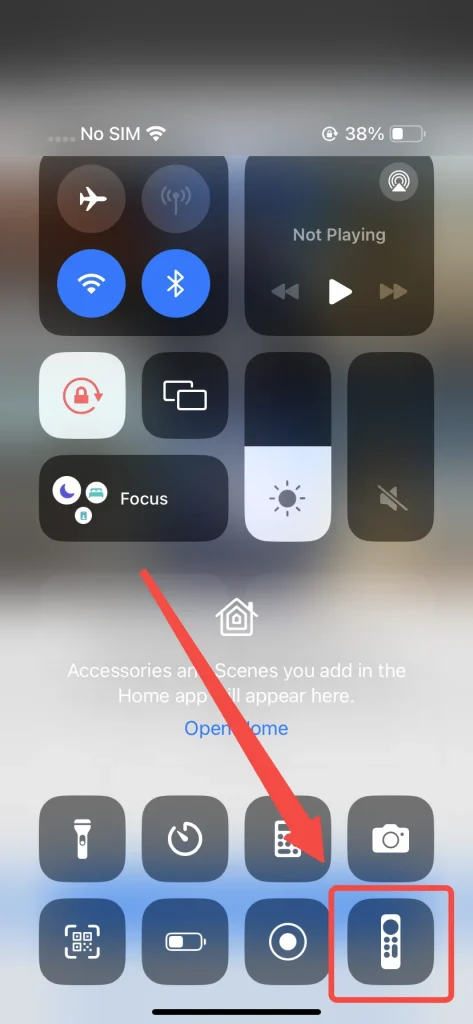
Typically, you'll find the Apple TV Remote feature in your Control Center. If it's not there, you can easily add it through the Settings. To access the Control Center, remember:
- Para iPhone 8 ou anterior (ou iOS 11 ou anterior): deslize para cima a partir da parte inferior da tela.
- Para iPhone X ou posterior: deslize para baixo a partir do canto superior direito da tela.
As etapas para redefinir a Apple TV com o recurso do controle remoto da Apple TV incluem:
Paso 1. Certifique-se de que seu dispositivo está conectado à mesma internet que a Apple TV.
Paso 2. Toque nesta função e escolha sua Apple TV para conectar.
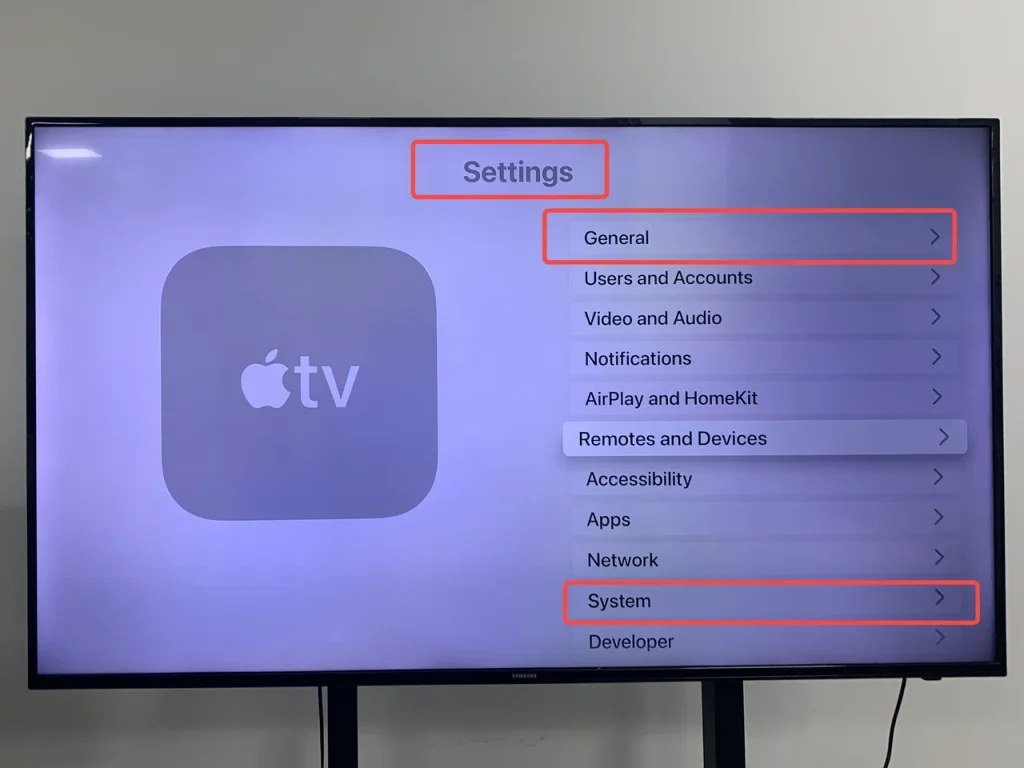
Paso 3. Uma vez que a conexão terminar, você pode operar este controle remoto virtual para chegar ao Configurações menu do Apple TV e então encontre o System or Em geral para selecionar o Reiniciar .
Redefinir Apple TV com o App Universal de Controle Remoto Gratuito
If you're not using an iOS device, you may be wondering how to do Apple TV factory reset without remote. For Android users, the solution lies in using a free universal Apple TV remote app that functions as a virtual remote, allowing you to control your Apple TV and perform a factory reset.
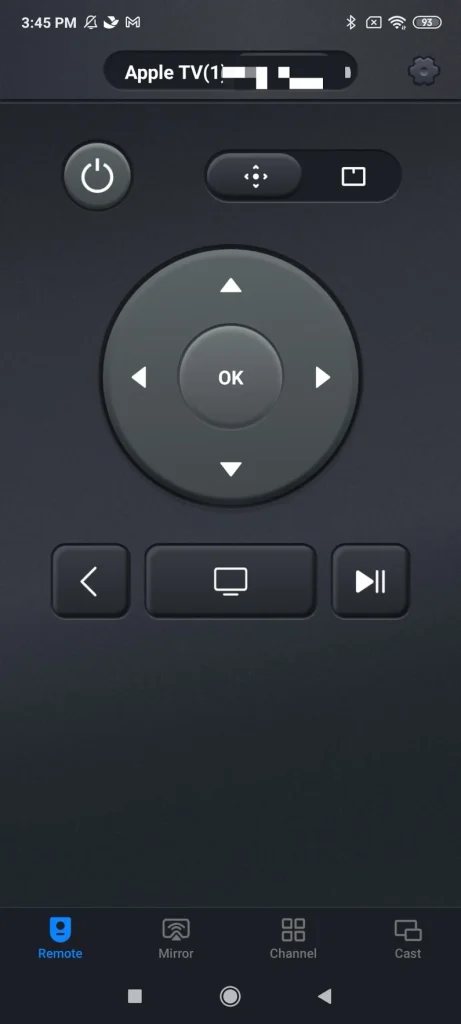
Como uma alternativa ideal para controlar a Apple TV, este app funciona perfeitamente com diferentes modelos de Apple TV, incluindo Apple TV HD e Apple TV 4K (1ª/2ª/3ª geração). Funcionalmente, oferece um touchpad suave para controlar sua Apple TV sem controle remoto, deslizando com as pontas dos dedos.
Use o aplicativo de controle remoto de terceiros para Apple TV:
Paso 1. Baixe o aplicativo universal Apple TV Remote da sua loja de aplicativos e permita suas permissões.
Baixe o Controle Remoto Universal
Paso 2. Certifique-se de que seu dispositivo Android e Apple TV estejam conectados à mesma internet e abra este aplicativo para conectar a Apple TV desejada.
Paso 3. Aproveite o aplicativo para chegar ao Configurações menu do Apple TV e então encontre o System or Em geral tocar na Reiniciar .
Redefinir Apple TV com um Mac mais recente
Você também pode redefinir a Apple TV sem controle remoto ou WiFi usando um cabo Micro USB para modelos da 3ª geração ou anteriores, ou um cabo USB-C para a 4ª geração. Basta conectar sua Apple TV a um Mac e seguir estes passos se o seu Mac estiver executando o macOS Catalina ou uma versão posterior.
Uso Mac Computador para resetar Apple TV:
Paso 1. Desconecte o cabo de energia e o cabo HDMI da sua Apple TV.
Paso 2. Conecte seu Apple TV ao seu computador Mac por meio de um cabo, que deve ser escolhido de acordo com a geração do Mac.
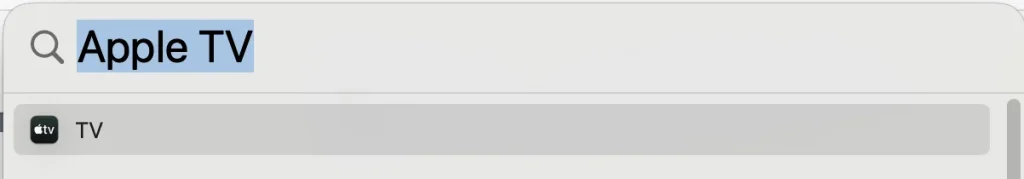
Paso 3. Use a função de pesquisa no Mac para encontrar o aplicativo Apple TV, clique nele e escolha a opção. Restore .
Paso 4. Tenha paciência com o processo de reinicialização e não faça nada até que o processo termine.
Redefinir Apple TV com um Mac antigo ou um PC
Alternatively, you are allowed to implement Apple TV reset without remote if you're using a Mac with macOS Mojave or an earlier version, or if you're using a PC with iTunes.
Paso 1. Desconecte os cabos de energia e HDMI da Apple TV.
Paso 2. Conecte seu computador à sua Apple TV usando o cabo Micro USB ou o cabo USB-C.
Paso 3. Open iTunes on your computer, select Apple TV in the Source list, then choose Restore. Don't do anything until the reset process finishes.
Para resumir
I can understand your irritability and anxiety coming across this matter. With the three ways we provided, hoping they could help you continue to enjoy the wonderful visual experience. Whether you are an iOS user or have an Android-compatible device, you can find the method above that works for you. Let's take action to restore Apple TV!
Como redefinir a Apple TV sem o controle remoto FAQ
P: Como forço a redefinição da minha Apple TV sem controle remoto?
You can use the Apple TV Remote feature in the Control Center on an iPhone or iPad. If you're using an Android device, you can download a free universal Apple TV remote app that works as a virtual remote. Alternatively, you can connect your Apple TV to a Mac or PC with the appropriate cable.
P: Como faço para reiniciar manualmente minha Apple TV?
To manually restart your Apple TV, press and hold the voltar (ou Menu) button and the Televisão (ou casa) button on the remote for about 10 seconds until the Apple TV starts to restart. If you don't have a remote, you can unplug the Apple TV from the power source and plug it back in after waiting for about 10 seconds.








