
リモコンなしでApple TVをリセットする方法? You may ask the question when your Apple TV can't work properly and even no response after you restart it. Under the annoying condition, if you have no physical remote or your Apple TV remote strikes, what can you do? Don't worry, this post will work out this matter for you with simple resolutions through Apple TV reset.
目次
リモコンでApple TVをリセットする方法
If you're encountering issues with the screen resolution, sound, or other display settings, a reset may help restore your device to default settings and correct these problems. For Apple TV, the resetting operation is also simple to conduct.
ステップ1. Apple TVのリモコンを使って、設定 > 一般/システム > リセット に移動します。
ステップ2. リセットなどのオプションが表示されます。状況に応じて必要なものを選択してください:
- Reset: the fastest way to reset your Apple TV to factory settings and don't need an internet connection.
- リセットとアップデート:Apple TVを工場出荷時の設定にリセットし、ソフトウェアアップデートをインストールします。インターネット接続が必要です。
- すべての設定をリセット:アカウントや設定を含むすべての設定をリセットします。
- 復元:このオプションはApple TVを工場出荷時の設定に戻し、ソフトウェアアップデートをインストールします。インターネット接続が必要です。
ステップ3. Make sure your Apple TV stays plugged in until the reset is complete. Once it's done, you'll need to set it up again from scratch.
リモコンなしでApple TVを工場出荷時設定にリセットする方法
Now, let's go over how to reset an Apple TV without a remote. I should remind you again—this will delete all your apps and personal settings, and the reset is irreversible.
Apple TVをリモコンアプリの機能を使ってリセットする
リモコンなしでApple TVボックスをリセットする方法は?iPhoneやiPadをお持ちの場合、コントロールセンターのApple TV Remote機能を利用できます。この機能を使えば、iPhoneやiPadをApple TVの仮想リモコンに変えることができます。
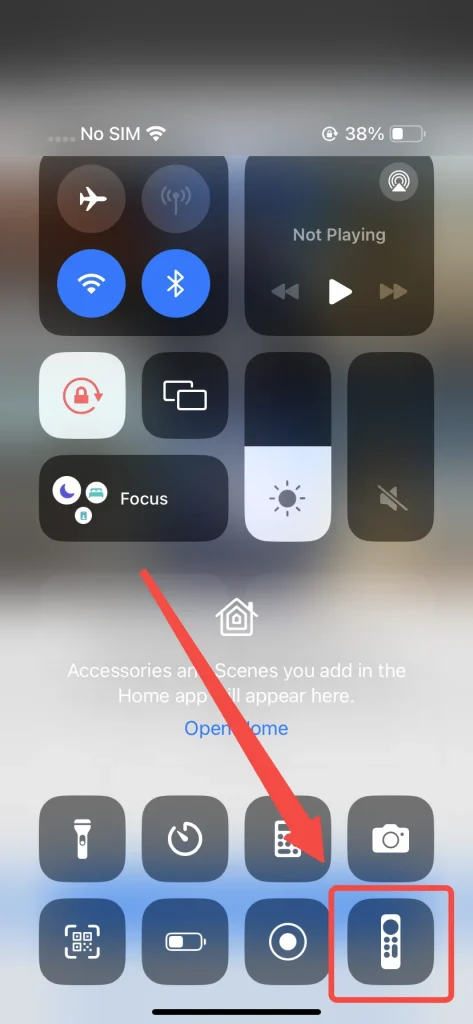
Typically, you'll find the Apple TV Remote feature in your Control Center. If it's not there, you can easily add it through the Settings. To access the Control Center, remember:
- iPhone 8またはそれ以前(および iOS 11またはそれ以前):画面の下から上にスワイプしてください。
- iPhone X以降の場合:画面の右上隅から下にスワイプしてください。
Apple TVをApple TVリモコン機能でリセットする手順には、次のものが含まれます:
ステップ1. デバイスがApple TVと同じインターネットに接続されていることを確認してください。
ステップ2. この機能をタップして、Apple TVを選択して接続してください。
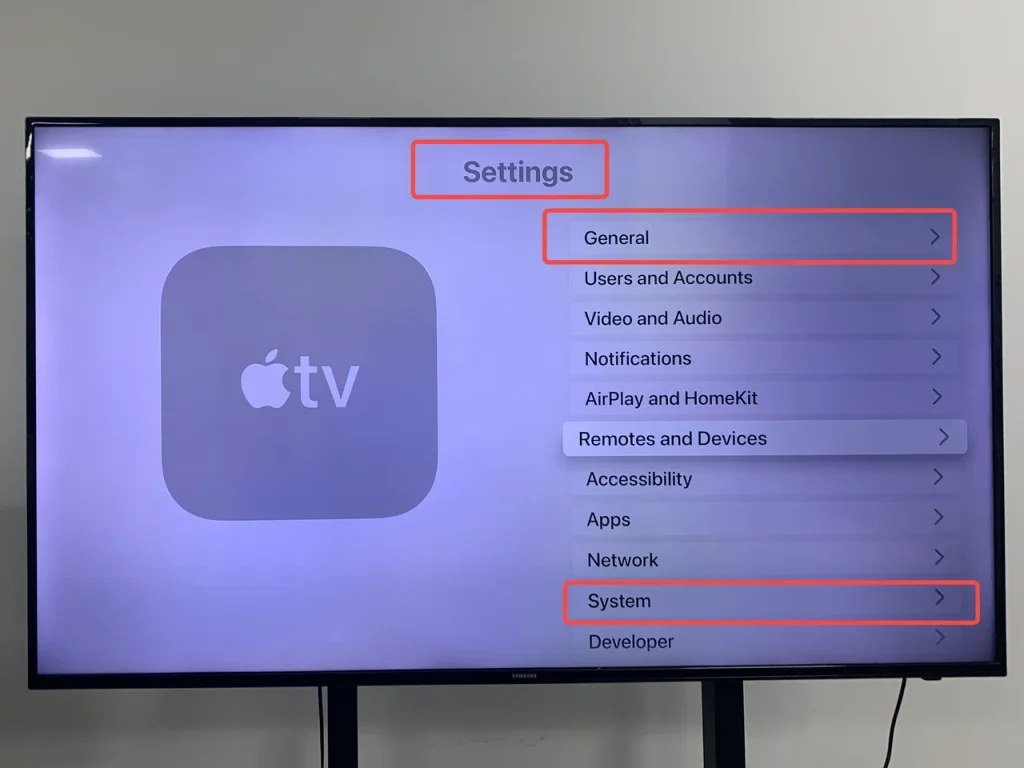
ステップ3. 接続が完了したら、この仮想リモコンを操作して到着できます。 設定 Apple TVのメニューにアクセスし、次に システム または 一般的 選択するために リセット オプションを選択する。
無料のユニバーサルリモコンアプリでApple TVをリセットする
If you're not using an iOS device, you may be wondering how to do Apple TV factory reset without remote. For Android users, the solution lies in using a free universal Apple TV remote app that functions as a virtual remote, allowing you to control your Apple TV and perform a factory reset.
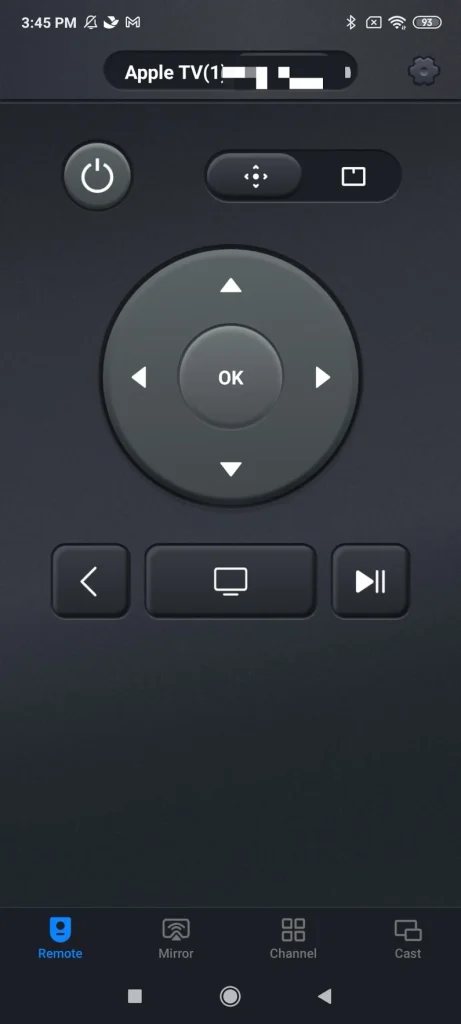
Apple TVを操作する最適な代替手段として、このアプリはApple TV HDやApple TV 4K(第1/2/3世代)などさまざまなApple TVモデルにシームレスに対応します。機能面では、リモコンなしで指先のスワイプ操作でApple TVをコントロールできる滑らかなタッチパッドを提供します。
サードパーティのApple TVリモコンアプリを使用します。
ステップ1. アプリストアからユニバーサルApple TVリモコンアプリをダウンロードし、その許可を許可します。
万能リモコンアプリをダウンロードします
ステップ2. Android端末とApple TVが同じインターネットに接続されていることを確認し、このアプリケーションを開いて対象のApple TVに接続します。
ステップ3. アプリを活用して 設定 Apple TVのメニューにアクセスし、次に システム または 一般的 タップする リセット オプションを選択する。
新しいMacコンピュータでApple TVをリセットする
3世代目以前のモデルの場合はMicro USBケーブル、4世代目の場合はUSB-Cケーブルを使って、リモコンやWiFiなしでApple TVをリセットすることもできます。Apple TVをMacに接続し、MacがmacOS Catalina以降のバージョンを実行している場合は、以下の手順に従ってください。
使用 マック Apple TVをリセットするためのコンピューター:
ステップ1. Apple TVの電源とHDMIケーブルを抜いてください。
ステップ2. Macの世代に応じて選ばれたケーブルを使用して、Apple TVをMacコンピュータに接続します。
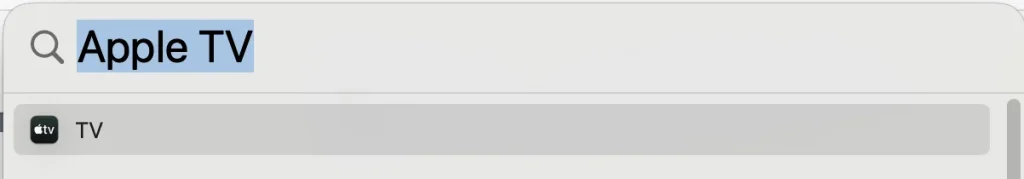
ステップ3. Macの検索機能を使用してApple TVアプリを見つけ、クリックして選択します。 Restore オプションを選択する。
ステップ4. リセットプロセスを待ち、プロセスが終了するまで何もしないでください。
古いMacまたはPCでApple TVをリセットする
Alternatively, you are allowed to implement Apple TV reset without remote if you're using a Mac with macOS Mojave or an earlier version, or if you're using a PC with iTunes.
ステップ1. Apple TVから電源ケーブルとHDMIケーブルを取り外してください。
ステップ2. Micro USBケーブルまたはUSB-Cケーブルを使って、コンピュータをApple TVに接続してください。
ステップ3. Open iTunes on your computer, select アップルTV in the Source list, then choose Restore. Don't do anything until the reset process finishes.
要約すると
I can understand your irritability and anxiety coming across this matter. With the three ways we provided, hoping they could help you continue to enjoy the wonderful visual experience. Whether you are an iOS user or have an Android-compatible device, you can find the method above that works for you. Let's take action to restore Apple TV!
Apple TVのリモコンアプリなしでリセットする方法のFAQ
Q: リモコンなしでApple TVを強制的にリセットするにはどうすればいいですか?
You can use the Apple TV Remote feature in the Control Center on an iPhone or iPad. If you're using an Android device, you can download a free universal Apple TV remote app that works as a virtual remote. Alternatively, you can connect your Apple TV to a Mac or PC with the appropriate cable.
Q: Apple TVを手動で再起動するにはどうすればいいですか?
To manually restart your Apple TV, press and hold the 戻る (または メニュー) button and the テレビ (または ホーム) button on the remote for about 10 seconds until the Apple TV starts to restart. If you don't have a remote, you can unplug the Apple TV from the power source and plug it back in after waiting for about 10 seconds.








