
If you've ever found yourself without the remote for your Westinghouse TV, you might be wondering how to turn it on. While using the remote is usually the most convenient way to power up your TV, there are several alternative methods you can try. In this guide, we'll walk you through how to turn on Westinghouse TV without remote. Let's check the simple ways.
Table of Content
Method 1: Turn On Westinghouse TV with the Power Button.
How to turn on Westinghouse Roku TV without remote? One of the easiest ways to turn on your TV without a remote is to use the physical power button located on the TV itself. Most televisions, including Westinghouse models, have a power button located on the TV frame.
Typically, the power button is found in one of three places:
- Front of the TV: Usually located at the bottom or along the edge of the TV screen.
- Side of the TV: On the left or right side, just behind or along the bezel.
- Back of the TV: If the button isn't visible from the front, it may be tucked away at the back or bottom of the TV.
Once you've located your Westinghouse TV power button, simply press it to turn on your Westinghouse TV. This is the most direct method and works with nearly all TV models.
Method 2: Turn On Westinghouse TV with a Remote App
Another way to power on your Westinghouse TV is by using a mobile app. Many modern TVs, including Westinghouse models, are compatible with smartphone apps that allow you to control your TV remotely.
The third-party remote app for Westinghouse TV from BoostVision is a solid choice for Android users whose Westinghouse TV remote control doesn't work. With dual support for IR and Wi-Fi, the free remote app enables people to control their TVs easily, even without a physical remote.
Here's how to turn on a Westinghouse TV without remote:
Step 1. Download and install the remote app on your smartphone.
Download Universal TV Remote
Step 2. Open the app and connect your phone to the same Wi-Fi network as your Westinghouse TV. If no Wo-Fi network is available, you can set up an IR TV Remote.
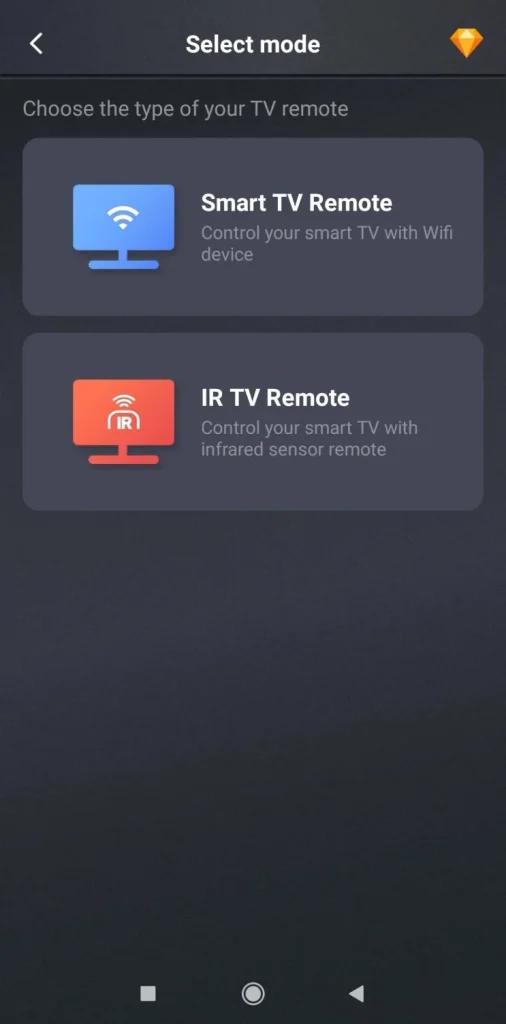
Step 3. Once the app detects your Westinghouse TV, choose it from the available devices.
Tip: If you need an IR-based remote control, follow the app's instructions to program it to your Westinghouse TV.
Step 4. The app will connect your phone to the TV. Once connected, you can use the app to turn on the TV, just like you would with the physical remote.
This method is particularly useful if your Westinghouse TV is a Roku model or a smart TV with Wi-Fi capabilities. If your TV is equipped with smart features, this solution is both simple and convenient.
Method 3. Turn On Westinghouse TV via the HDMI-CEC Feature
HDMI-CEC (Consumer Electronics Control) is a feature found in many modern TVs, including Westinghouse, which allows devices connected via HDMI to control the TV. If you have a device such as a Blu-ray player, game console, or streaming box connected to your TV via HDMI, it may be able to turn on your Westinghouse TV automatically when powered on.
In other words, if you have enabled the HDMI-CEC option from the Settings menu on your Westinghouse TV, simply turning on a connected device (such as a Roku, PS4, or Xbox) should also power up your Westinghouse TV.
This method is especially useful if you frequently use streaming devices or gaming consoles, as it allows for an easy power-up without needing a remote.
Conclusion
While it's easy to rely on the remote control for your Westinghouse TV, there are several ways to turn it on without one. Whether you're using the physical power button, a smartphone app, or the HDMI-CEC feature, these alternatives can save you from frustration when your remote isn't available. If you're unable to find the power button or have issues with these methods, it might be worth checking your TV's manual for further instructions.
How to Turn On Westinghouse TV Without Remote FAQ
Q: What should I do if the power button on my Westinghouse TV is broken?
If the power button on your Westinghouse TV isn't working, try using a remote app as a workaround. You can download a compatible remote app (like BoostVision's remote app) for your smartphone and use it to turn on the TV. Alternatively, if your TV supports HDMI-CEC, you can turn it on via a connected device like a game console or streaming box.
Q: Can I use a universal remote to turn on my Westinghouse TV without the original remote?
Yes, most universal remotes can be programmed to work with your Westinghouse TV. You will need to find the correct code for your TV model, and once programmed, the universal remote should allow you to power on the TV.
Q: Is it possible to turn on my Westinghouse Roku TV without a remote?
If you have a Roku TV, you can use the Roku mobile app to control the TV. The app allows you to turn on your Roku TV and navigate through the menus, as long as the TV is connected to Wi-Fi. Alternatively, you can try BoostVision's solution: its remote app for Roku TV provides a set of features.
Q: How can I turn on my Westinghouse TV if the TV is in standby mode?
If your Westinghouse TV is in standby mode, you can usually turn it on by pressing the physical power button on the TV. If this doesn't work, try using a connected device (via HDMI-CEC) or a remote app to wake up the TV.
Q: Does Westinghouse Roku TV have buttons?
Yes, Westinghouse Roku TVs typically have physical buttons on the TV itself. These buttons can include power, volume control, and input selection. The exact location of the buttons can vary, but they are usually found on the back, side, or bottom edge of the TV.
Q: Where is the power button on the Westinghouse TV?
The power button on a Westinghouse TV is usually located on the lower edge of the TV, either at the front, side, or back. For some models, it may be a small, recessed button requiring a bit of a press to turn the TV on.








