How to turn off Sleep Timer on Roku TV? You can get a step-by-step tutorial from this post. Moreover, other questions related to the Roku Sleep Timer are also discussed here to improve your watching experience with your Roku TV.
How to Turn Off Sleep Timer on Roku TV?
Maybe you can't wait to turn off the Roku Sleep Timer on your Roku TV for certain reasons, and let's dive into the step-by-step tutorial at once.
It only takes a few steps to stop your Roku TV from shutting down automatically:
Step 1. Press the Home button on your Roku remote to access the home screen.
Step 2. Go to Settings > System > Time > Sleep timer.
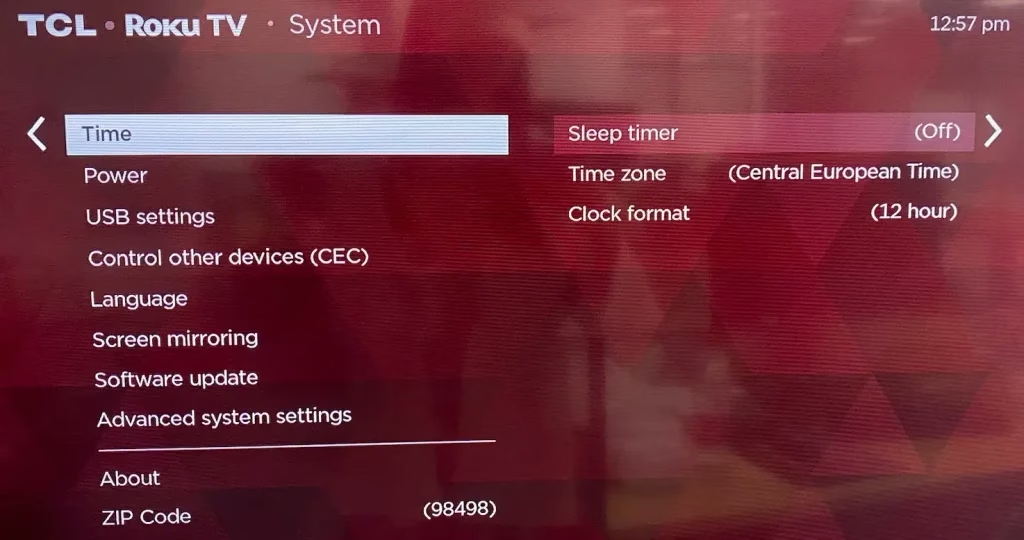
Step 3. Choose Off to disable the sleep timer.
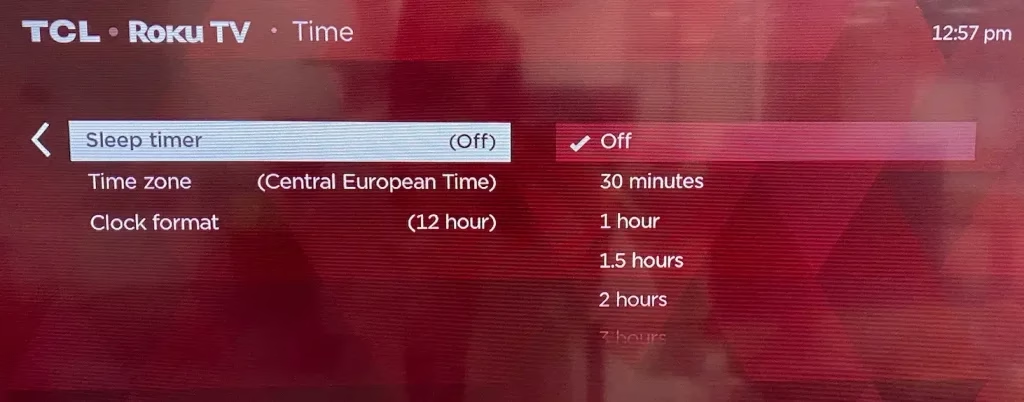
The whole process is super easy, right? However, the case for those who have no access to a Roku remote turns out to be different. How to turn off Sleep Timer without a remote? Use your smartphone to control your Roku TV.
The Roku Remote app released by BoostVision, a professional mobile software developer, makes it possible to control Roku streaming devices with a smartphone or tablet.
Download Remote for Roku TV
Once your Roku TV and smartphone are connected to the same Wi-Fi network, launch the remote app on your smartphone, connect it to your Roku TV, and tap the on-screen buttons to deactivate the Roku Sleep Timer.
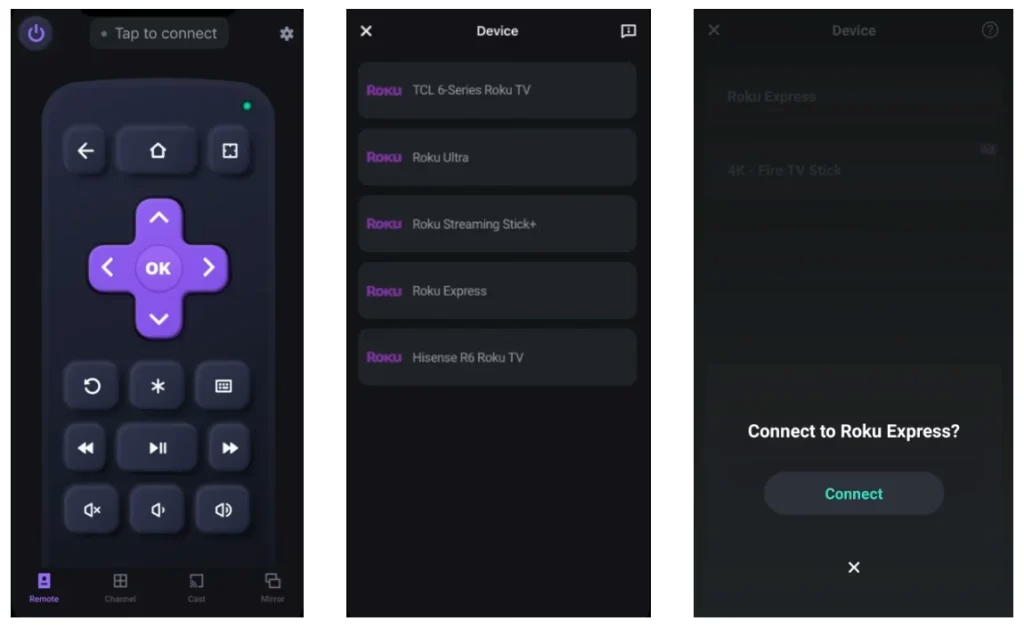
More About Roku Sleep Timer
With the Roku Sleep Timer feature enabled, Roku TV will go off automatically after a certain time interval. The feature is particularly useful for those who like to fall asleep while watching TV, ensuring that the TV doesn't stay on all night. So, the feature enhances the overall viewing experience by providing convenience and energy efficiency.
Does Roku Have a Sleep Timer?
The Roku Sleep Timer is only available on Roku TVs, including those from brands like TCL, Hisense, and others that use the Roku OS. However, it can't be found on Roku streaming players, like Roku Express and Roku Streaming Stick.
How to Set Sleep Timer on Roku?
There are multiple workarounds to turn on the feature on Roku TV: set Sleep Timer from the Settings menu or Options menu. Here's how to set Sleep Timer on Roku TV:
Step 1. Press the Home button on the Roku remote.
Step 2. Navigate to Settings > System > Time > Sleep Timer.
Step 3. Choose a time interval (30 minutes, 1 hour, 1.5 hours, 2 hours, 3 hours).
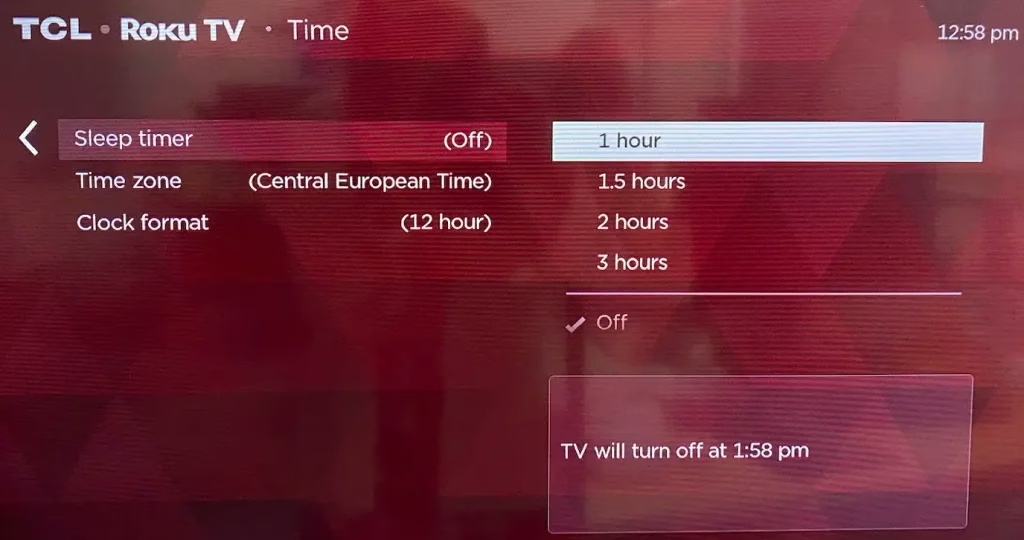
While streaming music or videos on your Roku TV, you can directly set the Roku Sleep Timer from the Options menu. To do so, press the * button on the Roku remote, locate Sleep timer on the Options menu, and choose a time interval.

Most modern TVs come with a built-in sleep timer, which also serves as a sleep timer for Roku streaming players since these devices will stop displaying content when the TV turns off.
Hence, enable the sleep timer on your modern TV (by referring to the TV manual) to turn off your Roku Stick or box automatically, letting you fall asleep worry-free.
The End
On the Roku homepage, go to Settings > System > Time > Sleep timer using the Roku remote or app, and you can disable the Roku Sleep Timer feature. Once the feature is disabled, you can watch movies on your Roku TV without interruptions.
How to Turn Off Sleep Timer on Roku TV FAQ
Q: How to change Sleep timer on Roku?
If you want to change the sleep timer while watching, you can press the * button on the Roku remote, choose Sleep timer from the Options menu, and choose the option you need.
Q: How do I stop my Roku TV from going to Sleep?
Your Roku TV goes to sleep because the auto power savings feature has been enabled on the TV. So, to stop your Roku TV from going to sleep, you need to disable the feature. Here's how:
Uncheck the box next to After 20 minutes of no interaction.
Press the Home button on your Roku remote.
Navigate to Settings > System > Power > Auto power savings.


