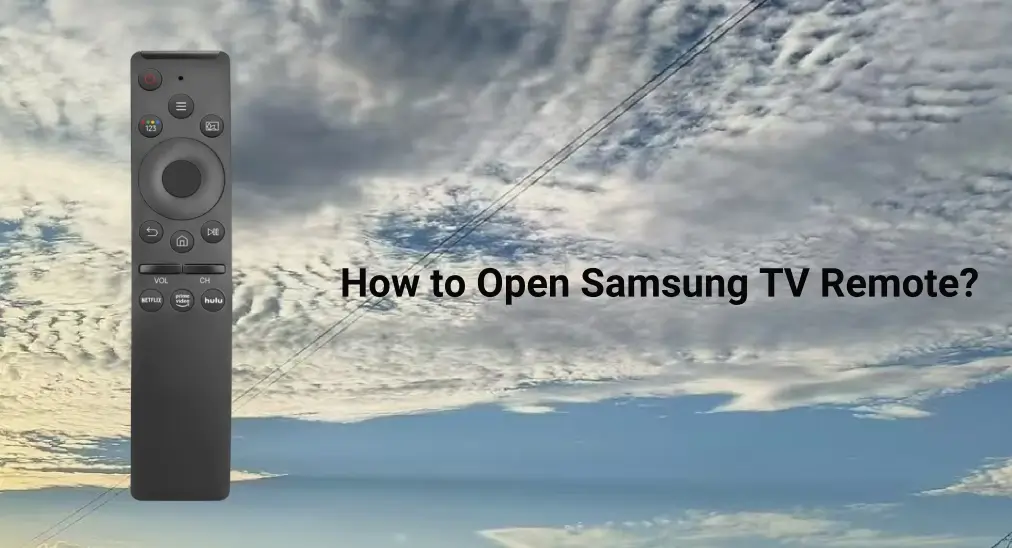
When the Samsung TV remote doesn't work properly, it is likely related to battery issues, and changing batteries is the common troubleshooting step. How to open Samsung remote to put batteries in? The step-by-step guide is provided in this post.
Table of Content
How to Open Samsung TV Remote

The process of opening the Samsung TV Remote is similar, but different types of batteries should be installed depending on the type of remote control.
Step 1. Flip the remote over and find the battery compartment cover on the back.

Step 2. Press firmly on the battery cover notch, then slide the cover in the direction of the arrow on the remote control until the cover is off.
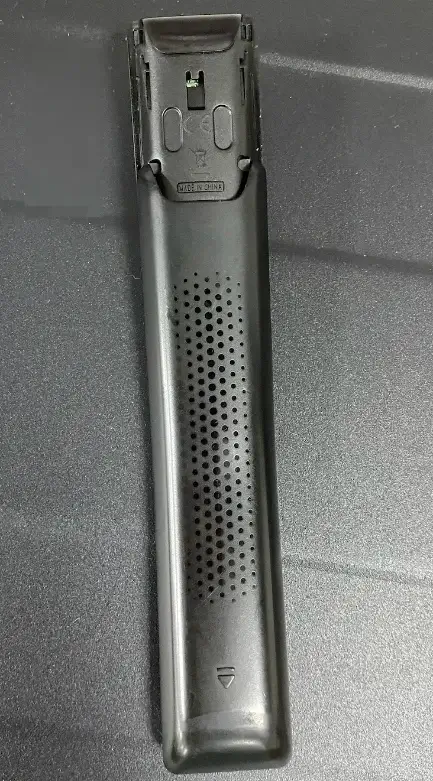
Step 3. Take out the batteries from the battery compartment and insert two fresh alkaline batteries (AAA or AA), making sure to align the positive (+) and negative (-) polarities correctly.
Step 4. Test if the Samsung TV remote works again. If yes, align the cover with the remote and slide it back into place until it clicks.
How to Open Samsung Solar Remote

Samsung also designed a different type of remote that deserts alkaline batteries and adopts rechargeable batteries, and that is
Samsung SolarCell Remote. You may wonder how to open this remote for battery replacement when the original battery no longer holds a charge.
The solar cell can be changed, but this process is a bit more involved and not as straightforward as replacing traditional batteries. It is worth noting that this may void any warranty, and therefore, it's recommended to check with Samsung support before attempting to replace the battery yourself.
Before trying to access the battery compartment, ensure you prepare a compatible battery type, typically a lithium-ion battery with the same specifications as the original. Then, attempt to open Samsung solar remote:
Step 1. Start at the seam along the edge of the remote and carefully pry the remote using a plastic pry tool or something similar.
Step 2. Once accessing the battery, gently unplug it from the small connector on the circuit board during which avoids damaging the connector or other components.
Step 3. Insert the prepared battery, ensuring that it is connected properly to the circuit board.
Step 4. Align the back over and press it back into place until it clicks securely.
Samsung TV Remote Not Working with New Batteries
If your Samsung TV remote still works with issues after battery replacement, you need to take other troubleshooting steps until the remote can communicate with your Samsung TV again.
As you see, relying on the physical remote isn't secure, and it is advisable to utilize virtual remote control. The Samsung TV Remote application makes it possible for you to interact with your Samsung TV without a remote.
Download Remote for Samsung TV
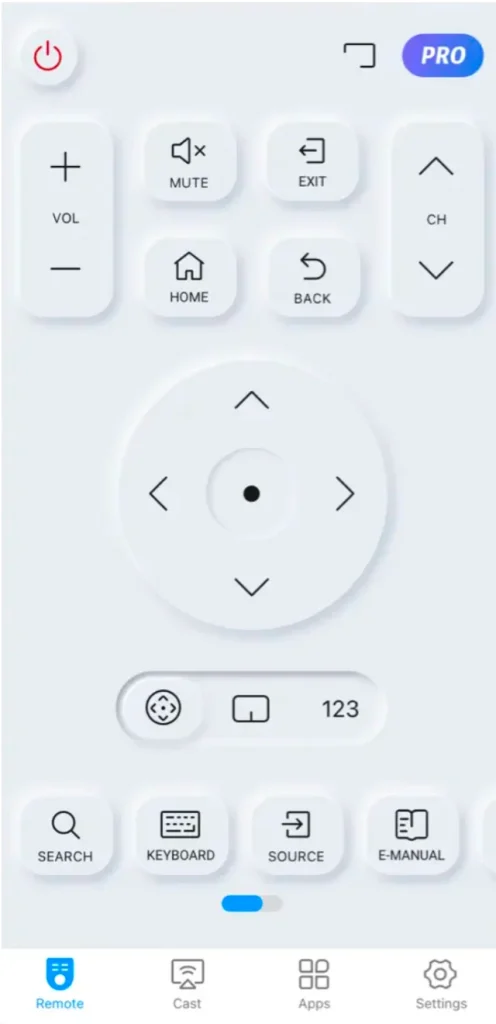
Conclusion
How to open samsung remote? This guide has provided a step-by-step approach to help you open different types of Samsung TV remotes, ensuring that you can troubleshoot and resolve issues efficiently. Remember, while replacing batteries in standard remotes is straightforward, handling the SolarCell Remote requires extra care and might affect your warranty. If the remote continues to malfunction even with new batteries, consider using the Samsung TV Remote app as a reliable alternative.
How to Open Samsung Remote FAQ
Q: How to remove back cover of Samsung remote?
- Flip the remote over and find the battery compartment cover on the back.
- Press firmly on the battery cover notch, then slide the cover in the direction of the arrow on the remote control until the cover is off.
Q: Where is the home button on Samsung TV remote?
The Home button is typically located in the middle of Samsung TV remote and is represented by a house-shaped icon.








