MAC address is probably required when you get in touch with Roku for customer support or product service. Well, how to find MAC address on Roku TV? You can easily access your Roku MAC address using the methods displayed below.
How to Find MAC Address on Roku TV?
You can find the MAC address on the device itself (its interface or back), the Roku app, or the original packaging.
Find the MAC Address on Roku Device
Roku TV MAC address is typically printed on the physical device somewhere or on an included accessory, and this information is generally composed of a 12-digit alphanumeric string, like 00:16:EA:AE:3C:40.
How to find Roku MAC address? Apparently, the simplest method is to look for MAC-related information printed on your Roku TV itself.
If your Roku TV is mounted on the wall, which makes it hard to look for this information, or there is no related information, you can access the system menu to find your Roku TV MAC address:
Step 1. (Optional) Set up a Roku remote app on your phone to find your Roku MAC address without the remote.
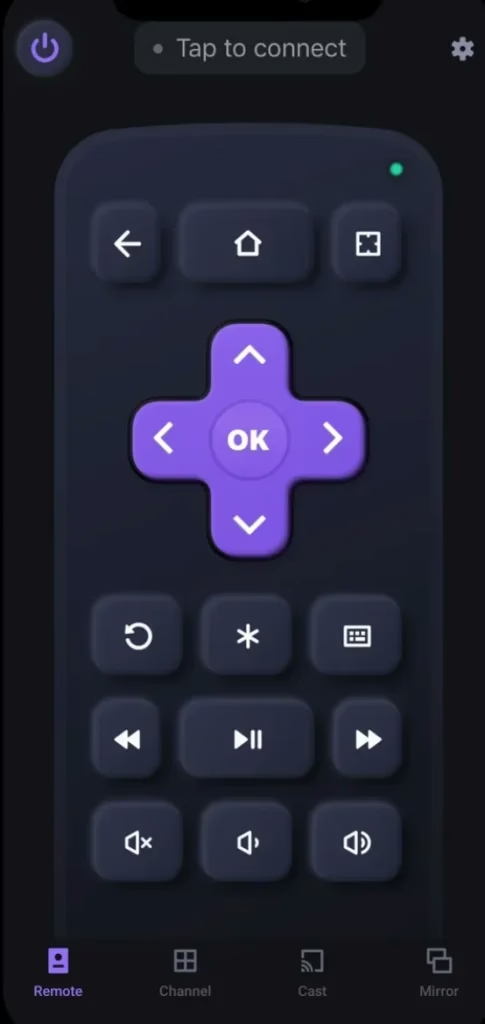
Download Remote for Roku TV
Step 2. Press the Home button on the Roku remote or app.
Step 3. Navigate to Settings > Network > About on the screen. Then, check the MAC address. Alternatively, go to Settings > System > OK.
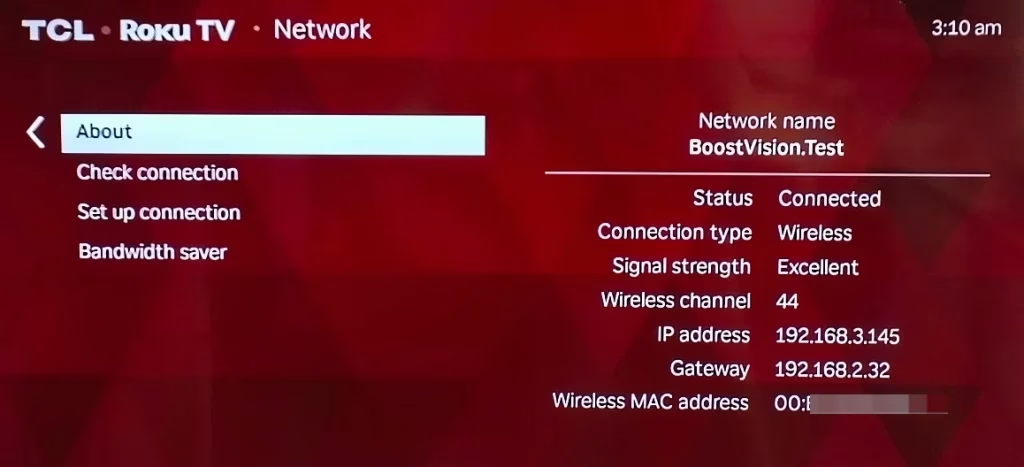
Note: A Roku TV has two different network interfaces, namely Ethernet interface and Wi-Fi interface, and each of these interfaces has its network interface card, and as a result, it displays the Ethernet MAC address and Wireless MAC address.
Find the MAC Address on Roku App
If you have the Roku app, you can access your Roku MAC address through the mobile app.
Step 1. Connect the Roku app to your Roku streaming device through a wireless network.
Step 2. Switch to the Devices tab where you tap the three horizontal dots for the connected device.
Step 3. Choose the View system info pop-up menu and check the MAC address displayed on your phone screen.
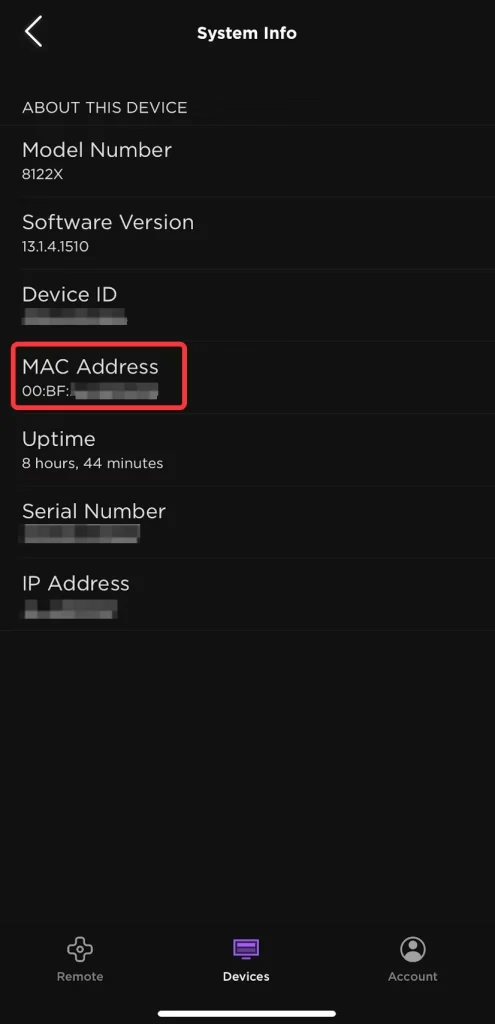
Find the MAC Address on Roku Packaging
If you keep the original packaging for your Roku streaming device, the MAC address may be found on the packaging. Then, you can contact Roku with this information for professional help.
How to Find MAC Address on Roku TV Without WiFi?
Even if your Roku streaming device isn't connecting to a wired or wireless network, you can still access its MAC address. The MAC address is a hardware identifier assigned to each network interface at the time of manufacturing. It exists regardless of whether the device is currently connected to a network, which is different from the Roku IP address.
How to find MAC address Roku TV not connected? Just go to Settings > Network > About, and the MAC address will be displayed there, regardless of the connection status.
Bottom Line
How to find Roku MAC address? Go to the system menu to find your Roku TV MAC address. Alternatively, you can find this information on the bottom or back of the device, on its packaging, or from the Roku app. Then, provide your random combination of 12 numbers and letters to Roku for customer support or product service.
How to Find MAC Address on Roku TV FAQ
Q: What is the MAC address of my Roku?
Your Roku MAC address is a unique 12-character alphanumeric combination. Turn on your Roku streaming device, go to Settings > Network > About, and the MAC address will be listed here.
Q: Is device ID the same as MAC address Roku?
No, the device ID is not the same as the MAC address on Roku. The MAC address is a unique identifier for your device’s network interface, while the device ID is used for account identification and may not be tied to network connectivity. You can find both in the settings, but they serve different purposes.


![[2024 Guide] How to Connect Roku to Wi-Fi without Remote?](/_next/image?url=https%3A%2F%2Fhelpful-fun-dead826d03.media.strapiapp.com%2Fconnect_roku_to_wifi_without_remote_banner_bd7f77b049.avif&w=3840&q=75)