Welcome to the knowledge hub where you will dive into the Firestick MAC address by exploring the questions including where to find MAC address on Firestick and how to find MAC address on Firestick (without a remote).
What Is My MAC Address?
MAC (Media Access Control) address, also known as LAN address, hardware address, or physical address, is used for network identification. It is typically assigned by manufacturers of network interface cards (every network interface card has a unique MAC address) and is displayed in the format xx:xx:xx:xx:xx:xx (like 00:16:EA:AE:3C:40) on the network interface card.
Generally, Amazon Fire TV has one network interface card. Thus, a Fire TV has only one Mac address, and the Fire TV MAC address is a unique and unchangeable 12-digit alphanumeric string.
Note: A MAC address is far different from an IP address and the two have many differences. For example:
MAC address is unique within a local network, whileIPaddress is unique within the internet or a network.MAC address is fixed and assigned to thenetwork interface card, whileIPaddress can be dynamic and change based on the network configuration.MAC address is a 12-digit alphanumeric string, displayed in the format xx:xx:xx:xx:xx:xx (like 00:16:EA:AE:3C:40), whileIPaddress is a numerical string, displayed in the format xxx.xxx.x.x (like 192.168.1.1).
Where to Find MAC Address on Firestick?
MAC address is essential for registering your Firestick, troubleshooting Wi-Fi issues, and connecting to specific networks:
Register Firestick: you need the device's MAC address to register it with a network.- Solve Firestick Wi-Fi issues: when your Firestick isn't connecting to a Wi-Fi network, you may need its MAC address to troubleshoot the issue. Connect Firestick to network: you might need your Firestick's MAC address to connect it to a network.Where to find it on Firestick? The Amazon Fire TV MAC address is not typically printed on the device itself, such as on the back or bottom. Instead, it is primarily accessed through the device's software interface.
How to Find Firestick MAC Address?
As mentioned above, the Firestick MAC address is displayed on the device's software interface. So, you can access it through a Firestick remote. If your Firestick remote cannot navigate through the interface, use the Fire TV & Stick Remote app instead.
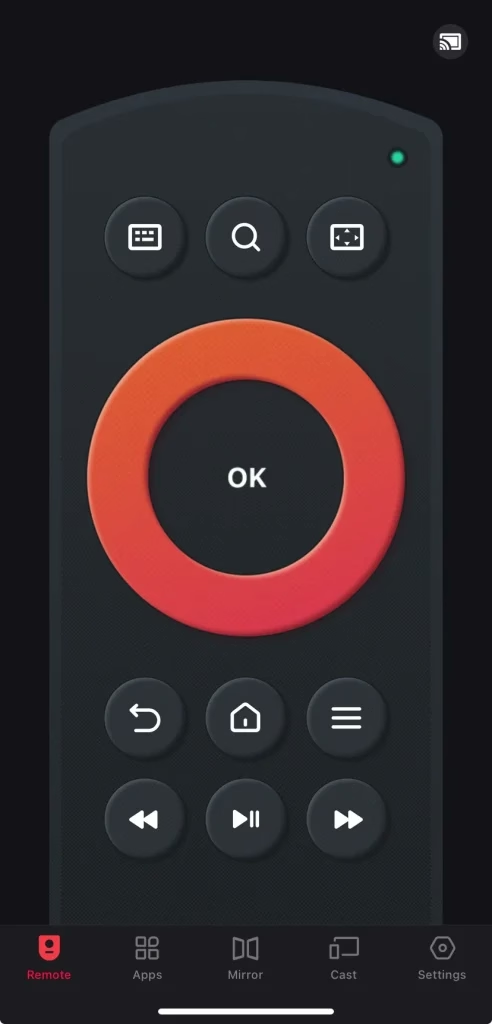
Download Remote for Fire TV & Fire Stick
Here's how to find MAC address on Firestick 4K (without a remote):
Step 1. (Optional) With the same network connection on your smartphone and Firestick, connect the remote app to your Firestick by following the onscreen instructions.

Step 2. Press the Home button on the Firestick remote or app.
Step 3. Go to Settings > My Fire TV > About > Network.
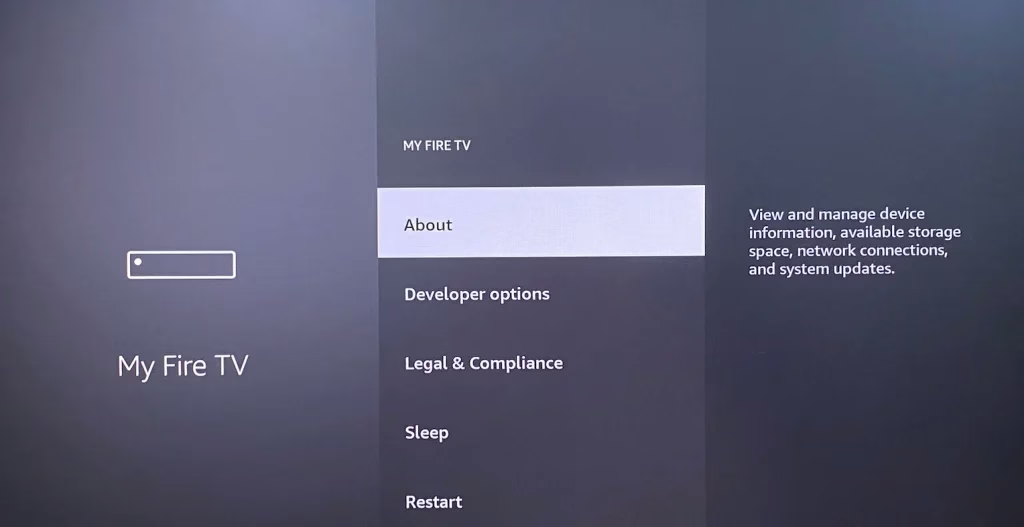
Step 4. Check the MAC address displayed on the screen.
Tip: How to find IP address on Firestick? The device's IP address is also displayed on the menu.
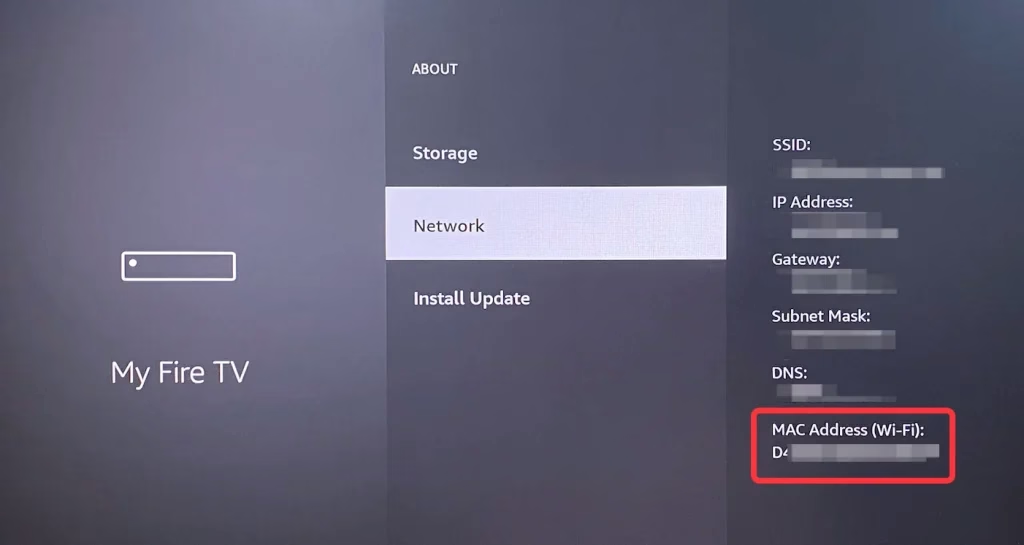
How to Find MAC Address on Other Devices
You have learned about how to find MAC address on Insignia Fire TV, and let's explore the MAC address location on other popular streaming devices, like Roku, Samsung TV, LG TV, etc.
Tip: You can control the following listed TVs with your phone. If you are interested in this, check How to Control TV With Phone.
How to Find MAC Address on Roku
You can find your Roku MAC address by checking the bottom or back of the device. Alternatively, press the Home button on the remote and go to Settings > System > About.
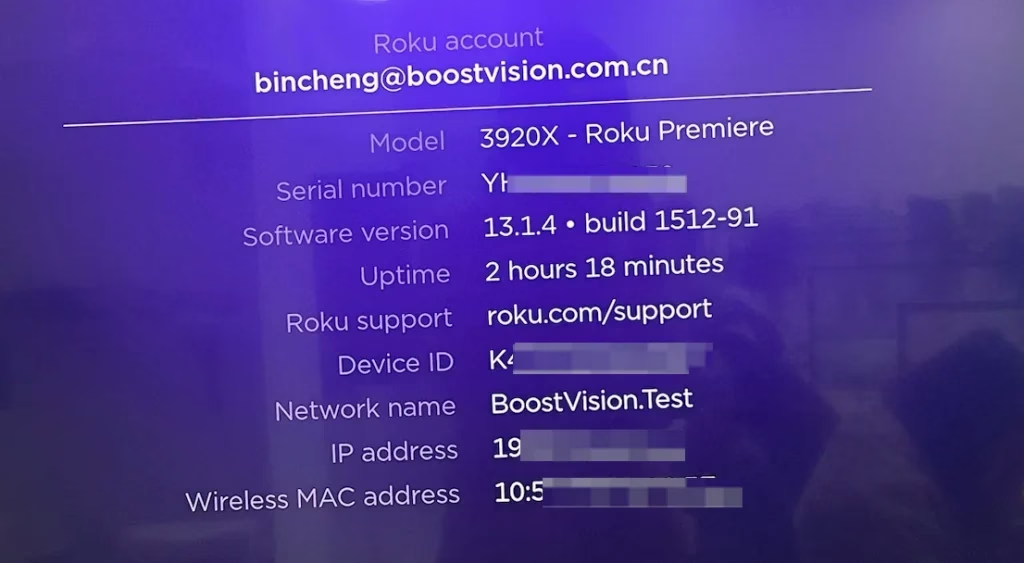
How to Find MAC Address on Samsung TV
Step 1. Press the Home button on the remote control.
Step 2. Navigate to the gear icon on the TV screen to access the Settings menu.
Step 3. Go to Support > About This TV.
Step 4. Scroll down the pop-up menu until the MAC address appears.
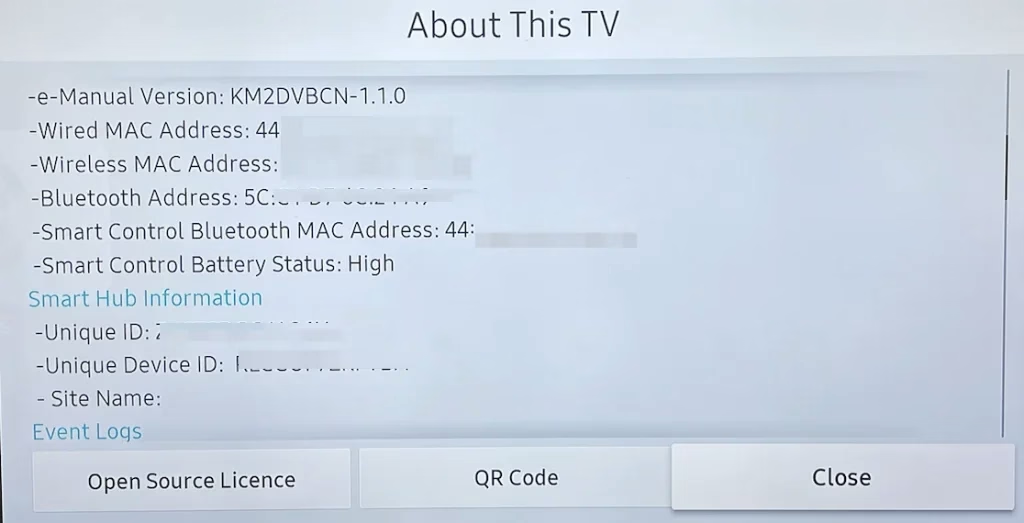
How to Find MAC Address on LG TV
The steps vary depending on the model of the LG TV:
Step 1. Press the Settings button on the remote control.
Step 2. Choose the All Settings option from the list.
Step 3. Go to Connection > Network > Wi-Fi Connection > Advanced Wi-Fi Settings.
Step 4. Browse the onscreen info to find the device's MAC address.
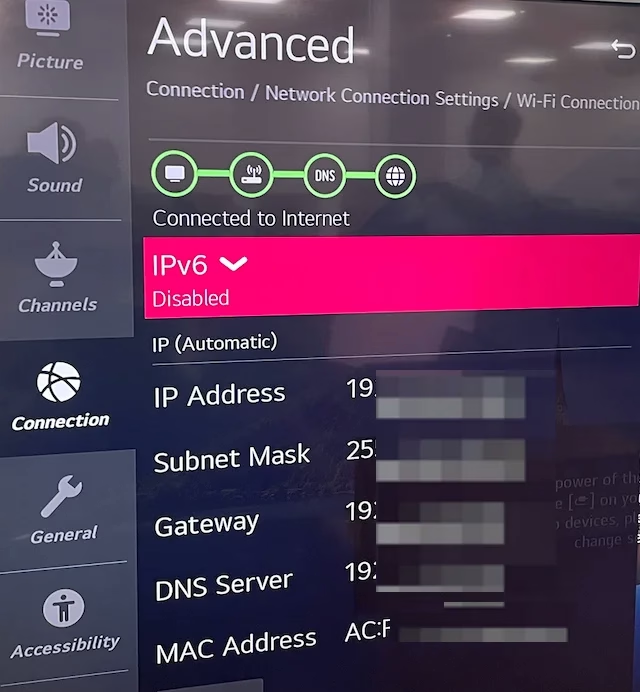
How to Find MAC Address on Vizio TV
Step 1. Press the Menu button on the remote control.
Step 2. Go to Network > Manual Setup.
Step 3. Check the MAC address.
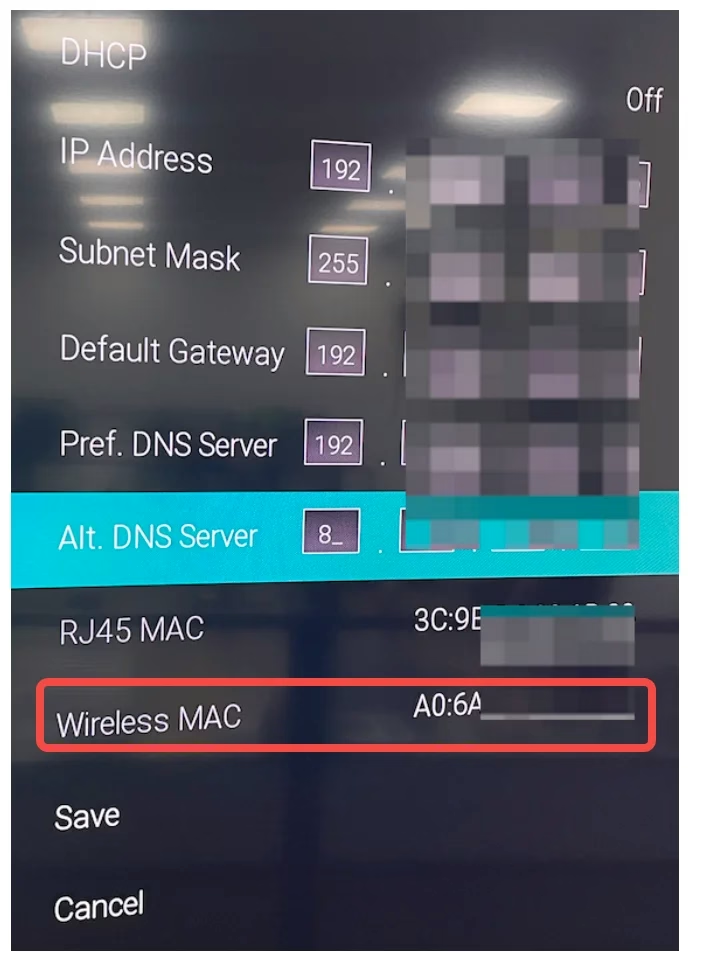
How to Find MAC Address on Apple TV
Step 1. Go to the main menu and choose Settings.
Step 2. Choose About.
Step 3. Find MAC address that is listed as either Wireless ID or Ethernet ID.
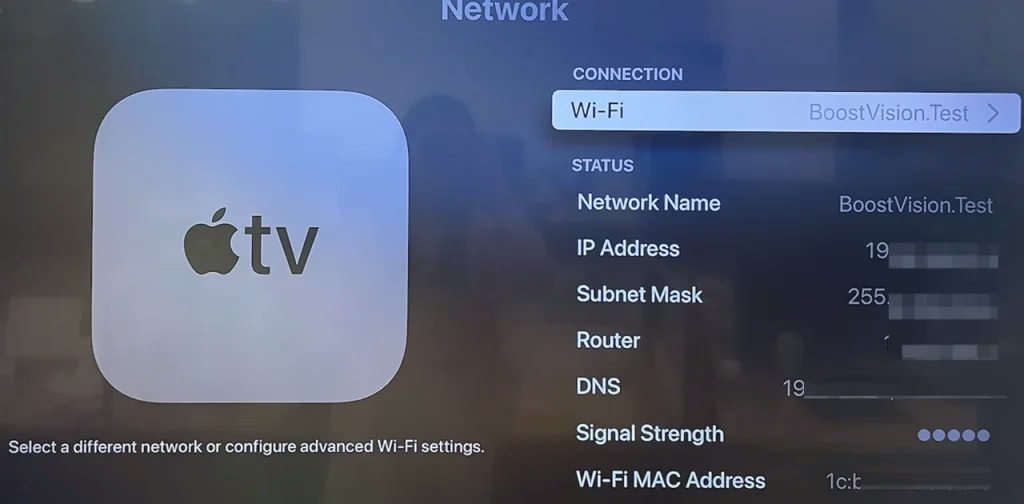
Conclusion
Firestick MAC address is a 12-digit alphanumeric string, and you can find it by going to Settings > System > About > Network. Once you get it, you can contact a technician to diagnose network connection issues on the device.
How to Find MAC address on Firestick FAQ
Q: Where to find MAC address for Firestick?
Go to Settings > System > About > Network, and the device's MAC address is displayed on the screen.
Q: How to change MAC address on Firestick?
You can't change your Firestick's Mac address. A MAC address is given to a network adapter when it is manufactured and is designed for network diagnosis. It never changes and is fixed, different from the dynamic IP address.
Q: Does every TV have a MAC address?
Yes, every smart TV, including brands like Vizio, Samsung, Sony, LG, and others, has a MAC address. This unique identifier is assigned to the network interface of the TV, allowing it to connect to a network and communicate with other devices.