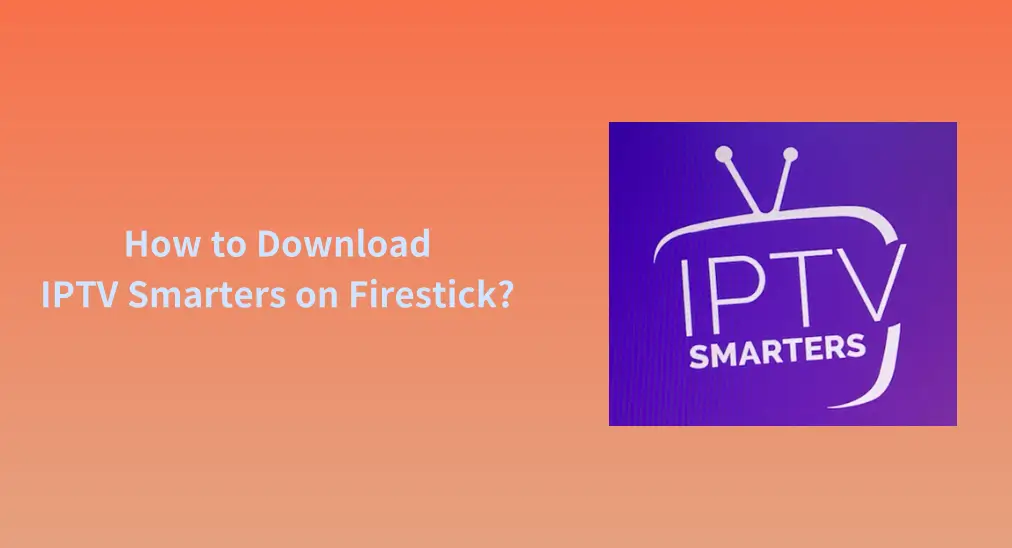
For those looking to enhance their Firestick experience, knowing how to download IPTV Smarters on Firestick is crucial. This guide will walk you through the process, ensuring you can effortlessly install and use IPTV Smarters on your Firestick. The guide on how to use IPTV Smarters on Firestick is also included.
Table of Content
What's IPTV Smarters
Before diving into the IPTV Smarters installation on Firestick, let's explore what IPTV Smarters is and how it can transform your streaming experience. IPTV Smarters is more than just an app; it is a powerful tool that bridges the gap between your IPTV service provider and your streaming device, offering a seamless and enhanced viewing experience.
IPTV Smarters: An Overview
IPTV, which stands for Internet Protocol Television, is a system where television services are delivered using the internet protocol suite over a packet-switched network such as the internet, instead of being delivered through traditional terrestrial, satellite signal, and cable television formats.
IPTV Smarters is an IPTV player that allows you to stream content provided by your IPTV subscription. In other words, the app acts as a bridge, enabling you to input your IPTV service credentials and access content on your preferred device, including Firestick, smartphones, tablets, and smart TVs.
IPTV Smarters Versions
IPTV Smarters is a versatile application available in different versions: IPTV Smarters, IPTV Smarters Pro, and IPTV Smarters Lite, each catering to various user needs and preferences.
The standard version of IPTV Smarters provides all the essential features needed to enjoy IPTV content. IPTV Smarters Pro is the app's premium version, being the most feature-rich option and better performance. IPTV Smarters Lite is a simplified version of the app, designed for users who prefer a lightweight and easy-to-use IPTV player.
IPTV Smarters: Security
As long as they are used properly, IPTV Smarters is thought to be safe in terms of security. The app itself does not host or provide any content; it merely facilitates the streaming of content from your IPTV service provider.
However, the safety of the content you access depends on the IPTV service you use. To stay out of trouble with the law or security, make sure you select a trustworthy IPTV provider. Furthermore, while watching, utilizing a VPN might improve your security and privacy.
How to Download IPTV Smarters on Firestick
The fact you need to realize before installing IPTV Smarters on Firestick is that the app is available on Google Play and Apple App Store but unavailable on the Amazon Store. Therefore, you need to sideload the app onto your Firestick. Here's a detailed guide on how to download IPTV Smarters Pro on Firestick.
Suggestion on Search Apps on Firestick
When you search for an app to download on Firestick, constantly pressing the left, right, up, down, and OK buttons on the Firestick remote could ruin patience.
So, BoostVision would like to recommend a handy assistant for quick text input. The Firestick Remote app comes with a keyboard feature that enables you to enter random letters and numbers as easily as you use a physical keyboard.
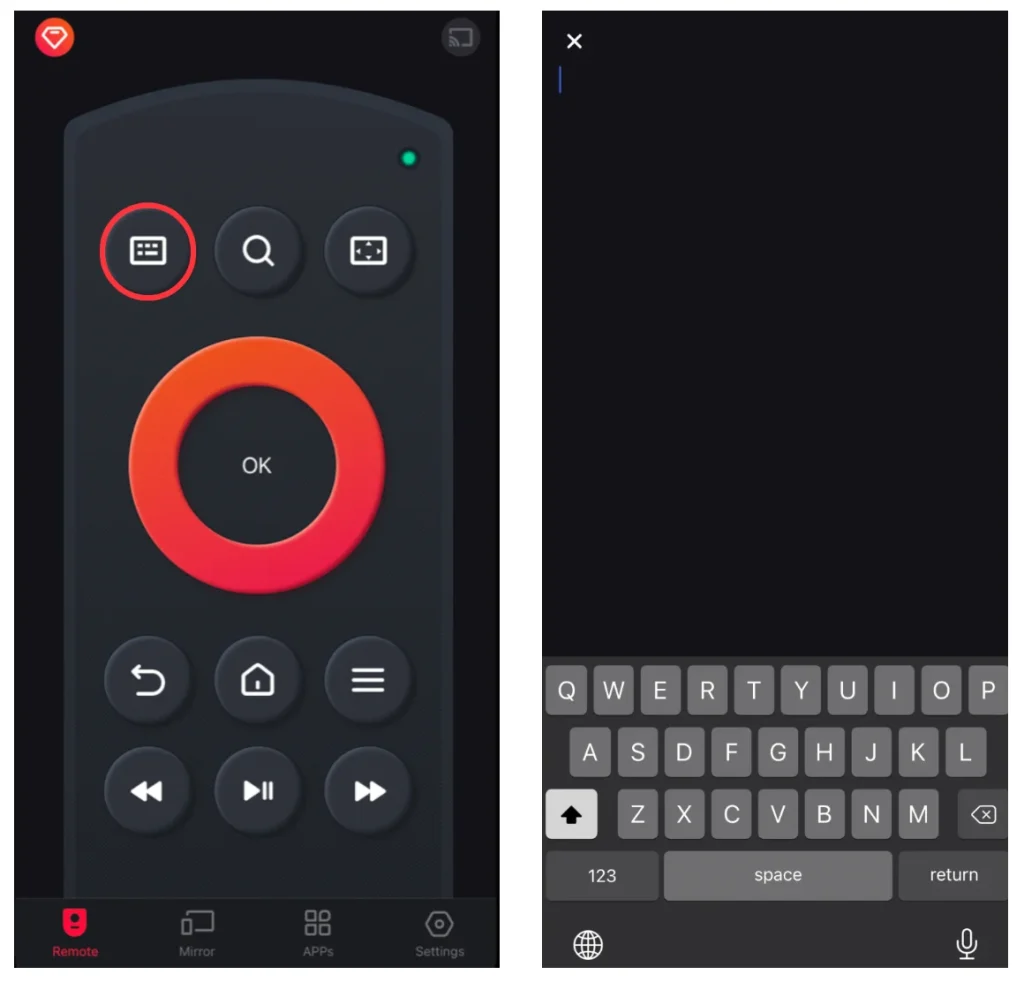
Download Remote for Fire TV & Fire Stick
Here's how:
- When your Firestick and smartphone are connected to the same Wi-Fi network, launch the app.
- Tap the icon at the top right corner, choose your Firestick, and tap the pop-up Connect button.
- Tap the keyboard button and you will see a keyboard.
Get Downloader on Firestick
Downloader is a must-have tool for anyone looking to maximize the utility of their Firestick by accessing a wider range of apps and content. It is a popular assistant that makes it possible to easily download files from the internet onto Amazon Fire TV or Firestick. It's particularly useful for installing third-party applications that are not available on the Amazon Store.
Getting Downloader on Firestick is getting YouTube TV on Firestick alike. Here's how:
Step 1. Press the Home button on your Firestick remote or remote app and choose the Find icon on the home screen.
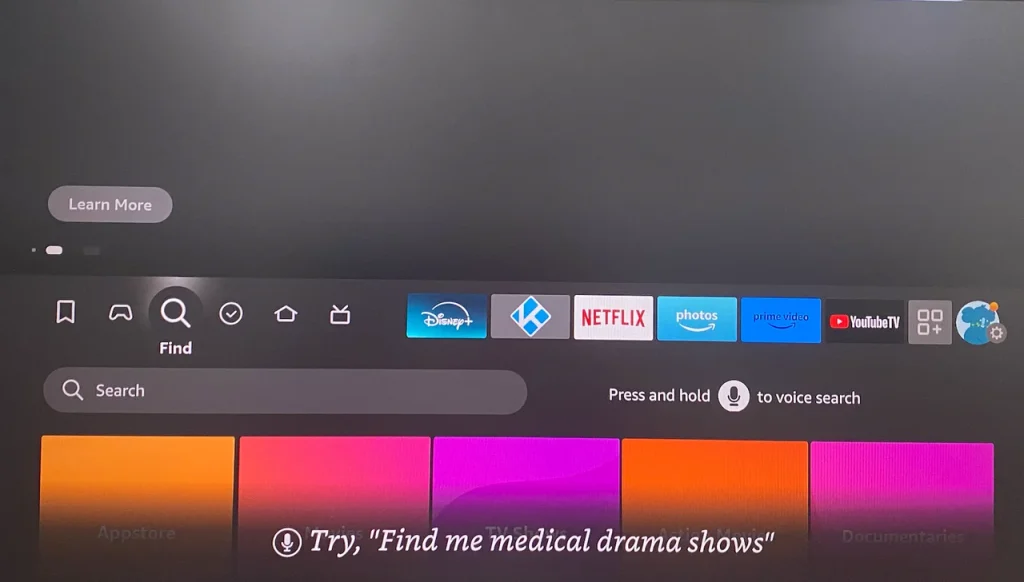
Step 2. Type Downloader into the search bar and follow the on-screen instructions to install it.
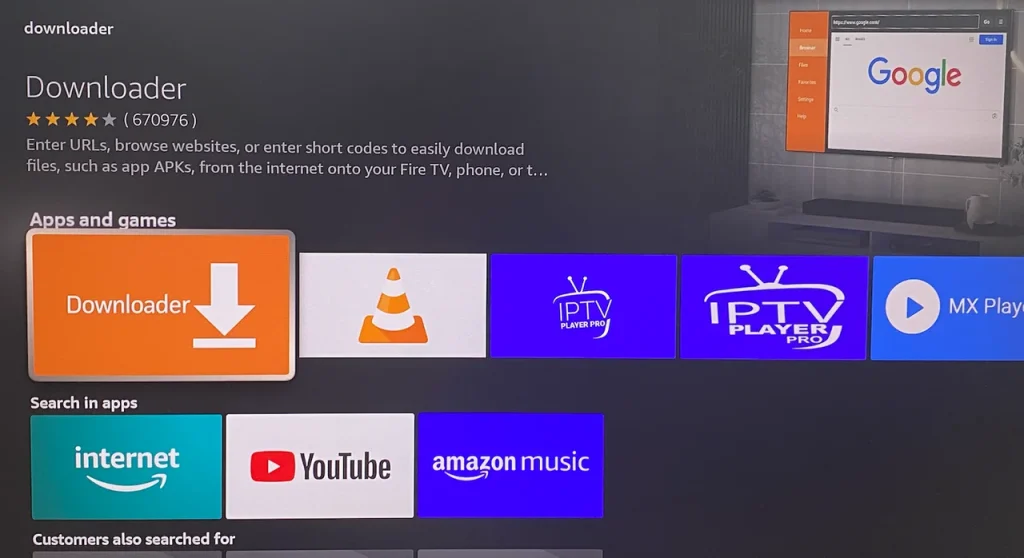
Step 3. Enable Developer options on Firestick, which allows you to download third-party apps from Downloader:
- Go back to the home screen by pressing the Home button.
- Go to Settings > My Fire TV > Developer options.
- Choose the Apps from Unknown Sources app from the app list and switch OFF to ON.
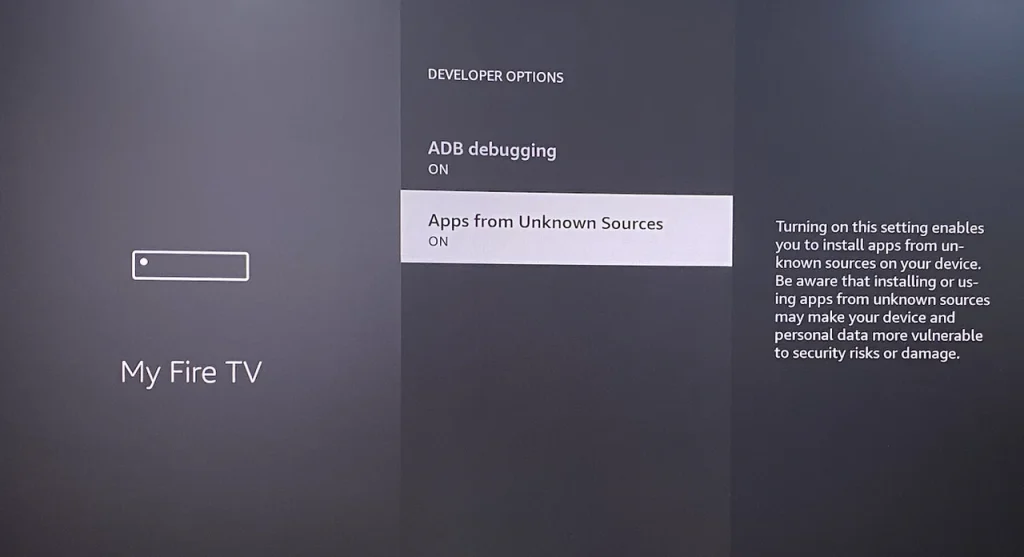
Install IPTV Smarters Pro on Firestick
How to search on IPTV using Firestick remote? You need to enter a specific path into the URL box on the Downloader screen. The path consists of many letters and marks, and using the remote app instead of the remote greatly saves your time.
Step 1. Open the Downloader app on your Firestick. If you run this app for the first time, you'll be welcomed by a set of prompts. Dissing them until you see the following screen.
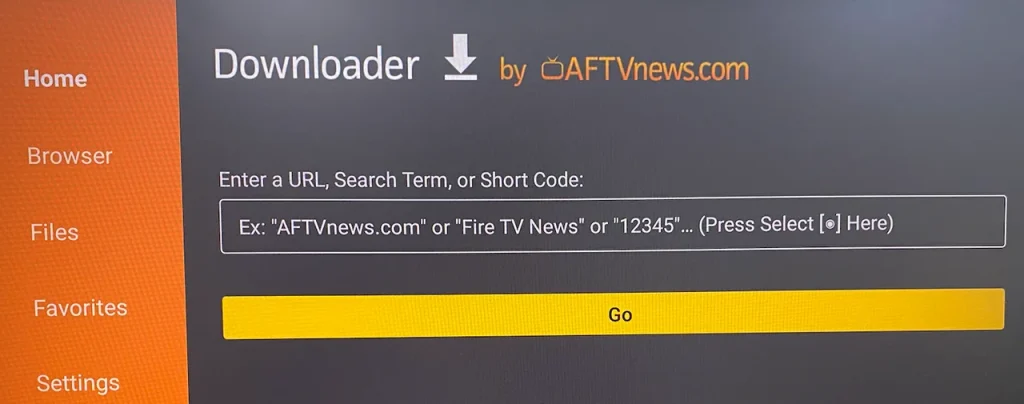
Step 2. Enter firesticktricks.com/smarter into the URL box using the remote app and choose the Go option.
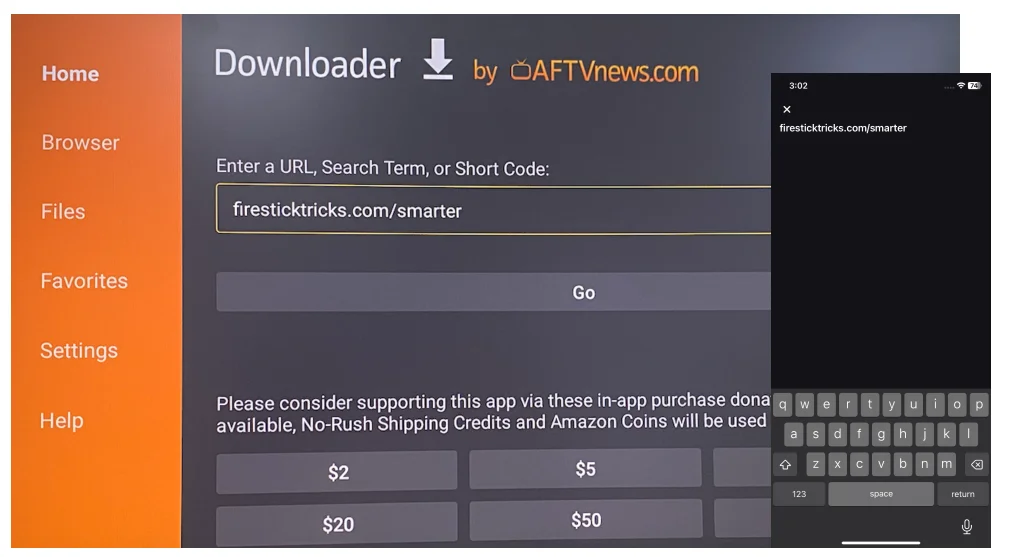
Step 3. Your Firestick should start downloading the IPTV Smarters APK file, and it may take several minutes. Choose the Install option once the download ends and wait for the installation to finish.
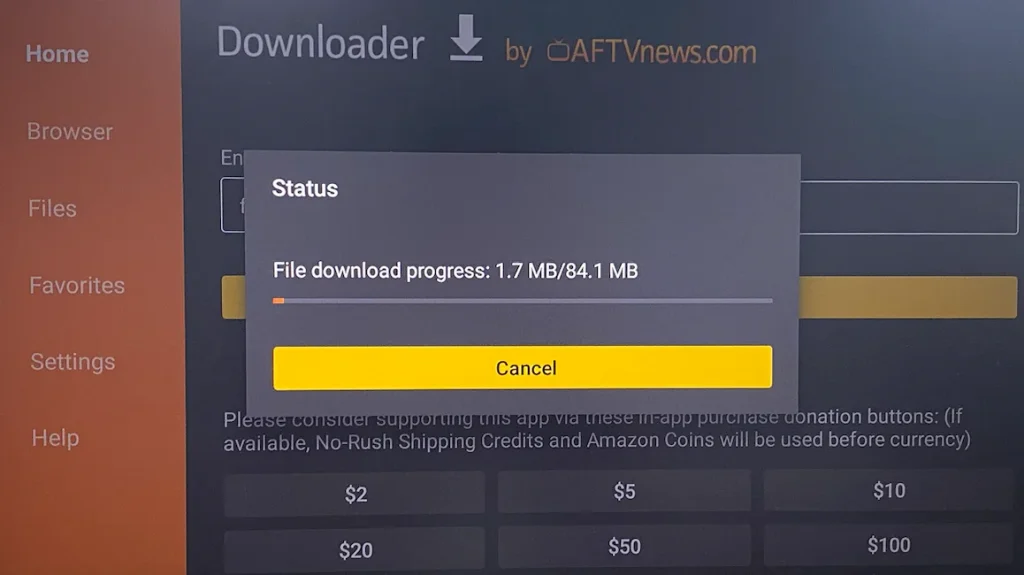
Step 5. When you see the prompt saying app installed, choose Done to delete the APK file (this is highly recommended to free up your Firestick storage) or choose OPEN to get started with IPTV Smarters on your Firestick.
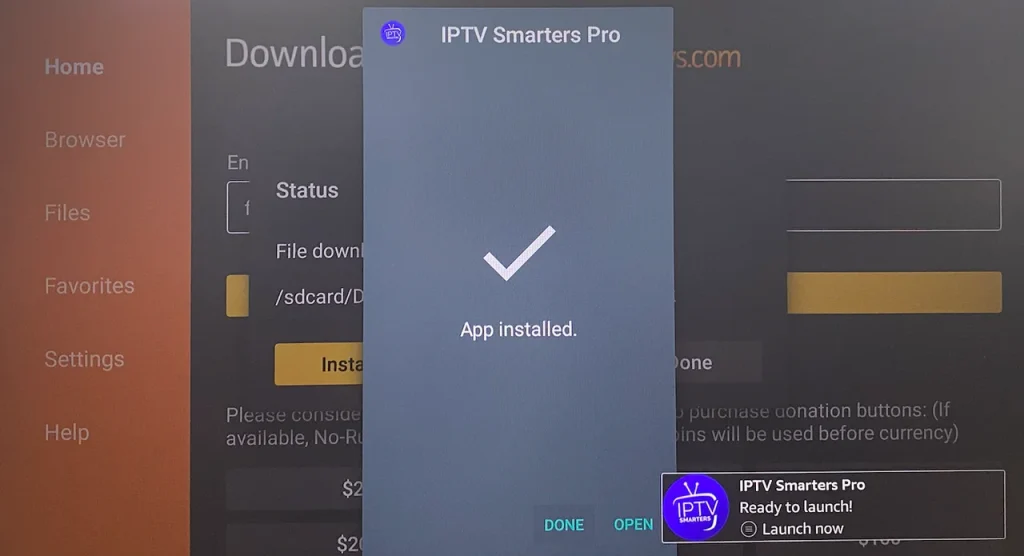
How to Use IPTV Smarters on Firestick?
After installing IPTV Smarters Pro on Firestick, you can find the app from the apps menu. If you use the app often, it's better to move it to the top of your app list.
To do so, when IPTV Smarters is selected, press the menu (three horizontal lines) button on the Firestick remote, choose Move to front, and press OK to save.
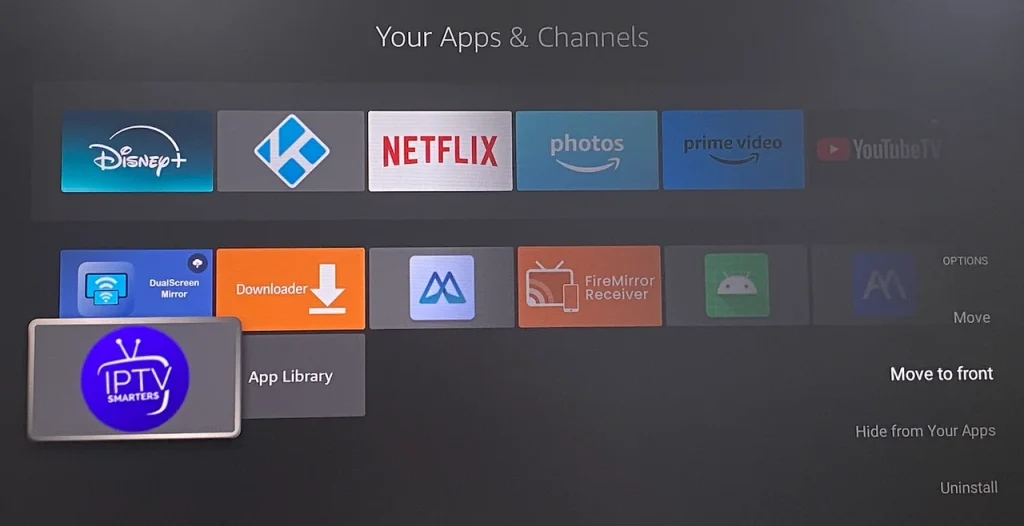
Then you can launch IPTV Smarters from the home screen without accessing the apps menu. You'll see the Device Option window where you need to keep the TV option selected and choose Save.

When prompted, accept the terms and conditions to proceed. Then, you are welcomed by a prompt with different options:
- Load Your Playlist or File/URL
- Login with Xtream Codes API
- Load Your Data From Device
- Play Single Stream
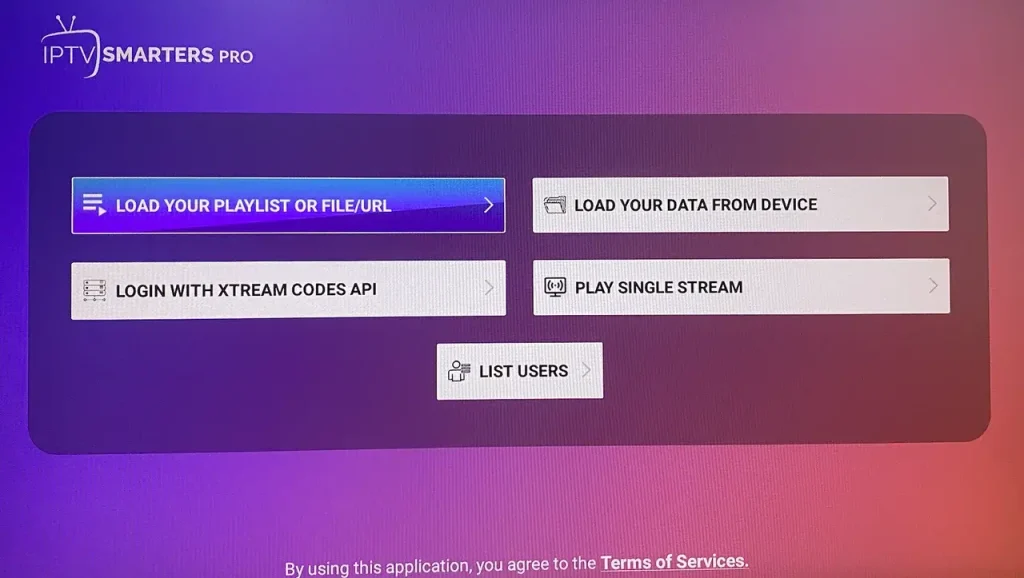
This can't be skipped. IPTV Smarters only makes it easier to stream content from an IPTV service provider; it doesn't host or supply any content of its own. In other words, you must have an active subscription with an IPTV service provider; without any subscription, you won't be able to access any content on the app.
Make sure that your IPTV service supports the M3U playlist for you to use with the app if you choose "Load Your Playlist or File/URL". Then, follow the on-screen instructions:
- Allow the app to access your photos, media, and files on your Firestick.
- Enter the playlist name.
- Choose M3U URL as the playlist type.
- Type the M3U URL (the URL should be contained in the email sent from your IPTV service provider).
- Choose Add User.
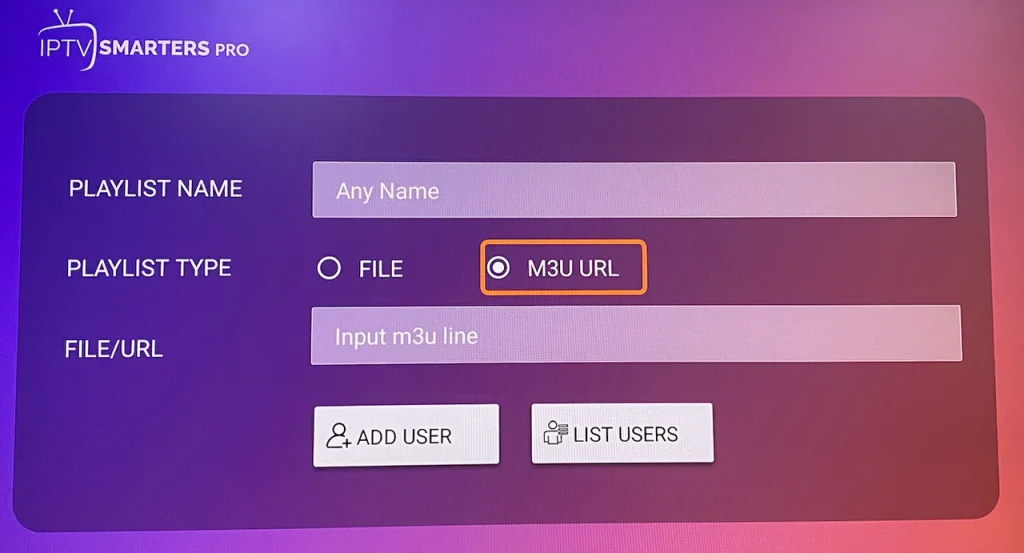
The M3U URL is often long, so we recommend using the remote app for easy input. Or you can choose "Login with Xtream Codes API" to add a user without this trouble. The Xtream Codes API is also contained in the email from your IPTV service provider.
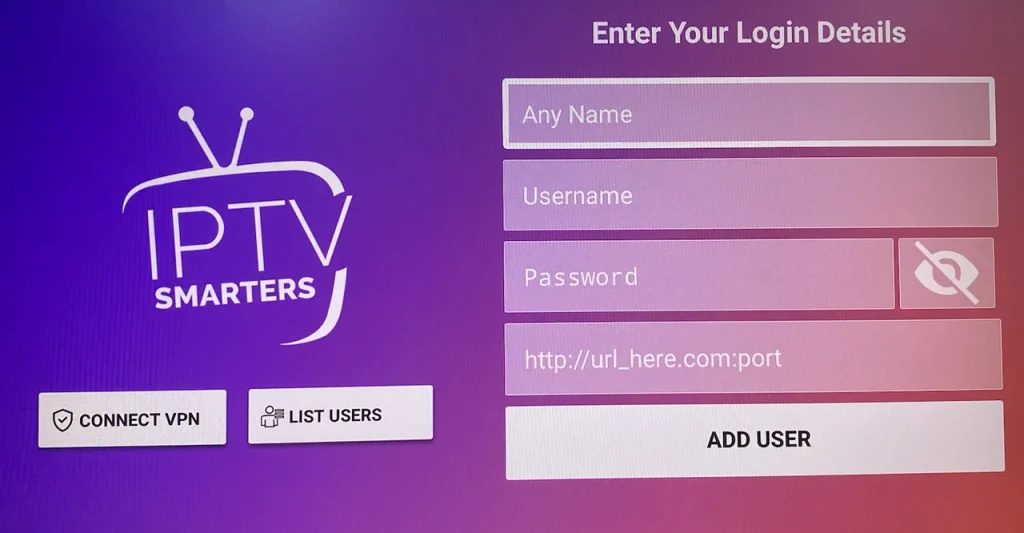
Once your IPTV subscription details are entered, you can start exploring the app and streaming content.
Alternatives to IPTV Smarters
There are other good choices for you to stream IPTV content, and one of them is the IPTV Player from BoostVision. Similar to other IPTV players, BoostVision's IPTV Player provides you with an easy and convenient way to watch live TV, on-demand videos, and other IPTV services on your devices, like Android platforms.
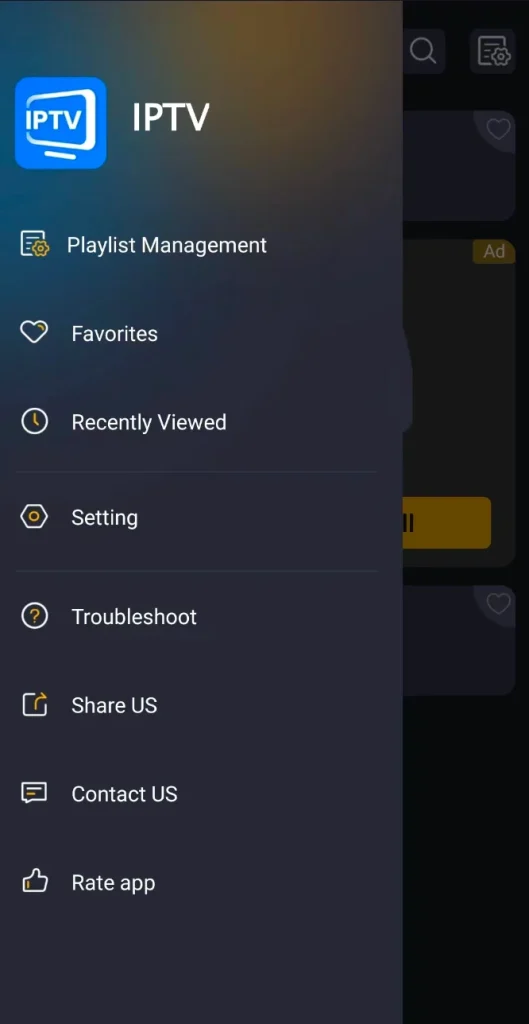
What the alternative to IPTV Smarters shines includes:
- User-friendly interface: the app offers a clean and intuitive interface, making it easy for you to navigate and find the content you want to watch.
- M3U playlist support: the app is compatible with any M3U playlist and multiple web streaming formats.
- Playlist management: the app allows you to manage your IPTV playlist, allowing you to organize and customize your viewing experience.
- Favorites function: the app allows you to create a list of favorite channels and content for quick and easy access.
If you have any interest in the IPTV player, install it on your Android device and follow the app instructions to enjoy the entertainment the app offers.
Conclusion
IPTV Smarters is a versatile and powerful tool for anyone looking to enhance their IPTV viewing experience, providing a comprehensive solution for managing and streaming IPTV content. Downloading IPTV Smarters Pro Firestick may seem complex, but by following these steps, you can easily sideload the app on your Firestick and start enjoying a wide array of IPTV content. Remember to have an active IPTV subscription and use a VPN for added security.
How to Download IPTV Smarters on Firestick FAQ
Q: What is IPTV?
IPTV (Internet Protocol Television) is a system that delivers television content over the Internet rather than through traditional terrestrial, satellite, or cable television formats. It uses the internet protocol (IP) to deliver TV programs and videos, either live or on demand. Flexibility, on-demand access, interactivity, and higher quality are the benefits IPTV provides.
Q: Is IPTV Smarters free to use?
Yes, IPTV Smarters is free to download and use, but it requires a subscription to an IPTV service provider to access live TV channels and content.
Q: Is Smarters IPTV safe?
IPTV Smarters itself is safe to use. However, the safety of the content you access depends on the reliability of your IPTV service provider. Always choose reputable providers and consider using a VPN.
Q: Do I need a VPN for IPTV Smarters?
Using a VPN is recommended for IPTV Smarters to ensure online security and privacy while streaming.








