
Whether you are proposing to purchase a FireStick or just get a new Amazon Fire TV device, it's necessary to learn the question of how long do firesticks last to maximize your entertainment experience. In this guide, we'll explore FireStick lifespan, what means FireSticks go bad, and how to extend the streaming device's longevity.
Table of Content
How Long Does A FireStick Last
Do firesticks go bad? After broad research, we find that FireStick typically lasts from 2 to 4 years, and its lifespan will vary based on usage, environment, and maintenance. That's why someone said that their FireStick can work for about 6 years or more.
Signs Indicate the Device Goes Bad
Therefore, there are effective maintenance methods you can learn and use to extend your FireStick lifespan. Before diving into these care techniques, it's important to be aware of the warning signals that may indicate your FireStick needs to be replaced. These signs can also help you attempt a brief troubleshooting round before deciding if your unit needs to be replaced or not:
- Slow speeds and respond
- Frequent connectivity issues
- Continual crashing and stuck performances
How to Maximise Your FireStick's Longevity
As the information mentioned before, you know "how long does a Fire Stick last", and now let's explore how to extend your Amazon Fire streaming device's lifespan. It's obvious that the more frequently a FireStick is used, the faster it may wear.
What's more, poor internet connection and incorrect connections will also make your FireStick struggle to stream content and cause it to overheat and malfunction. Therefore, the simplest thing you can do is to ensure your device has a smooth internet connection, as well as proper and secure cable connections.
Additionally, there are some regular habits that you can cultivate to extend your FireStick's lifespan.
If your FireStick takes longer than usual to load, it may be due to insufficient system storage or an overloaded operating system. Then it's time to do the power cycle and clear the cache on your FireStick.
During the restarting process, your streaming device will clear the temporary cache. During the cache clearing process, the FireStick will free up some space and tidy up the operating system. Both of them will help improve the performance of your Amazon FireStick.
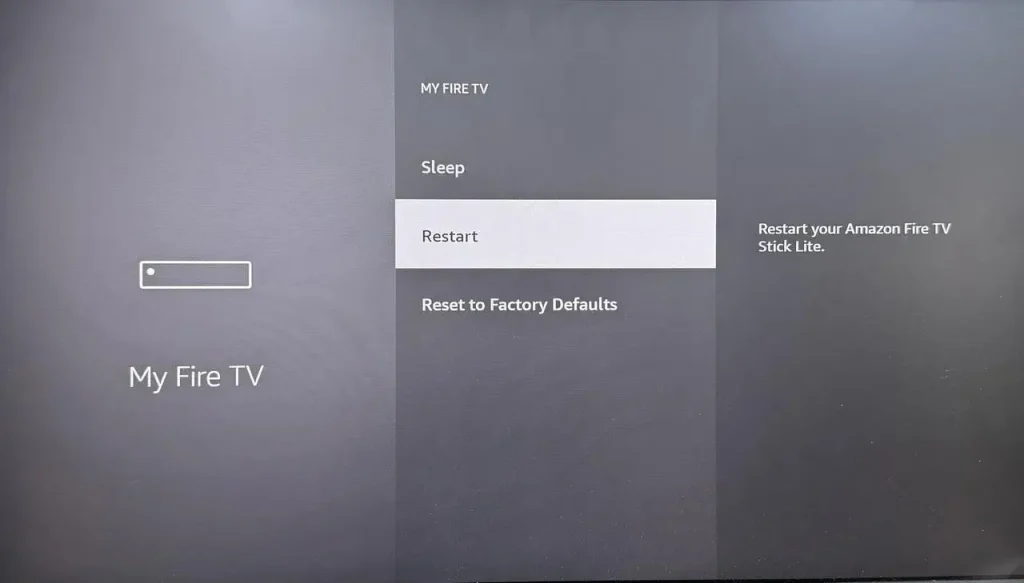
To restart the FireStick: Press the Home button on your FireStick remote > Settings option (labeled as a gear icon) > Devices & Software (or My Fire TV) > Restart.
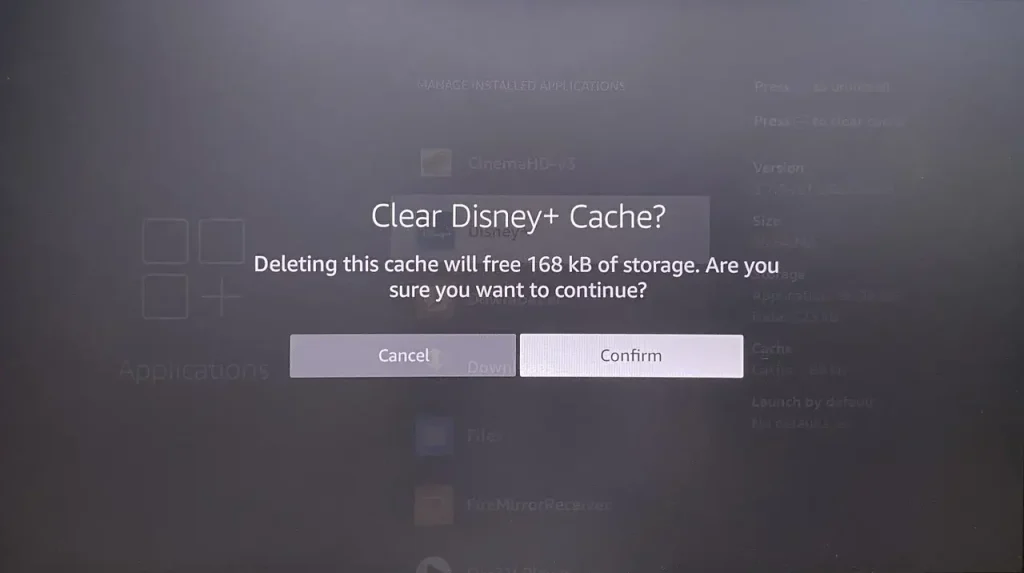
To clear the cache on FireStick: Press the Home button on your FireStick remote > Application > Manage Installed Application > click the app you want to clear > Clear Cache.
- Note the device's temperature
This is a commonly overlooked aspect, as this handy FireStick always be inserted at the back of the TV, and you won't be able to observe its temperature with your eyes.
But if your Firestick is overheating, it can impact performance and longevity, so keep your device in a cool, well-ventilated area, and you can also temporarily stop using it.
Go to Settings > My Fire TV > About > Check for Updates on your FireStick to keep your FireStick has the latest software, which may carry security patches and new features for better performance. When you find your FireStick has continual crashing and stuck performances, please try updating the software on the device. However, if the worse conditions happen frequently, it means you should replace your FireStick.
Use A Virtual FireStick Remote to Boost Vision
After mastering the relative information about how long does FireStick last, are you curious about the longevity of the remote control? Normally, the lifespan of a remote depends on its battery level, but it's so small that may be accidentally crushed or fall under the couch.
Now this guide will share a virtual FireStick remote from BoostVision as a strong backup tool when your Fire TV remote refuses to work. After a simple pairing process, you can control your FireStick with this TV remote app.
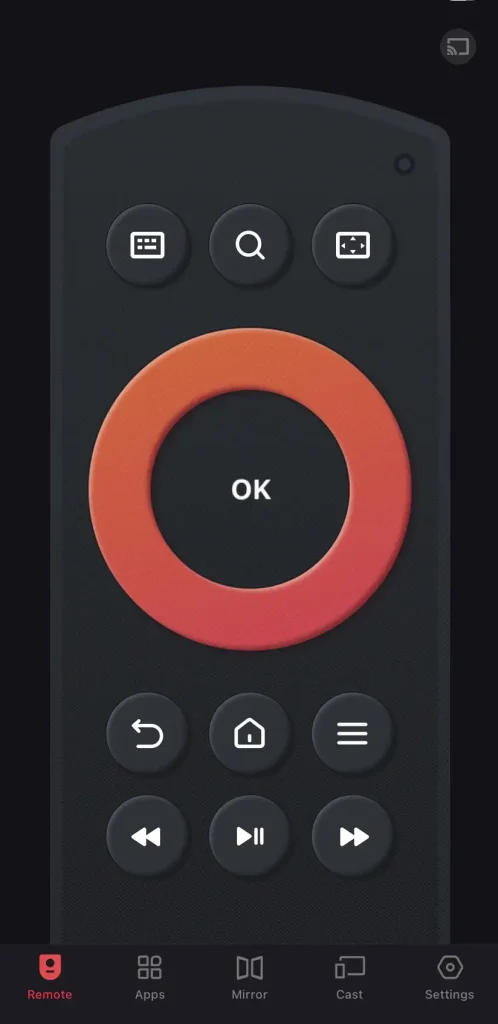
Download Remote for Fire TV & Fire Stick
Final Verdict
How long do Fire Sticks last? The universal answer is 2-4 years, and you can extend its lifespan to 6-8 years by clearing the cache, updating the software, and taking care of the device's temperature. Plus, Amazon also provides a trade-in service where you can give your old devices a new life and get 20% off a qualifying Amazon Device, plus an Amazon Gift Card.
Hoping this blog can help you extend the longevity of your Amazon Fire streaming device and boost your viewing experience with more remote tools.
How Long Do FireSticks Last FAQ
Q: Do Amazon FireSticks wear out?
Yes, it will be. The more frequently a FireStick is used, the faster it may wear. Plus, the FireStick has a 90-day or one-year limited warranty.
Q: What is the lifespan of the Amazon FireStick?
Usually, you can use it for 2-4 years. And luckily, you can extend its lifespan to 6-8 years with careful maintenance. For example, you can clear the cache, update the software, and take care of the device's temperature.








