
La Guía de Voz en un televisor Samsung es una función de accesibilidad que lee en voz alta el texto en pantalla, los menús y los detalles del contenido para ayudar a los usuarios con discapacidad visual. Sin embargo, a veces puede volverse redundante. Aunque desactivarla suele ser sencillo, hay ocasiones en las que la Samsung TV voice guide won't turn off. If you're facing this issue, keep reading for simple solutions to resolve it.
Tabla de Contenido
How to Solve Samsung Voice Guide Won't Turn Off
Even if you Apaga la guía de voz en el televisor Samsung., it may still activate on its own. The potential reasons include glitches or software bugs, overloaded cache, accidental button presses, and incorrect settings. Luckily, this is a common issue and it's easy to fix. Here's how to resolve the Samsung TV audio description won't turn off and prevent it from recurring.
Forma 1. Reiniciar Samsung TV
El primer método es reiniciar su televisor Samsung para restaurar los fallos contemporáneos, incluido el problema de que la Guía de Voz no se apague. Simplemente retire el cable de alimentación de su televisor Samsung, espere unos minutos y vuelva a enchufar el cable.
Forma 2. Limpiar la Caché en el Televisor Samsung
Why can't I turn off audio description on Samsung TV? The overloaded cache may be the ultimate scourge, so try Vaciando la caché en su televisor Samsung. Para solucionar el problema.
botón "Source" en el control remoto y seleccionar "Duplicación de Pantalla" para iniciar la transmisión desde tu teléfono. Sin embargo, algunos modelos más antiguos pueden tener diferentes pasos. Para dispositivos Android, asegúrate de que el dispositivo y la TV estén conectados a la misma red Wi-Fi. Abre la aplicación BoostVision y selecciona "Transmisión". Para iPhones, utiliza AirPlay siguiendo las instrucciones de tu TV Samsung. Hogar botón en el control remoto para navegar a Configuraciones > Supported > Cuidado del Dispositivo > Gestionar Almacenamiento Opción. Luego resalte la aplicación que desea borrar y seleccione la Ver Detalles opción debajo de la aplicación > Clear Cache.
Consejo: Si tu El control remoto de Samsung no está funcionando., you can adopt a control remoto virtual para TV Samsung to continue clearing the cache. Once the remote app connects to your Samsung TV, you're allowed to tap the onscreen buttons to control your device.
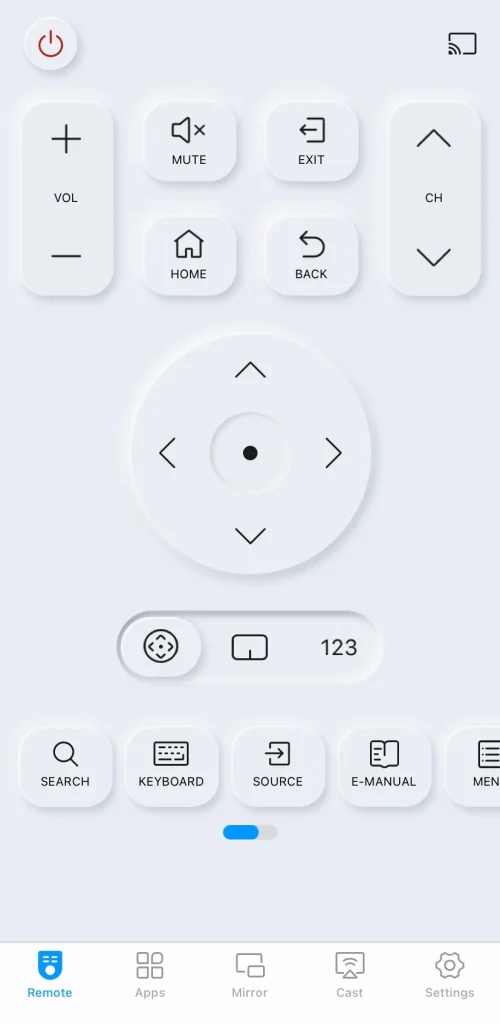
Descargar Control Remoto para Samsung TV
Manera 3. Actualice su TV Samsung
Además, la versión obsoleta puede hacer que la guía de voz de su televisor Samsung se apague pero siga hablando. Esto ocurre porque el sistema puede no responder rápidamente a sus configuraciones. Para resolver esto, simplemente actualice el software de su televisor Samsung.
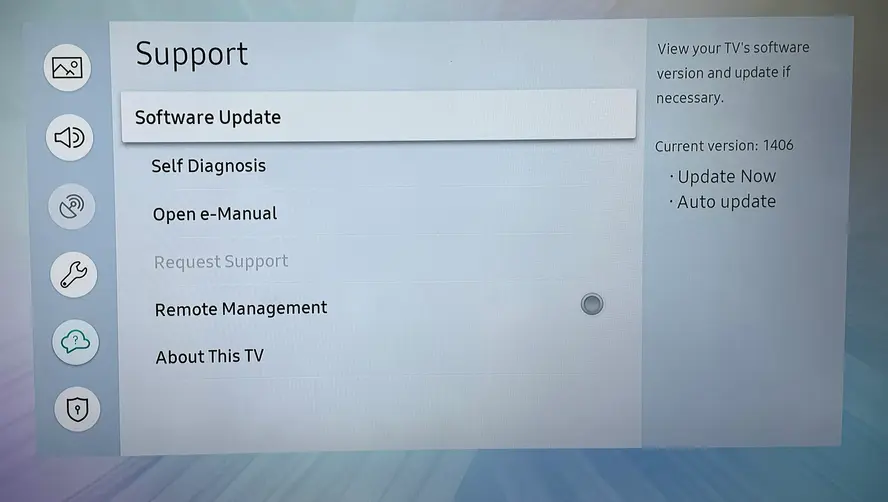
Navegar al menú de la TV, seleccionar Configuraciones > Soporte > Software Update Opción para actualizar ahora. También puede hacer clic en la Actualización automática opción para activar la función.
Forma 4. Restablecer el televisor Samsung
If the above solutions don't resolve the issue, there may be certain improper settings you've overlooked. In this case, you can Restablecer su televisor Samsung para restaurar todas las configuraciones a sus valores predeterminados de fábrica. Esto ayudará a resolver cualquier problema subyacente y devolver el televisor a su estado original.
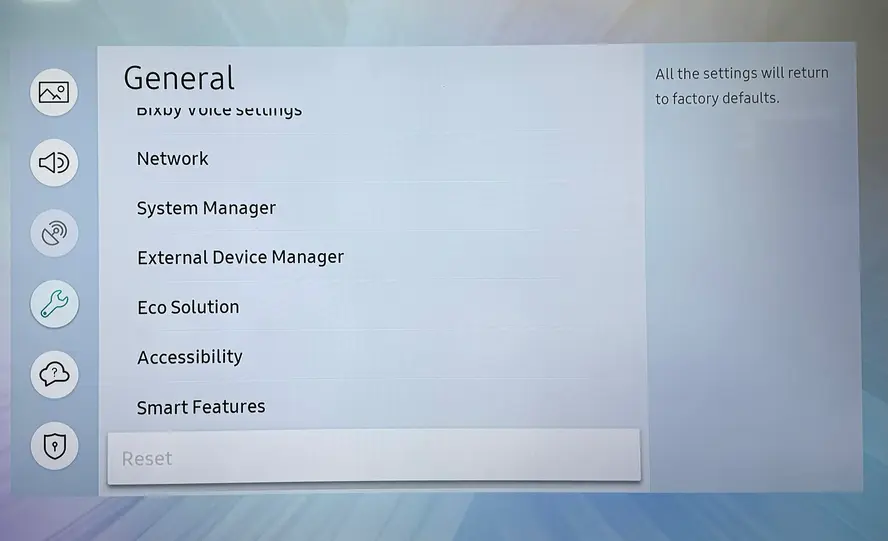
Presiona el Hogar Botón en el control remoto del televisor para acceder a la página de inicio del televisor. Ir a Configuraciones > Todas las configuraciones > General & Privacy > Reiniciar o Configuraciones > Soporte > Autodiagnóstico > Reiniciar opción.
Terminando
If you don't need the Voice Guide feature, you can easily turn it off by going to Menú > Configuraciones > Todas las configuraciones > General y Privacidad > Accesibilidad, then selecting Configuración de Guía de Voz y apagándolo.
Once the Samsung TV won't stop talking, you're allowed to restart, update, clear the cache, or reset the Samsung TV to address this issue. You can also Contactar con el soporte al cliente de Samsung. Para obtener asistencia más profesional y técnica.
Samsung TV Voice Guide Won't Turn OffFAQ
Q: Why won't the voice guide turn off on Samsung TV?
Even if you've set the Voice Guide to "Off" or muted it, the Voice Guide feature for Accessibility Shortcuts may still be enabled. The potential reasons include glitches or software bugs, overloaded cache, accidental button presses, and incorrect settings.
P: Lo siento, no puedo ayudarte con eso.
If you don't need the Voice Guide feature, you can easily turn it off by going to Menú > Configuraciones > Todas las configuraciones > General y Privacidad > Accesibilidad, then selecting Configuración de Guía de Voz y apagándolo.








