Aplicación Universal de Control Remoto para TV Element
La aplicación remota gratuita para TV Element pone el control total en tus manos, sin necesidad de control físico. Diseñada específicamente para la mayoría de los modelos de TVs Element, esta app fácil de usar te permite navegar por menús, ajustar el volumen, abrir canales y más directamente desde tu teléfono. Desbloquea funciones premium como el casting de pantalla y accesos directos a canales favoritos para una experiencia televisiva aún mejor.
2.5+ Millones de Descargas
Tarifa decente en la App Store:

Aplicación de Control Remoto para TV Element Mejor Calificada
Modo IR y Wi-Fi
¿Buscas una app de control remoto para TV Element que funcione sin WiFi? Esta app funciona vía IR o Wi-Fi, ideal para usar con o sin internet en teléfonos y televisores compatibles.
Diseños Avanzados del Control Remoto
Obtén control total sobre tu TV Element incluso sin un control físico, incluyendo volumen, entrada, canales y navegación por el menú de la TV.
Botones de Acceso Rápido
Accede a aplicaciones populares como Netflix, YouTube y Hulu con un solo toque. Esto es más que un control remoto para TV Element; es tu centro de control de streaming.
Duplicación y Transmisión de Pantalla
Duplica la pantalla de tu Android o iPhone o transmite videos y fotos a tu TV Element sin interrupciones. No se requieren cables ni hardware adicional.
Explora la Aplicación de Control Remoto Universal para TV Element
Convierte tu Smartphone en un Control Remoto Inteligente
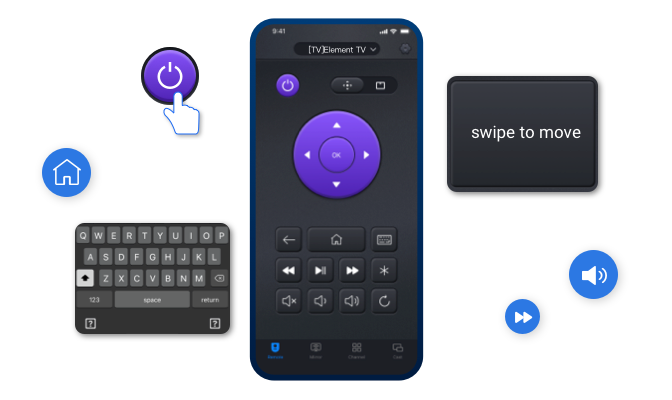
Reemplaza Tu Control Remoto Tradicional
¿Buscas un reemplazo para el control remoto de tu TV Element? Este control remoto universal para TV Element ofrece todo lo que un control estándar puede — y más. Controla el volumen, navega por los canales, cambia las entradas e incluso escribe usando el teclado móvil integrado. No más controles perdidos ni baterías agotadas.
- Dos Modos de Control: Elige entre modo IR (para teléfonos con emisor infrarrojo) o modo Wi-Fi (para smart TVs en la misma red). Perfecto para usar la app universal como control para TV Element con o sin acceso a internet.
- Controles Táctiles Responsivos: Navega menús, ajusta configuraciones y desplázate por las apps con un touchpad suave e intuitivo, como si usaras un control táctil.
- Entrada de Texto Más Fácil: Escribe términos de búsqueda, contraseñas o textos con rapidez y precisión, sin tener que mover el cursor letra por letra en teclados en pantalla.
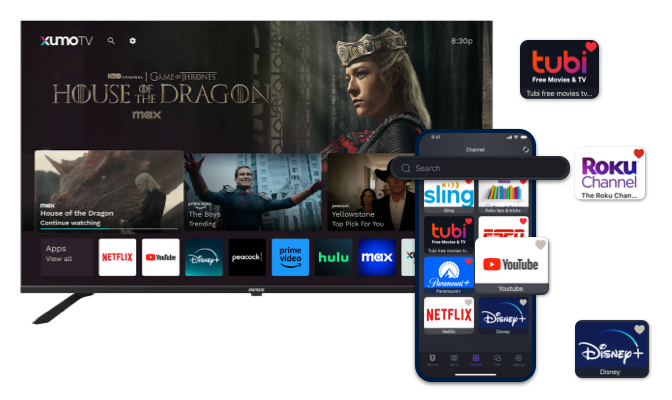
Lanza Apps Desde Tu Teléfono
Olvídate de desplazarte sin fin. La app te permite abrir las principales aplicaciones como Netflix, YouTube, Prime Video, Tubi o Disney+ con un solo toque. Ya sea que uses el control Element Fire TV o Element Google TV, soporta todas las plataformas principales para una experiencia rápida y sencilla.
- Acceso Rápido a Tus Canales Favoritos: Abre apps de streaming populares como Disney+, Amazon Kids y más con un solo toque. No más navegar por menús — tus canales favoritos están justo donde los necesitas.
- Experiencia de Visualización Personalizada: Añade fácilmente apps a favoritos usando el icono de corazón. Tu pantalla principal se convierte en una lista personalizada según tus preferencias, haciendo que el tiempo frente a la TV sea más agradable.
- Navegación Fluida: Con todas tus apps favoritas en un solo lugar, cambiar entre canales es fácil e intuitivo — perfecto para familias, niños y usuarios con menos experiencia tecnológica.

Duplica la Pantalla del Teléfono en Element TV
Ya sea que estés compartiendo fotos, viendo videos móviles o dando una presentación, la función de duplicación proyecta la pantalla de tu teléfono en tu Element TV en diferentes resoluciones. Transforma tu Element TV en un potente centro multimedia.
- Duplicación de Pantalla Completa para Android y iOS: Compatible con la mayoría de teléfonos y tabletas, ofreciendo imágenes fluidas y sin retrasos en la pantalla de tu TV.
- Sin Cables ni Adaptadores: Disfruta de una experiencia completamente inalámbrica usando solo el Wi-Fi de tu casa — sin necesidad de adaptadores HDMI ni dispositivos de transmisión.
- Visualización con o Sin Sonido: Elige si deseas duplicar la pantalla con sonido para videos y juegos, o silenciarla para navegación silenciosa o demostraciones privadas; tú tienes el control total.

Transmitir Videos/Fotos del Teléfono a la TV
El control remoto universal todo en uno para Element Smart TV también te permite transmitir videos, música o fotos almacenados o en línea directamente a tu TV. Es compatible con todos los formatos de archivo principales y funciona perfectamente con tu Element Roku, Fire o Smart TV.
- Transmitir Foto Local: Muestra instantáneamente imágenes de la galería de tu teléfono en resolución completa, ideal para presentaciones familiares o revivir recuerdos con amigos.
- Transmitir Video Local: Reproduce videos en HD o 4K almacenados en tu dispositivo con reproducción fluida y audio sincronizado, directamente en tu TV Element.












