
¿Quieres saber la manera de resolver por qué? El televisor Samsung sigue apagándose.? Don't be anxious or worried, you're in the right place, and the only thing you need to do is to follow the methods below with patience! Now let's start!
Tabla de Contenido
Why Does My Samsung TV Keep Turning Off
There are a few reasons behind Samsung TV keeps turning on and off by itself. No matter what's causing it, it's important to get it sorted quickly so you can enjoy your TV without any hassle. Below, we've listed some of the most common reasons, which should help you understand the solutions we'll walk through next.
- Interferencia del Dispositivo
- Power-Saving Settings (e.g., Auto Power Off)
- Software Glitch or Bug
- Loose or Faulty Power Cable
- HDMI-CEC (Anynet+) Settings
- Sobrecalentamiento
- Control remoto defectuoso
- Internal Hardware Issues (e.g., Power Supply, Mainboard)
Samsung Smart TV Keeps Turning On and Off - 6 Fixes
Now, let's dive into how to fix the issue of "My Samsung TV Keeps Turning On and Off". Keep reading to explore practical solutions that will help you get your TV back to normal, so you can enjoy a seamless viewing experience once again.
Solución 1. Verifique las conexiones de energía
How to address my Samsung TV keeps turning off every 5 seconds with no picture? As for electronic equipment, Samsung TVs certainly need sufficient power support. Then the first necessary thing is to check the power connections of your Samsung TV.
Loose power connections or lacking power supply may cause your Samsung TV keeps turning on and off repeatedly. To fix this, make sure all the connection cables are secure, and consider plugging your TV into a different outlet to see if the issue continues.
Another quick fix is to unplug the TV for a few minutes, let it cool down, and then plug it back into a working outlet. This can help reset the system and solve any power-related issues.
Solución 2. Eliminar la Interferencia del Dispositivo
Sometimes, Samsung TV keeps turning off and on repeatedly can be traced to other device interference around. Like radio transmitters and motion-activated devices. It's recommended to remove any other devices even extra remotes that may cause interference to avoid this potential cause.
Solución 3. Compruebe la Placa Principal
The problem that Samsung frame TV keeps turning off, may be in the main board. Many conditions remind you to replace the board, including burnt signs, overheated components, failed capacitors, and cracking solder joints on the board.
Solución 4. Verifica los ajustes del televisor.
Why does my Samsung TV keep turning off every 5 seconds? Settings configuration is another common reason for power-off weirdness. There are some TV settings you might have accidentally changed. Let's check them one by one.
Configuración de Solución Ecológica
The Eco Solution feature is designed to save energy by automatically turning off the TV if it doesn't detect any activity for a while. This could be the reason your TV keeps turning on and off Samsung, as it may be shutting down to conserve power and then restarting when it senses movement or a remote command.

To disable Eco Solution setting, you just need to catch the Samsung remote and navigate to Configuraciones > General > Solución Ecológica > Apagado automático > Off.
Consejo: Si tu Samsung TV remote refuses to work or can't be found, you can choose to install a free universal Samsung TV remote app from BoostVision. After downloading and connecting to your mobile device, you can use this application to control your Samsung TV.
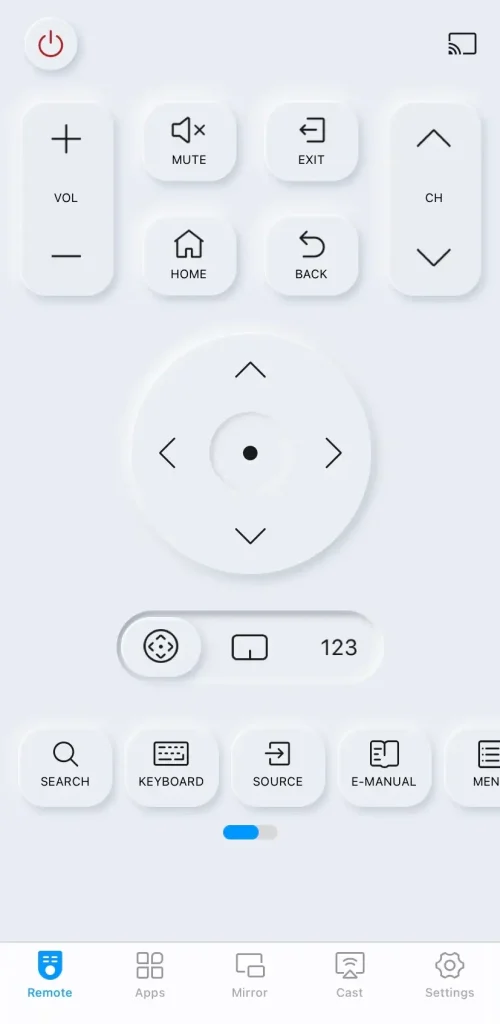
Descargar Control Remoto para Samsung TV
Descargue la aplicación en su dispositivo móvil. Por favor, ábrala y toque el ícono en la parte superior derecha para conectar su TV Samsung a través de la misma red. Luego puede usar esta aplicación como un control remoto virtual para controlar su TV Samsung.
Configuración del Temporizador de Sueño
If your TV keeps turning off and on Samsung, the Time Setting feature might be the cause. This setting turns off the TV after a preset period of inactivity. To stop this, simply go to Configuraciones > General > System Administrator > Please provide the text you would like me to work on. > Temporizador de Sueño and set it to Off. This will prevent the TV from shutting off automatically.
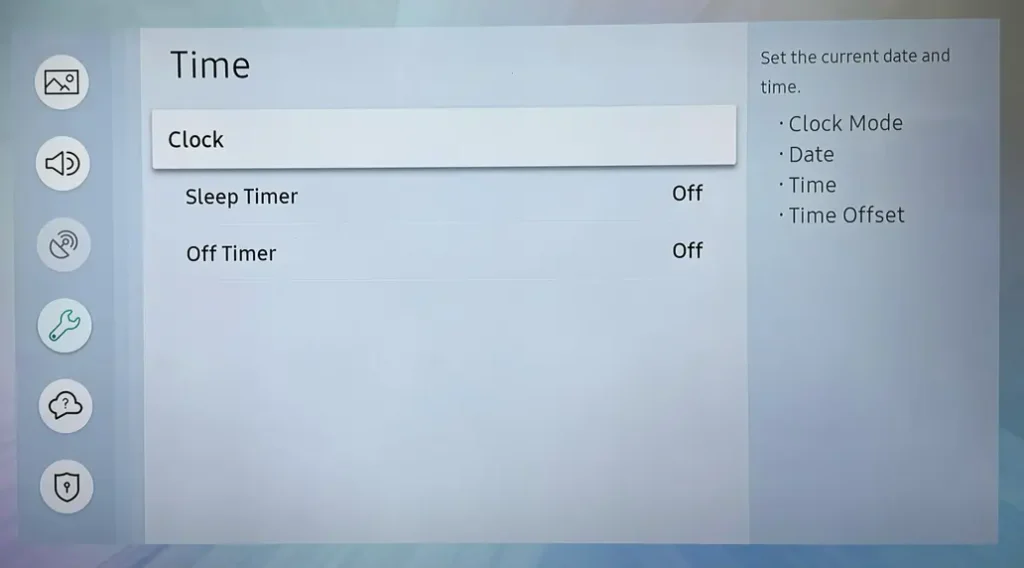
Configuración de Ahorro de Energía Automático
Esta función utiliza señales Wi-Fi e información de uso a través de su control remoto para verificar el estado de uso de su dispositivo y apaga automáticamente su pantalla si se detecta inactividad. Puede presionar el Hogar Presiona el botón en tu control remoto > Menú > Configuraciones > Todas las configuraciones > General y Privacidad (> Poder y Ahorro de Energía >) Ahorro de Energía Automático o Tiempo de Protección Automática > Apagado Automático.
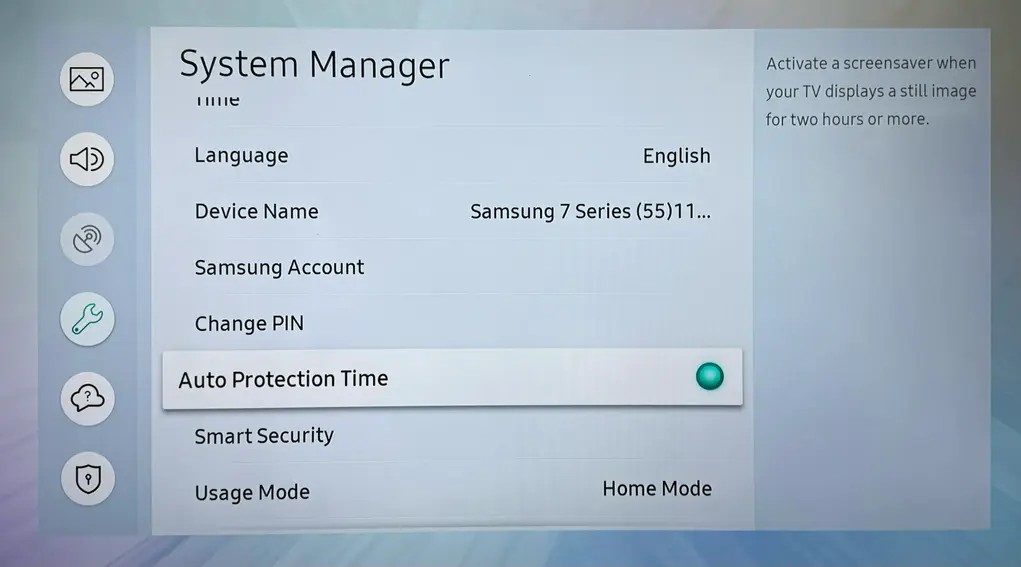
Solución 5. Actualizar Software
Software glitches can sometimes cause unpredictable problems for your Samsung TV, for example, Samsung Smart TV keeps turning off, and updating software will help with these problems. Follow these steps: Navigate to Configuraciones > Soporte > Actualización de Software > Actualiza Ahora.
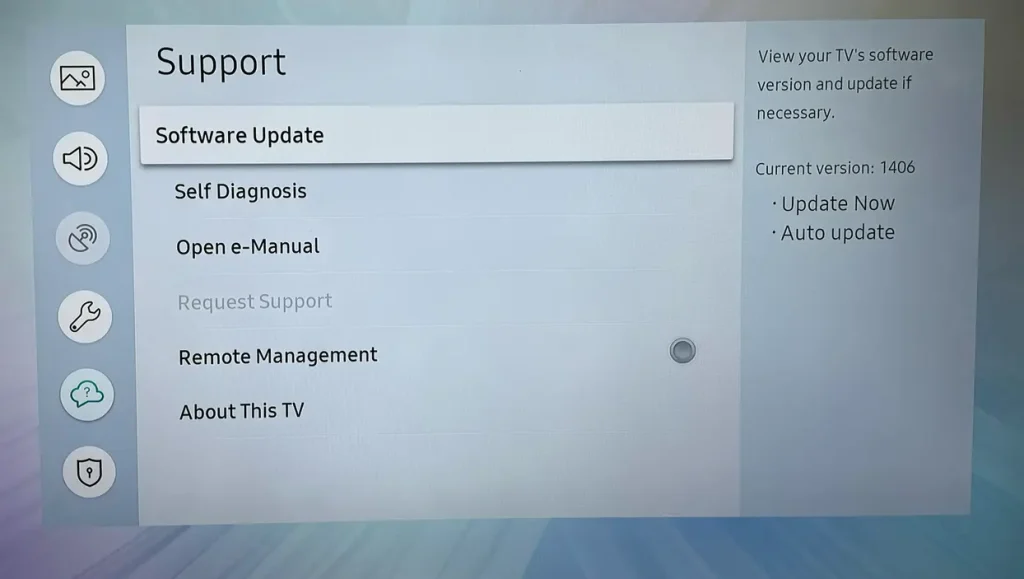
Solución 6. Restablecer TV Samsung
If you still ask "why my Samsung TV keeps turning off", please try the last method to wipe out all the settings and restore factory defaults. So remember to back up important information before performing this action.

Open Configuraciones > General y Privacidad > Reiniciar y ingrese su PIN (0000 es el predeterminado) > seleccione Reiniciar and OK para permitir que su TV se reinicie automáticamente. O abra Configuraciones > Soporte > Autodiagnóstico > Reiniciar.
Nota: If you don't find the reset option following the two ways, you can check the user manual for exact instructions of tu modelo de TV.
Veredicto Final
How do you fix a Samsung TV that keeps turning on and off? You can try to troubleshoot by yourself with the solutions above. But if all the above fixes cannot restore your Samsung TV, you have to contactar con el soporte de Samsung for further assistance. Hoping this post can solve your problem!
Preguntas Frecuentes sobre por qué el televisor Samsung sigue apagándose
P: ¿Por qué mi televisor Samsung sigue apagándose solo?
Si tu televisor Samsung sigue apagándose y encendiéndose solo, podría haber varias razones detrás de este problema:
- Power-Saving Settings (e.g., Auto Power Off)
- Software Glitch or Bug
- Loose or Faulty Power Cable
- HDMI-CEC (Anynet+) Settings
- Sobrecalentamiento
- Control remoto defectuoso
- Internal Hardware Issues (e.g., Power Supply, Mainboard)
- Interferencia del Dispositivo
P: ¿Cómo se arregla un televisor que se apaga aleatoriamente?
- Compruebe las conexiones de energía.
- Eliminar la Interferencia del Dispositivo
- Revisa la Placa Principal
- Verifica la Configuración del Televisor
- Actualizar Software
- Restablecer TV Samsung








