Kodi, the free and open-source media player, is a powerhouse in the world of streaming, and with the right Kodi build, you can unlock a world of content with ease. Whether you're using Kodi on your Firestick, Android box, or other devices, the addition of a build can transform the user experience. In this roundup, we've compiled over 32 of the best Kodi builds for 2025, each offering its own unique features, customization options, and user interface designs.
What Is a Kodi Build?
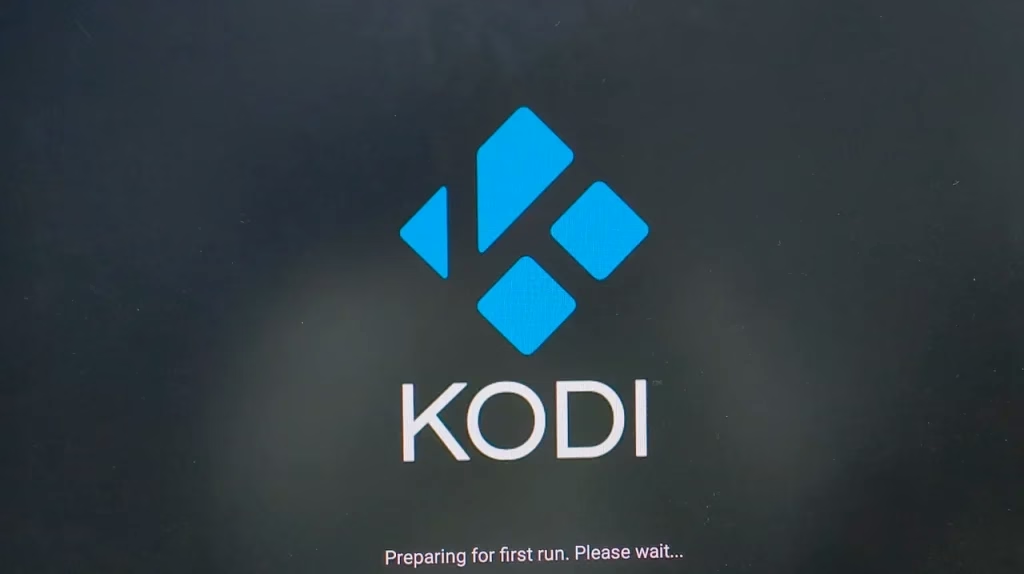
A Kodi build is a pre-configured package that enhances the Kodi experience by providing an all-in-one solution. Instead of manually installing various add-ons for streaming, live TV, and other features, a build comes with everything set up for you. This includes a custom skin or interface, a range of pre-installed add-ons, and often various settings that streamline the streaming process.
For example, a Kodi build for Firestick is optimized for use on lower-powered devices, ensuring smooth operation and a fast, fluid interface. Builds are popular because they save time and effort while providing access to content that users might not find with a fresh Kodi installation.
Why Use a Kodi Build?
There are several reasons why using a Kodi build can improve your streaming experience:
Convenience: A Kodi build comes preloaded with all the essential add-ons, making it easier to get started. You don't have to worry about searching for individual add-ons or figuring out how to install them.Customization: Most Kodi builds come with custom skins that give Kodi a unique look and feel. You can choose a build that matches your preferences for aesthetics and functionality.Optimized Performance: Builds are often optimized for specific devices like Firestick, Android boxes, and even PC. They streamline the Kodi interface, making navigation easier and ensuring smooth playback.Access to Premium Content: Many Kodi builds include add-ons that grant access to premium streaming services, live TV channels, movies, and TV shows that you may not find with a regular Kodi installation.Frequent Updates: Most popular builds receive regular updates to keep up withthe latest Kodi versionand ensure compatibility with new features or security patches.
Top Kodi Builds for 2025
Now that we understand what a Kodi build is and why they're useful, let's dive into the question of "what is the best build for Kodi" with our roundup of over 32 of the best Kodi builds currently available. From Firestick-friendly options to builds with sleek interfaces, we've got you covered.
No Limits Magic
SourceURL:https://www.nolimitswiz.appboxes.co
Arguably, one of Kodi best builds, No Limits Magic, is packed with a ton of content and a user-friendly interface. Whether you're streaming on Firestick, Android, or other devices, No Limits offers excellent performance and a smooth experience.
Features:
Xenon
Source URL:http://diggz1.me/diggzrepo
The Xenon Build is highly versatile and loved for its clean and customizable interface. It's perfect for those who want access to a lot of content and prefer a build that doesn't overwhelm them with clutter.
Features:
Doomzday Wizard
Source URL:https://doomzdayteam.github.io/doomzday
What is the best Kodi build for Firestick? Doomzday Wizard is a powerful Kodi build installer that offers a variety of feature-rich builds designed for different devices, including Firestick and Android boxes. Whether you're looking for lightweight builds for performance or full-featured setups with extensive content, Doomzday Wizard has something for everyone.
Features:
The Beast
SourceURL:https://ezzer-mac.com/repo
The Beast is a Kodi build that's perfect for streamers who want a lot of content, especially live TV, movies, and sports. It's designed to be fast and reliable while offering a wide range of add-ons to suit all entertainment preferences.
Features:
The Crew Wizard
SourceURL:https://team-crew.github.io
The Crew Wizard is a popular Kodi build that focuses on providing a streamlined user experience with high-quality content. It features a wide range of add-ons for movies, TV shows, live sports, and more, making it an excellent choice for entertainment enthusiasts.
Features:
Diggz Xenon
SourceURL:https://diggz1.me/diggzrepo
Diggz Xenon is widely regarded as one of the best Kodi builds for Firestick. It's lightweight, optimized for fast performance, and comes with all the major add-ons pre-installed for an enhanced experience.
Features:
CellarDoor TV
SourceURL:http://cellardoortv.com/repo
This visually appealing build offers a sleek and modern interface, making it one of the best Kodi builds for those who care about aesthetics. It comes with a well-rounded content library, including movies, live TV, and sports.
Features:
Wookie
SourceURL:http://wookiespmc.com/wiz/
The Wookie Build is one of the most user-friendly Kodi builds, offering a clean interface and access to a large collection of content, including movies, sports, live TV, and music. It's great for Firestick users due to its lightweight design.
Features:
Plutonium
SourceURL:https://ezzer-mac.com/repo
Plutonium is a lightweight and visually appealing Kodi build designed for speed and efficiency. It’s perfect for users who want a fast and responsive experience without sacrificing access to a vast selection of movies, TV shows, and live-streaming options.
Features:
Superman
SourceURL:https://cmanbuilds.com/repo
The Superman Kodi build is a feature-packed option that offers a powerful selection of streaming content, including movies, TV shows, sports, and more. It’s optimized for high-quality streaming and provides a seamless user experience with a visually appealing interface.
Features:
More Great Kodi Builds to Explore
How to Install Kodi Build?
Installing a Kodi build is a straightforward process, but it requires enabling unknown sources, adding a source URL, installing a repository, and finally, installing the build itself. Follow these steps to set up your preferred Kodi build:
First, enable unknown sources:
Step 1. Open Kodi and click on the Settings (gear icon) in the top-left corner.
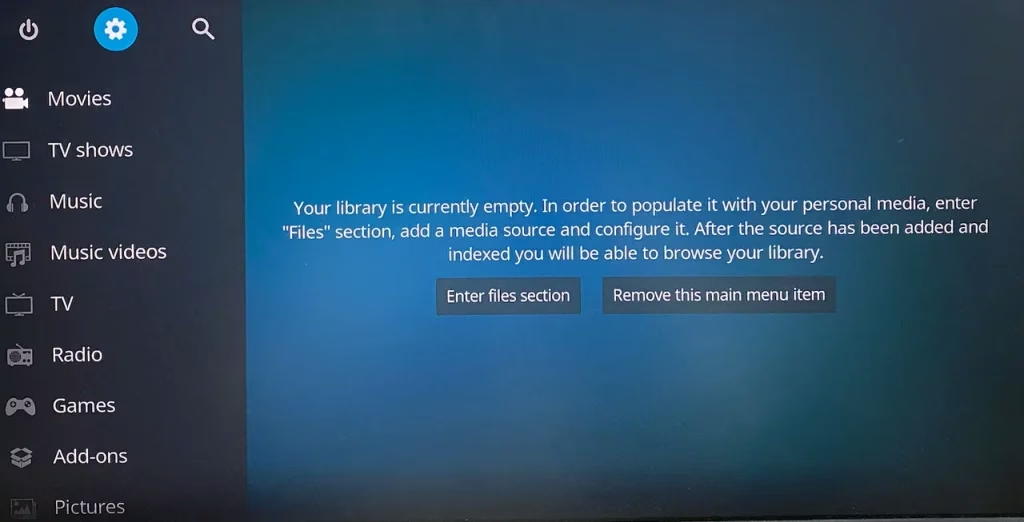
Step 2. Select System > Add-ons.

Step 3. Toggle the Unknown Sources option to On.
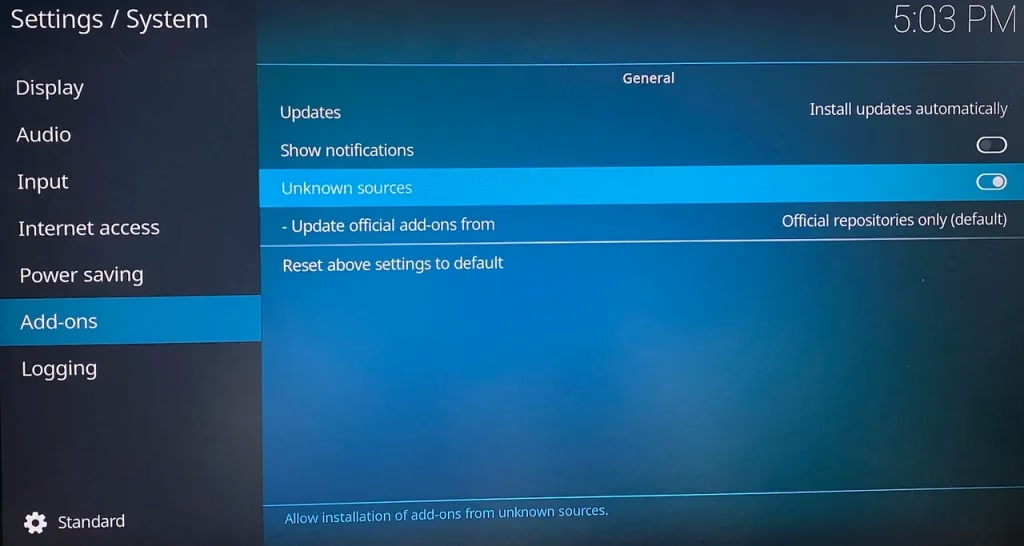
Step 4. A warning message will appear—click Yes to confirm.
Then, add the build's repository source:
Step 1. Return to the Settings menu and select File Manager.

Step 2. Click Add Source.
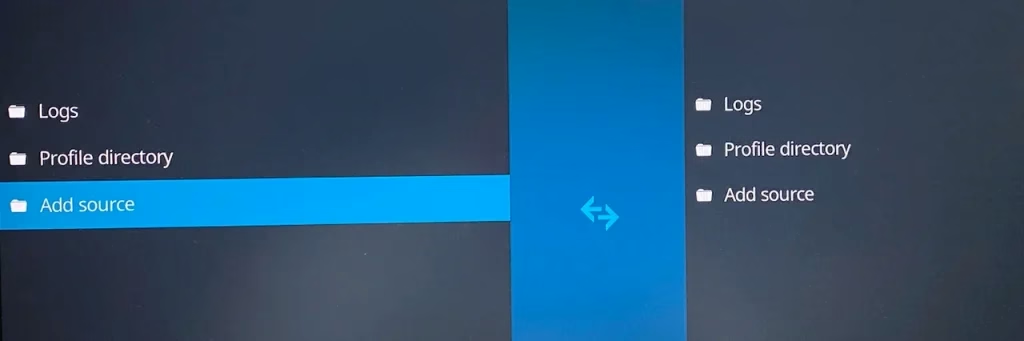
Step 3. Choose None, then enter the URL of the repository that hosts the build (e.g., http://example.com/repo).
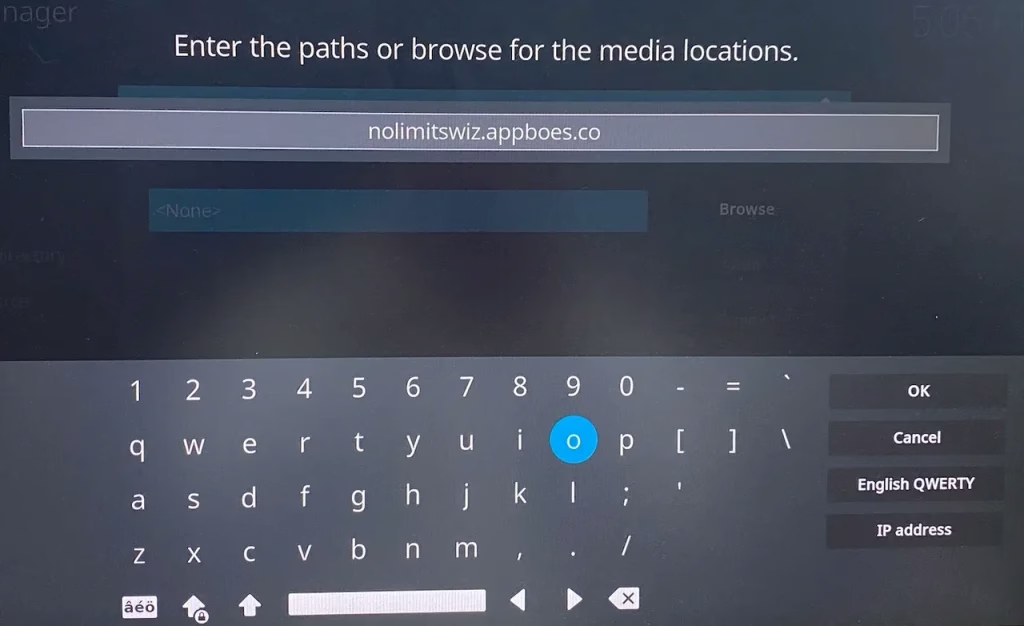
Step 4. Click OK and give the source a recognizable name (e.g., "BuildRepo").
Step 5. Click OK again to save the source.
Next, install the repository:
Step 1. Return to the Main Menu and select Add-ons.
Step 2. Choose Install from zip file.
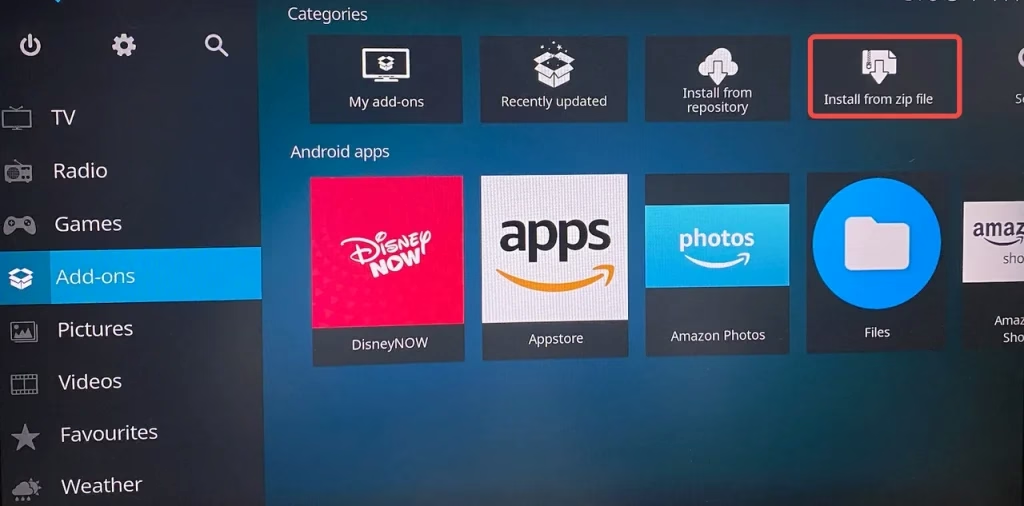
Step 3. Select the source you added (e.g., "BuildRepo").
Step 4. Click the repository zip file (e.g., repository.example.zip) and wait for the installation confirmation.
Continue installing the build wizard:
Step 1. Go back to Add-ons and click Install from Repository.
Step 2. Select the installed repository.
Step 3. Choose Program Add-ons and install the Build Wizard (e.g., "Example Build Wizard").
Step 4. Wait for the wizard installation confirmation.
Last, install the Kodi build:
Step 1. Open the installed Build Wizard.
Step 2. Navigate to Builds and choose your desired build.
Step 3. Click Fresh Install (recommended for a clean setup) or Standard Install (keeps existing add-ons).
Step 4. Confirm the installation and wait for the build to download and install.
Step 5. Once done, force-close Kodi and restart it.
After restarting Kodi, your installed build will be fully functional, with a customized interface, pre-installed add-ons, and optimized settings.
Using BoostVision's Firestick Remote App for a Better Experience
While Kodi builds offer fantastic features, Firestick users might face some challenges when navigating Kodi with the standard remote, especially when using builds with complex menus, such as No Limits Magic Build, Xenon Build, or multiple content categories. This is where the BoostVision's Firestick Remote App comes in.
The powerful remote app is designed to enhance your experience on Firestick. It offers full remote control functionality, including gesture-based navigation, making interacting with the Kodi interface easier. This is especially useful for users who find the traditional remote cumbersome when browsing large content libraries or navigating Kodi's menu-heavy builds.
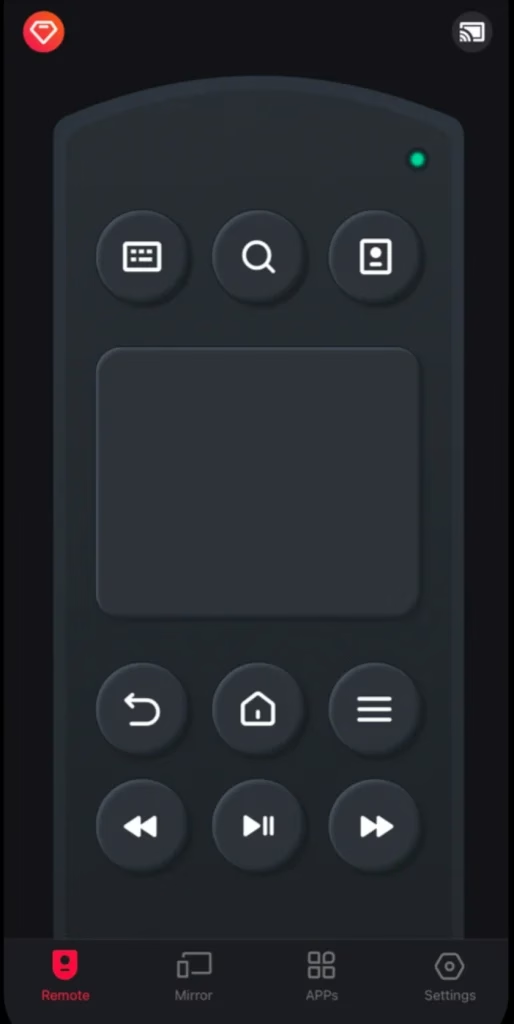
Additionally, the remote app is a good alternative when your Firestick remote is not working:
Step 1. Download and install the remote app on your mobile device.
Download Remote for Fire TV & Fire Stick
Step 2. Ensure that your mobile device and Firestick are on the same Wi-Fi network.
Step 3. Launch the remote app on your mobile device, tap the connect button in the upper-right corner, choose your Firestick, and set up the connection with the on-screen instructions.
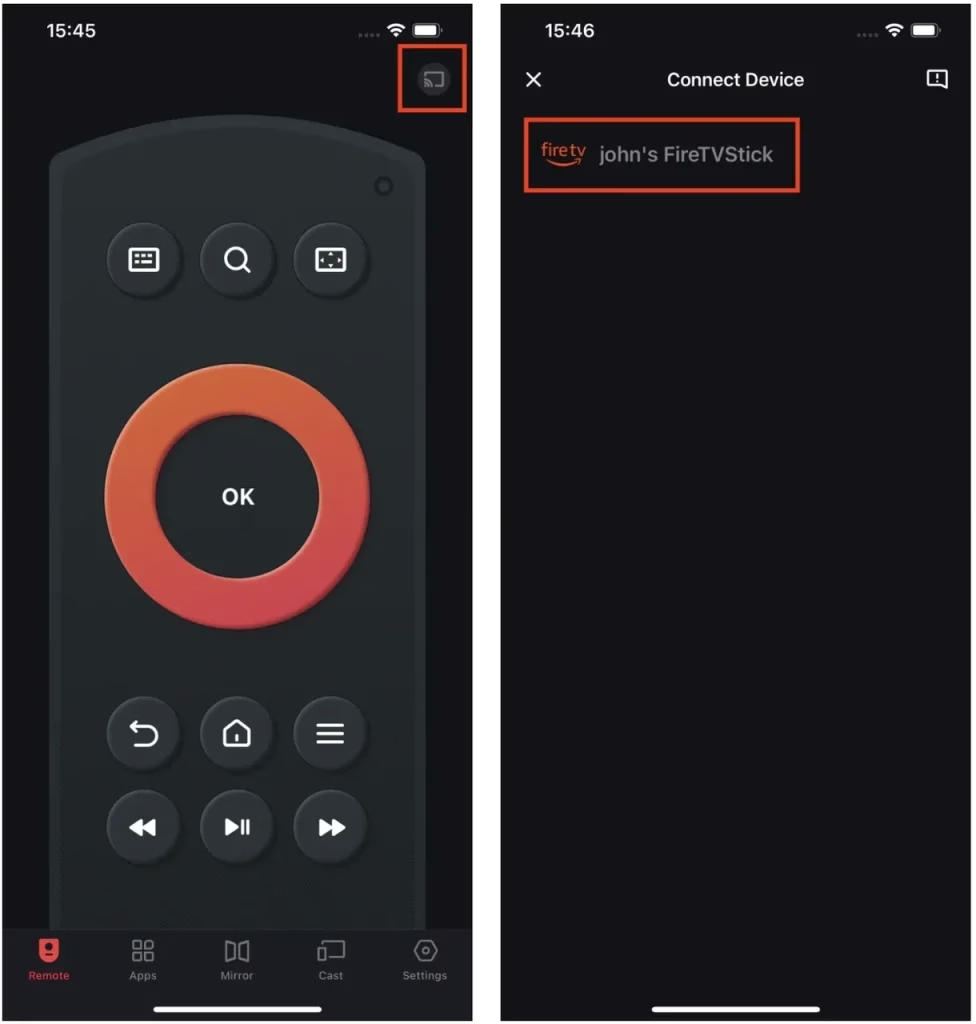
Step 4. Control your Firestick by tapping the on-screen buttons.
Final Thoughts
With over 32 Kodi builds to choose from, you're sure to find one that suits your streaming needs. Whether you want a sleek, easy-to-use interface for Firestick, or a build with access to everything from movies to live TV, the possibilities are endless. Always remember to stay updated and use a VPN when streaming from unofficial sources for added security and privacy. Happy streaming!
Best Kodi Builds FAQ
Q: Are there any Kodi builds that still work?
Yes, many Kodi builds are still functional. Popular builds like Xenon and No Limits Magic continue to work well, with regular updates and support for the latest Kodi versions.
Q: What are the best Kodi builds for movies and TV shows?
If movies and TV shows are your primary interest, builds like The Beast and CellarDoor TV are great options. They offer easy access to a wide variety of entertainment content and support HD streaming.
Q: How do I install a Kodi build?
To install a Kodi build, you need to add the build's repository as a source in Kodi, then install the build from the repository. Detailed guides for each build are available online, making the process relatively simple.
Q: Are Kodi builds legal?
Kodi itself is legal, but using unofficial add-ons or third-party builds may sometimes involve accessing copyrighted content, which could be illegal in some countries. It’s always recommended to use a VPN for privacy and security.