
How to Turn on or off LG TV Without Remote
Tiredness may overwhelm you after rummaging through your sofa for the remote for the LG TV for a couple of minutes and eventually no trace of the remote.
Do not drown yourself in upsetness as there is a way to wake your TV to play or stop playing interesting shows even if you have no access to your remote. Keep reading to unveil the answers to the questions:
- How to turn on LG TV without remote?
- How to turn off LG TV without remote?
Table of Contents
Quick Solution: Press the Power Button on the LG TV
Most LG TVs are equipped with a power button that is located below the LG logo at the bottom center of the device or on the bottom right. So, head over to the TV and see if there is a physical power button on one of these places. Once you find the button, just press it and your TV turns on instantly.
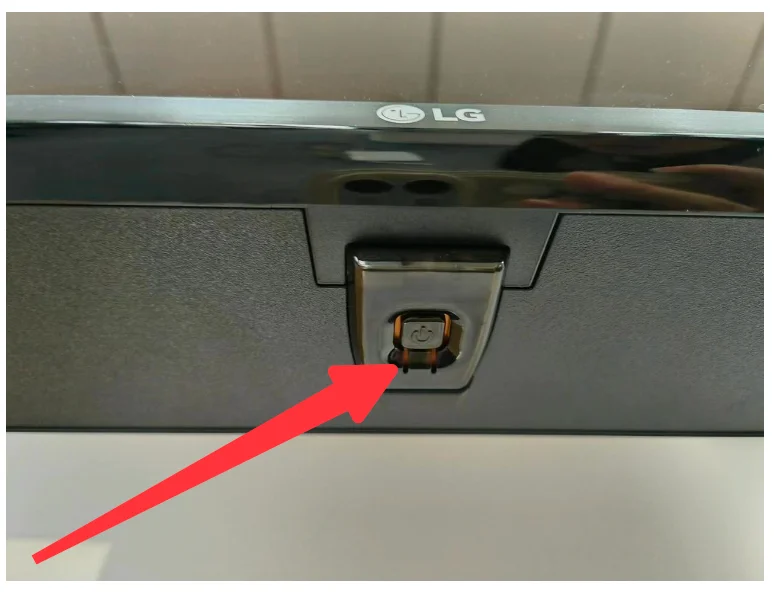
Now you can watch shows on your LG TV. When you want to end playing shows on TV, head over to the TV again and press the power button. Pressing the power button is a quick solution when there is no remote to turn on or off the TV, but it is not the best solution in view of convenience. So, to pursue great convenience in later life, it is suggested that you install an LG TV remote app that comes with a power button to turn on and off your LG TV.
Further Solution: Use a Remote App for the LG TV
You can find various remote apps for LG TVs in Google Play or App Store, and I list two of them that are free to download and use.
- LG ThinQ
- LG TV Remote by Boostvision
Once the connection between the app and your LG TV is set up, you can use the app to turn your LG TV off or on even if the batteries are dead. Let's see how to turn on LG TV without remote or how to turn off LG TV without remote using the two apps.
Use the LG ThinQ App
LG Electronics released the LG ThinQ app to help its users control LG smart products, including LG TVs. Launch the app and you can find the power button that is used to turn the TV on and off.
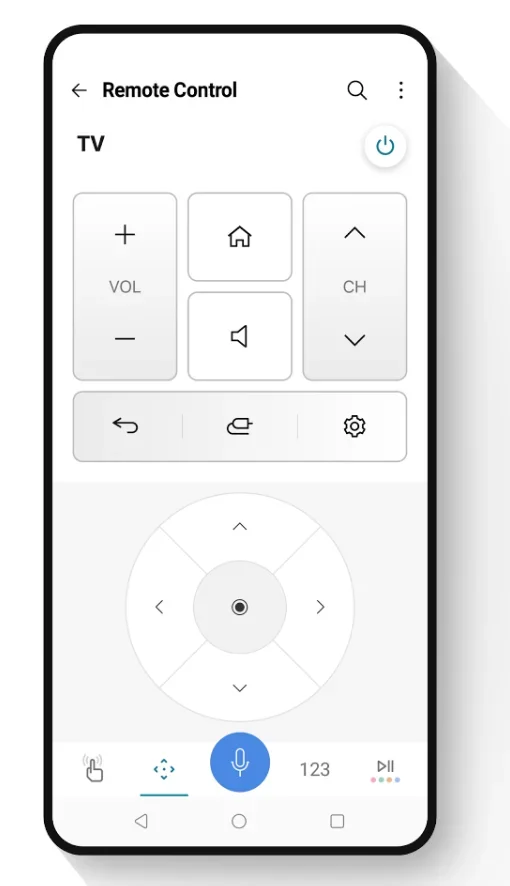
Follow the guide below to turn off your LG TV using the app.
Step 1. Download the app from Google Play or App Store and set it up on your phone.
Step 2. Make sure your phone and LG TV are on the same WiFi network.
Step 3. Launch the app and click the + icon; then, go to the path: Select a Product > Home Appliances.
Step 4. Choose the name of your LG TV from the list, input the verification code that shows on your TV, and click the Done button.
Step 5. Go back to the home screen of the app and tap the power button to turn off the TV.
Use the LG TV Remote App by BoostVision
You can replace the LG ThinQ app with the LG TV Remote app by BoostVision if the official app does not work due to its instability. The app can also turn your Android phone or iPhone into a remote for LG TVs.
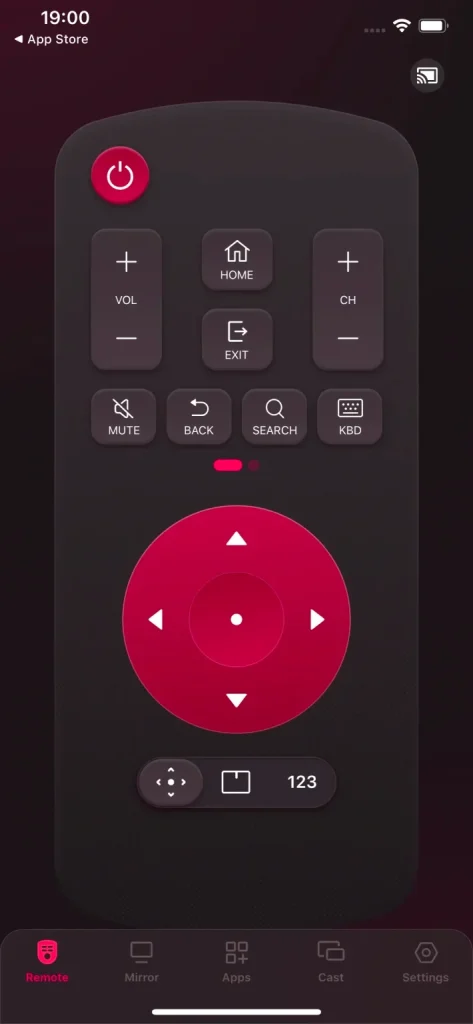
To turn off your LG TV with the help of the app, you need to carry out several steps that are similar to those above. For the details, you can check the user manual or follow the tutorial below.
Step 1. Download the app by clicking the following icon.
Download Remote for LG TV
Step 2. Check if your phone is using the same WiFi network as your LG TV is using.
Step 3. Open the app and tap the connection button.
Step 4. Select the name of your LG TV from the device list.
Step 5. Input the PIN code that shows on your TV screen and click the OK button to confirm.
Step 6. Once the pairing finishes, press the power button to turn off your TV.
Aside from the power button, you can press other buttons to control your LG TV, such as the mute button to turn off the volume within one click, the keyboard feature to input text for quick searching, and so on.
Tip: The topic of turning on/off TV without a remote is discussed in other BoostVision posts. Read them and you might get new clues.
- Top 5 Solutions to Turn on Samsung TV Without Remote
- 4 Ways to Turn on Sony TV Without Remote [Quick and Easy]
Verdict
The missing or not working remote causes inconvenience in carrying out each simple operation to the TV, including turning on/off the TV. The issue can be temporarily solved by pressing the power button on the TV. But to get rid of the inconvenience forever and gain full control of your LG TV again, a remote app like LG TV Remote by BoostVision is the way to go.
That's all about my ideas of how to turn on LG TV without remote and how to turn off LG TV with remote, and hope they are beneficial to you.
How to Turn on LG TV Without Remote FAQ
Q: Where is the power button on LG TV?
Generally, the power button is located below the LG logo at the bottom center of the device or on the bottom right.
Q: Can I turn on my TV with my phone?
You can turn on your TV with your smartphone after you set up a remote app on your smartphone. For the details, please check How to Use Universal TV Remote.








