
If you have multiple streaming devices or smart TVs, a universal remote can simplify your setup by controlling all your devices with one remote. If you've recently purchased a TCL TV, you'll need the correct TCL universal remote code 4 digits to program your universal remote. In this guide, you'll find a list of TCL TV remote codes for all universal remotes, along with clear programming instructions for easy setup.
Table of Content
TCL Universal Remote Code 4 Digit
For your convenience, we've organized the TCL TV universal remote codes by the specific numbers, including the TCL universal remote code 3 digit 4 digit and 5 digit. You can also refer to your universal remote brand to find the correct pairing codes.
| Brand | TCL Code for Universal Remote |
|---|---|
| Comcast | 1756 |
| Dish | 0178, 0885, 0706, 2049, 1756, 3183, 2434, 4398 |
| GE | 0081, 0135, 2851, 1741, 0091, 1171, 0020, 2891, 1421, 1691 2111, 2301, 1851, 2011, 2061, 3421, 3431, 5961, 6031, 3571, 4921, 6171, 6651, 6201, 5771, 1181, 5165, 5139 |
| One For All | 3047, 4398, 3779, 2434, 2715, 2675, 4259, 3649, 0625, 3183, 1916, 2403, 0826, 0806, 2530, 0898, 3879, 0412, 2429, 0587, 2414, 0698, 0706, 3426, 4177, 1588, 3971, 1756, 2049, 3847, 2958, 4176, 4178, 0885, 3327, 2714, 1617 |
| Philips | 3047, 4398, 3779, 2434, 2715, 2675, 4259, 3649, 0625, 3183, 1916, 2403, 0826, 0806, 2530, 0898, 3879, 0412, 2429, 0587, 2414, 0698, 0706, 3426, 4177, 1588, 3971, 1756, 2049, 3847, 2958, 4176, 4178, 0885, 3327, 2714, 1617 |
| RCA | 0885, 4178, 3847, 2429, 2049, 0706, 3426, 1756, 2414, 0898, 3183, 2434, 4398 |
| Spectrum | 2403, 2434, 2049, 1756, 0706, 0885, 0178, 1423, 2183, 2360, 0701, 2721, 0861, 1098, 4201, 2511, 1411, 1228 |
| U-verse | 1257, 1507, 1042, 1326, 1097, 1346, 0020, 1171, 0135, 0081 |
TCL Universal Remote Code 3 Digit
There are also some three-digit codes available that you can try. Once you still can't find the right code, keep reading to check out the list of five-digit codes.
| Brand | Universal Remote Code for TCL TV |
|---|---|
| Dish | 645, 533, 650, 535, 651, 551, 556, 601, 749, 864, 333, 902, 824, 522, 503, 666, 334, 805, 831, 863, 165, 387, 888, 523, 627, 751 |
| GE | 081, 020, 135 |
| Spectrum | 749, 081, 387, 268, 705, 096, 251, 031 |
TCL Universal Remote Code 5 Digit
In addition to the 3- and 4-digit codes, you might also need the 5-digit codes. If you can't find the correct TCL code for your universal remote, it's best to contact your remote provider for assistance. Once you have the right code, follow the steps below to program your TCL TV.
| Brand | TCL TV Code for Universal Remote |
|---|---|
| Comcast | 12434, 11756, 12049, 10706, 10037, 10885, 10842, 12293, 14398, 10842, 10047, 12290, 12291, 10625, 11953, 12292, 11454, 12253 |
| DirecTV | 12434, 10885, 12049, 10706, 11756, 12403, 12414, 10178, 12293, 12429, 12360, 10818 |
| One For All | 12183, 10047, 10885, 12049, 11756, 12434 |
| Philips | 12183, 10047, 10885, 12049, 11756, 12434 |
| RCA | 10047, 14398, 12049, 12293, 10885, 11756, 13183, 12434 |
| Spectrum | 12049, 10885, 11756, 12434, 10178, 12360, 14398, 13938, 12183, 11423, 11447 |
| U-verse | 10706, 12049, 10885, 13183, 11756, 12434 |
Program Universal Remote to TCL Smart TV With Codes
There are two pairing methods with TCL universal remote codes, including manual pairing and automatic connection. Choose the one that best suits your needs.
Way 1. Program TCL TV with the Universal Remote Manually
The first method you need to find and write down the correct pairing codes first, then follow the steps to finish the pairing process below.
Step 1. Turn on your TCL TV, point the universal remote towards the TV, and press the TV button.
Step 2. Press the Setup button until the LED light on the remote starts blinking twice, enter the TCL universal remote code found from the above list.
Step 3. Hold down the Power button on the universal remote to turn your TV off. If the TV turns off, the remote has been successfully paired with the correct code.
Way 2. Program TCL TV with the Universal Remote Automatically
The second method involves using the settled code to connect your universal remote to your TCL TV, so you won't need to enter the pairing code manually.
Step 1. Hold down the Setup button on the universal remote and enter the code (9-9-1).
Step 2. Press the Power button and CH+ button simultaneously until the TCL TV turns off. Once the TV powers down, the remote has been successfully paired.
Program Universal Remote to TCL Smart TV Without Codes
If you can't find your universal remote responsive code, this guide offers two alternative approaches to help you pair your universal remote.
Approach 1. Use Universal Remote Buttons
To pair your universal remote with your TCL TV, you need to press a few specific buttons in sequence. This simple process will automatically sync the remote with your TV, eliminating the need for manual code entry or complex steps
Step 1. Press the TV button and OK/Select buttons on your universal remote for 3-4 seconds until the LED light starts blinking.
Step 2. Point the remote towards your TCL TV and hold down the CH- and CH+ buttons. Then press the Up or Down button continuously until the TCL TV turns off.
Step 3. After the TV is turned off, press the Power button on the remote to turn it on. This confirms a successful pairing. Finally, press the TV button to complete the setup.
Example: If you have a universal remote from BoostVision but without codes, you can also press the TV brand for 5 seconds, release it after the LED lights flash three times, and then the settings is complete.
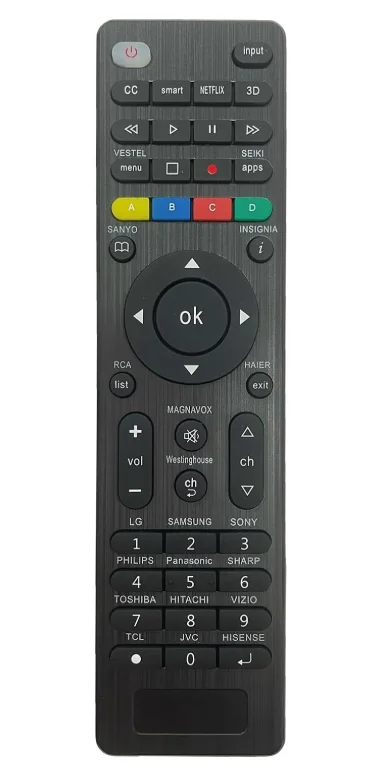
Approach 2. Use IR or Virtual Universal Remote
If you have an Android device with an IR blaster, you can use it to control your TV with an IR universal remote. Alternatively, you can install a virtual universal remote on your mobile device to control your TCL Roku TV without needing a remote code.
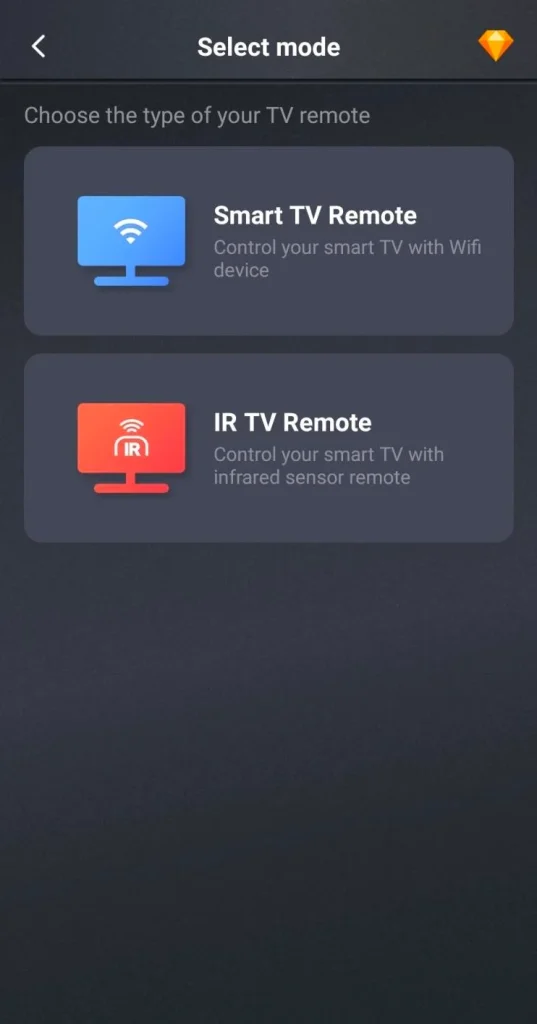
Download Universal TV Remote
Step 1. Install the universal remote app on your mobile device to check whether it has an IR blaster feature. If not, click the Smart TV remote to use the virtual universal remote.
Step 2. Launch the remote app on your mobile device, then follow the onscreen instructions to finish the pairing process. Once pairing is successful, you can use either the IR or virtual universal remote to control your TCL TV.
Closing Words
It is essential to find the correct universal remote for TCL TV code to pair your remote with the TCL TV. Even with no TCL TV codes for universal remote, you can still control your TV using an IR universal remote or a virtual remote. Hoping this blog can make your viewing experience more enjoyable.
TCL Universal Remote Code 4 Digit FAQ
Q: How do I program a universal remote to a TCL TV?
- Search for the corresponding remote codes first. Turn on your TCL TV, point the universal remote towards the TV, and press the TV button.
- Press the Setup button until the LED light on the remote starts blinking twice, enter the TCL universal remote code found from the above list.
- Hold down the Power button on the universal remote to turn your TV off. If the TV turns off, the remote has been successfully paired with the correct code.
Q: What is the TV code for TCL TV?
The TV code is a unique identifier for your TCL TV, enabling the universal remote to control essential functions such as power, volume, channel changes, and menu navigation once the correct code is entered.








