For lots of people, smart TV means more content to watch, but with more subscription fees. However, that is not completely true, as Samsung TV provides a huge content pool, thus 100% free for watching. Here, we'll discuss the Samsung TV channels list, involving how to access them, and what programs they provide.
List of Samsung TV Plus Channels
Samsung TV Plus provides hundreds of channels. First, let's see what you can get from the Samsung Plus TV channel list. All of them are free to watch, without any subscription.
Movie
Music
Lifestyle
English News
Hindi News
Regional News
Entertainment
Kids
Sports
Infotainment
Devotional
How to Access the Samsung TV Channels List?
After knowing the Samsung TV channel guide, you might wonder how to watch them. Samsung TV Channels can be accessed in different ways depending on your device. If you enjoy a bigger screen, you can use your Samsung TV to access those channels, and if you travel a lot, you can use your Android devices to do so, and if you prefer to use computer, you can watch those channels on your web browsers.
Access from Samsung TV
With Samsung TV after 2016, you can easily access Samsung TV Plus. Follow the instructions below to learn how to access the Samsung TV Plus from your Samsung TV.
Step 1. If you just turn on your Samsung TV, the Samsung TV Plus will start automatically. If not, use your remote to access the apps bar at the bottom of the home screen.
Step 2. Select Samsung TV Plus app.

Step 3. Browse through the Samsung TV channel list and start watching.
Access from Android Devices
With Samsung devices or any other Android devices, you can access the Samsung TV Plus.

Follow the instructions below to learn how to use Android devices to watch Samsung TV channels.
Step 1. Download the Samsung TV Plus app from the Google Play Store.
Step 2. Open the app, sign in with your Samsung account.
Step 3. Then you will be able to watch the channels on your Android devices.
Then, you can navigate to your favorite program through the Samsung TV channel lineup.
Access with Web Browser
If you are using a computer, no matter a Mac or a Windows PC, you can access the Samsung TV Plus with the browser.
Step 1. Visit the Samsung TV Plus website.
Step 2. Click the Watch Now button.
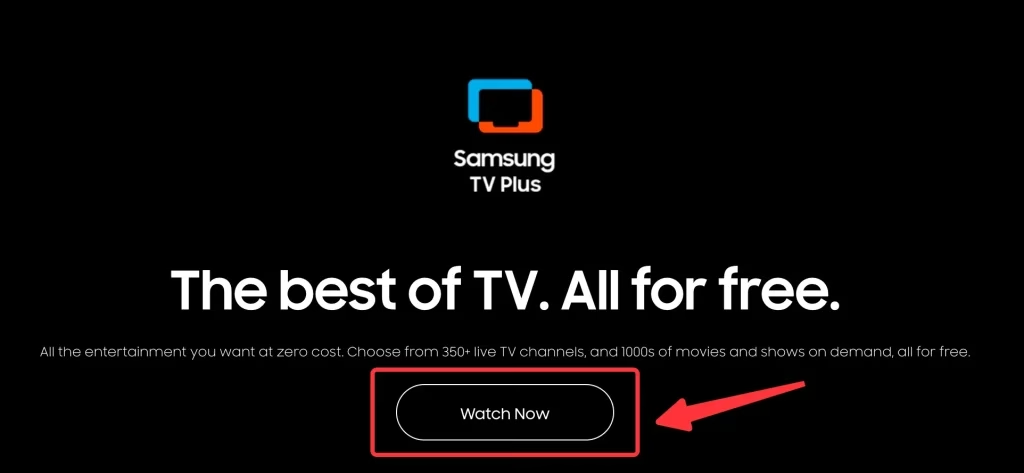
Step 3. Sign in by clicking the Sign In, and if you don't have a Samsung account, you can create one by clicking the Create Account and following the instructions.
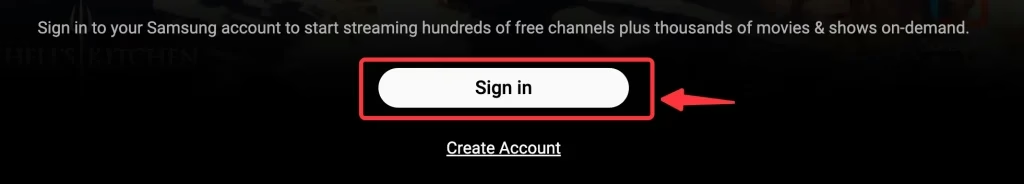
Step 4. After signing in, you will be able to watch Samsung TV Plus channels on your browser.

How to Quickly Switch Channels?
For traditional TVs, you can switch channels using the numberpad on the remote. However, Samsung is a smart TV and its new remote doesn't have a numberpad. In order to quickly switch channels, you can try Samsung TV remote app by BoostVision, which provides simulated numberpad. Follow the instructions below to unlock the convenience.
Download Remote for Samsung TV
Step 1. Make sure you have connected your smart phone and your Samsung TV to the same Wi-Fi network.
Step 2. Open the app and tap the Connection button.
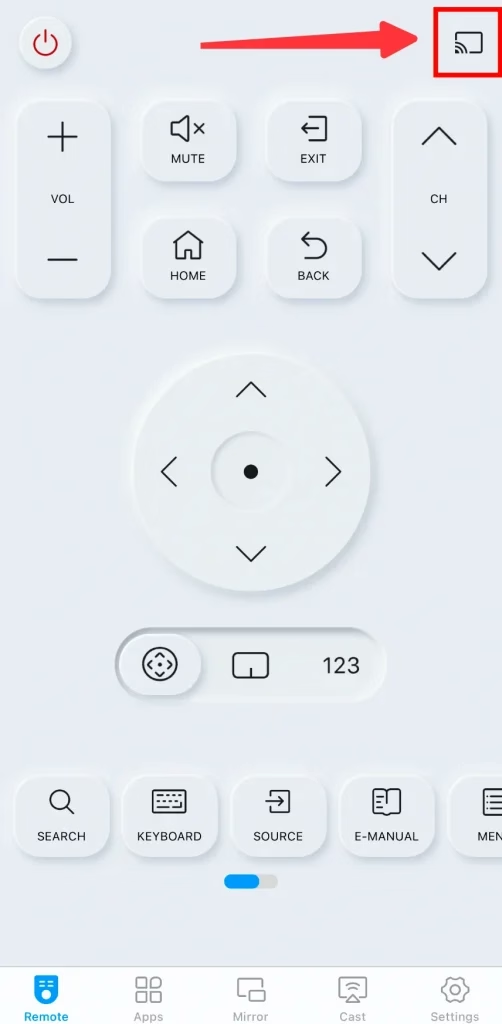
Step 3. Select your TV from the detected devices list.
Step 4. Enter the PIN code on your TV to finish pairing if necessary.
Step 5. Tap the 123 button to call out the numberpad, and you can use it to switch channels instantly.
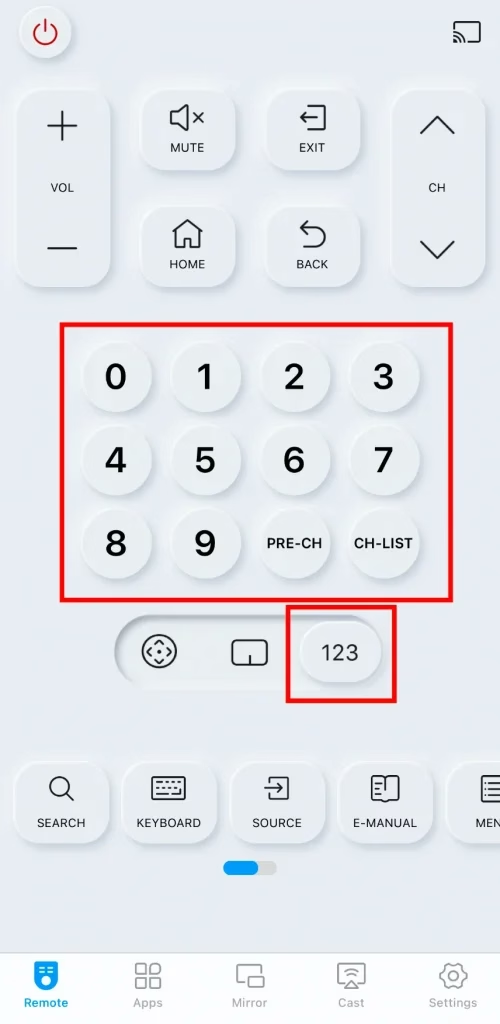
Conclusion
With the methods to watch Samsung TV channels above, combined with the Samsung TV Plus channels list, you will be able to find your favorite TV program to watch. Do remember that you can watch Samsung TV Plus channel on multiple devices, which maximize compatibility for different situations. Additionally, you can use your smart phone to switch channels directly with the numberpad, which makes it more convenient.
Samsung TV Channels List FAQ
Q: Does Samsung TV have a channel guide?
Yes. You can access the channel guide through Samsung TV Plus by pressing the CH button on your remote.
Q: How many channels are free on Samsung TV?
The Samsung TV Plus contains over 100 free channels, and you can watch them by creating a Samsung account and signing in. There won't be payment methods required while creating an account, and no need for any subscription.
