How to deal with the Roku remote not working with new batteries? Maybe the issue stems from the remote itself or your Roku device. Let's dive into exploring and solving Roku TV remote not working with new batteries problem.
Why Is My Roku Remote Not Working with New Batteries
If your Roku remote isn't working or your Roku device isn't responding to the remote, it might not just be due to old batteries and could be related to the remote's hardware or other glitches within your Roku streaming device. What's more, you should check if your batteries are inserted properly inside your remote.
Approach 1. Re-pair the Roku Remote
After correctly installing new batteries in your remote, if you still have the question "My Roku remote is not working even with new batteries", try to reconnect your Roku remote to make it work again. Here's the troubleshooting procedure:
Step 1. Remove the batteries from your remote. Disconnect your Roku from the power source and reconnect it after about 10 seconds.
Step 2. When the home menu is shown on your television screen, insert the batteries into your remote and leave the compartment open.

Step 3. Locate the Pairing button in the battery compartment of your remote. The pairing light on the remote should start flashing, and the re-pairing process may take up to 30 seconds to finish. Once it's complete, a notification will appear on your screen.
Attention: If your Roku remote has no Pairing button, you need to remove the batteries and unplug your Roku device from the power source. Next, plug it back in after waiting 5 seconds. Once your Roku device boots up, try using the remote again.
Approach 2. Remove the Obstructions
Why is my Roku remote not working even with new batteries? The other answer is that your remote requires a direct line of sight to operate, so you should ensure the IR path has no obstruction blocking. Plus, if you own the Roku Enhanced remote connected over a wireless network, you should remove Bluetooth devices and physical obstacles to prevent connection interference.
Approach 3. Restart Your Roku Device
Alternatively, the power cycle is a good choice to solve the TCL Roku remote not working with new batteries. During the restarting process, your Roku will clear its cache and fix the minor glitches. There are two methods to restart your Roku device. You are allowed to unplug the power cord from your Roku for 15 seconds before plugging it back in.
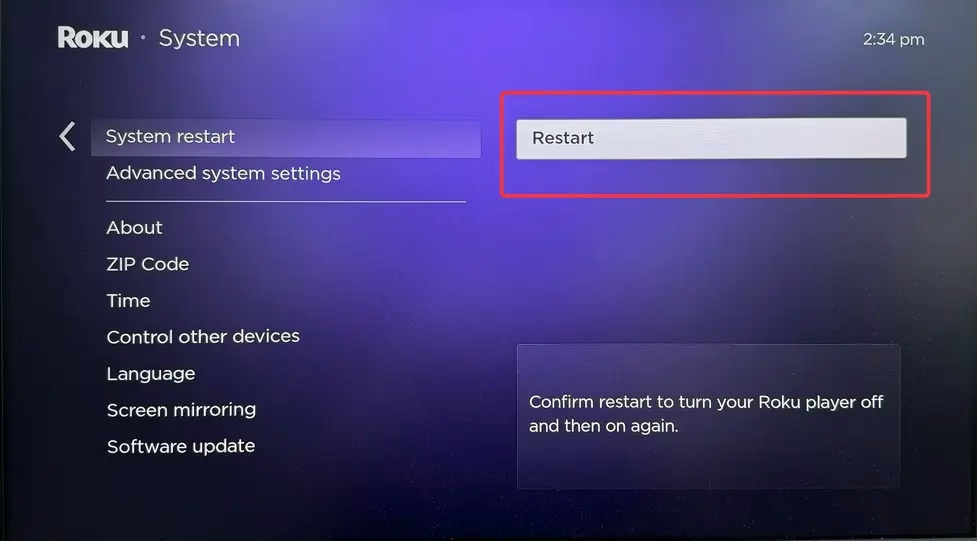
Or you can skip Approach 4 to use the virtual Roku remote to restart your Roku streaming device: Press the Home button > scroll to select Settings > System > Power (if you don't see this submenu skip to the next step) > System restart.
Approach 4. Check the New Batteries in Your Roku
Suppose the TCL Roku TV remote not working with new batteries persists, you may need to shift attention towards the batteries in your Roku. Try examining the batteries in other compatible electronics to see if they have a good charge.
If not, the new batteries perhaps have something wrong and you can change them from the store where you purchased them recently. Otherwise, please ensure the sound batteries are inserted properly in your remote.
Approach 5. Reset Your Roku Device
Next, you are allowed to fix the Roku stick remote not working with new batteries by factory resetting the device. Your Roku will clear the majority of the data and restore it to a factory default configuration. In short, you can leverage the resetting process to recover the uncontrolled or completely unresponsive device.

Press the physical Reset button on your Roku once the above condition appears. Or you can follow the detailed steps below.
Step 1. Press the Home button on your Roku remote and scroll down to select Settings.
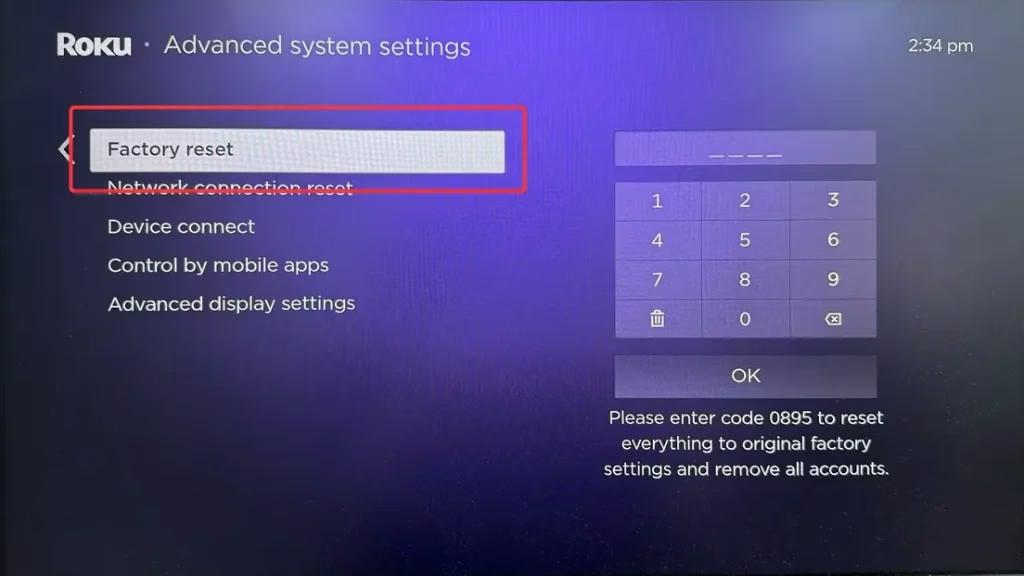
Step 2. Choose System > Advanced system settings > Factory reset > Factory reset everything or move to the next step.
Step 3. Follow the on-screen instructions to reset your Roku streaming device.
Approach 6. Check the IR Sensor on the Roku Remote
As long as the resetting offers no help for your Roku remote not working with new batteries no light, you'd better check the IR sensor on the Roku then. Tap the camera app on your mobile device and point it at the tip of the remote, press and hold a button on your remote, and look for a flashing purple light.

If you don't see a light on your remote, it could be damaged. In this case, it's recommended to either purchase a new remote, contact Roku support for professional assistance or adopt a virtual Roku remote as a temporary solution.
Approach 7. Use Another Roku Remote on Your Mobile Device
A virtual remote can be essential for your leisure time. If your physical Roku remote is lost or not working, the Roku remote app on your mobile device provides an alternative way to enjoy a great viewing experience.
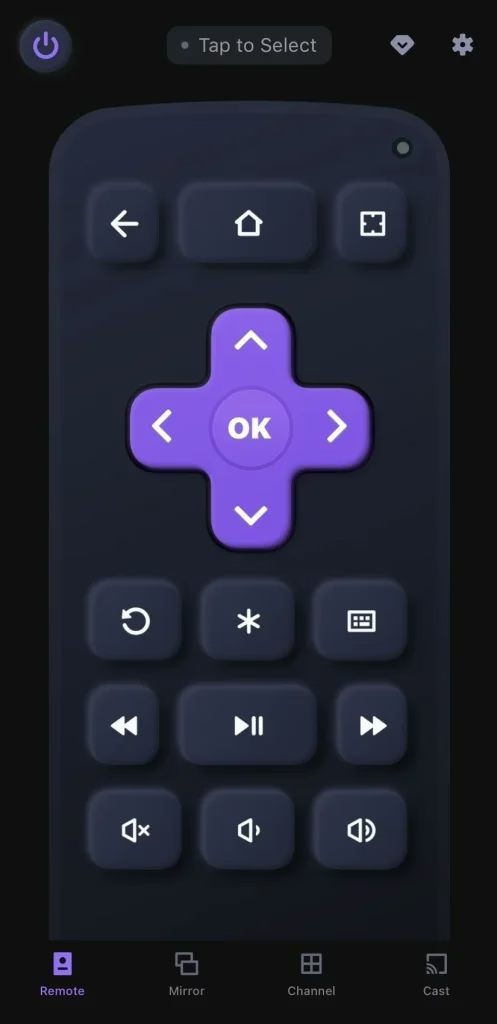
Before handling this Roku remote app from BoostVision, you should know that this software must be connected to the same wireless network as your Roku, so it can pair and control your streaming device successfully. Here are the operating instructions:
Download Remote for Roku TV
Step 1. Tap the download button above to install this Roku remote app on your mobile device. Then ensure your devices are under the same Wi-Fi network.
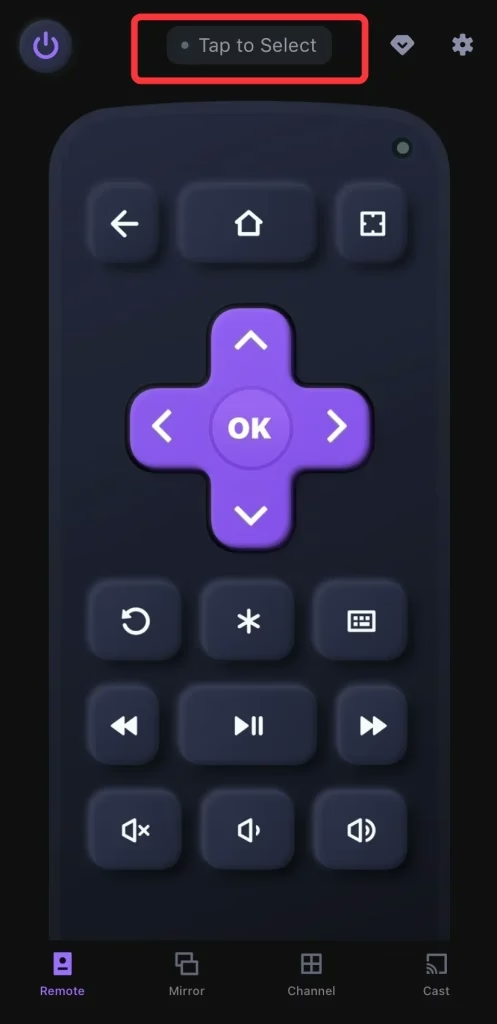
Step 2. Launch the remote and tap the "Tap to Select" to choose your Roku from the device list to connect.
Step 3. When the pairing is successful, your Roku's name will appear instead of the pairing entry. Then you can use the backup remote to control your Roku with these onscreen virtual buttons.
Wrapping Up
It's disappointing that the Roku remote not working with new batteries. But luckily, the restorations are easy to conduct and you can follow this post to all of them step by step. If you find this post helpful, don't hesitate to share it with more people who have come across the same problem!
Roku Remote Not Working with New Batteries FAQ
Q: Why is my Roku remote not working even with new batteries?
The reasons behind your Roku remote not working are not merely involved in the batteries. Software and hardware failures that exist in the remote or device can also be vital factors. You can follow this blog to check more potential culprits.
Q: How to reset the Roku remote after changing the batteries?
Pairingbutton in the battery compartment of your remote. The pairing light on the remote should start flashing, and the re-pairing process may take up to 30 seconds to finish. Once it's complete, a notification will appear on your screen.


![Best 4 Solutions to Your Roku Remote Not Charging [2025]](/_next/image?url=https%3A%2F%2Fhelpful-fun-dead826d03.media.strapiapp.com%2Froku_remote_not_charging_banner_f4d7b5551f.avif&w=3840&q=75)
![TV Remote Won't Work Even With New Batteries [Fixed]](/_next/image?url=https%3A%2F%2Fhelpful-fun-dead826d03.media.strapiapp.com%2Ftv_remote_wont_work_even_with_new_batteries_banner_0863565ed8.avif&w=3840&q=75)