
What do the buttons on your LG TV do? Here is a full explanation of LG TV remote control functions, and you can refer to it to get to know your LG TV remote control.
Table of Contents
LG TV Remotes
LG TV remotes have evolved over the years, catering to various features and functionalities across their smart TV lineup. There are many variants of LG TV remotes, but they have similar functions. So, here I would like to take an LG TV Magic remote as an example to explain its functions.

LG TV Magic Remote Control Functions
The LG TV Magic Remote is a significant variant of LG TV remotes, incorporating advanced features like voice and gesture control that change user interaction with LG Smart TVs.
It has a sleek, modern design that's compact and ergonomic, making it comfortable to hold and use. The button layout on the advanced remote is similar to that on the basic remote. From the top to the bottom, generally, the buttons are a numerical keypad, a directional pad, and colored buttons.
Here are LG TV buttons explained:

- Power:turn on or off LG TV.
- TV: switch to TV.
- Numeric Pad: 1-9 number keys.
- Quick access: a long press to access the Quick Access menu.
- List: display the input or channel list.
- Audio description: access to control other devices via HDMI-CEC; long press to call AD/ASP.
- Volume control: turn up/down LG TV volume.
- Mute: put the LG TV into silent mode.
- Channel control: switch to a different channel.
- Home: access the LG TV homepage.
- Search: search for an app (on some magic remotes, the button marked as a microphone is used for voice control).
- Settings: access the Settings menu quickly.
- Directional pad: four arrow keys for moving up/down/left/right; the wheel button for scrolling pages up or down and confirming the selection.
- Back: go back to the previous page.
- Guide: check the programme.
- Netflix/Prime Video execution: launch the Amazon/Prime Video app quickly.
- Input:change the input source on LG TV (for example, when you connect your LG TV to a Roku Express, you can set the Roku device as the input source, then you can watch Spectrum on your LG TV).
- Colored buttons: there are four colored keys, namely red, green, yellow, and blue. They are used to access special functions in some menus.
- Movies: movies call.
- Pause: pause video playback.
- Play: continue to play the video.
Or refer to the official explanation of LG Magic Remote.
How to Use LG TV Remote Control?
If you have an LG TV Magic Remote, to experience its functions, you need to pair it with your LG TV. The tutorial is displayed below.
Step 1. Insert a pair of new batteries (alkaline batteries) into the LG TV remote.

Step 2. Turn on your LG TV by pressing the power button on itself. On most LG TVs, the power button is located at the bottom, just under the LG logo.
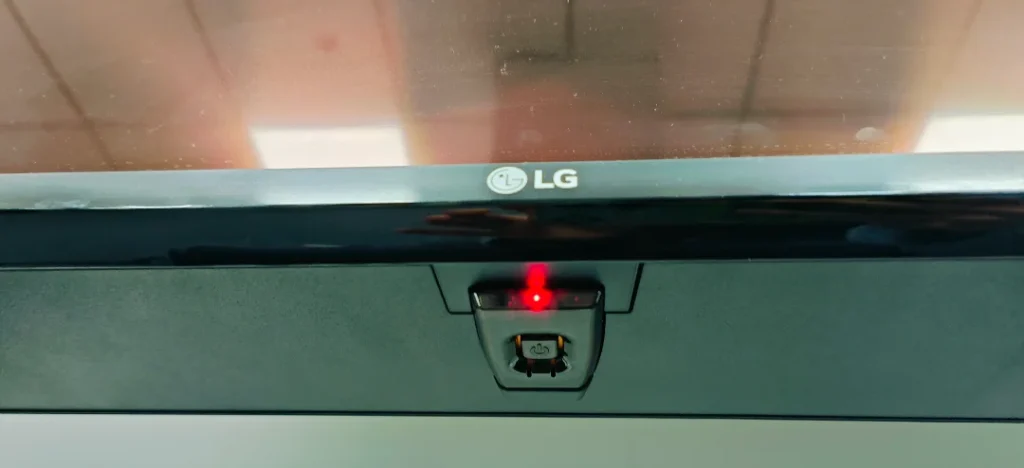
Step 3. Wafor 10 seconds.
Step 4. Face your remote toward your LG TV and press the wheel button.

If you see the message saying "Pairing is complete", the pairing process is well done, and you can experience the LG TV remote functions.
[Fixed] LG TV Remote Functions Not Working
If your LG TV Magic Remote functions are not working, please initialize the remote first. To do so, you need to press the Home and Back buttons on the remote for 5 seconds at the same time. When the LED on the remote blinks 3 times, the remote is initialized, and you can press the Wheel button to re-pair the remote.
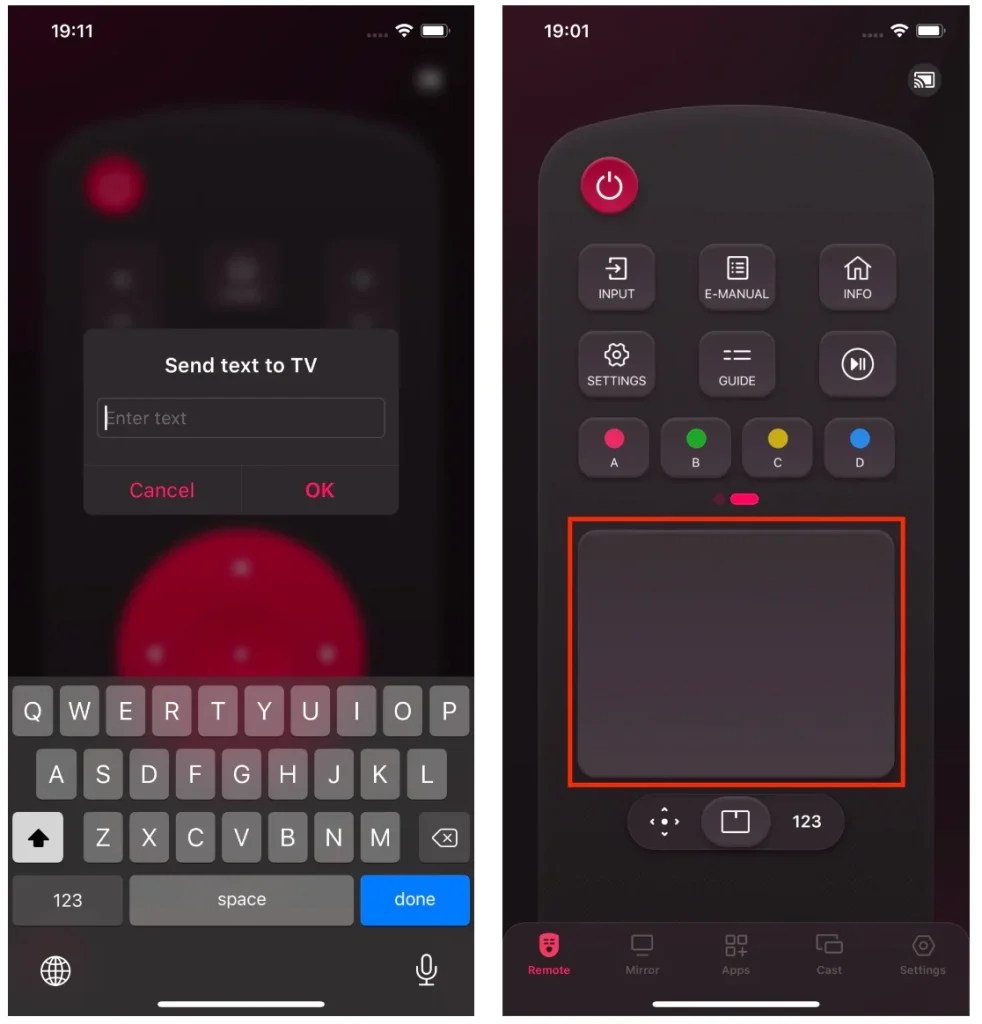
If the remote still doesn't work, you need to perform more troubleshooting steps detailed in Top 11 Fixes to LG TV Remote Not Working. Luckily, there is a quick solution. You can control your LG TV with your smartphone as long as the smartphone has a remote app.
I would like to recommend you use the LG TV Remote app from BoostVision. Although the remote app doesn't support voice control, it supports gesture control and allows you to launch an on-screen keyboard for quick text input. Moreover, with the virtual LG TV remote, you can save money on extra pairs of batteries.
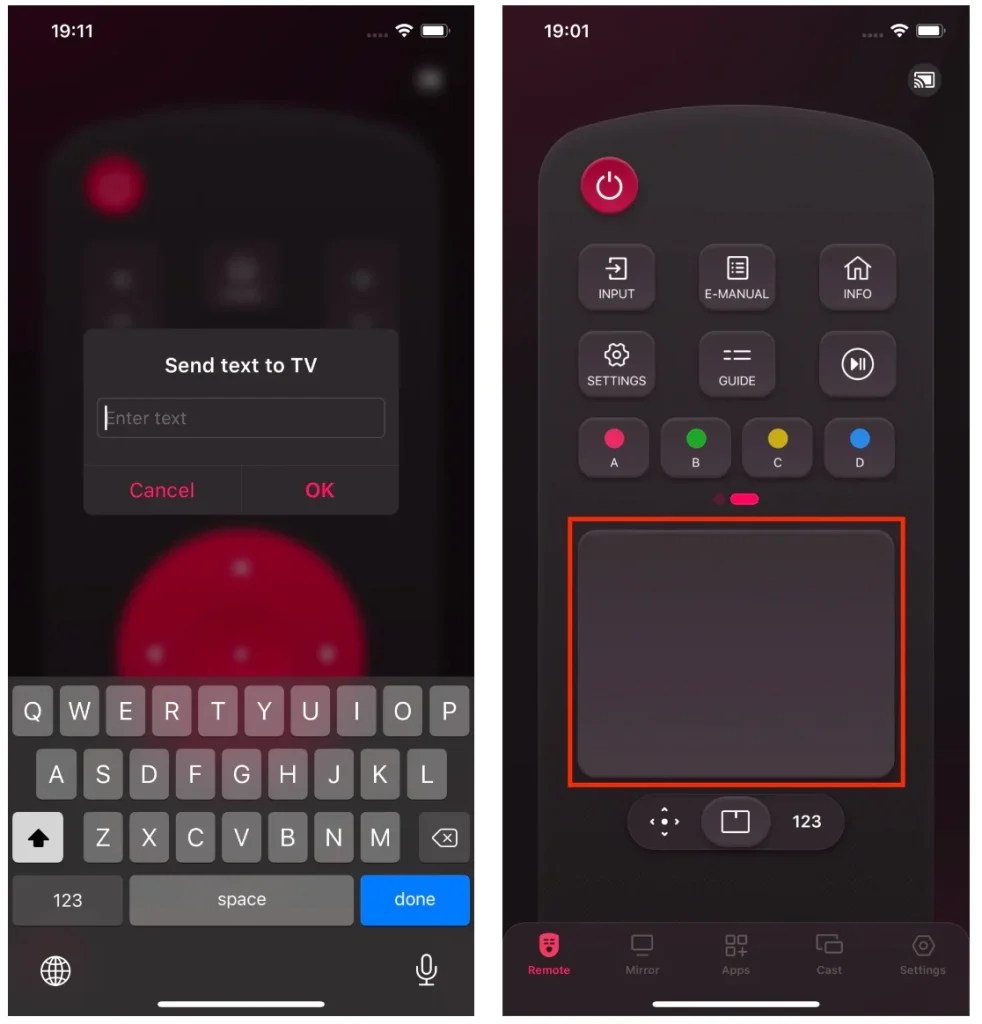
Download Remote for LG TV
To use the remote app, you also need to pair it with your LG TV. Before carrying out the following steps, check if your LG TV and smartphone are connected to the same network. Otherwise, the TV won't be detected.
- Launch the app on your smartphone and tap the connect icon in the upper-right corner.
- Choose your LG TV from the device list.
- Input the PIN code to connect the app to the TV.
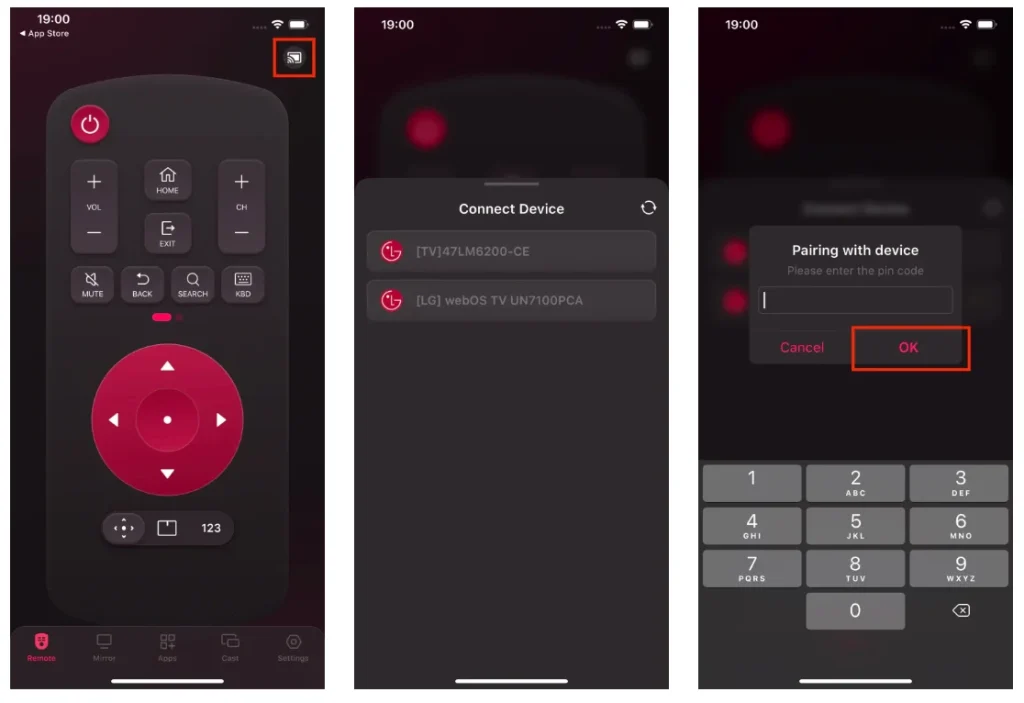
Once the connection is established, you can tap the buttons on your phone screen to control your LG TV.
Conclusion
You can find basic and several modern functions on an LG TV Magic Remote, and each function is explained above. Refer to the explanation to get to know your LG TV remote. Note that a Magic remote needs to be paired with the LG TV and it can start to work.
That's all about LG TV remote control functions. Hope the post is helpful for you.
LG TV Remote Control Functions FAQ
Q: What do the buttons on my LG TV remote do?
There are many buttons on an LG TV remote. Generally, it includes volume control buttons to turn up or down the volume, channel control buttons for switching channels, the home button to access the TV homepage, the input button to change the input source, navigation buttons to move around the TV screen, and so forth. To figure out the function of each button on the remote, you can refer to your LG TV manual.
Q: How do I use the Settings button on my LG remote?
Press the settings button to quickly access the Settings menu, while long press it to access the All Settings menu.








