
It's crucial to know how to reset universal remote whether you're setting up a new device or troubleshooting an existing one. In this guide, we'll walk you through the general steps to reset your universal remote and provide specific resetting instructions for the GE Universal Remote.
Table of Content
How to Reset Universal Remote in General Steps
How to reset a universal remote control? Even though these universal remotes are made by different manufacturers, they still have some similarities. If your universal remote isn't working properly, try these general resetting steps to restore its functionality.
Step 1. Remove the batteries from your universal remote. Then press and hold the Power button on the remote for 15-30 seconds.
Step 2. Reinsert the batteries and ensure they are installed properly in your universal remote.
Step 3. Depending on your universal remote, you need to press a specific button like Setup or combination buttons to enter the setup mode.
Step 4. Then follow the instructions in the manual for programming it to control your device.
Alternatively, you can try the other general resetting steps if the above method doesn't work for your universal remote.
Step 1. Hold down the Power and Back buttons until the ring blinks twice in yellow.
Step 2. Press the Options, Replay,and Home buttons on the remote consecutively. The ring will blink red 4 times and the remote is now reset.
Example: How to Reset GE Universal Remote
If you are still confused about "how to reset my universal remote", now let's go for an example with the GE Universal remote. There are two methods to reset the GE Universal Remote as below.

Way 1. Reset GE Universal Remote
If you are using a GE Universal Remote and need to reset it, whether for troubleshooting or setting it up with a new device, follow these simple steps:
Step 1. Press the Setup button until the LED light turns on.
Step 2. Release the button after the LED light keeps on for about 2 seconds.
Step 3. Pressand release the Mute button, then press and release the 0 button.
Step 4. Once the LED indicator blinks twice, it means your GE Universal remote reset successfully.
Way 2. Reset GE Universal Remote with Specific Model
Suppose the GE Universal Remote is a 66814, SRP6220R/27, or SRP6120R/27 model, the resetting method will be different.
Step 1. Press the Setup button until the LED light turns on.
Step 2. Press the Rewind button four times and the LED light will flash twice. Then the universal remote will be reset to its factory settings. After resetting the GE Universal Remote, you should program the GE Universal Remote to TV again.
Bonus: Use a Virtual Universal TV Remote Instead
After going through the instructions provided, do you now know how to reset universal TV remote? Have you been able to reset it successfully? If your answer is no, don't worry, here you are allowed to adopt a universal TV remote app from BoostVision instead.
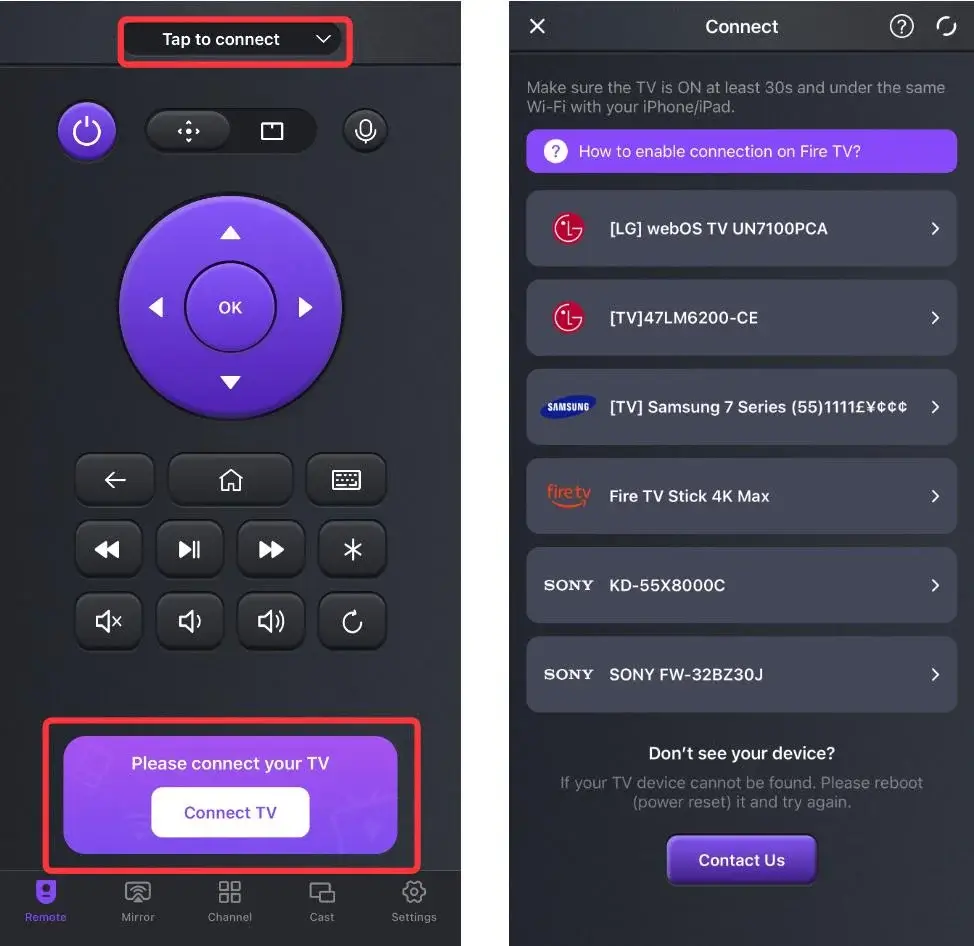
Step 2. Install the virtual TV remote on your mobile device, then launch the app and tap the pairing entry to choose your device from the device list. (If you couldn't find the name of your TV on the list, double check if your mobile device is connected to the Wi-fi network that your TV does.)
Step 3. After finishing the pairing process, you can tap the onscreen buttons to control your smart television.
Closing Words
How to reset universal remote to TV? This blog shares two general resetting methods that can help restore your universal remote's functionality. Additionally, we've used the GE Universal Remote as an example, offering specific steps you can follow to reset your device with ease.
Furthermore, you are empowered to try a virtual universal TV remote when those steps still can't help you. If you find this post helpful, don’t hesitate to share it with more people who have come across the same problem.
How to Reset Universal Remote FAQ
Q: Can you reset a universal TV remote?
The answer is yes. You can follow the two general effective resetting processes to reset your universal TV remote:
- Remove the batteries from your universal remote. Then press and hold the Power button on the remote for 15-30 seconds. Reinsert the batteries and ensure they are installed properly in your universal remote.
- Depending on your universal remote, you need to press a specific button like Setup or combination buttons to enter the setup mode. Then follow the instructions in the manual for programming it to control your device.
Alternatively, you can try the other general resetting steps if the above method doesn't work for your universal remote.
- Hold down the Power and Back buttons until the ring blinks twice in yellow. Press the Options, Replay, and Home buttons on the remote consecutively. The ring will blink red 4 times and the remote is now reset.
Q: How do I get my universal remote to work again?
To get your universal remote working again, you can try a few simple steps: replace the batteries, restart the remote, re-pair it with your TV, or perform a reset. These steps can help resolve most issues and restore full functionality.








