
Whether you are proposing to purchase a FireStick or just get a new Amazon Fire TV device, it's necessary to learn the question of ¿Cuánto duran los firesticks? to maximize your entertainment experience. In this guide, we'll explore FireStick lifespan, what means FireSticks go bad, and how to extend the streaming device's longevity.
Tabla de Contenido
¿Cuánto tiempo dura un FireStick?
Do firesticks go bad? After broad research, we find that FireStick typically lasts from 2 to 4 years, and its lifespan will vary based on usage, environment, and maintenance. That's why someone said that their FireStick can work for about 6 years or more.
Señales indican que el dispositivo está fallando.
Therefore, there are effective maintenance methods you can learn and use to extend your FireStick lifespan. Before diving into these care techniques, it's important to be aware of the warning signals that may indicate your FireStick needs to be replaced. These signs can also help you attempt a brief troubleshooting round before deciding if your unit needs to be replaced or not:
- Velocidades lentas y respuesta.
- Frequent Problemas de conectividad
- Caídas continuas y actuaciones atascadas
How to Maximise Your FireStick's Longevity
As the information mentioned before, you know "how long does a Fire Stick last", and now let's explore how to extend your Amazon Fire streaming device's lifespan. It's obvious that the more frequently a FireStick is used, the faster it may wear.
What's more, poor internet connection and incorrect connections will also make your FireStick struggle to stream content and cause it to overheat and malfunction. Therefore, the simplest thing you can do is to ensure your device has a smooth internet connection, as well as proper and secure cable connections.
Additionally, there are some regular habits that you can cultivate to extend your FireStick's lifespan.
If your FireStick takes longer than usual to load, it may be due to insufficient system storage or an overloaded operating system. Then it's time to do the power cycle and clear the cache on your FireStick.
Durante el proceso de reinicio, su dispositivo de transmisión limpiará la caché temporal. Durante el proceso de limpieza de la caché, el FireStick liberará algo de espacio y ordenará el sistema operativo. Ambos ayudarán a mejorar el rendimiento de su Amazon FireStick.
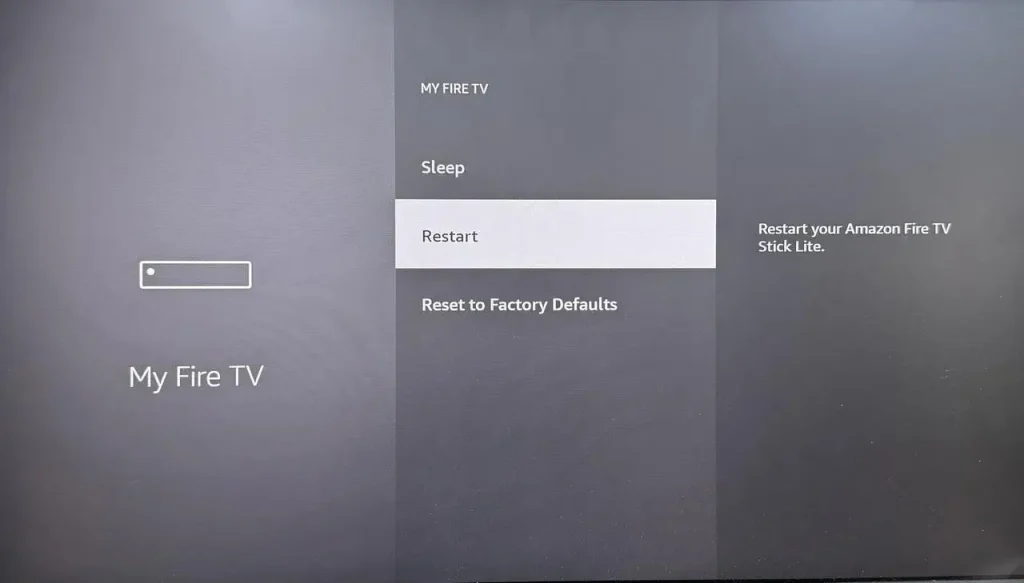
Para reiniciar el FireStick: Presiona el Hogar botón en el control remoto de tu FireStick > Configuraciones opción (etiquetada como un ícono de engranaje) > Dispositivos y Software (or My Fire TV) > Restart.
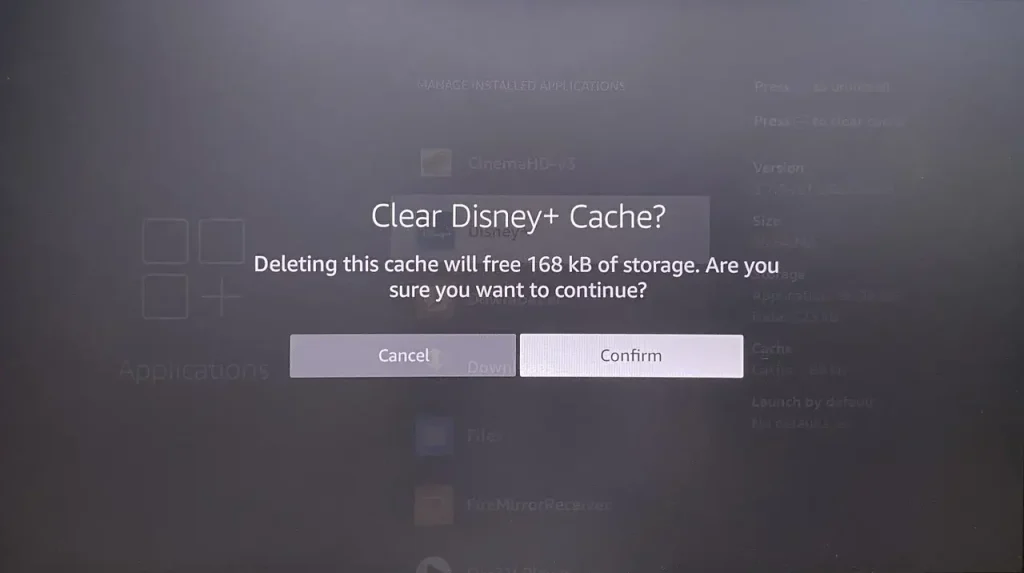
Para borrar la caché en FireStick: Presiona la Hogar botón en el control remoto de tu FireStick > Aplicación > Gestionar Aplicaciones Instaladas > haz clic en la aplicación que deseas borrar > Clear Cache.
- Note the device's temperature
This is a commonly overlooked aspect, as this handy FireStick always be inserted at the back of the TV, and you won't be able to observe its temperature with your eyes.
Pero si su Firestick se está sobrecalentando, puede afectar el rendimiento y la longevidad, así que mantenga su dispositivo en un área fresca y bien ventilada, y también puede dejar de usarlo temporalmente.
Ir a Configuraciones > Mi Fire TV > Acerca de > Verificar Actualizaciones En su FireStick, mantenga su FireStick con el software más reciente, que puede incluir parches de seguridad y nuevas características para un mejor rendimiento. Cuando note que su FireStick tiene bloqueos continuos y un rendimiento atascado, intente actualizar el software del dispositivo. Sin embargo, si las peores condiciones ocurren con frecuencia, significa que debería reemplazar su FireStick.
Utilice un control remoto virtual de FireStick para BoostVision.
After mastering the relative information about how long does FireStick last, are you curious about the longevity of the remote control? Normally, the lifespan of a remote depends on its battery level, but it's so small that may be accidentally crushed or fall under the couch.
Ahora esta guía compartirá un Control remoto virtual de FireStick de BoostVision como una herramienta de respaldo fuerte cuando su control remoto de Fire TV se niega a funcionar. Después de un simple proceso de emparejamiento, puede controlar su FireStick con esta aplicación de control remoto para TV.
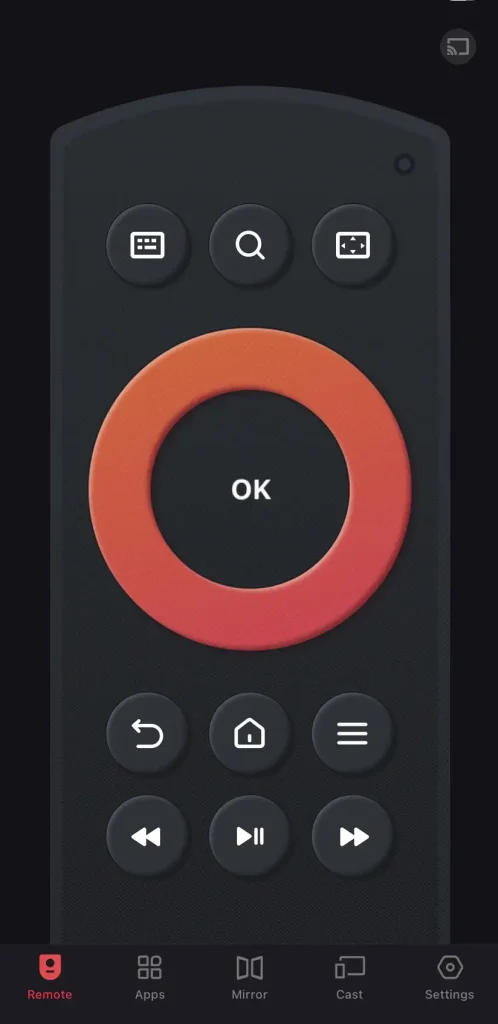
Download Remote for Fire TV & Fire Stick
Veredicto Final
How long do Fire Sticks last? The universal answer is 2-4 years, and you can extend its lifespan to 6-8 years by clearing the cache, updating the software, and taking care of the device's temperature. Plus, Amazon also provides a Servicio de intercambio donde puedes dar una nueva vida a tus dispositivos antiguos y obtener un 20% de descuento en un dispositivo Amazon calificado, además de una tarjeta de regalo de Amazon.
Esperando que este blog pueda ayudarlo a extender la longevidad de su dispositivo de transmisión Amazon Fire y mejorar su experiencia de visualización con más herramientas remotas.
¿Cuánto tiempo duran los FireSticks FAQ?
P: ¿Se desgastan los Amazon FireSticks?
Sí, así será. Cuanto más se utilice un FireStick, más rápido puede desgastarse. Además, el FireStick tiene una garantía limitada de 90 días o de un año.
P: ¿Cuál es la vida útil del Amazon FireStick?
Usually, you can use it for 2-4 years. And luckily, you can extend its lifespan to 6-8 years with careful maintenance. For example, you can clear the cache, update the software, and take care of the device's temperature.








