
Whether you are proposing to purchase a FireStick or just get a new Amazon Fire TV device, it's necessary to learn the question of Wie lange halten firesticks? to maximize your entertainment experience. In this guide, we'll explore FireStick lifespan, what means FireSticks go bad, and how to extend the streaming device's longevity.
Inhaltsverzeichnis
Wie lange hält ein FireStick?
Do firesticks go bad? After broad research, we find that FireStick typically lasts from 2 to 4 years, and its lifespan will vary based on usage, environment, and maintenance. That's why someone said that their FireStick can work for about 6 years or more.
Anzeichen deuten darauf hin, dass das Gerät defekt wird.
Therefore, there are effective maintenance methods you can learn and use to extend your FireStick lifespan. Before diving into these care techniques, it's important to be aware of the warning signals that may indicate your FireStick needs to be replaced. These signs can also help you attempt a brief troubleshooting round before deciding if your unit needs to be replaced or not:
- Langsame Geschwindigkeiten und Reaktion
- Häufig Verbindungsprobleme
- Kontinuelles Abstürzen und festgefahrene Leistungen
How to Maximise Your FireStick's Longevity
As the information mentioned before, you know "how long does a Fire Stick last", and now let's explore how to extend your Amazon Fire streaming device's lifespan. It's obvious that the more frequently a FireStick is used, the faster it may wear.
What's more, poor internet connection and incorrect connections will also make your FireStick struggle to stream content and cause it to overheat and malfunction. Therefore, the simplest thing you can do is to ensure your device has a smooth internet connection, as well as proper and secure cable connections.
Additionally, there are some regular habits that you can cultivate to extend your FireStick's lifespan.
If your FireStick takes longer than usual to load, it may be due to insufficient system storage or an overloaded operating system. Then it's time to do the power cycle and clear the cache on your FireStick.
Während des Neustartvorgangs wird Ihr Streaming-Gerät den temporären Cache löschen. Während des Cache-Löschvorgangs wird der FireStick etwas Speicherplatz freigeben und das Betriebssystem aufräumen. Beide werden dazu beitragen, die Leistung Ihres Amazon FireStick zu verbessern.
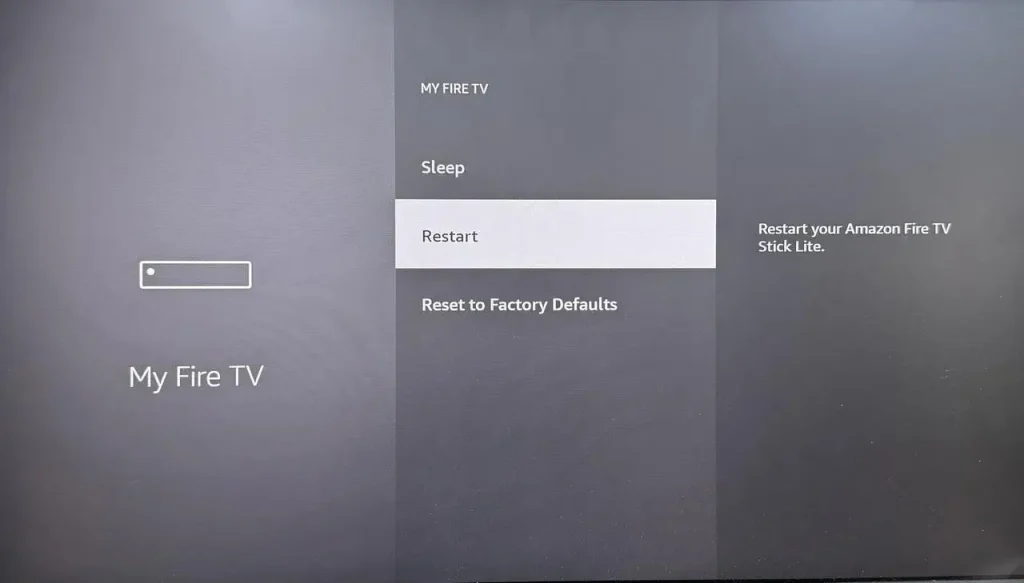
Um den FireStick neu zu starten: Drücken Sie die Zuhause Taste auf Ihrer FireStick-Fernbedienung > Einstellungen Option (als Zahnrad-Symbol gekennzeichnet) > Geräte & Software (oder Mein Fire Fernseher) > Restart.
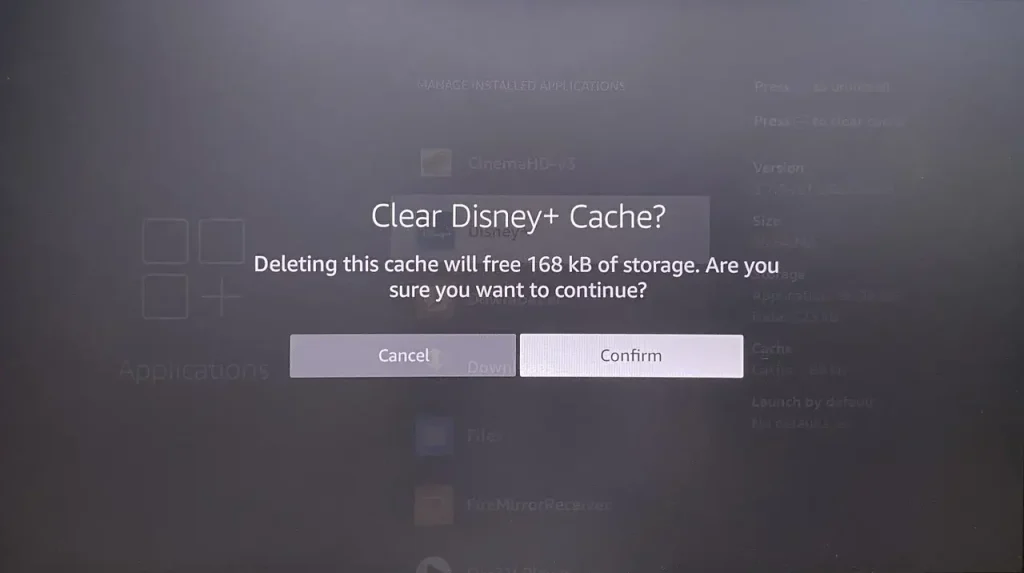
Um den Cache auf dem FireStick zu leeren: Drücken Sie die Zuhause Taste auf Ihrer FireStick-Fernbedienung > Anwendung > Verwalten installierter Anwendungen > Klicken Sie auf die App, die Sie löschen möchten > Cache leeren.
- Note the device's temperature
This is a commonly overlooked aspect, as this handy FireStick always be inserted at the back of the TV, and you won't be able to observe its temperature with your eyes.
Aber wenn Ihr Firestick überhitzt, kann dies die Leistung und Langlebigkeit beeinträchtigen. Halten Sie Ihr Gerät also in einem kühlen, gut belüfteten Bereich, und Sie können auch vorübergehend aufhören, es zu verwenden.
Gelangen Einstellungen > Mein Fire Fernseher > Über > Prüfen Sie auf Aktualisierungen Auf Ihrem FireStick, um sicherzustellen, dass Ihr FireStick die neueste Software hat, die möglicherweise Sicherheitspatches und neue Funktionen für eine bessere Leistung enthält. Wenn Sie feststellen, dass Ihr FireStick ständig abstürzt und hängen bleibt, versuchen Sie bitte, die Software auf dem Gerät zu aktualisieren. Wenn jedoch die schlimmeren Bedingungen häufig auftreten, bedeutet dies, dass Sie Ihren FireStick ersetzen sollten.
Verwenden Sie eine virtuelle FireStick-Fernbedienung, um BoostVision zu verbessern.
After mastering the relative information about how long does FireStick last, are you curious about the longevity of the remote control? Normally, the lifespan of a remote depends on its battery level, but it's so small that may be accidentally crushed or fall under the couch.
Jetzt teilt dieser Leitfaden ein virtueller FireStick-Fernbedienung von BoostVision als starkes Backup-Tool, wenn Ihr Fire TV-Fernbedienung nicht funktioniert. Nach einem einfachen Pairing-Prozess können Sie Ihren FireStick mit dieser Fernseher-Fernbedienungs-App steuern.
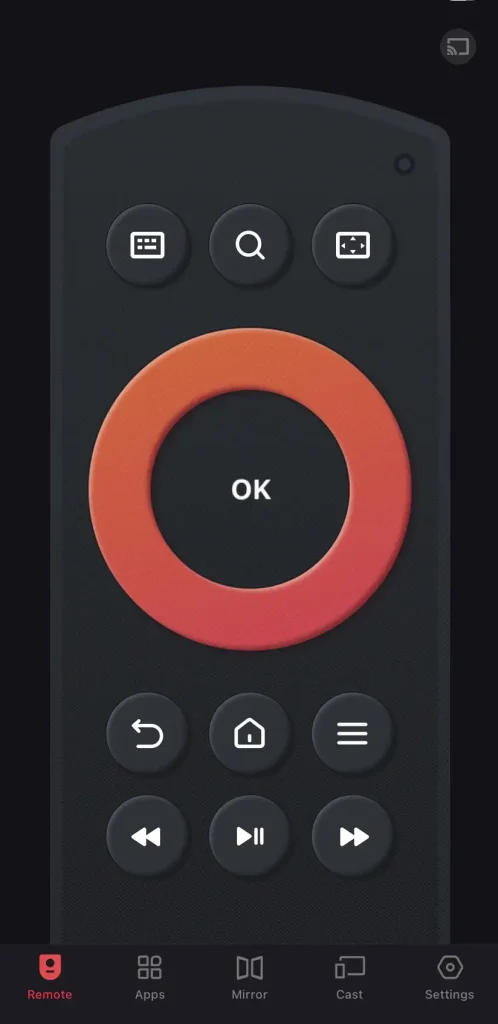
Download Remote for Fire TV & Fire Stick
Final Verdict
How long do Fire Sticks last? The universal answer is 2-4 years, and you can extend its lifespan to 6-8 years by clearing the cache, updating the software, and taking care of the device's temperature. Plus, Amazon also provides a Eintauschdienstleistung wo Sie Ihren alten Geräten ein neues Leben geben und 20% Rabatt auf ein berechtigtes Amazon-Gerät plus eine Amazon-Geschenkkarte erhalten können.
Ich hoffe, dass dieser Blog Ihnen helfen kann, die Lebensdauer Ihres Amazon Fire Streaming-Geräts zu verlängern und Ihr Seherlebnis mit mehr Fernbedienungstools zu verbessern.
Wie lange halten FireSticks FAQ
F: Abnutzen sich Amazon FireSticks?
Ja, das wird es sein. Je häufiger ein FireStick verwendet wird, desto schneller kann er verschleißen. Außerdem hat der FireStick eine 90-tägige oder einjährige eingeschränkte Garantie.
F: Was ist die Lebensdauer des Amazon FireStick?
Usually, you can use it for 2-4 years. And luckily, you can extend its lifespan to 6-8 years with careful maintenance. For example, you can clear the cache, update the software, and take care of the device's temperature.








