Dish remotes are designed to control your satellite receiver, or TV seamlessly, making it easy to navigate channels, adjust volume, and access menus with just a few clicks. However, like any electronic device, they can sometimes stop working due to battery issues, signal interference, or connectivity problems. If your Dish remote not working properly happens, don't worry—this guide will help you identify the issue and get your remote working again quickly.
Why Is My Dish Remote Not Working
A Dish remote 54.0 not working for various reasons, such as dead batteries, signal interference, or connectivity issues. Identifying the exact cause is the first step toward finding the right solution. By troubleshooting the problem, you can quickly restore your remote's functionality and get back to enjoying your favorite shows without frustration.
Battery Issues:Dead or incorrectly installed batteries can prevent the remote from functioning.Signal Interference:Electronic devices, walls, or obstructions may block the remote's infrared orRFsignals.Pairing Problems:If the remote loses pairing with the receiver, it won't communicate properly.Faulty Remote:Internal damage or worn-out components may render the remote unusable.Receiver Issues:A frozen or malfunctioning receiver can fail to detect remote inputs.
Moreover, if your Dish Network remote control not working appears, you might see error codes on the screen. These codes can help you quickly figure out what's wrong and how to fix it. Simply look up the code to find the right solution.
Dish Remote Error Code | Issue |
|---|---|
015, 015A, 015N, 015X, 015Y, 015Z, 002 | Signal loss |
015, 002, 151 | Portable Dish signal loss |
311 | Hard drive failure |
005, 013, 014 | Programming not authorized |
981 | Boot recovery error |
1303, 1305 | Looking for Hopper |
How to Fix Dish Network Remote Not Working
Now that we've identified some common causes, it's time to explore how to fix them. There are multiple ways to troubleshoot a Dish remote control not working. From checking the batteries to reprogramming the remote, simple steps can often restore your Dish remote functionality.
Fix 1. Check and Replace Batteries
How to quickly solve the trouble: my Dish remote is not working? Weak or dead batteries are one of the most common causes of remote malfunctions. Ensuring they are properly installed and having enough power can solve the issue.
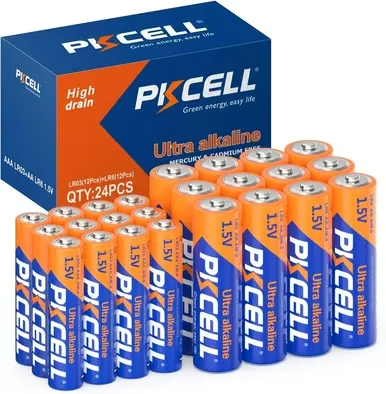
Step 1. Remove the battery cover on the back of the remote, take out the old batteries, and check for corrosion or leakage.
Step 2. Insert new AA or AAA batteries, ensuring the correct polarity. Then close the battery compartment and test your Dish remote.
Fix 2. Remove Interference and Obstructions
If your Dish remote not working with new batteries, check for any obstacles that could be blocking the signals. This includes electronic devices, walls, or anything else that might interfere with the remote's infrared or RF signals. The remote relies on these signals to communicate with the receiver, and things like signal interference or obstructions can affect Dish TV remote not working.
Step 1. Move electronic devices away from the receiver and ensure no objects are blocking the remote's path.
Step 2. Try using the remote closer to the receiver. If using an RF remote, reorient the antenna for better signal reception.
Fix 3. Reset and Re-Pair the Dish Remote
When the Dish remote buttons not working persists, the remote may have lost its connection to the receiver. Re-pairing the remote is an easy way to restore the connection and ensure that the remote communicates properly with the receiver. Simply follow the pairing process, and your remote should be back to working as it should.

Step 1. Remove the batteries from the remote, press and hold any button for 10 seconds to drain residual power. Then reinsert the batteries and test the remote.
Step 2. Press the System Info button on the receiver, and press the SAT button until all mode lights flash on the Dish remote.
Step 3. Press the Record button to sync the remote, then confirm the pairing by checking if the remote operates the receiver.
You may need: Dish Remote Codes: A Step-by-Step Programming Guide
Fix 4. Update Your TV or Receiver
Another measure to the Dish remote is not working is trying to update your TV and the receiver. Outdated software or firmware can lead to unresponsiveness, connection issues, or compatibility problems between your devices. Keeping the TV and receiver up to date ensures they function smoothly and communicate properly.

To update your TV, go to the Settings menu and look for the Software Update or System Update option. Make sure your TV is connected to the internet before starting the update process. Similarly, check your Dish receiver for any available updates. Then follow the on-screen instructions to complete the updates.
Fix 5. Use a Free Universal Remote App
Once you still ask"why my Dish network remote is not working", there's a free virtual universal remote from BoostVision to help to control your TV or streaming device. After a simple pairing process, you can use this remote app with these onscreen buttons as a physical TV remote.

Download Universal TV Remote
Step 1. Install the virtual remote on your mobile device, then ensure your mobile device and TV are under the same wireless network.
Step 2. If your mobile device has the built-in IR feature, you can also leverage the IR feature on the universal remote by tapping the IR TV Remote button.
Step 3. When the connection procedure succeeds, you can start to adopt the virtual TV remote.
Conclusion
How to fix the Dish 54.0 remote not working? By following the troubleshooting steps outlined above, such as replacing batteries, removing interference, resetting and re-pairing the remote, and updating the TV, you can restore its functionality. If none of these solutions work, consider replacing the remote with a virtual universal remote.
Dish Remote Not Working FAQ
Q: How do I get my Dish remote to work again?
To restore your Dish remote's functionality, start by replacing the batteries. If that doesn't help, reset the remote by removing the batteries and holding any button for 10 seconds. Re-pair the remote with the TV if needed Additionally, remove potential signal interference and reset the Dish receiver.
Q: Why is my remote not working even with new batteries?
If the remote remains unresponsive after changing the batteries, check for signal interference and ensure it is properly paired with the receiver. A reset may be necessary, and if all else fails, the remote itself may be damaged and need replacement.
![Dish Remote Won't Change Channels But Volume Works [Solved]](/_next/image?url=https%3A%2F%2Fhelpful-fun-dead826d03.media.strapiapp.com%2Fdish_remote_wont_change_channels_but_volume_works_banner_9a3ad32f3d.avif&w=3840&q=75)