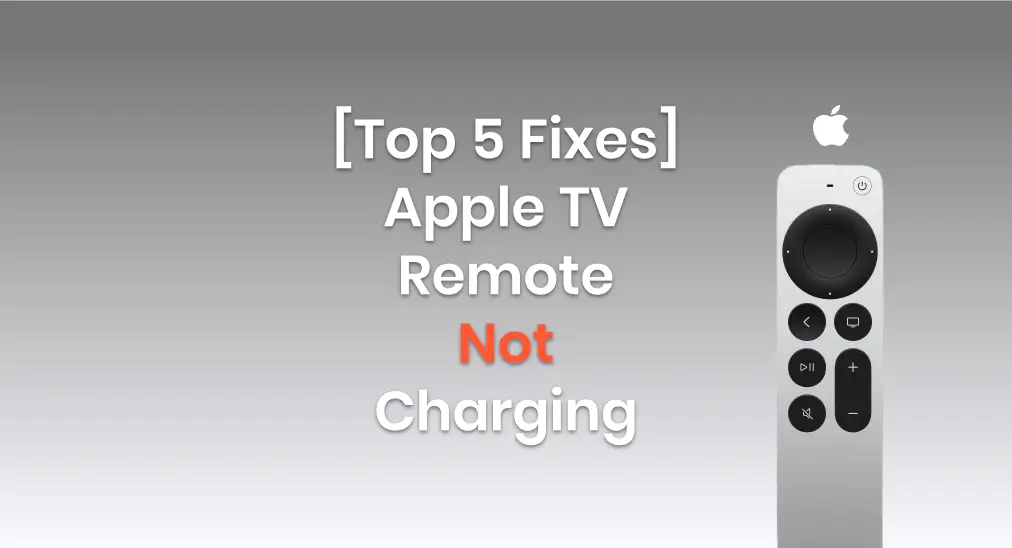
Haben Sie Probleme mit Ihrem Apple Fernseher Fernbedienung lädt nicht? If you have an older model (white or aluminum), just replace the batteries. For newer Siri Remotes with a charging cable, charging issues can occur. Don't worry, this post offers simple fixes to help resolve the problem.
Inhaltsverzeichnis
Why Apple Remote Not Charging
There are several potential reasons why your Apple TV remote might not be charging. Understanding these can help you pinpoint the issue and find a solution quickly. Here are some of the most common causes:
- Charging Cable or Adapter Issue: The cable or charging adapter might be faulty. Try using a different cable or adapter to see if that solves the problem.
- Dirty Charging Port: Dirt or debris in the charging port can prevent a proper connection. Make sure the charging port is clean and free from any obstruction.
- Battery Health: If the remote has been used for a long time, the battery might be worn out and unable to hold a charge. In this case, the battery may need to be replaced.
- Software Glitch: Sometimes, a software issue can prevent the remote from charging or syncing properly. Restarting your Apple TV or resetting the remote might help.
- Charging Time: If the remote's battery is completely drained, it may take a few minutes before it shows any sign of charging. Give it some time to start charging after plugging it in.
- Fehlerhafte Fernbedienung: If none of the above fixes work, the remote itself might be defective. In this case, contacting Apple Support or visiting an Apple Store could be the best option.
Solutions to Apple TV Remote Wont Charge
If your Apple TV remote isn't charging, it can be frustrating, but don't worry—there are several steps you can take to resolve the issue. From simple checks like ensuring your charging cable is functioning correctly to more detailed troubleshooting, we've got you covered.
Lösung 1. Versuchen Sie verschiedene Ladesteckdosen
If your Apple TV remote won't charge, start by checking if the outlet is working. You can test this by plugging in another device. If that device charges without issue, the outlet is likely fine. In that case, focus on troubleshooting the charger or the remote itself, as there may be an issue with the connection or the charger.
During this process, you can check the charging state of your Apple TV remote von Einstellungen > Fernbedienungen und Geräte > Fernbedienung auf deinem Apple Fernseher.
Fix 2. Try a Sound Charging Cord
As mentioned at the beginning of this passage, your Apple TV Remote or Siri Remote is assembled with a charging cable, so the cable may have a potential problem if you can't charge the remote.

Apple TV Remote oder Siri Remote der 1. oder 2. Generation ist ausgestattet mit einem Blitz-Ladekabel, während die Apple TV-Fernbedienung oder Siri Remote 3 mit einer USB-C-Ladekabel. To prevent the bad charging cable, you are supposed to use another sound charging cord instead according to your remote port.
Fix 3. Clean the Charging Port
Dirt or dust is also a factor that impacts your Apple TV remote not charging. When the charging port is clogged by tiny dust, contact from properly connecting to the charger will be interfered with. So you can use a wooden toothpick, or a soft and clean bush to gently clean the dirt. Then try to Laden Sie die Fernbedienung Ihres Apple Fernsehers auf. Nochmal.
Lösung 4. Setzen Sie die Apple Fernbedienung zurück.
If none of these fixes solve the issue and your Apple TV remote still isn't charging, the next step is to reset the Apple TV remote. Sometimes, a simple reset can resolve underlying software glitches or connectivity issues that are preventing the remote from charging properly.

Schritt 1. Drücken Sie die Fernseher und Lautstärke runter buttons at the same time until your Apple TV's status light flashes, then release.
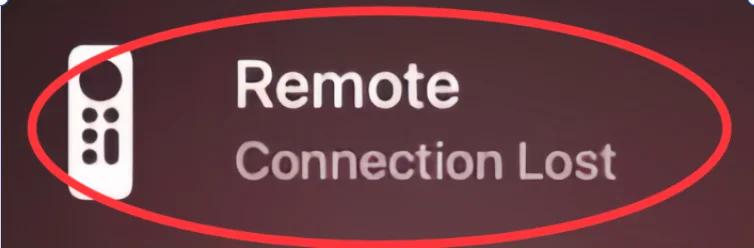
Schritt 2. Wenn Sie sehen Verbindung verloren Benachrichtigung auf Ihrem Fernseherbildschirm bedeutet, dass Ihre Apple TV-Fernbedienung neu startet und sich automatisch mit Ihrem Apple TV verbindet.
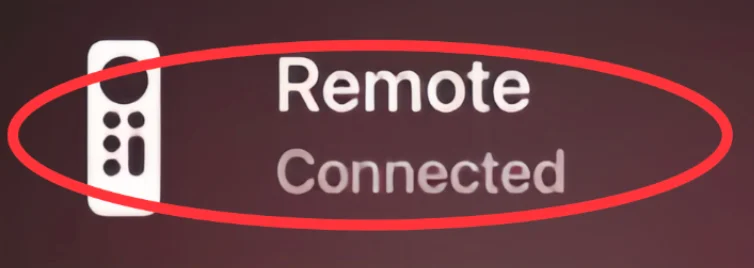
Schritt 3. Wenn die Verbunden Benachrichtigung erscheint, die anzeigt, dass Ihre Fernbedienung wieder verbunden ist. Versuchen Sie dann, sie aufzuladen und überprüfen Sie den Batteriestand. Einstellungen > Fernbedienungen und Geräte > Fernbedienung auf Apple Fernseher.
Wenn keine dieser Lösungen funktioniert, dann Apple-Support kontaktieren to see what's wrong with your Apple TV Remote and how to repair it. Or if you want to watch App TV right now, there are two virtual remotes recommended to you.
Lösung 5. Verwenden Sie stattdessen virtuelle Apple Fernseher-Fernbedienungen.
Die Tatsache, dass Apple TV remote doesn't work caused by the drained battery is frustrating. To relieve your vexation, this passage will show you two virtual Apple TV remotes that you can use as a physical remote.
Alternative 1. Apple TV Remote in Control Center
Ein iPhone oder ein iPad hat eine eingebaute Apple TV-Fernbedienung im Kontrollzentrum. Sie können von der oberen rechten Ecke nach unten wischen oder von der unteren Seite nach unten wischen, um sie zu finden.
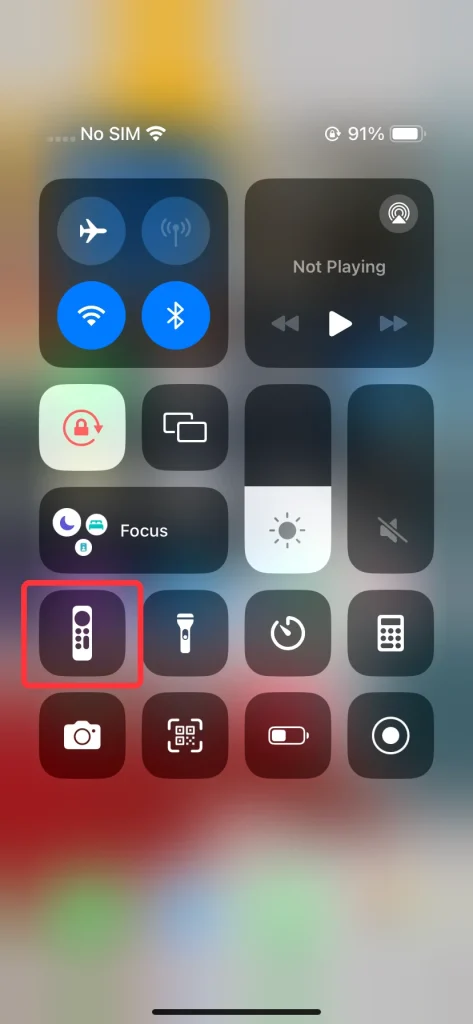
Schritte 1. Find and open the Apple TV Remote feature in the Control Center on your iOS device. If you don't see it, then go to Einstellungen > Kontrollzentrum > MEHR KONTROLLEN Um dieses Feature hinzuzufügen, Enthaltene Steuerungen.
Schritt 2. Überprüfen Sie, ob Ihr iPhone oder iPad mit demselben WLAN-Netzwerk verbunden ist wie Ihr Apple Fernseher oder AirPlay-kompatibler Smart-Fernseher.

Schritt 3. Tap the Wählen Sie einen Fernseher Ihr Apple Fernseher mit einem 4-stelligen Passwort koppeln, das auf Ihrem Fernsehbildschirm angezeigt wird.
Schritt 4. Nach Abschluss des Kopplungsprozesses können Sie die Apple Fernseher Remote-Funktion auf Ihrem iOS-Gerät verwenden, um Ihren Apple Fernseher zu steuern.
Alternative 2. Free Universal Apple TV Remote App
If you don't own any Apple devices, you can still control your Apple TV using a free universal Apple TV remote app available for both iOS and Android mobile devices. The app also works with most Apple TV models and includes useful features like screen mirroring to enhance your viewing experience.
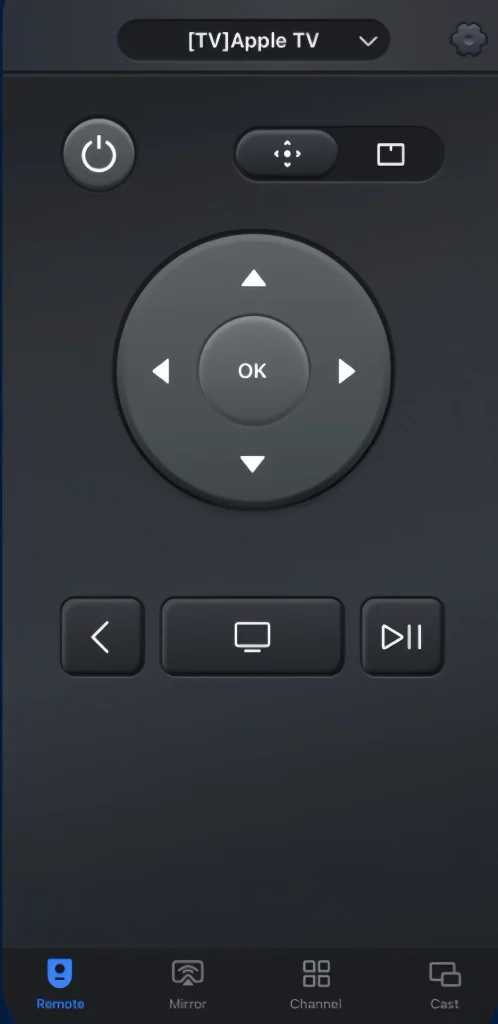
Schritt 1. Laden Sie die Universal Apple TV Remote App aus dem App Store auf Ihr Android-Gerät herunter und installieren Sie sie.
Laden Sie die universelle Fernbedienung herunter
Schritt 2. Stellen Sie sicher, dass Ihr Android-Gerät und Ihr Apple-Fernseher mit demselben drahtlosen Netzwerk verbunden sind, dann öffnen Sie es, um eine Verbindung zu Ihrem Apple-Fernseher herzustellen.
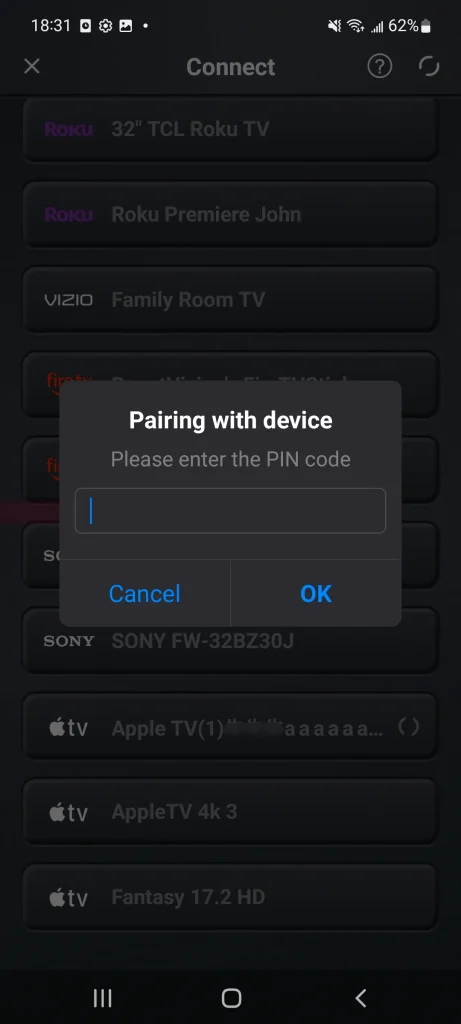
Schritt 3. Tippen Sie oben, um Ihr Apple TV aus der Geräteliste auszuwählen und geben Sie den PIN-Code ein, um Ihr Gerät mit dem Apple TV zu koppeln.
Schritt 4. Nach Abschluss des Kopplungsprozesses können Sie die Apple TV Remote-App auf Ihrem Android-Gerät verwenden, um Ihren Apple-Fernseher zu steuern.
Final Verdict
Wie geht man damit um, dass die Apple Fernseher-Fernbedienung nicht geladen wird? Versuchen Sie verschiedene Ladesteckdosen, verwenden Sie ein funktionierendes Ladekabel, reinigen Sie den Ladeanschluss, setzen Sie Ihre Apple Fernseher-Fernbedienung zurück oder verwenden Sie stattdessen virtuelle Apple Fernseher-Fernbedienungen. Ich hoffe, dass dieser Blog Ihnen helfen kann, Ihr Problem zu lösen und das Vergnügen mit Apple Fernseher fortzusetzen.
Apple Fernseher Fernbedienung lädt nicht
Q: What can I do if my Apple TV Remote won't charge?
- Versuchen Sie verschiedene Ladeanschlüsse.
- Versuchen Sie ein Ladekabel mit Ton.
- Reinigen Sie den Ladeanschluss.
- Setzen Sie die Apple Fernbedienung zurück.
- Kontaktiere den Apple-Support.
- Verwenden Sie stattdessen virtuelle Apple Fernseher-Fernbedienungen.
F: Leuchtet die Apple Fernseher-Fernbedienung beim Laden auf?
I'm sorry that the answer is no. There is no signal that you can see when your Apple TV Remote is charging. The only way to check the battery percentage of your Apple TV Remote or Siri Remote is to go to Einstellungen > Fernbedienungen und Geräte > Fernbedienungen on the Apple TV. Usually, the Siri Remote will take about three hours to fully charge, and you can continue to use the Siri Remote while it's charging.








