Philips TV Bildschirmspiegelungs-App
Erleben Sie eine nahtlose Möglichkeit, den Bildschirm Ihres iPhones oder Android-Geräts mit Ihrem Philips Smart TV zu teilen. Mit der Philips TV Bildschirmspiegelungs-App genießen Sie Streaming in hoher Qualität ganz ohne zusätzliche Hardware.
3+ Millionen Downloads
Anständige App-Store-Bewertung:

Warum die Bildschirmspiegelungs-App für Philips TV wählen?
Universelle Kompatibilität
Die Bildschirmspiegelungs-App von Philips unterstützt fast alle Philips TV-Modelle, einschließlich Philips Roku TV. Ob Sie einen Philips 4K-Fernseher oder ein älteres Modell besitzen – genießen Sie flüssiges Mirroring ganz ohne Kompatibilitätsprobleme.
Kabellos und unkompliziert
Sie fragen sich, wie man den Bildschirm auf einem Philips-Fernseher spiegelt? Diese App macht HDMI-Kabel überflüssig und bietet ein vollständig kabelloses Erlebnis. Verbinden Sie einfach Ihr Smartphone und Ihren Fernseher mit demselben WLAN-Netzwerk und starten Sie sofort mit dem Spiegeln.
Umfassendes Spiegeln und Casten
Genießen Sie eine vielseitige Bildschirmspiegelung auf Ihrem Philips 4K-Fernseher mit vollständiger Unterstützung für AirPlay, Chromecast, Miracast und DLNA. Übertragen und spiegeln Sie Inhalte nahtlos zwischen Ihren Geräten.
Verbessertes Seherlebnis
Streamen Sie Ihre Lieblingsinhalte, übertragen Sie YouTube auf Ihren Philips-Fernseher oder teilen Sie Präsentationen in gestochen scharfem HD. Genießen Sie das iPhone-Bildschirmspiegeln auf dem Philips-Fernseher ohne Verzögerung und erleben Sie jeden Moment auf dem großen Bildschirm noch intensiver.
Probieren Sie die Phillips Bildschirmspiegelungs-App für die Anzeige auf großem Bildschirm aus
Größerer Bildschirm, helleres Erlebnis

Bildschirm auf Ihren Philips-Fernseher duplizieren
Erleben Sie nahtloses Bildschirmspiegeln auf Ihrem Philips Roku TV in kristallklarer Qualität – keine zusätzliche Hardware erforderlich!
- Optimieren Sie die Auflösung für eine flüssige Anzeige
- Übertragen Sie den Ton direkt auf Ihren Philips Smart TV
- Genießen Sie lagfreies Streaming mit minimalem Buffering
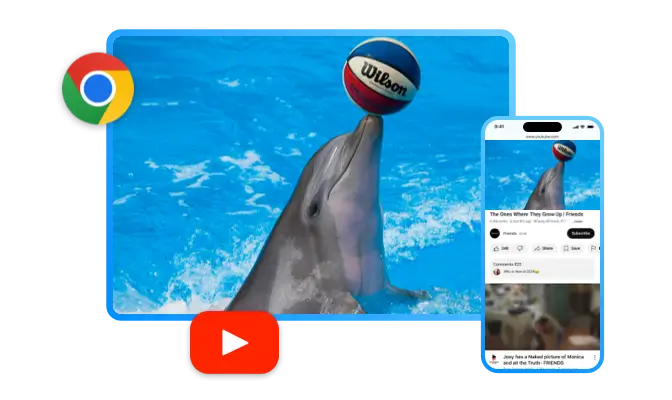
Übertragen Sie Online-Inhalte auf Ihren Philips-Fernseher
Streamen Sie Webvideos und Online-Unterhaltung ganz einfach direkt auf Ihren Philips-Fernseher.
- Übertragen Sie Videos von Browsern wie Chrome
- Sehen Sie YouTube, TV-Sendungen und mehr in hoher Auflösung
- Genießen Sie kabelloses Streaming ohne Aufwand

Spielen Sie lokale Videos auf Ihrem Philips-Fernseher ab
Sehen Sie persönliche Videos auf einem größeren Bildschirm mit voller Wiedergabesteuerung.
- Spiegeln Sie Videos, die auf Ihrem Smartphone oder Tablet gespeichert sind
- Passen Sie die Lautstärke an und steuern Sie die Wiedergabe mühelos
- Navigieren Sie mit den Funktionen Schnellvorlauf, Rücklauf und Pause
Hergestellt für Philips Smart-TVs
Suchen Sie nach einer einfachen Möglichkeit, das Bildschirmspiegeln auf Philips TV mit Android zu starten? Unsere App ist für die neuesten Philips Smart-TVs optimiert und damit die perfekte Lösung für Android- und iOS-Nutzer.
- Philips Smart TV
- Philips Android TV
- Philips Roku fernseher
- Philips 4K UHD TV
- Philips Google TV














