
If you're experiencing issues with your O controle remoto Sky não está funcionando., don't worry—it's a common problem that can usually be fixed with a few simple steps. This guide will walk you through the troubleshooting process to get your remote working again.
Índice
Como corrigir o volume que não funciona no controle remoto da Sky
The reasons behind your Sky remote voice control not working involve battery issues, pairing issues, system software glitches, or outdated software. Whatever the cause, you can easily sort it out. Now let's see how to get volume to work on Sky remote.
Solução 1. Substitua as pilhas do controle remoto
The simplest but often overlooked fix is changing the batteries in your Sky remote. Battery issues are a common cause of unresponsive or intermittent volume control, so it's important to troubleshoot this first. Make sure the batteries are inserted correctly and are functioning properly.
Solução 2. Redefinir controle remoto Sky
Quando o volume no controle remoto Sky não estiver funcionando após trocar as pilhas, você pode tentar redefinir seu controle remoto Sky e então Emparelhe o controle remoto Sky com a TV. again. Here's the operating process:

Paso 1. Pressione o 7 e 9 Pressione os botões simultaneamente para redefinir o seu controle remoto Sky.
Paso 2. Press 1 e 3 simultaneously until the Sky remote's LED flashes, then follow the onscreen instructions to complete the re-pairing process.
Solução 3. Verifique os Botões do Controle Remoto Sky
O volume do seu Sky não está funcionando na TV? Outro passo eficaz é verificar os botões do seu controle remoto Sky, especialmente os controles de volume, para qualquer dano visível ou obstruções que possam estar afetando a funcionalidade.
Paso 1. Ensure the Volume button isn't stuck or sticky.
Paso 2. Use um pano macio e seco para limpar ao redor do Volume botão.
Paso 3. Pressione o Volume Pressione o botão várias vezes para testar a consistência na resposta.
Solução 4. Reinicie a TV
Sometimes, the Volume button not working on Sky remote may be caused by the TV rather than the remote itself. You're allowed to simply restart your smart television to clean the contemporary cache and glitches to fix Sky remote voice not working issues.
Basta remover o cabo de alimentação da sua TV, depois espere alguns minutos para reconectar o cabo de volta à TV. Em seguida, verifique se o botão de volume do controle remoto da Sky que não estava funcionando foi restaurado.
Solução 5. Atualize a TV
Para resolver problemas com o controle remoto da Sky não controlando o volume, atualizar o software da sua TV também é uma maneira recomendada. O procedimento também é simples e pode ser feito da seguinte forma:
Navigate to your TV's Configurações > System (Suporte or Sobre) menu e, em seguida, encontre os disponíveis Update opção para atualizar sua TV.
Solução 6. Use um Controle Remoto Universal
Alternatively, once all the mentioned restorations can't settle the Sky remote volume not working on TV problems, it's time to try a controle remoto universal grátis to control your TV's volume.
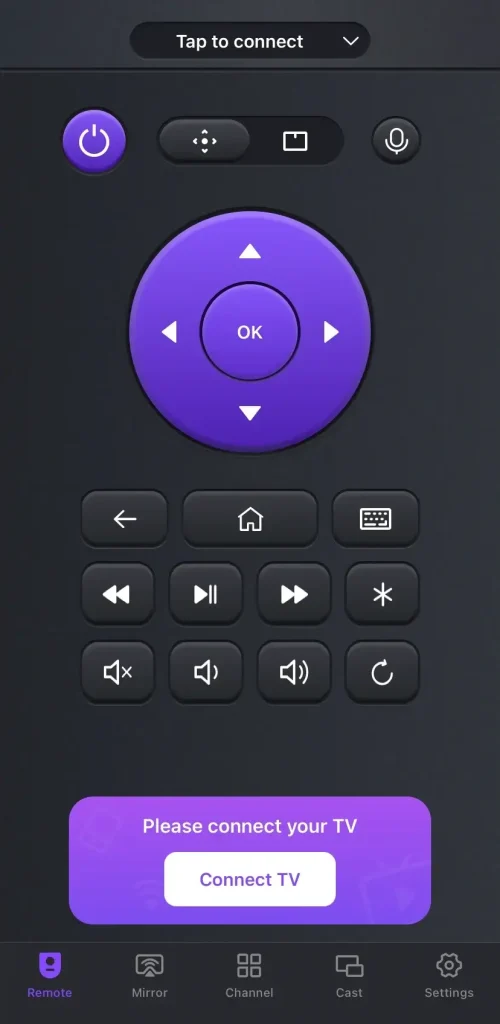
Baixe o Controle Remoto Universal
Paso 1. Instale o aplicativo remoto em seu dispositivo móvel e certifique-se de que seu dispositivo móvel esteja conectado à mesma rede sem fio que sua TV.
Paso 2. Launch the virtual TV remote and tap "Toque para conectar" to choose your TV to pair from the device list.
Paso 3. Quando terminar o processo de emparelhamento, você pode clicar na tela Volume buttons to control your TV's sound.
Veredito Final
How to fix volume on Sky remote? If your new Sky remote volume not working, you're empowered to replace the remote batteries, reset the Sky remote, check the Sky remote buttons, restart your TV, update the TV, or attempt a universal TV remote.
More importantly, if you have never used any remote control apps, it's time to download one and have a try now. Once you find this post helpful, don't hesitate to share it with more people who have come across the same problem.
Perguntas Frequentes sobre o Volume do Controle Remoto Sky Não Funcionando
P: Como redefinir o controle remoto Sky?
O processo de redefinição é simples de implementar, você só precisa pressionar o 7 e 9 Pressione os botões simultaneamente para redefinir o seu controle remoto Sky.
P: Por que o volume não está funcionando no controle remoto da Sky?
Os motivos pelos quais o controle de voz do seu controle remoto Sky não está funcionando envolvem problemas de bateria, problemas de emparelhamento, falhas no software do sistema ou software desatualizado.








