
If you're experiencing issues with your Skyリモコンの音量が動作しない, don't worry—it's a common problem that can usually be fixed with a few simple steps. This guide will walk you through the troubleshooting process to get your remote working again.
目次
スカイリモコンの音量が作動しない問題の解決方法
The reasons behind your Sky remote voice control not working involve battery issues, pairing issues, system software glitches, or outdated software. Whatever the cause, you can easily sort it out. Now let's see how to get volume to work on Sky remote.
解決策1. リモコンアプリの電池を交換する
The simplest but often overlooked fix is changing the batteries in your Sky remote. Battery issues are a common cause of unresponsive or intermittent volume control, so it's important to troubleshoot this first. Make sure the batteries are inserted correctly and are functioning properly.
解決策2. スカイリモコンをリセット
Skyリモコンで電池を交換した後に音量が動作しない場合は、Skyリモコンをリセットしてから試みることができます。 スカイリモコンをテレビにペアリングする again. Here's the operating process:

ステップ1. 押してください 7 そして 9 ボタンを同時に押してSkyリモコンをリセットします。
ステップ2. プレス 1 そして 3 simultaneously until the Sky remote's LED flashes, then follow the onscreen instructions to complete the re-pairing process.
解決策3. スカイリモコンのボタンを確認する
SKYの音量がテレビで機能しない問題が続いていますか?もう1つの効果的なステップは、SKYリモコンのボタン、特に音量コントロールを確認し、機能に影響を与える可能性のある目に見える損傷や障害物がないか確認することです。
ステップ1. Ensure the 音量 button isn't stuck or sticky.
ステップ2. 使用するために、柔らかく乾いた布で周りをきれいにしてください。 音量 ボタンを押してください。
ステップ3. 押してください 音量 ボタンを何度も押して、反応が一貫しているかテストする。
解決策4. テレビを再起動する
時々、 音量 button not working on Sky remote may be caused by the TV rather than the remote itself. You're allowed to simply restart your smart television to clean the contemporary cache and glitches to fix Sky remote voice not working issues.
ただテレビの電源ケーブルを外し、数分待ってからコードをテレビに再接続します。次に、Skyリモコンアプリの音量ボタンの動作が復旧しているかどうかを確認します。
解決策5. テレビを更新する。
Skyリモコンが音量を制御しない問題を解決するために、テレビのソフトウェアを更新することも推奨されます。手順は簡単で、次のように行うことができます:
Navigate to your TV's 設定 > システム (サポート または About)メニューを開き、利用可能なものを見つけてください。 Update テレビを更新するオプション。
解決策6. ユニバーサルリモコンアプリを使用する
Alternatively, once all the mentioned restorations can't settle the Sky remote volume not working on TV problems, it's time to try a 無料のユニバーサルリモコンアプリ to control your TV's volume.
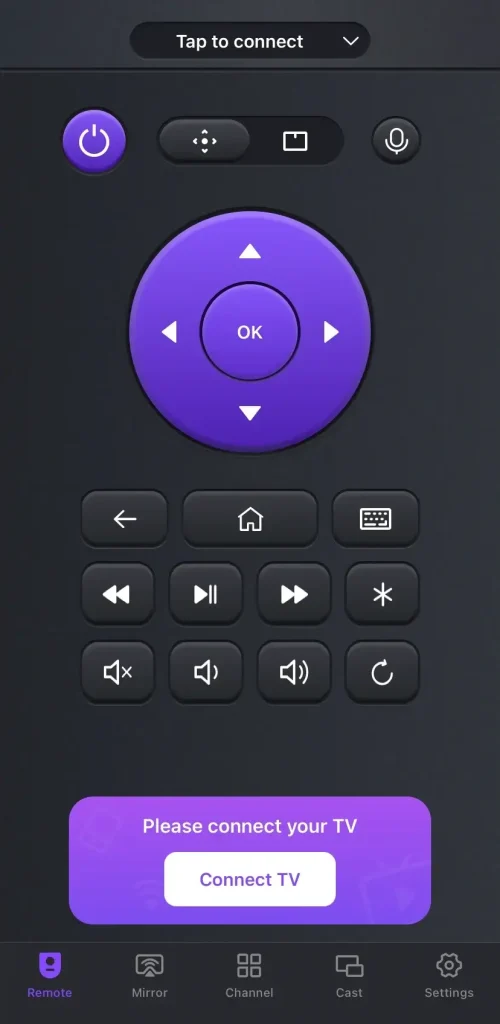
万能リモコンアプリをダウンロードします
ステップ1. リモコンアプリをスマホにインストールし、スマホがテレビと同じ無線ネットワークに接続されていることを確認してください。
ステップ2. Launch the virtual TV remote and tap "タップして接続します" to choose your TV to pair from the device list.
ステップ3. ペアリングプロセスが終了したら、画面上のボタンをクリックできます。 音量 buttons to control your TV's sound.
最終的な結論
How to fix volume on Sky remote? If your new Sky remote volume not working, you're empowered to replace the remote batteries, reset the Sky remote, check the Sky remote buttons, restart your TV, update the TV, or attempt a universal TV remote.
More importantly, if you have never used any remote control apps, it's time to download one and have a try now. Once you find this post helpful, don't hesitate to share it with more people who have come across the same problem.
スカイリモコン音量が機能しないFAQのFAQ
Q: Skyリモコンをリセットする方法は?
リセットプロセスは実行が簡単で、押すだけです。 7 そして 9 ボタンを同時に押してSkyリモコンをリセットします。
Q: なぜSkyリモコンの音量が機能しないのですか?
あなたのSkyリモコンの音声制御が機能しない理由は、バッテリーの問題、ペアリングの問題、システムソフトウェアの不具合、または古いソフトウェアが原因です。








