
If you're using a Roku remote that doesn't meet your needs, you're not alone. Fortunately, you've come to the right place. In this guide, we'll introduce the melhor controle remoto Rokus available nearby. We'll highlight their key features to help you find the one that works best for your setup and viewing preferences.
Índice
Quais Tipos de Controles Remotos Roku Você Pode Escolher
Roku é uma das plataformas de streaming mais amplamente usadas, oferecendo fácil acesso a uma ampla gama de conteúdo. Mas para aproveitar ao máximo, o controle remoto certo faz uma grande diferença. De modelos básicos a opções avançadas com controle de voz e recursos inteligentes, Roku oferece uma gama de controles remotos adaptados a várias configurações e preferências do usuário.
Controle Remoto IR Padrão Roku
The Standard IR (infrared) Remote is Roku's most basic control option. It uses infrared signals to communicate with your device, so it must be pointed directly at the Roku player to work. This type of remote is ideal for simple, open setups where the Roku device is in plain view.

Recursos Principais:
- Usa tecnologia de infravermelho (IR)
- Requer linha de visão direta para funcionar
- Simples, design fácil de usar
Controle Remoto por Voz Roku
The Roku Voice Remote features a built-in microphone that lets you control your Roku using voice commands. You can search for shows, launch apps, or control playback hands-free. Since it connects wirelessly, it doesn't require a line of sight to your Roku device.

Recursos Principais:
- Microfone embutido para comandos de voz
- Suporta busca por voz e controle de reprodução
- Funciona sem linha de visão direta
Controle Remoto por Voz Roku Pro
O Roku Voice Remote Pro oferece recursos avançados para uma experiência de transmissão mais conveniente. Inclui um bateria recarregável, hands-free voice control, and private listening with a headphone jack. If you ever misplace it, the built-in "Encontre meu controle remoto Roku" feature makes it easy to locate.

Recursos Principais:
- Bateria recarregável (sem necessidade de substituir baterias)
- Controle de voz sem as mãos com microfone embutido
- "Find My Remote" feature for easy location
- Audição privada via conector de fones de ouvido
Você pode encontrar: Resolvido: Controle Remoto Roku Não Carrega [4 Soluções]
Roku Voice Remote Pro 2
The 2024 edition of the Roku Voice Remote Pro takes smart control to the next level. With a longer battery life, up to three months per charge, it's designed for convenience and everyday use. However, unlike the previous version, it no longer includes a headphone jack.

Recursos Principais:
- Conecta via Wi-Fi Direct
- Hands-free voice control with "Hey Roku"
- Bateria recarregável USB-C
- Botões retroiluminados ativados por movimento para ambientes com pouca luz
- Localizador remoto via voz ou o aplicativo móvel Roku
- Vida útil prolongada da bateria (até 3 meses)
- Sem conector para fones de ouvido (removido da 1ª edição)
Roku Gaming Remote
The Roku Gaming Remote connects via Wi-Fi Direct, so it doesn't require a direct line-of-sight to your Roku device. It's equipped with motion controls and additional buttons designed specifically for interactive gaming. While Roku has scaled back gaming features in recent years, this remote was built for models that supported casual games.
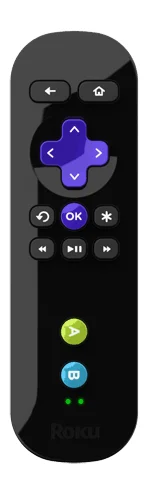
Recursos Principais:
- Conecta via Wi-Fi Direct
- Controles de detecção de movimento para jogos suportados
- Botões A/B adicionais para entrada de jogos
- Projetado para uso interativo em modelos Roku selecionados.
- Limitado a dispositivos Roku que suportam jogos Roku (verifique o suporte específico do modelo)
Terceiros e controles remotos universais
Controles remotos universais e de terceiros oferecem um controle mais amplo, permitindo que você gerencie seu Roku, TV, soundbar e outros dispositivos a partir de um único controle. Dependendo do modelo, eles podem usar infravermelho (IR), Bluetooth ou ambos.

- Funcionando totalmente como um controle remoto físico.
- Touchpad para navegação
- QWERTY keyboard input
- Navegação na lista de canais
- Espelhamento de Tela e Transmissão
O que faz o melhor controle remoto para Roku TV
Finding the best remote for your Roku TV depends on how you use it and what features matter most in your daily routine. While most remotes can get the job done, the best ones go a step further, offering smarter control, added convenience, and better compatibility. Here's what to look for:
Compatibilidade total com Roku TV
Not every Roku remote works with a Roku TV. The best remotes are fully compatible—they don't just control the Roku interface but also handle your TV's power, volume, and input switching. Always check the packaging or product listing for "Roku TV compatible" before you buy.
Controlo de Voz Integrado
A remote with voice search lets you find shows, change channels, or open apps by speaking instead of scrolling through menus. High-end options like the Voice Remote Pro even support hands-free voice commands—just say "Hey Roku", no buttons required.
Opções de Audição Privada
Need to keep the volume down? Some remotes (like the original Voice Remote Pro) have a headphone jack for direct listening. Newer models may skip the jack but still support private listening through the Roku mobile app, using wired or Bluetooth headphones. What's more, you can also Conectar fones de ouvido Bluetooth à TV Roku sem um aplicativo..
Bateria Recargável
Pule as pilhas AA. Modelos premium, como o Roku Voice Remote Pro (2ª Edição), possuem uma bateria recarregável USB-C, o que significa menos trocas de bateria e menos desperdício.
Botões Retroiluminados Ativados por Movimento
Se você costuma assistir TV à noite ou em um quarto escuro, os botões com luz de fundo que acendem quando você pega o controle remoto tornam muito mais fácil navegar sem acender uma lâmpada.
Botões de Acesso Rápido do Aplicativo
The best Roku remotes include dedicated shortcut buttons for apps like Netflix, Hulu, Disney+, and Apple TV. Just one press gets you straight to the content you love—no menu-hopping.
What's the Best Buy Roku Remote in 2025?
Looking for the Roku TV remote best buy? Whether you're shopping online or at local retailers, we've tested the best Roku remotes available nearby. Our picks are based on performance, ease of use, and affordability, so you can find the right one without the hassle. Here's our recommendation:
Roku Voice Remote Pro (2nd Edition) – Best Overall
If you're looking for the most feature-packed Roku remote in 2025, the Voice Remote Pro (2nd Edition) is the top pick. It combines smart voice control, convenient backlit buttons, and a built-in remote finder—all powered by a long-lasting, rechargeable battery. It's a perfect choice for anyone who wants to upgrade their Roku experience without breaking the bank.
- Prós:
- Hands-free voice control with "Hey Roku"
- Bateria recarregável USB-C (sem necessidade de pilhas AA)
- Botões retroiluminados ativados por movimento para uso em baixa luminosidade
- Localizador de controle remoto perdido
- Vida útil prolongada da bateria (até 3 meses por carga)
- Contras:
- Sem entrada para fones de ouvido (removido na edição anterior)
- Preço: Around $30–$35 Melhor para: Usuários que desejam recursos inteligentes, conveniência e uma configuração limpa Compatível com: Todos os players de streaming Roku, TVs Roku e dispositivos de áudio Roku
BoostVision Virtual Roku Remote – Best Roku Remote App
O melhor Aplicativo gratuito de controle remoto Roku from BoostVision é uma alternativa poderosa a um controle remoto físico do Roku, funcionando em dispositivos móveis Android e iOS. Oferece navegação suave, conveniência de digitação e ferramentas extras como transmissão e espelhamento de tela, tornando-o uma escolha forte para aqueles que preferem controle digital ou precisam de um backup.
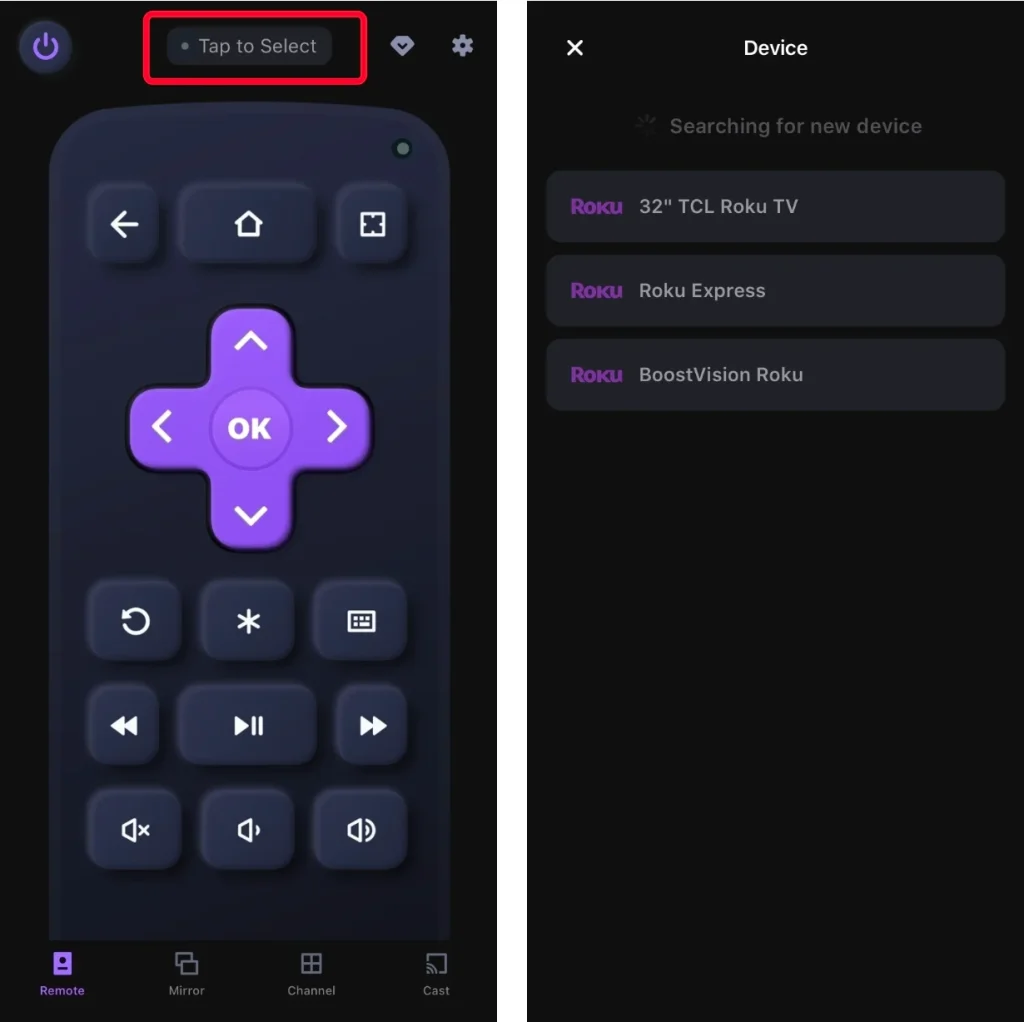
Baixe o controle remoto para Roku TV
- Vantagens
- Totalmente funcional como um controle remoto físico Roku
- Teclado QWERTY integrado para entrada de texto mais rápida.
- Visualização da lista de canais para acesso rápido aos aplicativos
- Recursos de Espelhamento de Tela e Transmissão
- Sem necessidade de Som, Bateria e recurso Localizar
- Executar em sistemas operacionais iOS e Android
- Suporte a todas as TVs Roku
Encerrando
Whether you're relaxing on the couch, streaming late at night, or managing multiple devices, your ideal remote depends on the features you value most. For the smartest and most advanced experience, the Roku Voice Remote Pro 2 and the best Roku TV remote app from BoostVision stand out as top picks. Whichever option you choose, I hope you can make the Roku as smooth and enjoyable as possible.
Melhor FAQ do Controle Remoto Roku
Q: Qual é o melhor controle remoto para Roku?
O melhor controle remoto Roku é o Roku Voice Remote Pro 2, graças aos seus comandos de voz sem uso das mãos, botões iluminados, bateria recarregável e localizador de controle remoto perdido. Para aqueles que preferem uma solução de smartphone ou precisam de um backup gratuito, o aplicativo BoostVision Roku remote também é uma escolha excelente. Ele oferece funcionalidade completa de controle remoto, um touchpad, entrada de teclado e espelhamento de tela do seu telefone sem custo.
Q: Posso atualizar meu controle remoto Roku?
Sim, você pode atualizar seu controle remoto Roku. Modelos mais novos, como o Roku Voice Remote ou Voice Remote Pro, oferecem recursos como controle por voz, botões iluminados e baterias recarregáveis. Você também pode usar o aplicativo gratuito BoostVision Roku Remote no seu telefone, que você pode atualizar a partir da loja de aplicativos no seu dispositivo móvel.








