
If you're using a Roku remote that doesn't meet your needs, you're not alone. Fortunately, you've come to the right place. In this guide, we'll introduce the ベストなRokuリモコンs available nearby. We'll highlight their key features to help you find the one that works best for your setup and viewing preferences.
目次
どの種類のRokuリモコンを選べますか
Rokuは最も広く使用されているストリーミングプラットフォームの1つで、幅広いコンテンツに簡単にアクセスできます。しかし、最大限に活用するためには、適切なリモコンが大きな違いを生みます。基本的なモデルから音声制御やスマート機能を備えた高度なオプションまで、Rokuはさまざまなセットアップとユーザーの好みに合わせたリモコンを提供しています。
Roku Standard IR Remote
The Standard IR (infrared) Remote is Roku's most basic control option. It uses infrared signals to communicate with your device, so it must be pointed directly at the Roku player to work. This type of remote is ideal for simple, open setups where the Roku device is in plain view.

主な特徴:
- 赤外線 (IR) 技術を使用します。
- 直接視界が必要です。
- シンプルで使いやすいデザイン
Roku・ボイス・リモコン
The Roku Voice Remote features a built-in microphone that lets you control your Roku using voice commands. You can search for shows, launch apps, or control playback hands-free. Since it connects wirelessly, it doesn't require a line of sight to your Roku device.

主な特徴:
- 内蔵マイクで音声コマンドを。
- 音声検索と再生制御に対応しています。
- 直接視界がなくても動作します。
Roku・ボイス・リモコン・プロ
Roku Voice Remote Proは、より便利なストリーミング体験のための高度な機能を提供します。それには、 充電式バッテリー, hands-free voice control, and private listening with a headphone jack. If you ever misplace it, the built-in "ロクのリモコンを見つける" feature makes it easy to locate.

主な特徴:
- 充電式バッテリー(電池を交換する必要がありません)
- 内蔵マイクでハンズフリーボイスコントロール
- "Find My Remote" feature for easy location
- ヘッドフォンジャックによるプライベートリスニング
見つかるかもしれません: 解決済み: Roku リモコンが充電できない問題 [4つの解決策]
Roku Voice Remote Pro 2
The 2024 edition of the Roku Voice Remote Pro takes smart control to the next level. With a longer battery life, up to three months per charge, it's designed for convenience and everyday use. However, unlike the previous version, it no longer includes a headphone jack.

主な特徴:
- Wi-Fi Directで接続します。
- Hands-free voice control with "Hey Roku"
- USB-C充電式バッテリー
- モーションアクティベートされたバックライトボタンは低照度環境向けです。
- リモコンアプリやRokuモバイルアプリを通じたリモート検索
- バッテリー寿命の延長(最大3か月)
- イヤホンジャックがありません(第1版から削除されました)
Roku Gaming Remote
The Roku Gaming Remote connects via Wi-Fi Direct, so it doesn't require a direct line-of-sight to your Roku device. It's equipped with motion controls and additional buttons designed specifically for interactive gaming. While Roku has scaled back gaming features in recent years, this remote was built for models that supported casual games.
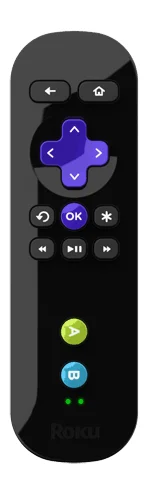
主な特徴:
- Wi-Fi Directで接続します。
- 対応ゲーム用モーションセンサーコントロール
- 追加のA/Bボタンによるゲーム入力
- 特定のRokuモデルでの対話型使用向けに設計。
- Rokuゲームに対応したデバイスに限定(特定のモデルサポートを確認)
サードパーティ&ユニバーサルリモコン
サードパーティとユニバーサルリモコンはより広範な制御を提供し、Roku、テレビ、サウンドバー、および他のデバイスを単一のコントローラーから管理できます。モデルによっては、赤外線(IR)、Bluetooth、またはその両方を使用することがあります。

- 物理リモコンアプリとして完全に機能します。
- ナビゲーション用タッチパッド
- QWERTYキーボード入力
- チャンネルリストナビゲーション
- 画面ミラーリングとキャスト
空白
Finding the best remote for your Roku TV depends on how you use it and what features matter most in your daily routine. While most remotes can get the job done, the best ones go a step further, offering smarter control, added convenience, and better compatibility. Here's what to look for:
Roku TVとの完全な互換性
Not every Roku remote works with a Roku TV. The best remotes are fully compatible—they don't just control the Roku interface but also handle your TV's power, volume, and input switching. Always check the packaging or product listing for "Roku TV compatible" before you buy.
内蔵音声コントロール
A remote with voice search lets you find shows, change channels, or open apps by speaking instead of scrolling through menus. High-end options like the Voice Remote Pro even support hands-free voice commands—just say "Hey Roku", no buttons required.
プライベートリスニングオプション
Need to keep the volume down? Some remotes (like the original Voice Remote Pro) have a headphone jack for direct listening. Newer models may skip the jack but still support private listening through the Roku mobile app, using wired or Bluetooth headphones. What's more, you can also アプリを使わずにBluetoothヘッドフォンをRoku TVに接続する方法.
充電式バッテリー
AA電池を省略します。 Roku Voice Remote Pro (2nd Edition)のようなプレミアムモデルは、USB-C充電式バッテリーを備えており、バッテリーの交換回数が減り、廃棄物も少なくなります。
モーションアクティベートバックライトボタン
夜間や暗い部屋でテレビを見ることが多い場合、リモコンを持ち上げたときに点灯するバックライト付きのボタンは、ランプをつけなくても操作がはるかに簡単になります。
クイックアクセスアプリボタンのFAQ
The best Roku remotes include dedicated shortcut buttons for apps like Netflix, Hulu, Disney+, and Apple TV. Just one press gets you straight to the content you love—no menu-hopping.
What's the Best Buy Roku Remote in 2025?
Looking for the Roku TV remote best buy? Whether you're shopping online or at local retailers, we've tested the best Roku remotes available nearby. Our picks are based on performance, ease of use, and affordability, so you can find the right one without the hassle. Here's our recommendation:
Roku Voice Remote Pro (2nd Edition) – Best Overall
If you're looking for the most feature-packed Roku remote in 2025, the Voice Remote Pro (2nd Edition) is the top pick. It combines smart voice control, convenient backlit buttons, and a built-in remote finder—all powered by a long-lasting, rechargeable battery. It's a perfect choice for anyone who wants to upgrade their Roku experience without breaking the bank.
- 長所:
- Hands-free voice control with "Hey Roku"
- USB-C充電式バッテリー(AA電池不要)
- モーションアクティベート式のバックライトボタンは、低照度での使用に最適です。
- リモコン探し機能
- 充電1回で最大3か月のバッテリー寿命。
- 欠点:
- ヘッドフォンジャックがありません(以前のエディションから削除されました)。
- 価格: Around $30–$35 ベスト : スマート機能、利便性、そしてすっきりしたセットアップを求めるユーザー 対応可能: すべてのRokuストリーミングプレーヤー、Rokuテレビ、およびRokuオーディオデバイス
BoostVision Virtual Roku Remote – Best Roku Remote App
ベスト 無料のRokuリモコンアプリ 、そして BoostVision は、物理的なRokuリモコンの強力な代替手段であり、AndroidとiOSの両方のモバイルデバイスで動作します。スムーズなナビゲーション、タイピングの利便性、キャストや画面ミラーリングなどの追加ツールを提供し、デジタル制御を好む人やバックアップが必要な人にとって強力な選択肢となります。
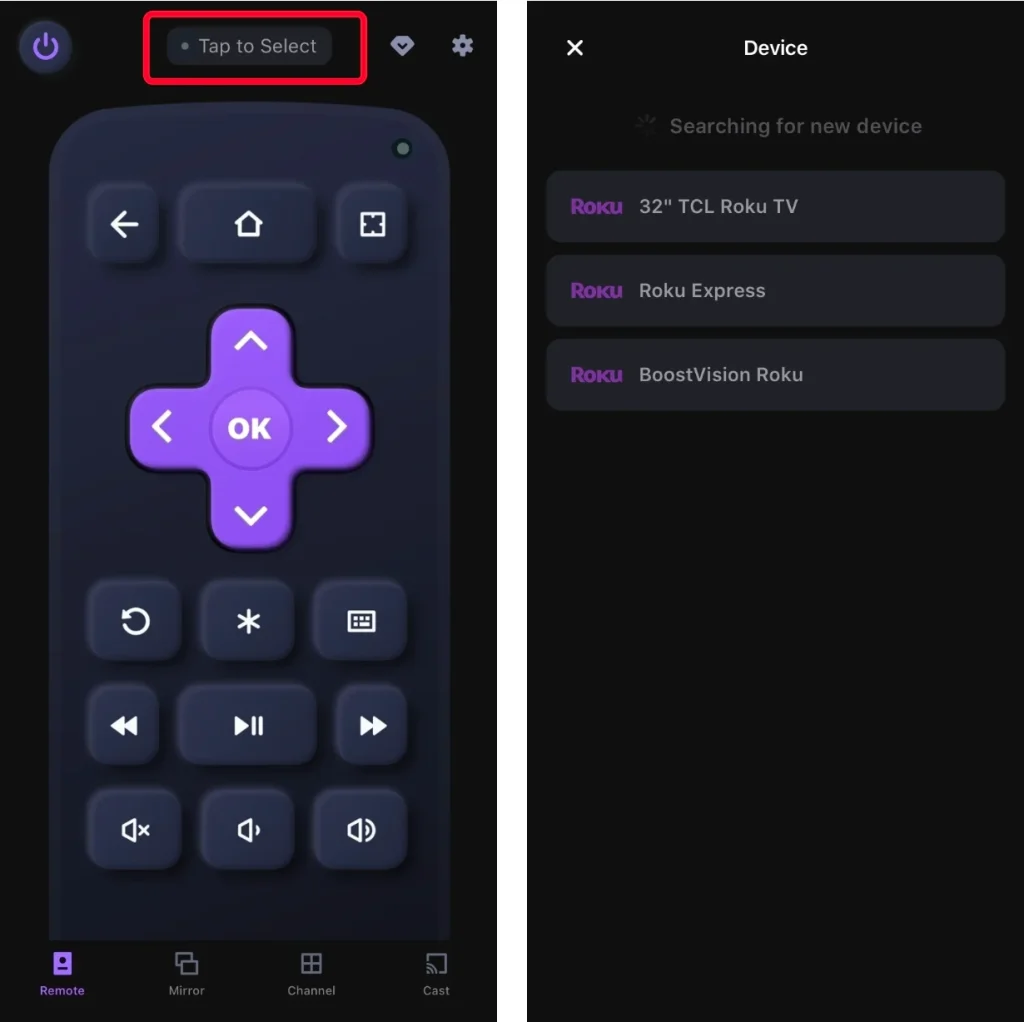
リモコンアプリをダウンロードしてRoku TVを操作する
- プロス
- Rokuの物理的なリモコンとして完全に機能します。
- 内蔵QWERTYキーボードでより速いテキスト入力
- アプリへの迅速なアクセスのためのチャンネルリストビュー
- 画面ミラーリングとキャスト機能
- サウンド、バッテリー、検索機能は必要ありません。
- iOSおよびAndroidオペレーティングシステムの両方で実行します。
- すべてのRoku TVをサポート
終了
Whether you're relaxing on the couch, streaming late at night, or managing multiple devices, your ideal remote depends on the features you value most. For the smartest and most advanced experience, the Roku Voice Remote Pro 2 and the best Roku TV remote app from BoostVision stand out as top picks. Whichever option you choose, I hope you can make the Roku as smooth and enjoyable as possible.
最高のRokuリモコンのFAQ
Q: 最高のRokuリモコンは何ですか?
最高のRokuリモコンはRoku Voice Remote Pro 2です。ハンズフリーの音声コマンド、バックライト付きボタン、充電式バッテリー、リモコンの紛失防止機能のおかげです。スマホのソリューションを好む人や無料のバックアップが必要な人には、BoostVisionのRokuリモコンアプリもトップの選択肢です。それは完全なリモコン機能、タッチパッド、キーボード入力、スマホからの画面ミラーリングを無償で提供します。
Q: 私のRokuリモコンをアップグレードできますか?
はい、Rokuのリモコンをアップグレードできます。Roku Voice RemoteやVoice Remote Proのような新しいモデルは、音声コントロール、バックライト付きのボタン、充電式バッテリーなどの機能を提供します。また、スマホで無料のBoostVisionのRokuリモコンアプリを使用することもでき、モバイルデバイスのアプリストアから更新できます。








