
Losing your TV remote control doesn't mean losing control of your television. This post shows you Comment allumer la TV sans télécommande. in three different workarounds. You can wake up your television through the TV's physical button, a universal remote app, or an IR-supported smartphone. The step-by-step tutorials are displayed below.
Table des matières
Méthode 1. Appuyez sur le bouton physique sur le téléviseur.
Most TVs have physical buttons on the unit's side or back. These buttons are designed for basic functions like power, volume, and input selection. To turn on TV without remote, simply locate the power button and press it.
The power button is typically on the side or back of a television. If you're having trouble locating the power button, consult your TV's user manual or search online for your specific TV model. The manual should provide clear instructions on where to find the physical buttons.
The TV power button may be labeled with a symbol or the word "Power". It could also be a small, protruding button or a recessed button that you need to press with a pen or paperclip.

Once you've found the power button, give it a firm press, and your TV should turn on.
Méthode 2. Utilisez une application de télécommande universelle.
Si vous avez déjà connecté votre smart TV à une application de télécommande universelle, comme la Application de télécommande universelle pour TV de BoostVision, vous pouvez essayer d'allumer l'appareil de diffusion avec l'application.
L'application de télécommande tierce est conçue pour fonctionner avec plusieurs appareils de diffusion populaires de Roku, Samsung, LG, Amazon, Sony, Vizio et Apple, facilitant ainsi la commande de ces dispositifs même sans télécommande.

L'application à distance transforme votre smartphone ou tablette en un puissant outil de contrôle des TV.
Étape 1. Téléchargez l'application de télécommande depuis l'app store et installez-la sur votre smartphone ou tablette.
Téléchargez la télécommande universelle pour TV
Étape 2. Lancez l'application sur votre appareil mobile et suivez les instructions à l'écran pour vous connecter à votre télévision.
Remarque : Si votre télévision n'est pas disponible dans la liste des appareils, vérifiez que votre appareil mobile est connecté au réseau utilisé par votre télévision. La même connexion réseau est la condition préalable pour synchroniser ces deux appareils.
Étape 3. Une fois connecté, vous pouvez appuyer sur le bouton d'alimentation proposé par l'application de télécommande pour allumer votre TV.
Une fois que la TV démarre, vous pouvez toujours utiliser l'application de télécommande pour changer de chaîne, ajuster le volume et faire autre chose.
En effet, utiliser une application de télécommande comme outil de sauvegarde est un choix judicieux. Les télécommandes de TV traditionnelles ont parfois des problèmes de batterie ou même des dysfonctionnements. Télécommande Roku défilement. Dans ces cas, passer à l'application de télécommande pourrait être la solution la plus facile et la plus rapide.
Méthode 3. Utilisez un smartphone compatible IR.
Si votre Le smartphone possède un émetteur IR., you can use it as a universal remote to control your TV. IR blasters emit infrared signals that can be recognized by your TV's IR receiver, allowing you to control various functions.
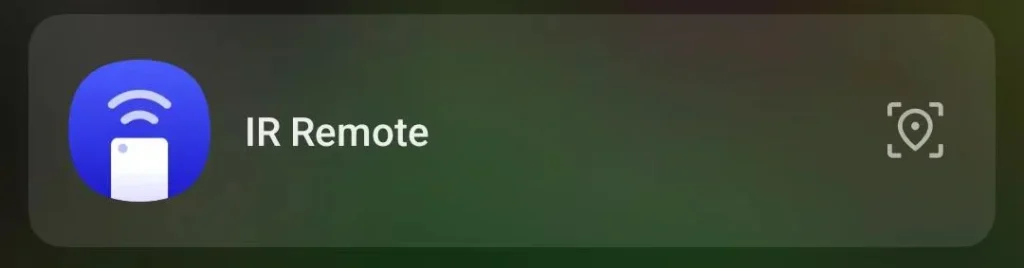
To use your smartphone as an IR remote, you'll need to download a universal remote app that supports IR functionality. Once you've installed the app, follow the instructions to set it up with your TV brand and model.
After the setup is complete, you can use the app's virtual remote interface to turn your TV on and off, adjust the volume, change channels, and access other features, just like a regular remote control.
Conclusion
That's all about how to turn on a smart TV without remote. When losing your remote or having a dysfunctional remote, you can try one of the above three ways to turn on your television. The most direct way is to press the power button on the TV, but in certain cases, the button may be hard to access. Using an IR-supported smartphone is an alternative way, but the iPhone doesn't have the feature, and nowadays, most Android phones have deserted the feature. So, using a universal remote app to control your television might be the optimal choice.
Comment allumer la TV sans télécommande FAQ
Q: Comment puis-je allumer ma smart TV sans télécommande ?
Pour les téléviseurs intelligents, vous pouvez utiliser les boutons physiques sur le téléviseur lui-même, une application de télécommande universelle sur votre smartphone ou tablette, ou un smartphone compatible IR s'il est équipé d'un émetteur IR.
Q: Les smart TV ont-elles un bouton d'alimentation ?
Oui, la plupart des téléviseurs intelligents possèdent des boutons physiques, y compris un bouton d'alimentation, situés sur le côté ou à l'arrière du téléviseur. Si vous n'avez pas accès à votre télécommande, vous pouvez appuyer sur le bouton pour allumer ou éteindre votre téléviseur.
Q: Comment contrôler une smart TV avec un téléphone ?
Pour contrôler votre TV intelligente avec votre téléphone, vous pouvez utiliser une application de télécommande universelle fournie par le fabricant de votre TV ou un développeur d'applications tiers comme BoostVision. Ces applications vous permettent de connecter votre téléphone à la TV via Wi-Fi et d'utiliser votre téléphone comme une télécommande virtuelle.
- Assurez-vous que votre téléphone et votre TV sont connectés au même réseau.
- Lancez l'application et suivez les instructions à l'écran pour vous connecter à votre smart TV.
- Une fois connecté, vous pouvez appuyer sur les boutons proposés par l'application pour allumer ou éteindre la TV, augmenter ou diminuer le volume, et changer de chaîne.








