
Losing your TV remote control doesn't mean losing control of your television. This post shows you リモコンなしでテレビをつける方法 in three different workarounds. You can wake up your television through the TV's physical button, a universal remote app, or an IR-supported smartphone. The step-by-step tutorials are displayed below.
方法1. テレビの物理ボタンを押す
Most TVs have physical buttons on the unit's side or back. These buttons are designed for basic functions like power, volume, and input selection. To turn on TV without remote, simply locate the power button and press it.
The power button is typically on the side or back of a television. If you're having trouble locating the power button, consult your TV's user manual or search online for your specific TV model. The manual should provide clear instructions on where to find the physical buttons.
The TV power button may be labeled with a symbol or the word "Power". It could also be a small, protruding button or a recessed button that you need to press with a pen or paperclip.

Once you've found the power button, give it a firm press, and your TV should turn on.
方法2. ユニバーサルリモコンアプリを使用する
スマートテレビをリモコンアプリに接続したことがある場合、例えば ユニバーサルTVリモコンアプリ 、そして BoostVision、アプリでストリーミングデバイスをオンにしてみてください。
サードパーティのリモコンアプリは、Roku、サムスン、LG、Amazon、ソニー、Vizio、およびAppleの複数の人気ストリーミングデバイスと連携するように設計されており、リモコンがなくてもこれらのデバイスを簡単に操作できます。

リモコンアプリは、あなたのスマホやタブレットを強力なテレビのコントロールツールに変えます:
ステップ1. リモコンアプリをアプリストアからダウンロードして、スマホやタブレットにインストールしてください。
万能リモコンアプリをダウンロードします
ステップ2. スマホでアプリを起動し、画面の指示に従ってテレビに接続してください。
ノート: テレビがデバイスリストに表示されない場合は、スマホがテレビと同じネットワークに接続されているか確認してください。同じネットワーク接続がこれらの二つのデバイスを同期するための前提条件です。
ステップ3. 接続されると、リモコンアプリが提供する電源ボタンをタップしてテレビの電源を入れることができます。
テレビの電源が入ると、リモコンアプリを使用してチャンネルを変更したり、音量を調整したり、他の操作を行うことができます。
確かに、リモコンアプリをバックアップツールとして使用するのは賢明な選択です。従来のリモコンは時々バッテリーの問題や機能不全の問題があります。 ロクのリモコンアプリのスクロール。これらの場合、リモコンアプリに切り替えることが最も簡単で迅速な解決策である可能性があります。
方法3. IR対応のスマホを使う
もしあなたの スマホにはIRブラスターが搭載されています。, you can use it as a universal remote to control your TV. IR blasters emit infrared signals that can be recognized by your TV's IR receiver, allowing you to control various functions.
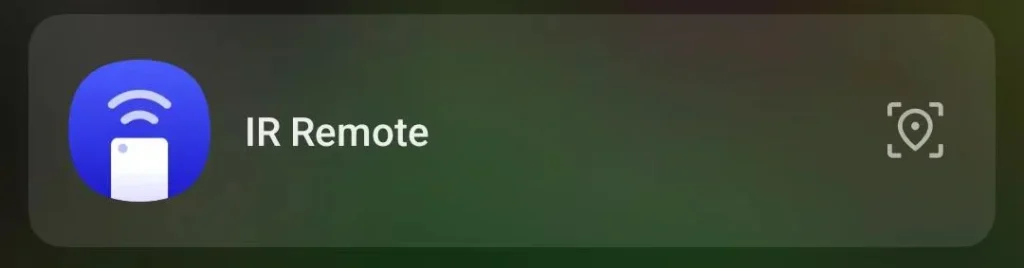
To use your smartphone as an IR remote, you'll need to download a universal remote app that supports IR functionality. Once you've installed the app, follow the instructions to set it up with your TV brand and model.
After the setup is complete, you can use the app's virtual remote interface to turn your TV on and off, adjust the volume, change channels, and access other features, just like a regular remote control.
結論
That's all about how to turn on a smart TV without remote. When losing your remote or having a dysfunctional remote, you can try one of the above three ways to turn on your television. The most direct way is to press the power button on the TV, but in certain cases, the button may be hard to access. Using an IR-supported smartphone is an alternative way, but the iPhone doesn't have the feature, and nowadays, most Android phones have deserted the feature. So, using a universal remote app to control your television might be the optimal choice.
リモコンアプリなしでテレビをつける方法のFAQ
Q: リモコンアプリなしでスマートテレビをどうやってつけますか?
スマートテレビの場合、テレビ本体の物理的なボタン、スマホやタブレットのリモコンアプリ、またはIRブラスターが搭載されているIR対応スマホを使用できます。
Q: スマートテレビには電源ボタンがありますか?
はい、ほとんどのスマートテレビには、側面または背面に電源ボタンを含む物理的なボタンがあります。リモコンアプリにアクセスできない場合は、そのボタンを押してテレビをオンまたはオフにすることができます。
Q: スマホでスマートTVを操作する方法は?
スマホでスマートテレビを操作するには、テレビメーカーが提供するユニバーサルリモコンアプリや、BoostVisionのようなサードパーティのアプリ開発者が提供するアプリを使用できます。これらのアプリを使用すると、スマホをWi-Fi経由でテレビに接続し、スマホを仮想リモコンとして使用できます。
- スマホとテレビが同じネットワークに接続されていることを確認してください。
- アプリを起動し、画面上の指示に従ってスマートテレビに接続します。
- 接続されると、アプリが提供するボタンを押してテレビの電源をオンまたはオフにしたり、音量を上げたり下げたり、チャンネルを変更したりできます。








