
If you own an Amazon Fire TV Stick and are looking to explore new ways to stream content, you've likely come across the Unlinked app. Unlinked has gained significant popularity among FireStick users due to its flexibility in accessing various media libraries through custom Unlinked codes. In this guide, we'll cover everything you need to know about these codes on Fire TV Stick.
Important Note: Este guia destina-se apenas a fins educacionais. O uso do Unlinked e dos códigos associados deve sempre estar em conformidade com as leis locais de direitos autorais. Incentivamos os usuários a fazer streaming de forma responsável, acessar conteúdo legal e usar uma VPN para proteger sua privacidade ao navegar por bibliotecas de aplicativos de terceiros.
Índice
O que é Unlinked no FireStick?
O Unlinked no FireStick funciona como uma ferramenta de streaming de mídia que permite transmitir conteúdo inserindo códigos de biblioteca personalizados (conhecidos como códigos Unlinked). Esses códigos estão vinculados a repositórios ou bibliotecas específicas que hospedam vários tipos de conteúdo de mídia.

Para os usuários do FireStick, o Unlinked funciona permitindo o acesso a várias bibliotecas de streaming de terceiros. Essas bibliotecas são hospedadas por usuários ao redor do mundo e compartilhadas por meio de códigos. Ao inserir esses códigos no aplicativo Unlinked no seu FireStick, você essencialmente abre a porta para um entretenimento ilimitado.
Simplificando, o Unlinked é apenas um aplicativo instalador, e os códigos do Unlinked fornecem acesso para baixar aplicativos e lojas que não estão disponíveis na Amazon App Store.
Unlinked é seguro e legal no FireStick?
Unlinked itself is not malicious or illegal, but the content you access through it could pose some risks. The library codes you input may link to files or streams that are hosted by individuals or groups you don't know. While Unlinked itself doesn't host content, some of these libraries may contain malicious files or unsafe links. There's also the possibility of encountering insecure sources that may expose your FireStick to vulnerabilities or malware.
Para se manter seguro e dentro da lei ao usar o Unlinked no seu FireStick:
- Sempre instale o aplicativo de uma fonte confiável (por exemplo, via sideloading com APKs confiáveis ou usando a loja de aplicativos oficial do FireStick).
- Use códigos de biblioteca verificados e confiáveis que levem a conteúdo que você sabe ser legal para acessar.
- Use uma VPN para proteger sua privacidade e dados durante o streaming.
Como obter o Unlinked no FireStick?
Unlinked is a third-party app, not available in the official Amazon App Store, and you'll need to sideload the app on FireStick via the Downloader app. Here's how to install Unlinked on FireStick:
Nota: Can't navigate across your Fire TV Stick menu due to the remote not working? Use the Aplicativo de controle remoto do Fire TV Stick as an alternative. The built-in keyboard feature allows you to type a link or code quickly and easily.
Passo 1. Escolha o ícone Buscar na tela inicial do seu FireStick.
Paso 2. Scroll down, choose Search, and type in Descarregador.
Passo 3. Selecione Downloader nos resultados da pesquisa e escolha Obter ou Abrir.

Passo 4. Volte para a tela inicial e escolha o ícone de Configurações.
Passo 5. No menu Configurações, escolha a opção Meu Fire TV.
Passo 6. Select Opções do Desenvolvedor do menu.
Passo 7. Turn on Aplicativos de Fontes Desconhecidas.
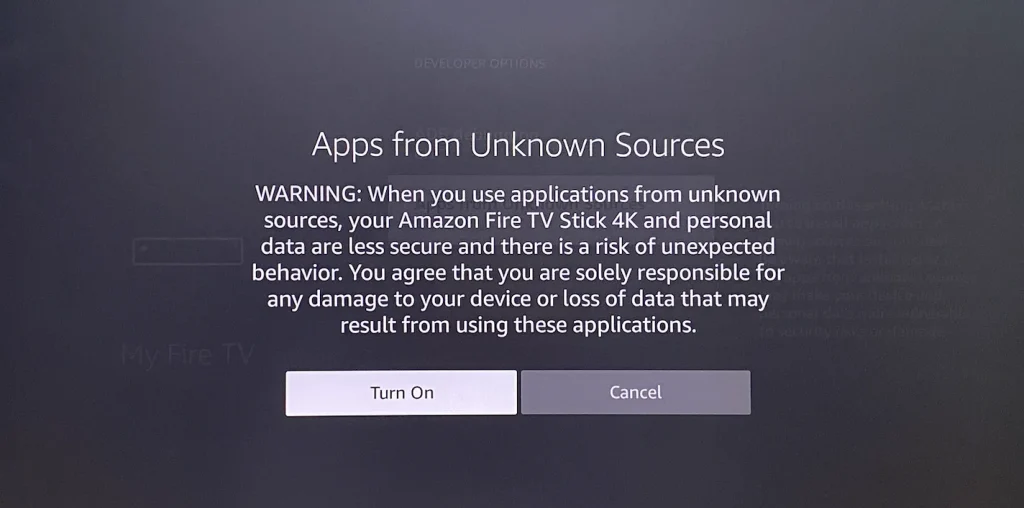
Now that the preparation works are done, you can try installing the Unlinked app on Firestick with the steps below.
Passo 9. Open the Downloader app on your Firestick, then enter https://unlinked.link into the URL box and choose Go.
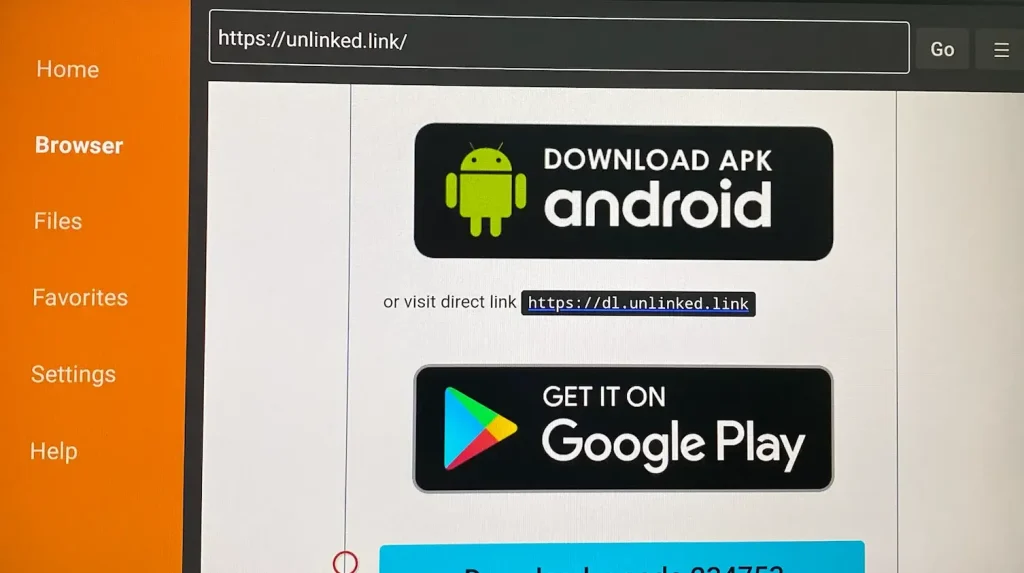
Passo 10. You'll be taken to the Unblinked's official page. Use the D-pad on your remote or remote app to scroll down the page and choose Download Android App to download the APK file.
Passo 11. Once the APK file is done, choose theInstalar .

Passo 12. When the installation completes, choose the options Feito > Delete to free up your FireStick space.
Best Unlinked Codes for FireStick
Once you have Unlinked installed on your Firestick, you can use it to install your favorite apps through FireStick Unlinked codes instead of typing long URLs. These codes link to popular and reliable libraries filled with all kinds of content.
What are the best unlinked codes? Here are a few highly recommended FireStick Unlinked codes to get you started.
Educational Reminder: These codes are featured for educational purposes only. Be cautious when exploring any apps, particularly those offering adult content or modified versions. As always, only stream legal content, respect copyright, and consider using a VPN to protect your device and privacy when accessing third-party repositories.
#1. 12341234 – The IPTV Super Store
If you're just getting started with Unlinked on FireStick, one of the best codes to explore first is 12341234, which is often referred to as the IPTV Super Store. This massive library is a powerhouse of streaming tools and utilities, offering something for nearly every type of user.

With over 900 apps spread across 17 categories, this code stands out as one of the most comprehensive Unlinked libraries available. Whether you're looking for video-on-demand (VOD) apps, live TV platforms, IPTV utilities, or essential maintenance tools for your device, this code delivers it all—without requiring a PIN.
Despite its last update being in October 2022, many of the included apps remain relevant and useful. Some standout apps you'll find here include APKPure, BluePlay, Cinema HD, Kiwi Browser, Kodi, Haystack, Mouse Toggle, PikaShow, and SD Maid, as well as tools like Fast Task Killer and FX File Explorer.
From streamers to power users, the 12341234 code is a reliable, well-stocked starting point that covers a broad range of streaming and device management needs. It's especially popular among those interested in IPTV, making it a top recommendation for educational exploration.
#2. 96960000 – The Top Store
Another standout code worth exploring is 96960000, known within the Unlinked community as the Top Store. This library is all about enhancing your streaming experience, offering a carefully curated selection of tools and apps that go beyond typical video streaming.
With 43 modest apps organized into just three straightforward categories, the Top Store is clean, focused, and easy to navigate. It's ideal for users who prefer a minimalist setup without sacrificing versatility. The code includes a blend of utility tools, VOD (Video on Demand) platforms, and even music streaming apps—a rare find in most Unlinked libraries.
Notable utilities include AdGuard, AnExplorer, MX Player, Android Remote, and BeastPlayer, all designed to support smoother media playback and device management. For content streaming, you'll find apps like Cinema HD, CyberFlix, FlixVision, HD Streamz, and Syncler, offering a range of free and on-demand viewing options. Plus, music fans will appreciate the inclusion of Spotify and TuneIn Radio.
The Top Store library is regularly maintained, with its most recent update in July 2024, and is accessible with the PIN: 911911.
Whether you're optimizing your FireStick's performance or looking for solid streaming apps in one place, 96960000 is a practical, well-rounded choice for educational use.
#3. 67664537 – Stream It All
As its name suggests, Stream It All (Unlinked code 67664537) is a highly versatile and content-rich library that aims to be a one-stop shop for virtually every kind of streaming need. With a robust collection of 250+ apps sorted into 14 categories, this library provides access to a broad spectrum of streaming genres, all without requiring a PIN.
Designed for users who want diverse content and custom streaming options on their FireStick, Stream It All includes apps for movies, TV shows, live TV, anime, comics, sports, music, utilities, and more. It even contains a dedicated adult content section (which may not be suitable for all users).
Some of the standout categories include:
- Top Movies and TV Show Apps – well-known streaming favorites
- Live TV Apps – IPTV tools and channel aggregators
- Anime and Comics – for fans of Japanese animation and graphic novels
- Official Amazon Apps – helpful for system-level tools
- Utilities – including browsers, file managers, and sideloading tools
Popular apps featured in this library include Cinema HD, Dream TV, FilmApp AF, IPTV Smarters, MX Player PRO, Stremio, Brave Browser, Bozi Sports, ES File Explorer, and TinyTunes.
Last updated on August 10, 2023, the Stream It All library remains one of the most comprehensive and flexible codes for Unlinked available for FireStick users. While it may contain outdated or niche apps, many of the tools and platforms included still provide reliable functionality for a variety of streaming and device management needs.
#4. Superapps – Mega APP Pack
The superapps code unlocks access to the Mega APP Pack, a compact but powerful Unlinked library ideal for FireStick users looking for an all-in-one streaming toolkit. To access this library, you'll need to enter the PIN: 911911 after using the superapps code.

With 54 apps included and no category folders, this code offers a streamlined—if slightly manual—browsing experience. Once inside, users will need to scroll through the full list to discover what's available, but the range of apps makes it worth the effort.
This library focuses primarily on on-demand content, such as movies, TV shows, and live TV, but it also includes apps for sports, anime, utilities, and even media management tools. Whether you're in the mood for streaming the latest films or organizing your own content collection, superapps offers a solid variety.
Some of the notable apps featured in the Mega APP Pack include:
- Cinema HD, Movie HD, and Nova TV for movies and series
- Lepto Sports, Oreo TV, and Strix for live sports and channels
- Cartoon HD and Crunchyroll for cartoons and anime
- Plex for media library management
- APKTime and VirusTotal for utility and security functions
- Stremio and Bee TV for broader content aggregation
While the library hasn't been updated since July 15, 2021, many of the apps included still function and serve as great tools for those new to sideloading on FireStick. The store also tends to include ad-free versions of popular apps, improving the user experience compared to official or ad-supported versions.
#5. 33627466 – Stream Doctor
For FireStick users seeking a more versatile and balanced app library, the Stream Doctor store (Unlinked code: 33627466) offers an impressive mix of streaming, security, and device utility tools. With 75 apps divided across 8 categories, this code serves as a helpful all-in-one resource, especially for those who want both content and control in one place.

The Stream Doctor library is tailored for more advanced users, but it remains easy to navigate. Its categories range from Movies & TV and Live Sports to Adult Streaming, VPNs, and FireStick maintenance tools. Whether you're interested in discovering new apps or managing and securing your streaming setup, Stream Doctor has something to offer.
Some of the highlighted apps available in this store include:
- Media Lounge, Cuco TV, Stremio, and Sofa TV for on-demand viewing
- beIN Sports and SportsFire for live and international sports
- Mouse Toggle and DBTV Assistant for device functionality
- Tubi TV and Weyd for free, legal content
- Cumtube and other adult apps (note: this content may not be suitable for all users)
One unique feature of this code is its inclusion of modded or ad-free versions of popular apps, providing a smoother viewing experience. Users also reportedly have the option to request app updates or replacements, making this library more dynamic than many others.
Although the store hasn't been updated since September 15, 2021, many of its included apps still perform well on FireStick devices. No PIN is required to access the library.
#6. 90D311FE – Movies / TV Shows + Utilities by Oztech3000
If you're looking for a quality-over-quantity library for your FireStick, the Unlinked code 90D311FE is one of the top picks. Curated by Oztech3000, this library offers a balanced blend of premium streaming apps and powerful utility tools, all neatly bundled into a single, no-nonsense store.

Unlike larger, cluttered repositories, this code focuses on hand-picked, high-performance apps. With over 40 selections, the library provides everything you need to stream movies and shows, enhance your device's performance, and customize your FireStick experience without needing a PIN.
For fans of movies, TV shows, and anime, this store includes some of the most reliable and frequently updated apps, such as BeeTV, FilmPlus, TeaTV, and HDO Box. Several of these come in modded, ad-free versions, which can significantly improve your viewing experience by removing interruptions and unnecessary clutter.
Beyond entertainment, 90D311FE excels in offering system-enhancing tools that allow you to customize and optimize your FireStick:
- Wolf Launcher – Replace the default Fire TV launcher with a fully customizable home screen.
- App Starter – Manage app launches and boot sequences with ease.
- Mouse Toggle – Add mouse functionality to improve app navigation.
- Aptoide – A powerful alternative app store.
- Fast Task Killer – Speed up your device by clearing background tasks.
Last updated on November 19, 2023, this code for unlinked for Firestick remains actively maintained and is a great resource for both casual streamers and advanced users looking to fine-tune their FireStick setup.
#7. FireStick – NewTech Apps Library
What are the best Unlinked codes? If you're looking for a reliable, frequently updated, and well-organized Unlinked store for your FireStick, the code firestick (case-insensitive) is one of the best all-around options available today.

Curated by NewTech Apps, this store offers a robust selection of streaming apps, media players, and utility tools, all in one place—and it's especially optimized for FireStick users.
With over 65 apps across 12 clearly labeled categories, this library covers everything from on-demand movies and live TV to browsers, security tools, and modded utilities. Unlike many Unlinked stores that remain stagnant, this one is actively maintained, with the latest update as recent as April 24, 2025.
Some of the standout apps you'll find in the FireStick library include: BeeTV, Cinema HD, 123 Movies, and MoviesY for streaming movies and series; Live Net TV and StreamFire for live TV; BPlayer and SStream for media playback.
Whether you're a casual streamer or a power user, the FireStick library likely has something that fits your needs. Even better, many apps in this library are modded versions, providing ad-free streaming and extra functionality not found in their official counterparts.
Depending on your source, some versions of this store may prompt for the PIN: 911911, but many users report that no PIN is required. Either way, access is quick and straightforward.
#8. 7CD6A4F1 – Premium APPS Library
If you're looking for a lightweight, high-quality app bundle for your FireStick, the Unlinked code 7CD6A4F1 offers a small but powerful library known as Premium APPS. Unlike larger repositories packed with hundreds of apps (many of which may be outdated or broken), this library focuses on just 8 carefully selected apps, divided into 2 clear categories, making it ideal for users who want simplicity and efficiency.
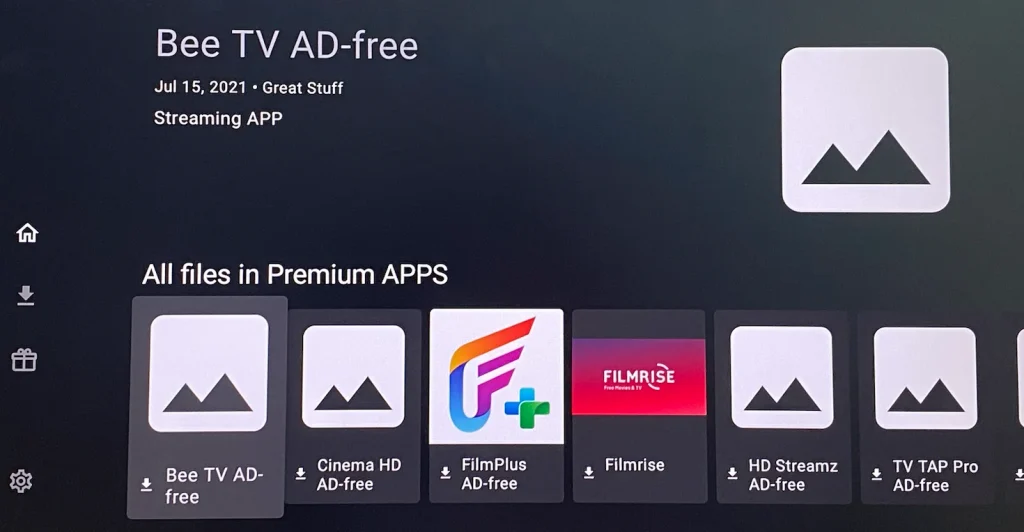
Despite its minimal size, Premium APPS delivers some of the most reliable and ad-free streaming platforms available through Unlinked. The library is ideal for those who value quality over quantity and don't want to scroll endlessly through bloated app lists.
Here are some of the notable apps included in this tightly curated store:
- Cinema HD, FilmPlus, and TeaTV – Top choices for on-demand movies and TV series
- HD Streamz, TV Tap Pro – Live TV streaming from various regions
- Tubi and FilmRise – Free and legal streaming apps
- Many versions are modded to be ad-free, offering a smoother user experience
The library was last updated on July 6, 2021, and while it hasn't seen recent additions, the apps it contains remain among the most used and recommended in the FireStick community. To access the library, enter the code 7CD6A4F1 and use the PIN: 911911 when prompted.
#9. Everything – Zino / Androitweaks Mega Library
If you're looking for an all-in-one Unlinked code that truly lives up to its name, look no further than everything, also known as the Zino or Androitweaks library. This is one of the most versatile and well-organized stores currently available for FireStick users, offering 71 apps across 10 neatly arranged categories.

The everything code caters to just about every streaming and utility need, making it ideal for users who want a broad set of options without switching between multiple codes. From on-demand entertainment to live sports, international content, adult apps, and privacy tools, this code provides a balanced and global app selection for streaming enthusiasts.
Here's a sample of the standout apps you'll find in this all-purpose library:
- Streaming & VOD: FilmPlus, 123Movies, TeaTV, Pluto TV, and Filmzie
- Live Sports: HD Match Sports, Sports Fire, TiviMate
- Adult Content: Incognito Play and more (may not be suitable for all users)
- Utilities: VirusTotal, NordVPN, IPTV Smarters Pro, and MagellanTV
- Media Players: Support for tools like Airy TV and other playback platforms
Whether you're in the U.S. or elsewhere in the world, Zino's library includes region-friendly content, indie streaming options, and even IPTV players for more advanced users. Its broad compatibility with both FireStick and Android TV boxes makes it even more appealing.
This library was last updated on March 20, 2025, ensuring that many of its apps remain current and functional. Best of all, no PIN is required to access the store, so just enter the code and browse freely.
#10. 7919e0d4 – StreamKings IPTV & Tools Hub
If your FireStick setup revolves around IPTV services and reliable device management tools, the StreamKings library (Unlinked code: 7919e0d4) deserves a top spot on your radar. With a staggering 700+ apps and files, this is currently one of the largest Unlinked libraries available, making it a go-to destination for serious streamers.

This store is particularly rich in IPTV-related apps, offering a diverse range of players and services for live television, sports, and global channel access. But that's not all. StreamKings also includes third-party app stores, utilities, and device optimization tools that are useful for everyday FireStick users.
The StreamKings library has a strong IPTV backbone but doesn't neglect variety. Some notable apps include:
- IPTV Players: GSE Smart IPTV, Kemo+Sat, High-Speed IPTV, Dynasty TV, DCTV, GangsTV
- Media & Streaming: Crackle, SmartTube, Kodi
- Utilities: CetusPlay, ES File Explorer Pro, other advanced file managers, and performance boosters
- Third-Party Stores: Alternative app installers for finding niche APKs
Whether you're diving into IPTV or need tools to streamline your FireStick experience, StreamKings delivers with an actively updated collection, last refreshed on May 13, 2025. Best of all, the store requires no PIN, so access is instant. Simply enter the code 7919e0d4 into Unlinked and start exploring.
Aside from these Unlinked codes, there are other options, including:
- EB2E4A4C: The code allows you to access the Seenys APK Store library, which contains 80 files organized into 7 categories.
- 710AB04D: The code takes you to the Android Streaming Devices library, which offers up to 201 useful apps without categories.
- 0B96CC65: This code grants access to the TechKey Entertainment Store, a library containing a solid mix of streaming apps, utilities, and IPTV players.
- DF9C7131: Entering this code will take you to the Apktime Store, which mirrors the popular third-party app repository often used in Android environments.
- 99999999: Use this code to unlock the UnlockedTech Store, a versatile collection with more than 60 apps sorted into practical groups.
How to Use Unlinked Codes on FireStick
Now that you've explored some of the best Unlinked codes available for FireStick, you might be wondering how to actually use them. Fortunately, the process is simple and takes just a few minutes. In this section, we'll walk you through how to add and use these codes on your FireStick device.
Nota: This guide is provided for educational purposes only. Not all apps within this store are guaranteed to offer legal or licensed content. Always verify what you're streaming, respect copyright laws, and consider using a VPN to protect your privacy while exploring third-party repositories like Unlinked.
Paso 1. On your Firestick home menu, go to Configurações > > Opções do Desenvolvedor > Instalar unknown apps > Unlinked e ligue-o.
Paso 2. Lançar o Unlinked app on your FireStick.
Paso 3. Escolha o Add a new library .

Paso 4. Escolha o Enter option to type in the code on the screen.

Paso 5. Type the Unlinked code using the on-screen keyboard and Firestick remote or the remote app. Then, choose Next.

Passo 6. Wait for the app to load the library.
Passo 7. Once the library appears, choose Enter to view it.
Passo 8. Explore the store and download an app with the on-screen instructions.
Tip: How to Watch More on Your FireStick Without Unlinked
If you're running out of space on your FireStick or simply want to avoid installing too many apps, screen mirroring is a smart solution. Instead of downloading large APKs directly, you can stream content from your phone, tablet, or PC straight to your FireStick using a screen mirroring app.
One highly recommended option is the Fire TV Screen Mirroring app available on Android and iOS devices. Once installed, it allows you to easily mirror videos, apps, games, and more from your mobile device to your FireStick without eating up local storage.

Baixe o Aplicativo de Espelhamento de Tela
To get started, just install the screen mirroring app, and follow the on-screen instructions to connect your Android or iPhone to FireStick when the two devices are on the same Wi-Fi network. This is a great alternative when you're low on storage or want to access content without the risks of sideloading apps.
Nota: This guide is for educational purposes only. Always verify the legality of the content you access and respect copyright laws. Use a VPN to protect your privacy when accessing third-party libraries.
Encerrando
Unlinked is a powerful tool that opens up new streaming possibilities on your FireStick, offering access to countless apps through simple library codes. However, with that freedom comes responsibility. Always use trusted codes for Unlinked, avoid suspicious apps, and make sure you're accessing content that aligns with local copyright laws. For extra protection, use a VPN to secure your online activity and safeguard your data when exploring third-party app stores. Stay smart, stream safely, and enjoy your FireStick to the fullest.
Unlinked Codes FAQ
Q: Are Unlinked codes legal to use on FireStick?
Yes, using Unlinked itself is legal. However, some codes may link to copyrighted or unverified content, so always stream responsibly and check local laws.
Q: Do I need a PIN for every Unlinked code?
No, not all Unlinked codes require a PIN. Some are open-access, while others (like superapps or firestick) may ask for a PIN like 911911.
Q: Why isn't my Unlinked code working?
Codes can stop working if the library is removed or not maintained. Double-check the code for typos, try a different one, or ensure your internet is working.
Q: Is it safe to install apps from Unlinked libraries?
Not all apps are verified, so there's a risk of malware. Use a VPN, install from trusted libraries only, and avoid unknown or suspicious apps.








