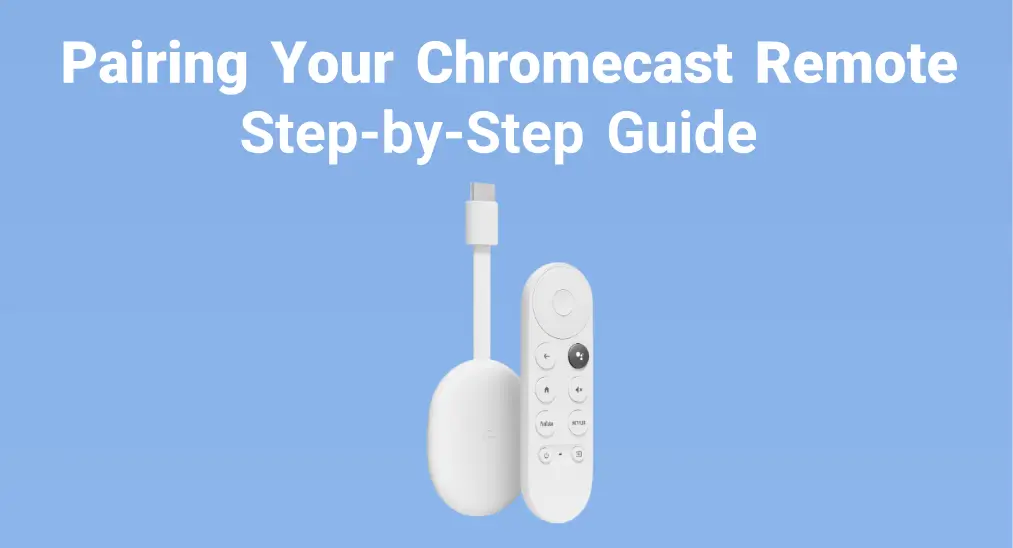
It's exciting to get Chromecast device, isn't it? Today, this post will provide a brief introduction to Chromecast and offer exhaustive steps on comment jumeler la télécommande Chromecast. Let's dive into the post to make the most of your Chromecast!
Table des matières
Qu'est-ce que Google Chromecast
Chromecast is Google's streaming device with an abundance of apps including Netflix, Disney+, and Spotify. Characterized by inexpensive, lightweight, and user-friendly, Chromecast devices can stream movies, music, and TV shows, and display photos after connecting to your TV and internet.
De nos jours, il existe deux modèles de Chromecast. Les deux disposent de la fonction de diffusion de base, mais le plus récent, le Chromecast avec Google TV, possède une interface et une télécommande. Il vous suffit de brancher l’appareil à l’arrière de votre télévision et sur la prise murale, puis d’utiliser votre smartphone et la télécommande pour le contrôler après le jumelage de la télécommande Chromecast.
Comment appairer la télécommande Chromecast
After having a preliminary understanding of your Chromecast device, now let's check how to pair Google TV remote to control your Chromecast device. Here are the particular pairing steps:
Étape 1. Allumez votre TV, branchez votre Chromecast dans une entrée HDMI disponible sur votre téléviseur, puis changez votre TV sur l'entrée HDMI à laquelle votre Chromecast est branché.

Étape 2. Plug one end of the power adapter cable into your Chromecast and the other end into the power outlet. Note that there's a small button on the back of your Chromecast, press it to bring up the on-screen pairing introduction.

Étape 3. Appuyez et maintenez le Retour et Accueil Appuyez sur les boutons de votre télécommande Chromecast jusqu'à ce que vous voyiez une lumière clignoter sur la télécommande.
Étape 4. Enfin, vous pouvez appuyer sur les boutons de la télécommande pour confirmer l’appairage de la télécommande Chromecast. Une fois appairé avec succès, vous pourrez contrôler votre Chromecast et profiter du contenu merveilleux.
Bonus : Si votre télécommande Chromecast ne fonctionne pas, veuillez répéter le processus de connexion ci-dessus pour appairer à nouveau la télécommande Chromecast après avoir vérifié que les piles fonctionnent.
Essayez l'application Diffuser TV pour Chromecast
This Application de diffusion TV développé par BoostVision supports all Chromecast devices and can become a mightful backup for you to cast content to the Chromecast. Here's how to use the TV Cast for Chromecast app to control your Chromecast:
Téléchargez TV Cast pour Chromecast
Étape 1. Assurez-vous que votre appareil mobile et la TV sont couverts par le même réseau sans fil. Ensuite, téléchargez l'application sur votre appareil mobile et autorisez ses autorisations.
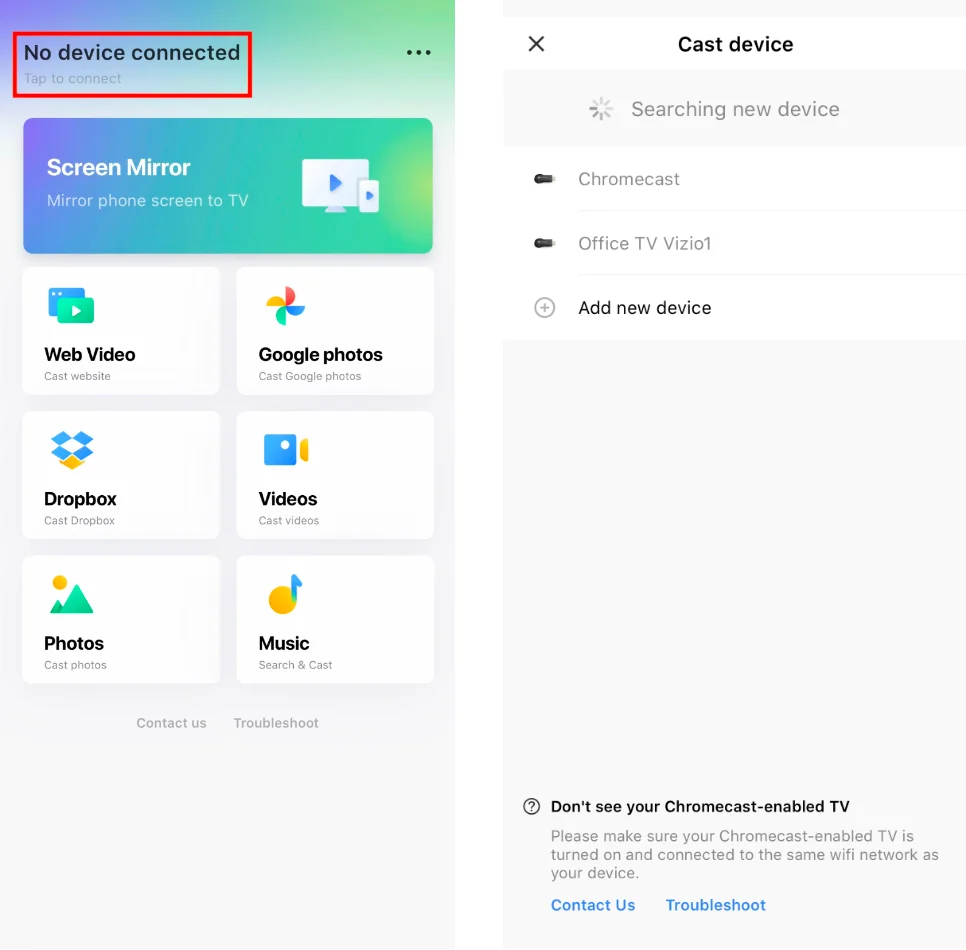
Étape 2. Ouvrez l'application et appuyez sur l'entrée de couplage pour choisir votre appareil Chromecast à connecter.
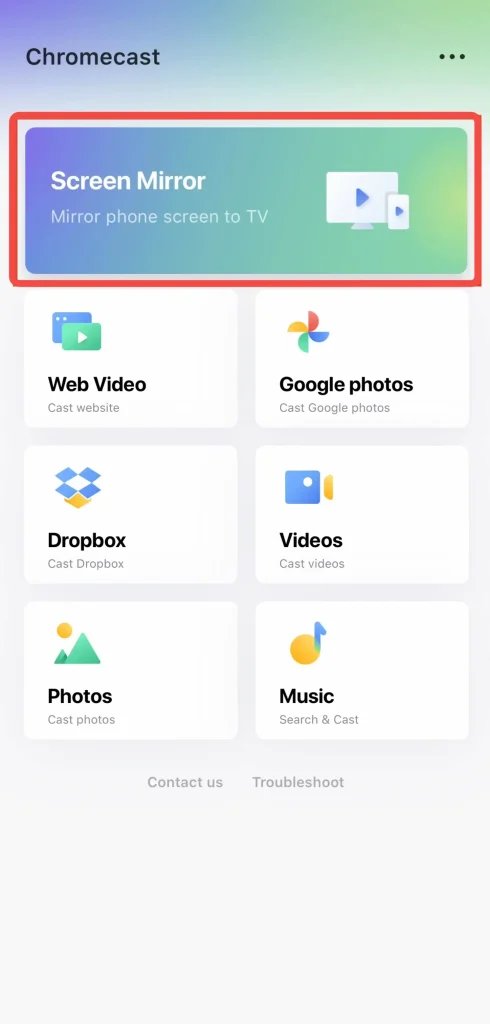
Étape 3. Lorsqu' vous avez terminé le processus de connexion, appuyez sur le bouton virtuel Dupliquer l'écran Bouton pour partager votre appareil mobile avec votre appareil Chromecast. Ou vous pouvez diffuser ce que vous voulez en vous référant à d'autres télécommandes virtuelles sur l'application.
Verdict final
How to pair a Chromecast remote? After reading this post, you can not only use your Chromecast more easily, but also master another backup TV cast app for your Chromecast. In a nutshell, hoping this article can help you handle Chromecast devices with more freedom! Don't forget to share the post with your families and friends if it does you a favor!
Comment jumeler la télécommande Chromecast FAQ
Q: Comment mettre la télécommande Chromecast en mode de jumelage ?
Usually, the remote pairs automatically. But if your TV screen shows "Start pairing", you need to press the Retour et Accueil Appuyez sur les boutons de la télécommande jusqu'à ce que la lumière de votre télécommande clignote.
Q : Comment réinitialiser les paramètres d'usine de votre télécommande vocale Chromecast ?
- Retirez les deux piles de la télécommande et attendez quelques minutes. En appuyant sur le bouton Accueil, réinsérez les piles.
- Release the Accueil button when the LED light starts flashing. (The LED is unmarked and is on the front of the remote below the Power and Input buttons. It's only visible when it's showing a status light.)
- If your Chromecast remote doesn't re-pair automatically, press and hold the Accueil et Retour boutons pendant trois secondes.
Q: Comment dissocier une télécommande Chromecast?
It's necessary to unpair an old Chromecast remote for the new one, and the unpair process is also vital for troubleshooting sometimes.
Choisissez votre télécommande parmi Télécommande vocale Chromecast, puis appuyez Oublier et Oui to confirm the unpairing order. Finally, you can press buttons on the remote to check if the device doesn't respond.
Naviguer vers le coin supérieur droit du menu principal pour cliquer sur l'icône d'engrenage.
Sélectionner Tous les paramètres option et faites défiler vers le bas jusqu'à la Accessoires et télécommande Option.








